Absurd miles - 5, 244, over just a mile
208 views
Skip to first unread message
Bill Bones
Apr 25, 2021, 10:19:03 PM4/25/21
to GPS Essentials
Greetings,
I thank Michael for the wonderful app he has worked so hard to bring to all of us.
Last few week, both my wife & I have been receiving crazy miles! We see miles such as 5,244 miles, when we walked about a mile. This has happened numerous times.
We have Samsung S9 Android phones, are using GPS Essentials ver 4.4.64, and each of us has (several times) created brand new streams. New stream, gave it a name. Then added "new card" tract. Start tract. We have waited until we see GPS E satellites showing numerous stats before creating a new stream, using many of the sats for a fix, before beginning our walk.
Many other times, the app will work correctly, showing a mile or 2. I have checked our settings several times.
Please help!!! Thank you very, very much!
(I also apologize, as just a minute ago, I stated I could not post a new conversation. But now I can, as the "new conversation" link has shown up)
Bill
Fas Topa
Apr 26, 2021, 3:28:50 PM4/26/21
to GPS Essentials
Hello,
Been using GPS Essentials for about 8 or 9 years now and have been very happy with it. I recently ran into a similar issue where when I start a new track it automatically sets the distance at 9241kms. The track shows properly in the map, but the distance is not being calculated correctly.
I am using a Samsung A50.
Any help would be appreciated as we have just started our hiking season and I like to keep track of where we have been and our distance covered for the group.
Cheers,
Fas
David Miller
Apr 26, 2021, 7:37:02 PM4/26/21
to GPS Essentials
Looks like what I posted in https://groups.google.com/g/gpsessentials/c/eeaxtOOAlTo. My weird track is with an LG Velvet. We use the phone's GPS all of the time with Google Maps for finding wherever we're going when driving so the GPS itself is functioning correctly.
Cheers,
Dave
Fas Topa
May 3, 2021, 11:40:15 AM5/3/21
to gpsess...@googlegroups.com
Hello,
After a bit of experimentation I found that before starting a Track I click on Maps and make sure that it shows my correct location (can click on the location icon). If I do this first then start the Track it will give the correct length. If I go directly to start Track it gives 9241km length right away.
Hope this helps.
Fas
--
You received this message because you are subscribed to a topic in the Google Groups "GPS Essentials" group.
To unsubscribe from this topic, visit https://groups.google.com/d/topic/gpsessentials/K8VR09a9oH0/unsubscribe.
To unsubscribe from this group and all its topics, send an email to gpsessential...@googlegroups.com.
To view this discussion on the web visit https://groups.google.com/d/msgid/gpsessentials/bff98758-4d78-46e5-98a5-1e164bd28f8dn%40googlegroups.com.
David Miller
May 3, 2021, 11:44:06 AM5/3/21
to GPS Essentials
I'll have to give that a try. Somewhat of a pain since there isn't cell service at some of the trailheads we hike from so I'll have to figure out how to load the required map before we leave.
Cheers,
Dave
Fas Topa
May 3, 2021, 11:56:13 AM5/3/21
to gpsess...@googlegroups.com
Hello Dave,
Just did a quick test by putting my phone into Flight mode disabling all the network connections. Turned on Location, picked up a fix, then went to Maps, then clicking on the location icon at the top right (middle icon) which showed me my location arrow. I then started the Track which worked properly. I also tested it without going to Maps and had the same issue as before.
A workaround but hopefully it will work for you until they get the issue resolved.
Happy trekking,
Fas
To view this discussion on the web visit https://groups.google.com/d/msgid/gpsessentials/9764de62-7531-4ba2-95ba-0259a66200e8n%40googlegroups.com.
m-bardel
May 4, 2021, 3:26:43 AM5/4/21
to gpsess...@googlegroups.com
Hello,
I have been a user for more than 8 years and I had same sort of problem in 2014.
I realized that's the distance showing was the distance from the center of the earth. Then this problem disappeared. I don't remember how.
This new figure you get could be the distance from a default point such as 00N 000E that the GPSE or your onboard GPD driver sets.
Starting from your actual position could be the clue. I am not currently using this function because we are not allowed to go further than 10 km thanks COVID19. I will try to put myself in the same configuration and let you know.
Michel
Envoyé depuis mon appareil Galaxy
-------- Message d'origine --------
De : Fas Topa <fas...@gmail.com>
Date : 03/05/2021 17:40 (GMT+01:00)
Objet : Re: Absurd miles - 5, 244, over just a mile
You received this message because you are subscribed to the Google Groups "GPS Essentials" group.
To unsubscribe from this group and stop receiving emails from it, send an email to gpsessential...@googlegroups.com.
To view this discussion on the web visit https://groups.google.com/d/msgid/gpsessentials/CAJXawQoOe_Au%3D2T_HN%2BqrjOEeMJaEhBR1texzWbAKPBWYNZbCg%40mail.gmail.com.
To unsubscribe from this group and stop receiving emails from it, send an email to gpsessential...@googlegroups.com.
To view this discussion on the web visit https://groups.google.com/d/msgid/gpsessentials/CAJXawQoOe_Au%3D2T_HN%2BqrjOEeMJaEhBR1texzWbAKPBWYNZbCg%40mail.gmail.com.
Thomas Trickel
May 5, 2021, 10:24:15 AM5/5/21
to GPS Essentials
Michel,
I'm having this exact problem. I'd love to know how you fixed it.
nhoe...@sinet.ca
May 5, 2021, 11:28:00 AM5/5/21
to GPS Essentials
I have had a few cases where I was getting erratic GPS Essentials tracks when the Location Method was set to 'High accuracy' (GPS + WiFi + mobile networks), although the errors were not large. The solution was to switch to 'Device only' which only uses the GPS. My guess is that the GPS lost the fix and the WiFi/cell location data was not correct. Android WiFi locations can be very wrong - for years, Google was convinced that my router was halfway around the world just outside of Moscow.
Android 10 has hidden the Location Method under Location/Advanced/Google Location Accuracy. Turning it On can actually reduce accuracy if the smartphone GPS prefers WiFi/cell location over the GPS. I also added Latitude/Longitude/Location Provider to my GPS Essentials dashboard (this is how I was able to determine why my tablet (no cell support) kept travelling to Russia). You can also add the number of satellites/satellites used for a fix as well as the accuracy of the fix.
I vaguely recall seeing GPS Lat/Long readings of 0/0 but cannot track down the circumstances. I am not sure what GPS Essential will do if the GPS loses satellite fix and Google cannot determine the location via WiFi/cell signals.
Regards, Norbert
Bill Bones
May 5, 2021, 1:42:27 PM5/5/21
to GPS Essentials
Greetings,
Thank you to ALL who have posted, and Fas for a work around. I will try this in a week or so. And thank you to Norbert for his findings. I have set my Android as he suggested for locations.
Also, in GPS E, settings, "track only GPS locations), I set to "on" (no WiFi or other).
I really hope Michael might toss in a comment, but I fully understand, and certainly appreciate all his work on the wonderful app.
Bill
Michael Schollmeyer
May 14, 2021, 2:02:38 PM5/14/21
to gpsess...@googlegroups.com
Sorry for the delay guys and thanks everybody for the experimentation and workarounds. We are dealing with a family bereavement and I will not be able to address this immediately.
At the core of the problem, the GPS receiver is generating a location (N0, E0). The app usually filters out invalid locations when tracking. For some reason I don't understand, this location seems to be reported as valid. On a side note, I cannot filter out this location just because it is (N0, E0) because this is a perfectly valid location on earth, off the west coast of Africa.
The problem appeared when Android changed its location permission model to be more restrictive and I believe this is not a coincidence. If you are running Android 10, there is a new background location permission that needs to be enabled for a given app to receive locations when the app is in the background (which includes when the display is off). You can change the location permission between denied, foreground only and background by long tapping on the app icon and then select App Info>Permissions. When you start tracking and you didn't grant background location permissions previously, a dialog should appear asking you to enable them. This is a bit tricky, especially when you are switching from foreground to background permissions, Android does not allow users to grant background locations directly from the app.
I will keep on investigating the issue to find better ways to filter these invalid locations and also improve the location permission dialogs if possible. What you can always do is open the track, select the track elements from the toolbar category and then manually delete the locations that are (N0, E0). This should also immediately fix the wrong distance and speed measures.
I understand the Google had user privacy in mind when they hardened Android's location permission model, unfortunately these restrictions back-fired on apps that have a quite legitimate use case for background locations such as GPS Essentials.
Regards, Michael
mictale.com/ms
--
At the core of the problem, the GPS receiver is generating a location (N0, E0). The app usually filters out invalid locations when tracking. For some reason I don't understand, this location seems to be reported as valid. On a side note, I cannot filter out this location just because it is (N0, E0) because this is a perfectly valid location on earth, off the west coast of Africa.
The problem appeared when Android changed its location permission model to be more restrictive and I believe this is not a coincidence. If you are running Android 10, there is a new background location permission that needs to be enabled for a given app to receive locations when the app is in the background (which includes when the display is off). You can change the location permission between denied, foreground only and background by long tapping on the app icon and then select App Info>Permissions. When you start tracking and you didn't grant background location permissions previously, a dialog should appear asking you to enable them. This is a bit tricky, especially when you are switching from foreground to background permissions, Android does not allow users to grant background locations directly from the app.
I will keep on investigating the issue to find better ways to filter these invalid locations and also improve the location permission dialogs if possible. What you can always do is open the track, select the track elements from the toolbar category and then manually delete the locations that are (N0, E0). This should also immediately fix the wrong distance and speed measures.
I understand the Google had user privacy in mind when they hardened Android's location permission model, unfortunately these restrictions back-fired on apps that have a quite legitimate use case for background locations such as GPS Essentials.
Regards, Michael
mictale.com/ms
--
> --
> You received this message because you are subscribed to the Google Groups "GPS Essentials" group.
> To unsubscribe from this group and stop receiving emails from it, send an email to gpsessential...@googlegroups.com.
> To view this discussion on the web visit https://groups.google.com/d/msgid/gpsessentials/5720eb28-21d7-4b57-b11c-d6a927993639n%40googlegroups.com.
> You received this message because you are subscribed to the Google Groups "GPS Essentials" group.
> To unsubscribe from this group and stop receiving emails from it, send an email to gpsessential...@googlegroups.com.
Bill Bones
May 16, 2021, 10:26:06 PM5/16/21
to GPS Essentials
Michael,
From ALL of us here, thank you very, very much!!!
I know without any uncertainty, I speak for all of us in this awesome group, when I say we are very, very sorry for the loss, in your family! We hope you, and the entire family, are doing the best that can be expected.
Again Michael, thank you very much!
Bill (& the group)
Fas Topa
May 26, 2021, 9:57:52 AM5/26/21
to gpsess...@googlegroups.com
Hello Michael,
Thank you for getting back to us during your bereavement.I hope you and your family are doing well.
I was trying to find your workaround
"What you can always do is open the track, select the track elements from
the toolbar category and then manually delete the locations that are
(N0, E0)". I cannot seem to find the toolbar category and track elements as you suggested. I may be missing something obvious. A little guidance would be appreciated.
I am noticing my workaround sometimes needs a few tries to get it to work.
Best regards,
Fas
You received this message because you are subscribed to a topic in the Google Groups "GPS Essentials" group.
To unsubscribe from this topic, visit https://groups.google.com/d/topic/gpsessentials/K8VR09a9oH0/unsubscribe.
To unsubscribe from this group and all its topics, send an email to gpsessential...@googlegroups.com.
To view this discussion on the web visit https://groups.google.com/d/msgid/gpsessentials/448458BE-A71E-4284-8D12-C68925E3486A%40mictale.com.
Paul Hutchinson
May 26, 2021, 7:39:34 PM5/26/21
to GPS Essentials
Open the track you want to edit then short press the tab.
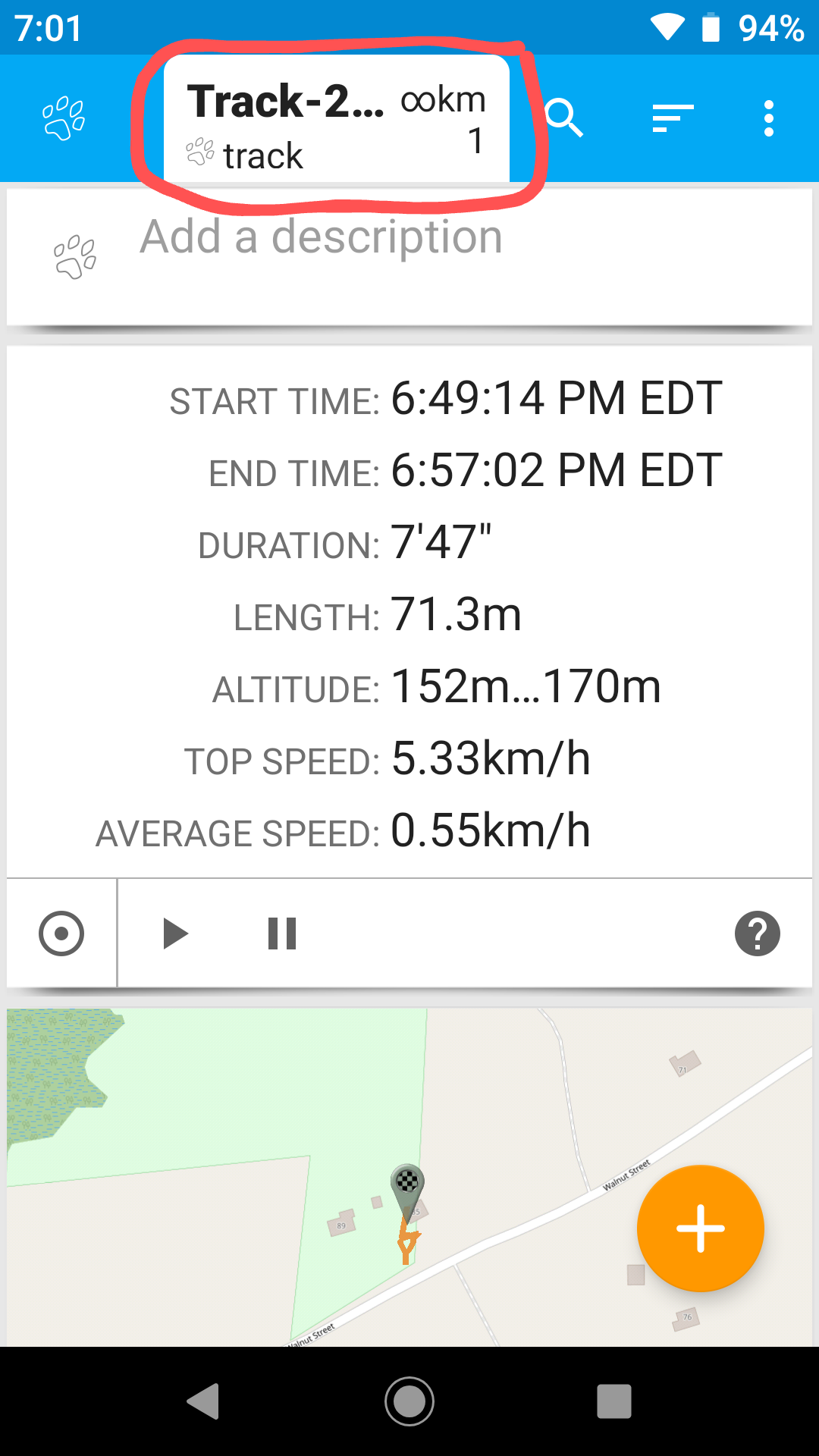
Next short press the track data list option.

At first glance it looks the same except for the tab icon and text.

But when you scroll down you'll see the distance altitude graph and all the recorded points.
Long press on a data point you want to delete.
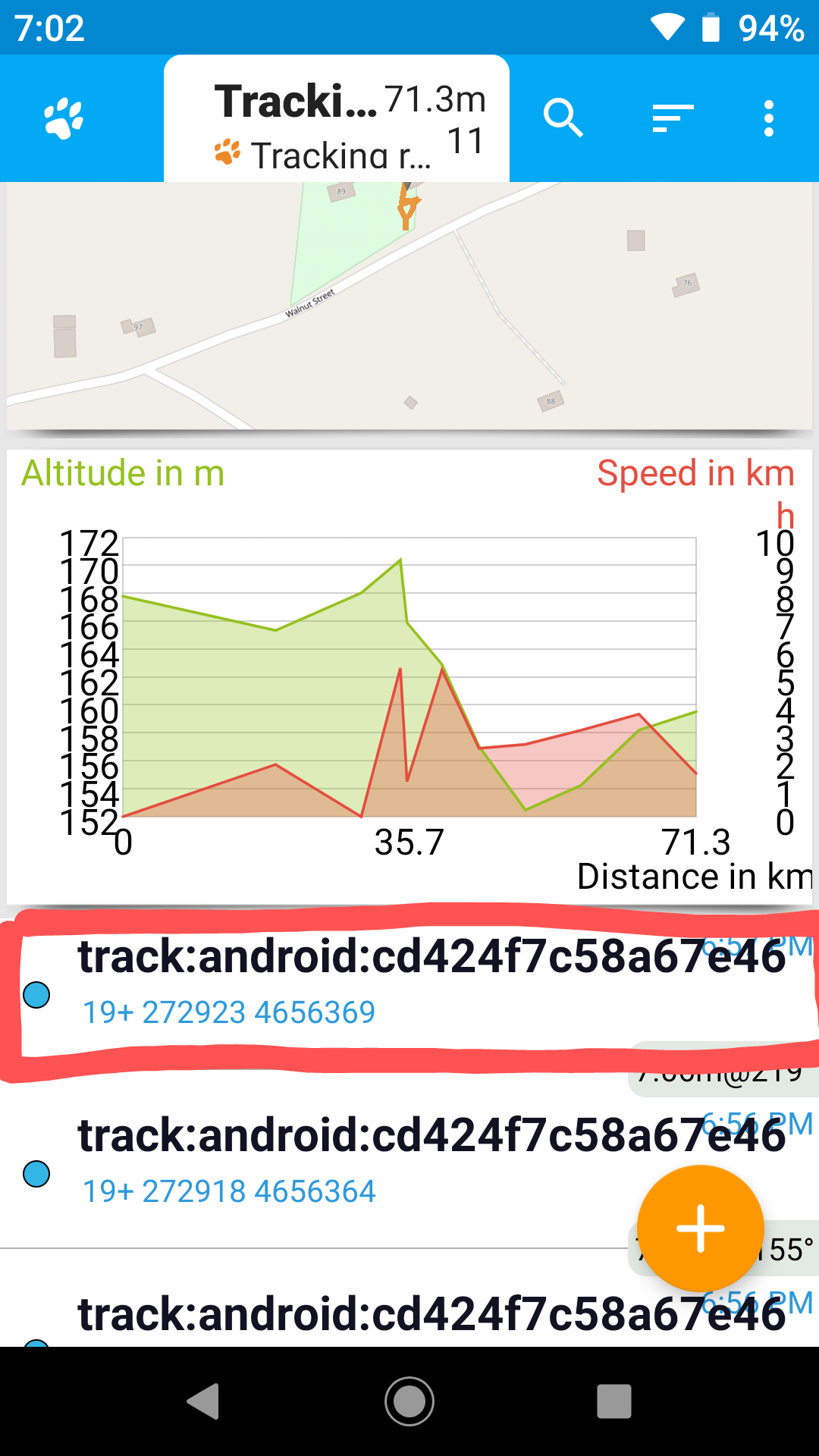
The point is highlighted, you can press the trash icon to delete it.
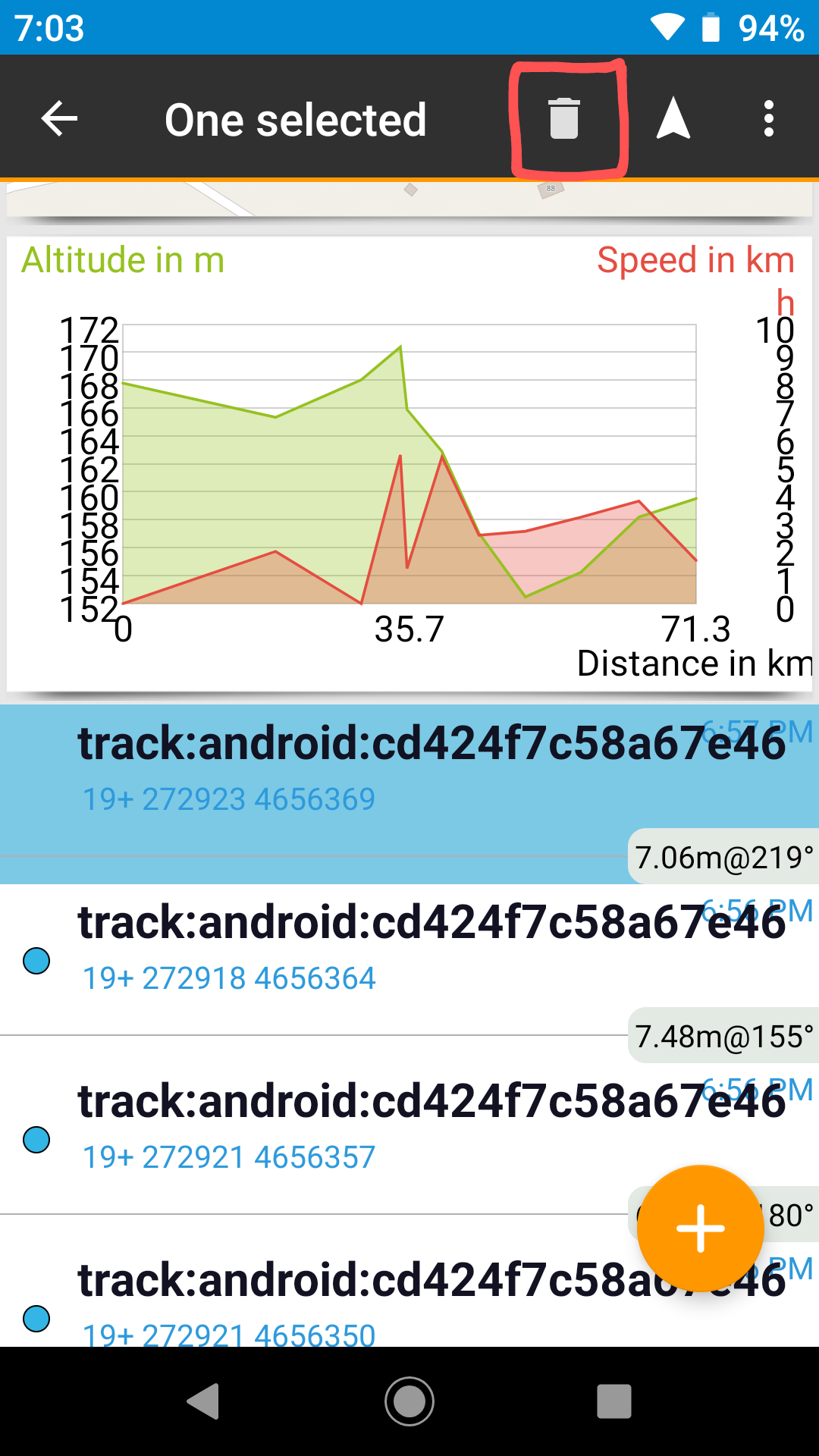
If you have multiple data point you want to delete, you can short press each one and delete them all at once.
Hope that helps,
Paul
tempg...@gmail.com
May 27, 2021, 5:41:32 AM5/27/21
to GPS Essentials
Thanks Paul. I NEVER would have found that "secret" point editing stuff without your help!
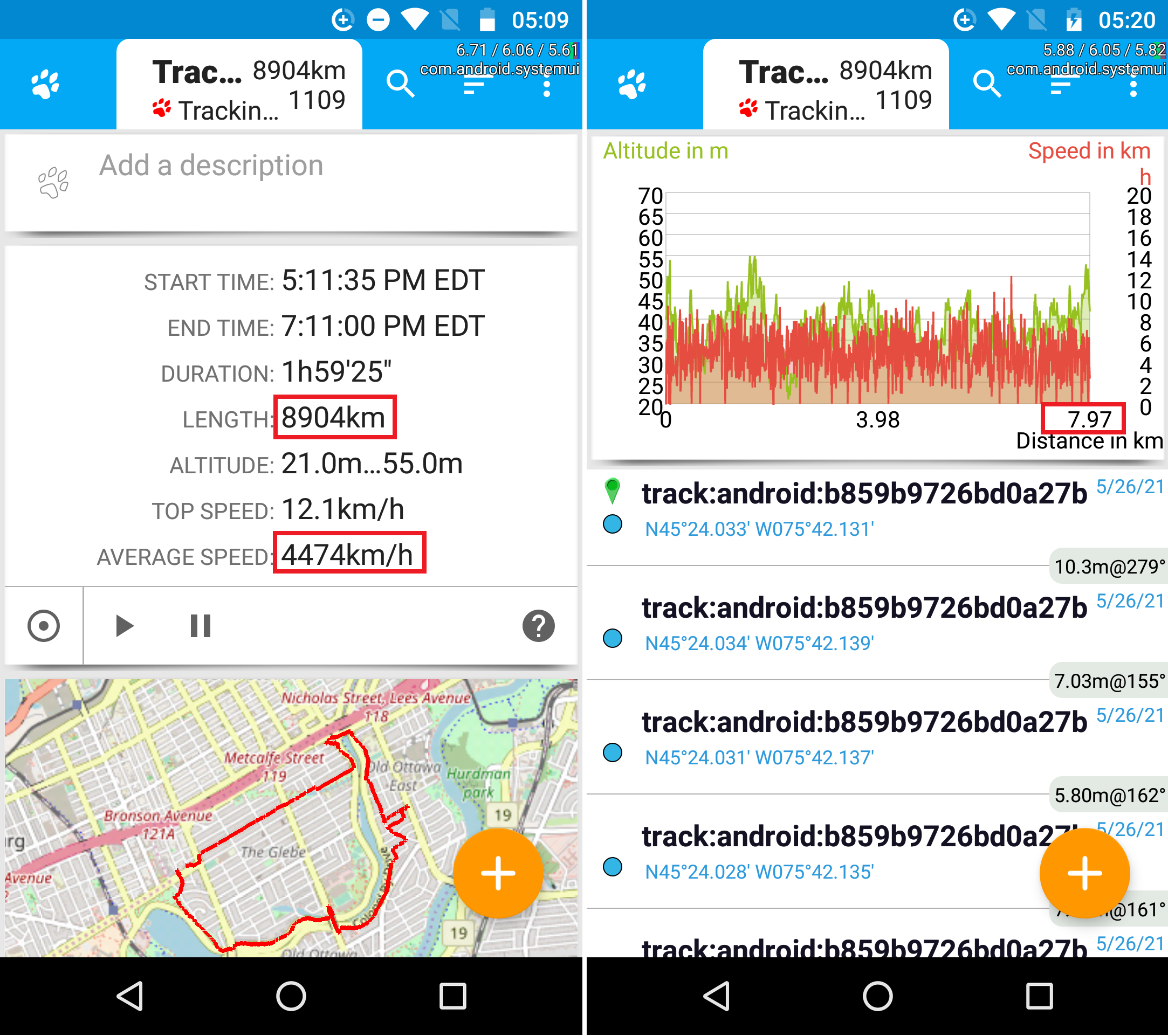
But it doesn't really solve much, because there's no easy way to find the (0,0,0) points to delete. Typically, I log 1500-2000 points on my walks. That means I have to scroll down the list of 2000 points and visually examine each one to find the bogus (0,0,0) points. That's very time-consuming. Furthermore, it's impossible to see the (0,0,0) points in the graph. Yours is simple - mine is compressed into the narrow width, and the "altitude" (green) is completely obliterated by the "speed" (red). See the image below.
The description shows bogus "length" (8904 km) and "average speed" (4475 km/h), but on the graph it shows 7.97 km for the distance (that is the correct length). The KML file contains (0,0,0) points which do not show up in the graph, but they definitely affect the "length" and "average speed". But GPSE seems to ignore the (0,0,0) points when drawing the graph and displaying the "distance in km" below it, but not for the description that shows the bogus length & average speed.
But all is not lost. As I explained in my discussion about this (0,0,0) problem, I just export and edit the KML file to delete the (0,0,0) points. It doesn't fix the GPSE data on the phone, but it fixes the KML which is mostly what I want. There's a link in that topic to a detailed Web page I put together.
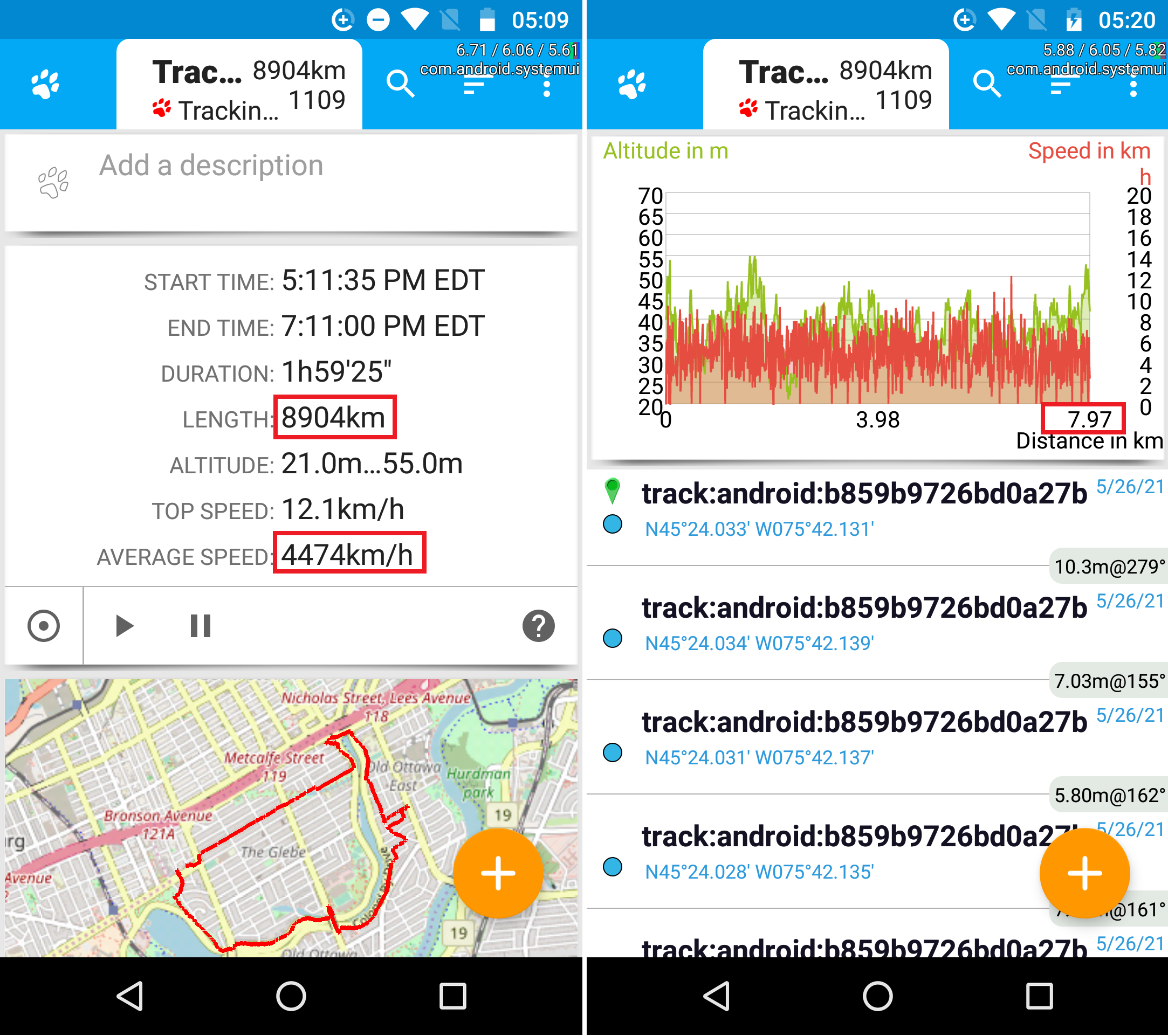
tempg...@gmail.com
Jun 1, 2021, 3:46:08 AM6/1/21
to GPS Essentials
Today's track was 5500 points (~36 km), but of course GPSE displayed 26733 km, average speed 3635 km/h, etc. I exported to KML and used Notepad to find 3 points that are (x,y,z)=(0,0,0). I went back into GPSE, scrolled through 5500 points, found the 3 (0,0,0) points, and deleted them. But GPSE didn't update the distance or average speed (i.e. still 26733 km). So deleting points doesn't really fix anything. I re-exported the track to KML and verified that it no longer contained (0,0,0) points. The KML <description> element still showed the same bogus values too. So the editing worked, but it's painful to do and doesn't fix anything.
Reply all
Reply to author
Forward
0 new messages
