LG Velvet: Can't record track
110 views
Skip to first unread message
David Miller
Mar 3, 2021, 11:54:15 PM3/3/21
to GPS Essentials
I think I have the location permissions right but I seem to *No Longer* be able to record tracks. Was able to record a track on 29 December 2020 but haven't been able to on any of our snowshoe outings since then. I start the app, I select "Tracks". I touch the "+" button to add a new track, I get the new track screen and a message at the bottom of the screen says, "Track recording started". Then nothing happens as we head off on our snowshoe trek. Regardless of foreground or background, the app reports no movement. Just tried several variations here at the house and getting the same. Interestingly, when I stop recording a track, the stop message include a Lat/Lon so the app appears to be getting some GPS data.
Automatic updates are on so both Android and the app should be current. Tried uninstalling and re-installing but still getting the same non-tracking. Any other suggestions?
Loved the app on my previous phone, an LG G3. It bricked and ended up with the Velvet.
Cheers,
Dave
Michael Schollmeyer
Mar 4, 2021, 12:23:49 AM3/4/21
to gpsess...@googlegroups.com
Can you open the satellite view and check if you actually get locations? It should display the lat, lon and accuracy
Regards, Michael
mictale.com/ms
--
> --
> You received this message because you are subscribed to the Google Groups "GPS Essentials" group.
> To unsubscribe from this group and stop receiving emails from it, send an email to gpsessential...@googlegroups.com.
> To view this discussion on the web visit https://groups.google.com/d/msgid/gpsessentials/8464f56a-053a-48ba-860e-6abb0d8402cen%40googlegroups.com.
Regards, Michael
mictale.com/ms
--
> You received this message because you are subscribed to the Google Groups "GPS Essentials" group.
> To unsubscribe from this group and stop receiving emails from it, send an email to gpsessential...@googlegroups.com.
> To view this discussion on the web visit https://groups.google.com/d/msgid/gpsessentials/8464f56a-053a-48ba-860e-6abb0d8402cen%40googlegroups.com.
David Miller
Mar 4, 2021, 12:37:45 AM3/4/21
to GPS Essentials
The satellite view says that I "see" 8 satellites but 0 (zero) used in fix which sounds odd. Getting Lat/Lon and accuracy. Tried walking around a bit with that display visible but didn't see ANY change for the Lat/Lon.
Trivia: Before I retired in 2019 I worked at Raytheon on the GPS OCX (Operation Control Extensions) as a systems administrator.
Cheers,
Dave
Michael Schollmeyer
Mar 4, 2021, 1:37:28 AM3/4/21
to gpsess...@googlegroups.com
Ok, that's odd. 8 Satellites are usually enough for a fix, but there should be much more. Maybe rebooting the device helps. Also, would be interesting to see if Google Maps shows a location.
Regards, Michael
mictale.com/ms
--
> To view this discussion on the web visit https://groups.google.com/d/msgid/gpsessentials/53eef80f-7225-41a1-bff0-9925af1f0f50n%40googlegroups.com.
Regards, Michael
mictale.com/ms
--
David Miller
Mar 4, 2021, 2:16:00 AM3/4/21
to GPS Essentials
Started off with 16 satellites but then dropped to 8. 3 or 4 should be sufficient. Now showing no satellites (No position). Google Maps shows my location and Colorado Trail Explorer (COTREX) tracks me when I walk to the end of the block and back. Acts like a permissions thing but location permissions are "Allow all the time." Also, the compass bug moves correctly as I turn.
Trying the turn the phone off and then turn it back on again. Now back to 8 -> 9 -> 13 satellites visible (updated while I'm typing) and the usual Lat/Lon and accuracy stuff.
One oddity I noticed is the "End Time" for the track doesn't change (should keep time of day while track is recording) and the duration stays 0. It acts like it needs a "go" or something even though I'm getting a "Track recording started" message when I touch "start".
Cheers,
Dave
nhoe...@sinet.ca
Mar 4, 2021, 7:30:51 PM3/4/21
to GPS Essentials
Hi Dave, I had similar symptoms when I installed GPS Essentials on a Pixel 4a (Android 11) - the track would not start/update and stopped itself after a few minutes apparently due to my actiona. I followed Michael's instructions in "Pixel 5 - GPS recording stops when screen is off" to set location access to "Allow all the time" but for some reason, the permissions change did not take the first time. Changing it a second time was successful and GPS Essentials has worked fine since then.
Have you checked if changing the GPS Essentials setting "Keep Screen On" to "Always" makes a difference? I haven't played with "Battery Saver" on the Pixel 4a but that used to cause all sorts of problems on my Galaxy S6. Some posts suggest turning "Battery optimization" off for applications that need to run reliably in the background even if "Battery Saver" is disabled. This seemed to help with an IMAP mail but I haven't needed to change this setting for GPS Essentials.
Regards, Norbert
Michael Schollmeyer
Mar 4, 2021, 7:35:53 PM3/4/21
to gpsess...@googlegroups.com
Thanks for the suggestions, Norbert. Another thing to mention is that on Android 11 and later, permissions are being revoked automatically after some time unless you switch this "feature" off: https://www.androidpolice.com/2020/09/28/android-11-can-automatically-revoke-permissions-from-unused-apps/
Regards, Michael
mictale.com/ms
--
Regards, Michael
mictale.com/ms
--
> --
> You received this message because you are subscribed to the Google Groups "GPS Essentials" group.
> To unsubscribe from this group and stop receiving emails from it, send an email to gpsessential...@googlegroups.com.
> To view this discussion on the web visit https://groups.google.com/d/msgid/gpsessentials/4490299f-29b9-4efd-b37a-3bff47d1a7den%40googlegroups.com.
> You received this message because you are subscribed to the Google Groups "GPS Essentials" group.
> To unsubscribe from this group and stop receiving emails from it, send an email to gpsessential...@googlegroups.com.
David Miller
Mar 4, 2021, 11:52:17 PM3/4/21
to GPS Essentials
First, thanks for you suggestions. Tried them but no change.
Tried installing GPS essentials on my wife's phone (LG G4) since it's similar to my old G3. Things started working as expected "out of the box." I noticed that the elapsed time was updating in "jumps" which got me to the GPS Essentials settings for her phone and the tracking interval had defaulted to a very reasonable 15 seconds. Checked the same setting on my phone which was set to "fastest" which could burn the battery down but should work. Tried different settings but no joy. Finally noticed another setting: GPS update interval. Checked that and it was set to 1 hour. Changed that to 5 seconds and the tracker started working. Going to try both set to 10 seconds.
Now that I think about it, I had one time when I forgot to stop the track when we got back to the car to head home. Went in later and I had a straight line track that, at that time, didn't make any sense to me. Now realize that the update interval had ticked by and the tracker had added a track point to our location an hour later on our way home.
Some thoughts:
1) The default GPS update interval should NOT be 1 hour.
2) Not sure why these are separate settings but there should be a check that either warns the user or doesn't let the user set a tracking interval that is less than the GPS update interval (going to get the same data until the GPS data updates).
Should have another chance to snowshoe again next week. I'll followup with what I find.
Cheers,
Dave
David Miller
Apr 10, 2021, 2:50:57 PM4/10/21
to GPS Essentials
Still getting weirdness when I attempt to record a track. Had a couple that worked as expected and now getting the start and stop time and duration correct but absolutely bizarre stats for distance and speed. Today's one hour walk with my wife shows up as a 14,015 journey at a average speed of 13,358 mph but a top speed of 0 mph. Also, I don't see any track points when I pull up the track other than the location indicator for the last point. We used the GPS capability of the phone extensively with Google maps when driving and this works as expected. Anyone have and idea why recording a track isn't working but is getting absurd data? GPS service was on when I started GPS Essentials if that makes any difference.
Cheers,
Dave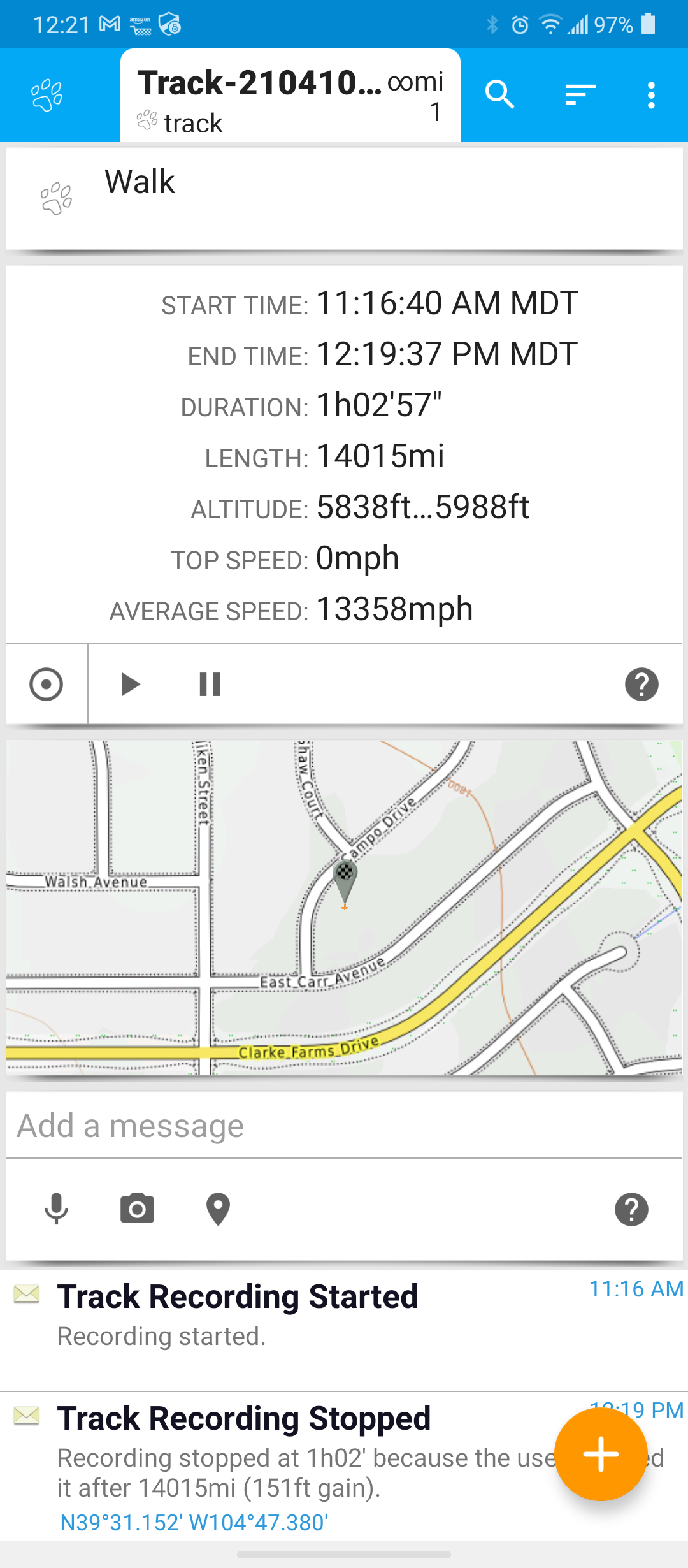
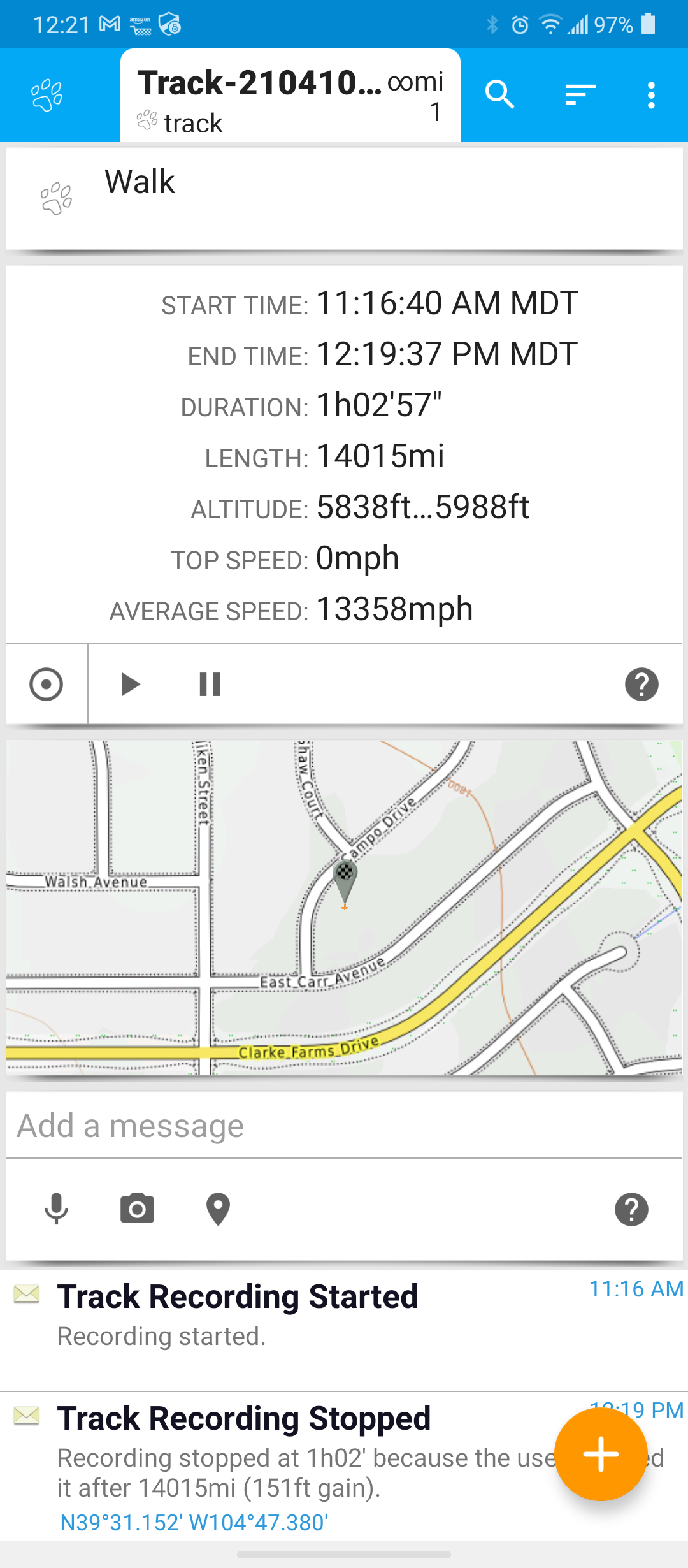
Reply all
Reply to author
Forward
Message has been deleted
Message has been deleted
0 new messages
