127.0.0.1:8000 infinite loading, but localhost:8000 can be access
12,991 views
Skip to first unread message
dum dum
Sep 26, 2020, 2:03:47 PM9/26/20
to django...@googlegroups.com
I don't know why this happened.
Please advise, Thanks.
Kasper Laudrup
Sep 26, 2020, 2:24:02 PM9/26/20
to django...@googlegroups.com
Hi Dum Dum,
On 26/09/2020 20.01, dum dum wrote:
> I don't know why this happened.
> Please advise, Thanks.
>
Try to provide some more details if you want some help.
This is most likely related to how you start the server, but since you
haven't told us how you do that, we can only guess what might be the
cause of the issue.
Consider spending a bit time to write a proper question if you expect
people to spend time writing a proper answer.
Kind regards,
Kasper Laudrup
On 26/09/2020 20.01, dum dum wrote:
> I don't know why this happened.
> Please advise, Thanks.
>
This is most likely related to how you start the server, but since you
haven't told us how you do that, we can only guess what might be the
cause of the issue.
Consider spending a bit time to write a proper question if you expect
people to spend time writing a proper answer.
Kind regards,
Kasper Laudrup
Scott Sawyer
Sep 26, 2020, 7:49:46 PM9/26/20
to django...@googlegroups.com
Look in /etc/hosts if you are on a Linux box
Sent from my iPhone
> On Sep 26, 2020, at 11:23 AM, Kasper Laudrup <lau...@stacktrace.dk> wrote:
>
> Hi Dum Dum,
> --
> You received this message because you are subscribed to the Google Groups "Django users" group.
> To unsubscribe from this group and stop receiving emails from it, send an email to django-users...@googlegroups.com.
> To view this discussion on the web visit https://groups.google.com/d/msgid/django-users/eafe28e8-d374-76c4-1222-711b91ac1f35%40stacktrace.dk.
Sent from my iPhone
> On Sep 26, 2020, at 11:23 AM, Kasper Laudrup <lau...@stacktrace.dk> wrote:
>
> Hi Dum Dum,
> You received this message because you are subscribed to the Google Groups "Django users" group.
> To unsubscribe from this group and stop receiving emails from it, send an email to django-users...@googlegroups.com.
> To view this discussion on the web visit https://groups.google.com/d/msgid/django-users/eafe28e8-d374-76c4-1222-711b91ac1f35%40stacktrace.dk.
dum dum
Sep 27, 2020, 1:32:19 AM9/27/20
to django...@googlegroups.com
This problem is solved, the solution was in the browser cache.
But for others, please kindly aware of this.
I was turning this on
That was somehow affected the cache.
Everytime I ran py manage.py runserver to 127.0.0.1:8000, I got infinite loading, since localhost is http://
I knew this after I cleared the cache, and now it works like normal (please aware that you need to clear cache from browser setting, not by using ctrl+f5, it didn't work though).
Below is my clear explanation about the case before I got the solution.
--------------------------------
windows 10
vscode
django 3.1
python 3.8.5
chrome latest version
I ran
"py manage.py runserver"
as always,
All was working smoothly like no problems last week.
But suddenly (I don't know exactly when, because I'm working in some projects), 127.0.0.1:8000 became inaccessible (infinite loading) for this certain project (one of my project).
But suddenly (I don't know exactly when, because I'm working in some projects), 127.0.0.1:8000 became inaccessible (infinite loading) for this certain project (one of my project).
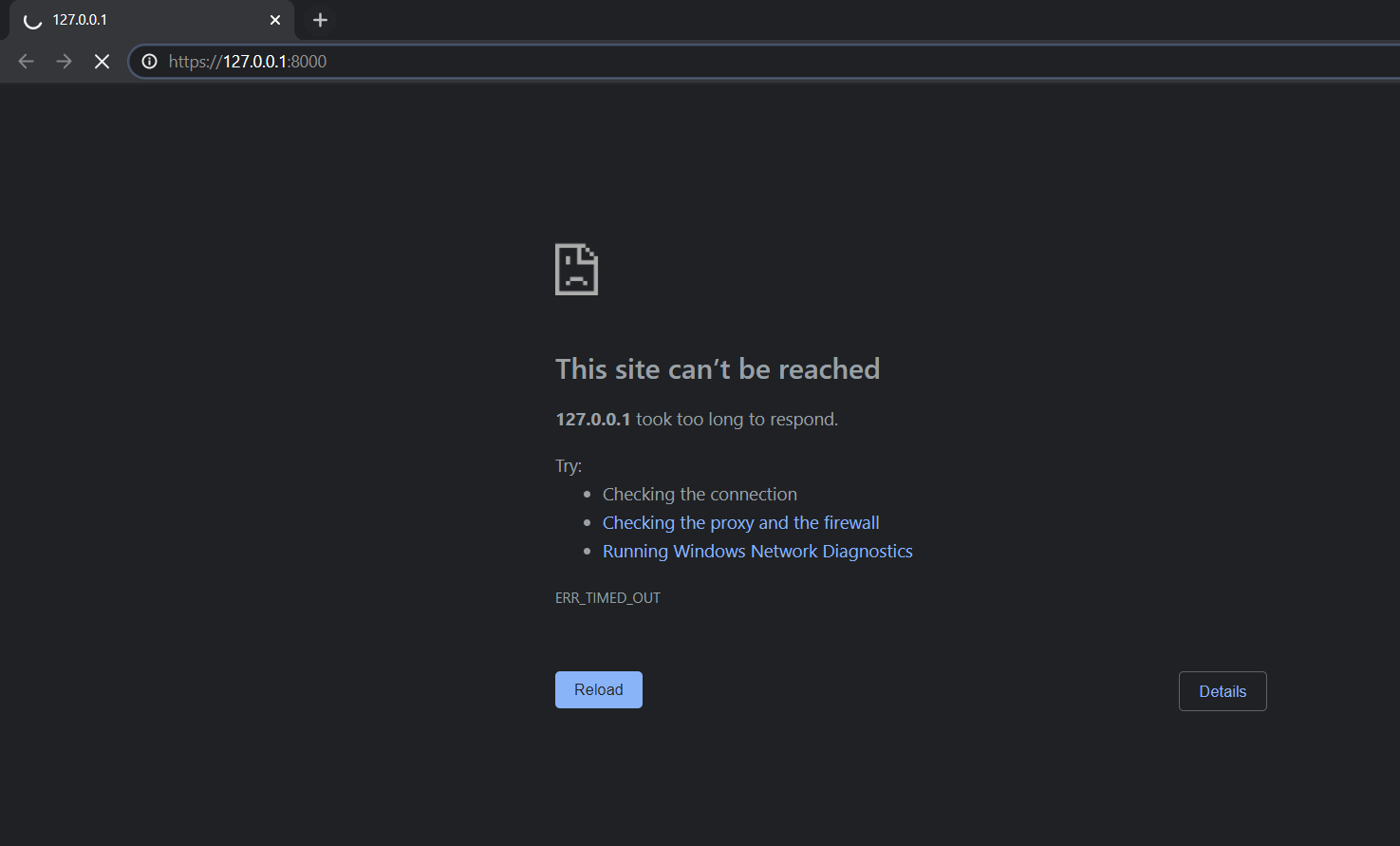
So I have to change it to localhost:8000
, and it works.
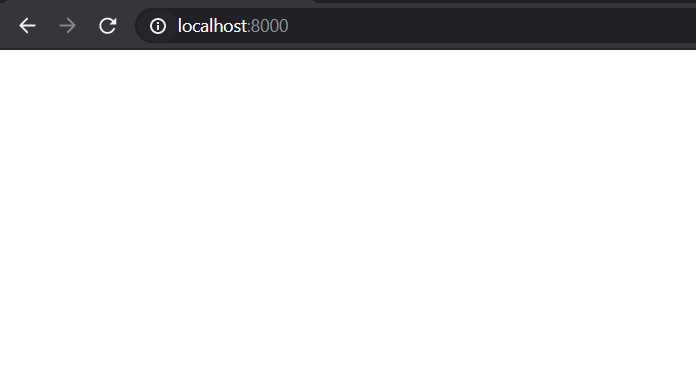
(white screen means working).
I don't know why this happened.
I didn't changed any major codes.
Or maybe I did something that I didn't realized was the cause of the problem. But production seems fine.
I realized that my local url in browser changed to https://127.0.0.1:8000
But the strange thing is, when I changed to http://127.0.0.1:8000, it's still not working.
I tried in many browsers like chrome, edge, firefox. still same issue.
-----------------------------------------------
My new problem now is,
when I ran 127.0.0.1/sitemap.xml in local, it works like normal.
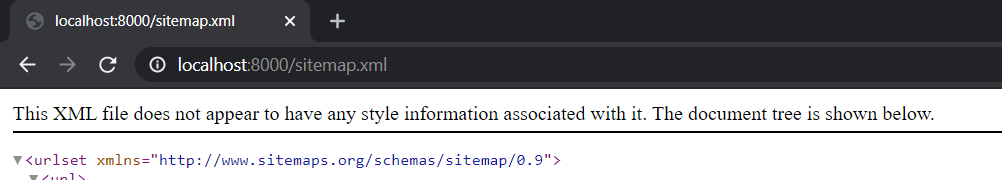
But in production, domain.com/sitemap.xml, I got http error 500.
I'm using heroku, django 3.1, python 3.8.5
Like problem in this link, I've tried the solution, but not working for me.
Please kindly help, this sitemap.xml problem got me months of wonder.
Thanks
To view this discussion on the web visit https://groups.google.com/d/msgid/django-users/A3C74021-9D85-4F7E-A6D4-C46049077F3F%40gmail.com.
Dvs Khamele
Oct 11, 2020, 1:42:16 PM10/11/20
to django...@googlegroups.com
Hi do you hire contract based python/django freelancer?
We can help you in this and related techincal tasks at fair prices. Reply or send email to div...@pythonmate.com
Best Regards,
Divyesh Khamele,
Pythonmate
On Sat, 26 Sep 2020, 11:33 pm dum dum, <hanz...@gmail.com> wrote:
I don't know why this happened.Please advise, Thanks.
--
You received this message because you are subscribed to the Google Groups "Django users" group.
To unsubscribe from this group and stop receiving emails from it, send an email to django-users...@googlegroups.com.
To view this discussion on the web visit https://groups.google.com/d/msgid/django-users/CANV3w%3Db1dXqRvfb6pNfcmTNUVktd4J7QUAOOJOeo%3D4DOM%2BA9XQ%40mail.gmail.com.
Reply all
Reply to author
Forward
0 new messages
