New deal.II 9.2.0 package for MAC
luca.heltai
there has been an issue with the deal.II Package which I hope I was able to resolve.
The new mac package is in the same place of the old one
https://github.com/dealii/dealii/releases/download/v9.2.0/dealii-9.2.0.dmg
Would anyone with a mac try it out and tell me if they can run it?
Luca.
Alberto Salvadori
Hardware Overview:
Model Name: MacBook Pro
Model Identifier: MacBookPro10,1
Processor Name: Quad-Core Intel Core i7
Processor Speed: 2.3 GHz
Number of Processors: 1
Total Number of Cores: 4
L2 Cache (per Core): 256 KB
L3 Cache: 6 MB
Hyper-Threading Technology: Enabled
Memory: 8 GB

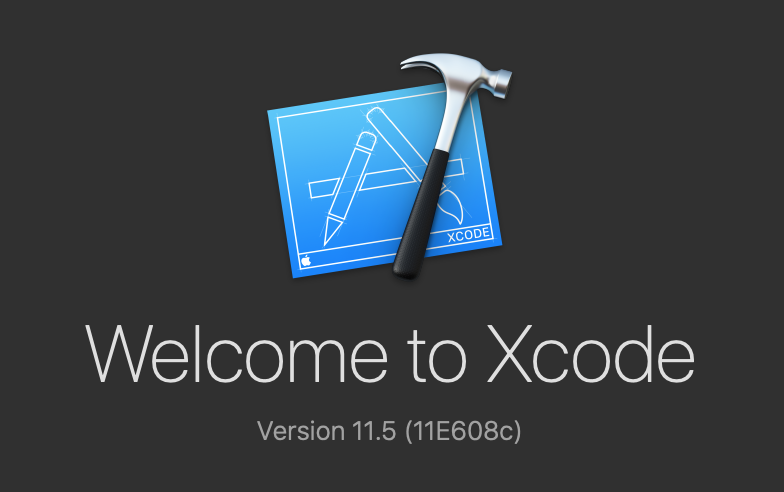
______ _ _____ _____
| _ \ | ||_ _|_ _|
| | | |___ __ _| | | | | |
| | | / _ \/ _| | | | | | |
| |/ / __/ (_| | |__| |_ _| |_
|___/ \___|\__,_|_(_)___/ \___/
This is a shell with modules and PATHs set to work with Deal.II.
All external libraries and deal.II itself are located in
/Applications/deal.II.app/Contents/Resources/spack/
If you want to set up your daily Terminal to work with deal.II, add
these lines to your ~/.profile file (the first line turns off this message):
export DEAL_II_CONF_SILENT=ON
# DEAL_II_USE_LMOD=ON # if you want to use lmod instead of tcl module
# DEAL_II_ENABLE_VIEW=ON # if you want to set CMAKE_PREFIX_PATH to a view of
. /Applications/deal.II.app/Contents/MacOS/dealii.conf
deal.II and all its dependencies were installed using spack, and are available
through the spack and module or lmod commands, e.g.:
module load dealii
The default interactive shell is now zsh.
To update your account to use zsh, please run `chsh -s /bin/zsh`.
For more details, please visit https://support.apple.com/kb/HT208050.
bash-3.2$ cd /Users/albertosalvadori/Codes/dealii-9.2/examples
bash-3.2$
bash-3.2$
bash-3.2$
bash-3.2$ cd step-18
bash-3.2$ ls
CMakeLists.txt doc step-18.cc
bash-3.2$ cmake -G 'Unix Makefiles'
CMake Warning:
No source or binary directory provided. Both will be assumed to be the
same as the current working directory, but note that this warning will
become a fatal error in future CMake releases.
-- The C compiler identification is AppleClang 11.0.3.11030032
-- The CXX compiler identification is AppleClang 11.0.3.11030032
-- Check for working C compiler: /Applications/Xcode.app/Contents/Developer/Toolchains/XcodeDefault.xctoolchain/usr/bin/cc
-- Check for working C compiler: /Applications/Xcode.app/Contents/Developer/Toolchains/XcodeDefault.xctoolchain/usr/bin/cc - works
-- Detecting C compiler ABI info
-- Detecting C compiler ABI info - done
-- Detecting C compile features
-- Detecting C compile features - done
-- Check for working CXX compiler: /Applications/deal.II.app/Contents/Resources/spack/opt/spack/darwin-catalina-x86_64/clang-11.0.3-apple/openmpi-3.1.6-ch3xlssbdriiio4hygk3xhnxclncjvze/bin/mpic++
-- Check for working CXX compiler: /Applications/deal.II.app/Contents/Resources/spack/opt/spack/darwin-catalina-x86_64/clang-11.0.3-apple/openmpi-3.1.6-ch3xlssbdriiio4hygk3xhnxclncjvze/bin/mpic++ - works
-- Detecting CXX compiler ABI info
-- Detecting CXX compiler ABI info - done
-- Detecting CXX compile features
-- Detecting CXX compile features - done
-- Autopilot invoked
###
#
# Project step-18 set up with deal.II-9.2.0 found at
# /Applications/deal.II.app/Contents/Resources/Libraries
#
# CMAKE_BUILD_TYPE: Debug
#
# You can now run
# $ make - to compile and link the program
# $ make run - to (compile, link and) run the program
#
# $ make sign - to sign the executable with the supplied OSX developer key
#
# $ make debug - to switch the build type to 'Debug'
# $ make release - to switch the build type to 'Release'
#
# $ make edit_cache - to change (cached) configuration variables
# and rerun the configure and generate phases of CMake
#
# $ make strip_comments - to strip the source files in this
# directory off their comments; this is irreversible
# $ make clean - to remove the generated executable as well as
# all intermediate compilation files
# $ make runclean - to remove all output generated by the program
# $ make distclean - to clean the directory from _all_ generated
# files (includes clean, runclean and the removal
# of the generated build system)
# $ make info - to view this message again
#
# Have a nice day!
#
###
-- Configuring done
-- Generating done
-- Build files have been written to: /Users/albertosalvadori/Codes/dealii-9.2/examples/step-18
bash-3.2$ make release
Scanning dependencies of target release
[100%] Switching CMAKE_BUILD_TYPE to Release
-- Autopilot invoked
-- Run $ make info to print a detailed help message
-- Configuring done
-- Generating done
-- Build files have been written to: /Users/albertosalvadori/Codes/dealii-9.2/examples/step-18
***
*** Switched to Release mode. Now recompile with: $ make
***
[100%] Built target release
bash-3.2$ make
Scanning dependencies of target step-18
[ 50%] Building CXX object CMakeFiles/step-18.dir/step-18.cc.o
[100%] Linking CXX executable step-18
ld: warning: directory not found for option '-L/Applications/deal.II.app/Contents/Resources/spack/opt/spack/darwin-catalina-x86_64/clang-11.0.3-apple/zlib-1.2.11-rqiqrujgg5aemhk7eqjk3asbaukff'
[100%] Built target step-18
bash-3.2$ ./step-18
dyld: Library not loaded: libmetis.dylib
Referenced from: /Users/albertosalvadori/Codes/dealii-9.2/examples/step-18/./step-18
Reason: image not found
Abort trap: 6
bash-3.2$
Alberto
Dipartimento di Ingegneria Meccanica e Industriale (DIMI)
Universita` di Brescia, via Branze 43, 25123 Brescia
Italy
tel 030 3715426
e-mail:
alberto....@unibs.it
web-page:
http://m4lab.unibs.it/faculty.html
--
The deal.II project is located at http://www.dealii.org/
For mailing list/forum options, see https://groups.google.com/d/forum/dealii?hl=en
---
You received this message because you are subscribed to the Google Groups "deal.II User Group" group.
To unsubscribe from this group and stop receiving emails from it, send an email to dealii+un...@googlegroups.com.
To view this discussion on the web visit https://groups.google.com/d/msgid/dealii/97155645-AFE0-461D-B1D1-1667F4718CFE%40gmail.com.
luca.heltai
what do you have in your .profile file?
If you do not enable views, then you first have to
module load dealii
before you can run any example, to set up the environment. If you use views, a global DYLD_LIBRARY_PATH=/Appl./…/…/Libraries/lib is added, where metis is.
My guess is that you are not using views, and you did not load dealii. Can this be the case?
L.
> On 26 Jun 2020, at 12:35, Alberto Salvadori <alberto....@unibs.it> wrote:
>
> Hi Luca
>
> I hate to write this, but I am still having issues.
>
> Here is my machine data:
>
> Hardware Overview:
>
> Model Name: MacBook Pro
> Model Identifier: MacBookPro10,1
> Processor Name: Quad-Core Intel Core i7
> Processor Speed: 2.3 GHz
> Number of Processors: 1
> Total Number of Cores: 4
> L2 Cache (per Core): 256 KB
> L3 Cache: 6 MB
> Hyper-Threading Technology: Enabled
> Memory: 8 GB
>
Ester Comellas
El dimecres, 24 juny de 2020 18:31:44 UTC+2, luca.heltai va escriure:
