lonesock (Jonathan)
- Multiple-material objects
- KISSlicer now supports 4 extruders
- If you have a multi-extruder machine (and a PRO key), you can now (hopefully) print a single object with multiple materials!
- Selecting multiple files in the [Open] dialog will import them all as a single model
- sub-meshes in a single STL file will also be recognized
- clicking on the model tile will bring up the Extruder Mapping Window (do this before slicing!)
- you can now set an X & Y offset for extruders 2-4.
- I do not have a multi-head machine, so I can't test this yet!
- Improved translation support
- there had been multiple controls where the translation did not get applied
- there is still more to do here, notably the other windows
- Some bug fixes
- various
- Some new bugs added
- with multi-material objects, the loops and infill paths sometime don't print in the right order
- already-sliced objects don't get 'reset' when you change the number of extruders in the machine, or the default model extruder
- You can work around this by updating the extruder mapping window...even to the same values
- other unknown bugs...this build is heavily untested, so please go easy on it and me! [8^)
- Updated the Win32 build: fixes the loop/infill order bug, auto-selects the model when mapping the extruders, and can change extruders' priorities
- Added the PayPal link
- Added a Mac build (universal binary)
- updated the windows build
- fixed some bugs during wipe/destring (especially when there was a bed X&Y offset or an extruder X&Y offset)
- option to load many STLs as a single multi-material model, or as a bunch of individual models
- added option to not show the Extruder Mapping window when you click on the model tab (but you can bring it up by right clicking the model tab and selecting it from the pop-up menu.)
- option to change the number of threads used when slicing (to reduce CPU load for people who slice while printing over a USB / serial link)
- when changing the support Z-Roof, sheathe Z-Roof, material Fan Z, or the 'N Layers' under G-code, if you press [Enter] there will be a preview plane showing the height in the model. You can hide the plane by pressing [Esc], slicing, or selecting a model tab.
- Just updated to 1.4.1.3b, for both Win32 and Mac
- Fixed a stupid bug that looked like a box of teal fog (if you've seen it, you'd know [8^)
- Win32 build of 1.4.1.4 (Mac coming soon)
- Fixed a very stupid bug (caused the layer height to revert to the base layer every second)
- Preliminary round bed support (including the packer)
- Improved the packer (and found another dumb bug)
- fixed possible race condition that would crash when loading a bunch of large models
- fixed possible OpenGL-related crash
- Mac and Windows versions of 1.4.4.4
- new features...where to start...
- basic sequential printing (
- added <MAXZ> token (for moves over existing objects)
- added a diagonal non-overlap packing mode
- optional Support-Object interface can be made solid
- selected profiles visible to the left of the settings
- Brim (single layer or multi, and filleted! try it out!)
- improved seam placement (especially on straight walls)
- extreme speed-ups, especially on large meshes with multiple sub-meshes
- Added some preset color schemes
- Added a [Set Infill %] button
- I will try to get the other operating systems' builds out soon!
- Version 1.4.4.6
- In the material selection drop-down box KS now marks materials as UNASSIGNED (highlights it red) or which extruder(s) have them mapped
- Improved the Loop order (had de-optimized it when adding the brim [8^)
- No longer leaves a gap in the support from where an inner brim would have been (only outer brim is kept)
- re-ordered the [Preferences] menu
- There are Win32/64 and Mac builds, hopefully Linux builds tomorrow
- July 9 - just added the Linux builds!
- Version 1.4.5.10
- This will (most likely) be the official Beta 1 to go on the website
- Small Things
- Save the most recent used directory
- disable auto-rotate for a single object, unless it won't fit on the build plate
- reduced number of characters in combined output filenames
- Update the color key on material change
- Intermediate Things
- Brim selects the extruder with the most perimeter already in use (in case of multiple materials on the base layer)
- Crowning works better (still not great)
- Added <WARM1> through <WARM4> tokens for pre-heating all extruders at the start
- Improved the case when the slicing plane sat exactly on a surface
- Fixed a support-angle bug
- improved handling of sharp edges and bad meshes (a bit [8^)
- Bigger Things
- Added a Gap in the loops to reduce seam
- Inverted sub-meshes now can map to the void extruder (for things like a hollow space inside a part)
- Broken Things
- Using a negative inset with a brim is bad
- the time estimates (and thus the percent done <%> token) in the G-code do not match the more accurate estimate
- they don't take into account extruder heating time yet
Peter Gregory
I am VERY glad to hear you are interested in continuing development on KISSlicer.
You have quite a following here.
Check out the work done with the post processor CubeItMod - it does a great job working with Cubex machines.
You also have some resources here for testing and programming if you need to share the load.
Joseph Chiu
Hi, everybody!As you know, I have been offline due to some life-craziness for an extended period. The craziness is slowly receding, and I want to just say a huge 'Thank You!' to everyone here for your care and concern, and for helping each other out while I was away. I also apologize for my lack of response to emails and such.I do not have a great deal of time yet, so my plan for the short-term is to link to this forum from the KISSlicer website. I am spending what time I do have on continued KISSlicer development, and the current result is attached to this post:KISSlicer 1.4.x is the pre-release of the upcoming 1.5 version, and features:
- Multiple-material objects
- KISSlicer now supports 4 extruders
- If you have a multi-extruder machine (and a PRO key), you can now (hopefully) print a single object with multiple materials!
- Selecting multiple files in the [Open] dialog will import them all as a single model
- sub-meshes in a single STL file will also be recognized
- clicking on the model tile will bring up the Extruder Mapping Window (do this before slicing!)
- you can now set an X & Y offset for extruders 2-4.
- I do not have a multi-head machine, so I can't test this yet!
- Improved translation support
- there had been multiple controls where the translation did not get applied
- there is still more to do here, notably the other windows
- Some bug fixes
- various
- Some new bugs added
- with multi-material objects, the loops and infill paths sometime don't print in the right order
- already-sliced objects don't get 'reset' when you change the number of extruders in the machine, or the default model extruder
- You can work around this by updating the extruder mapping window...even to the same values
- other unknown bugs...this build is heavily untested, so please go easy on it and me! [8^)
This post should have the Win32 build attached. I will try to get some other versions out in a while, hopefully after some feedback so I'm not just compiling cross-platform versions of show-stopping bugs. [8^)
--I also plan to make a discounted PayPal Buy Now button to post on this thread, as a thank you, and to open the field to people testing the pre-release builds.thanks,Jonathan
You received this message because you are subscribed to the Google Groups "Kisslicer Refugee Camp" group.
To unsubscribe from this group and stop receiving emails from it, send an email to kisslicer-refugee...@googlegroups.com.
To post to this group, send email to kisslicer-r...@googlegroups.com.
Visit this group at http://groups.google.com/group/kisslicer-refugee-camp.
To view this discussion on the web visit https://groups.google.com/d/msgid/kisslicer-refugee-camp/3201382a-d1c4-4eee-839e-f4926bf13e0a%40googlegroups.com.
For more options, visit https://groups.google.com/d/optout.
Matej Rozman
Thank you!
I think the answer is always 42. In this case weeks of your abscence. Anyway glad to have you back!
To view this discussion on the web visit https://groups.google.com/d/msgid/kisslicer-refugee-camp/CAL5_QBMczjTjxZhqa7ZTVVPGxeLnNRwQ7urNGXiktW-Ev4azrw%40mail.gmail.com.
toranarod
Jonathan Lawrence
hugues
Joe Stefano
GREAT to have you back!!!!
Les Jones II
On Wednesday, April 23, 2014 4:16:56 PM UTC-5, Joe Stefano wrote:
GREAT to have you back!!!!
giovanni...@gmail.com
Isaac Thompson
Bridging (it looks like other slicers increase the flow rate when crossing bridges)
Ability to set the density of support near the model surface, and ability to set a distance from the supported surface that it switches from sparse support to dense support.
Printing shells for a quad copter today, they're just .7mm thick walls and they are coming out very nice.
Chris Burger
Are you looking for feedback at all on this release? or is this just a "look where it is" sort of release?
Luis E. Rodriguez
Welcome Back!
Are you looking for feedback at all on this release? or is this just a "look where it is" sort of release?
--
You received this message because you are subscribed to the Google Groups "Kisslicer Refugee Camp" group.
To unsubscribe from this group and stop receiving emails from it, send an email to kisslicer-refugee...@googlegroups.com.
To post to this group, send email to kisslicer-r...@googlegroups.com.
Visit this group at http://groups.google.com/group/kisslicer-refugee-camp.
To view this discussion on the web visit https://groups.google.com/d/msgid/kisslicer-refugee-camp/51ca0ffa-77bc-45ab-964b-3769653bee46%40googlegroups.com.
Boris Camelo
A. Elias
Matej Rozman
have just tried the version published, and everihing is as easy as expected from kiss. Have not tested the code, but have tried slicing and it is super easy! Now need to only find time to give code a spin.
BTW, you probalby are aware of this, Im running on win32 machine and I get gliching of the screen whitch is very unfriendly to the eyes. Just thought to mentione it. Otherwise perfect GUI&user expirience with multiple meshes.
Question or Feature request if you want; would it be possible to slice two different meshes with two different settings? Lets say I draw my own support(soluble) and I dont want to use so much infill, nor perimeters No. for the support=decrease printing time&material usage.
Many thanks,
Matej
Dne sreda, 23. april 2014 18:36:31 UTC+2 je oseba lonesock (Jonathan) napisala:
Plamen Barzakov
John F Wiederhirn
Stephen Brinks
Cheers
EdK
Slicing a test piece, SINGLE extruder.
This new version causes a lot of traveling back to near the home position, slowly and unnecessarily:
)settings were not identical between old gcode and new)
Old Version Produced:
; 'Wipe (and De-string)', 0.0 [feed mm/s], 88.3 [head mm/s]
G1 E14.9256 F4800
This preview version:
; 'Wipe (and De-string) Path', 0.0 [feed mm/s], 88.1 [head mm/s]
G1 X125.98 Y70.07 E17.0388 F21240
G1 X10.98 Y12.97 E16.6388 F4800 ; **** spurious travel
G1 X125.71 Y69.8 E16.6388 F5287.3
Ed Koffeman
--
You received this message because you are subscribed to the Google Groups "Kisslicer Refugee Camp" group.
To unsubscribe from this group and stop receiving emails from it, send an email to kisslicer-refugee...@googlegroups.com.
To post to this group, send email to kisslicer-r...@googlegroups.com.
Visit this group at http://groups.google.com/group/kisslicer-refugee-camp.
To view this discussion on the web visit https://groups.google.com/d/msgid/kisslicer-refugee-camp/3201382a-d1c4-4eee-839e-f4926bf13e0a%40googlegroups.com.
lonesock (Jonathan)
lonesock (Jonathan)
Les Jones II
Dismantled
glad to read you again.
Welcome back!
EDIT: Here is the PayPal link: $24 (instead of $42), and for a limited time...not sure how long, but don't want to offend people buying it from the website either!thanks,JonathanEDITS:
- Updated the Win32 build: fixes the loop/infill order bug, auto-selects the model when mapping the extruders, and can change extruders' priorities
- Added the PayPal link
Steven
Les Jones II
Steven
John F Wiederhirn
toranarod
Brian Bland
Brian
Chris Welch
Does kisslicer support corexy?
If so I'll make the purchase as well :)
lonesock (Jonathan)
lonesock (Jonathan)
Jonathan
frozen...@yahoo.com
Have you been addressing issues and feature requests from the old forum?
Looking at separate speed controls for Infill and Support material, and the issue with outside corner errors with Crowning settings that I posted sample images of, sharp corners with Crowning off but some layers with clipped corners with Crowning on.
Steve
Luis E. Rodriguez
James Zatopa
lonesock (Jonathan)
Michael Hackney
yan sb
thank you very much for the PRO Key rebate ( i take it ;) ) and BIG Welcome back :D
Florian Horsch
BTW: Let me know if there's any chance that you join us for FabCon 3.D (huge 3d-printing event in Erfurt, Germany) from 15-17. May. Please have a look at the attached agenda, featuring guys like Josef Prusa, David Braam (Cura), Roland Littwin (Repetier.com), Gina Häußge (Octoprint.org) and many many others... if you would like to have a trip to Germany I would seriously consider to make it happen co-sponsored by us. Let make FabCon a Jonathan revival party :-D Drop me a mail!
- Added a Mac build (universal binary)
Snowfly
Boris Camelo
Isaac Thompson
off topic/bug report:
i'm using the new beta, and one thing i've noticed in the GUI is that while moving through layers in "models + paths" view, i can drag the slider to look at different layers but it only shows the layer for a few seconds and then reverts to showing the very bottom layer, although the slider stays in the same position.
Matt Hoover
Welcome back we have missed you!!!! So glad you are okay. I am going to test multicolor tonight, and try to post the results.
IMO no offense to Funbart and the moderators, but google groupls is a pain in the rear end and would love to get back to the forum we had on kisslicer or something that is a little more user friendly. I know Penske Guy expressed the same about reviving the old forum. Maybe give funbart control over it on the kissliser website????
Anyways, I started playing with cura while you had gone missing. Both are superior to everything else I have read about and tried. Big thanks to Daid and Jonathan.
Thanks
Matt
Matt Hoover
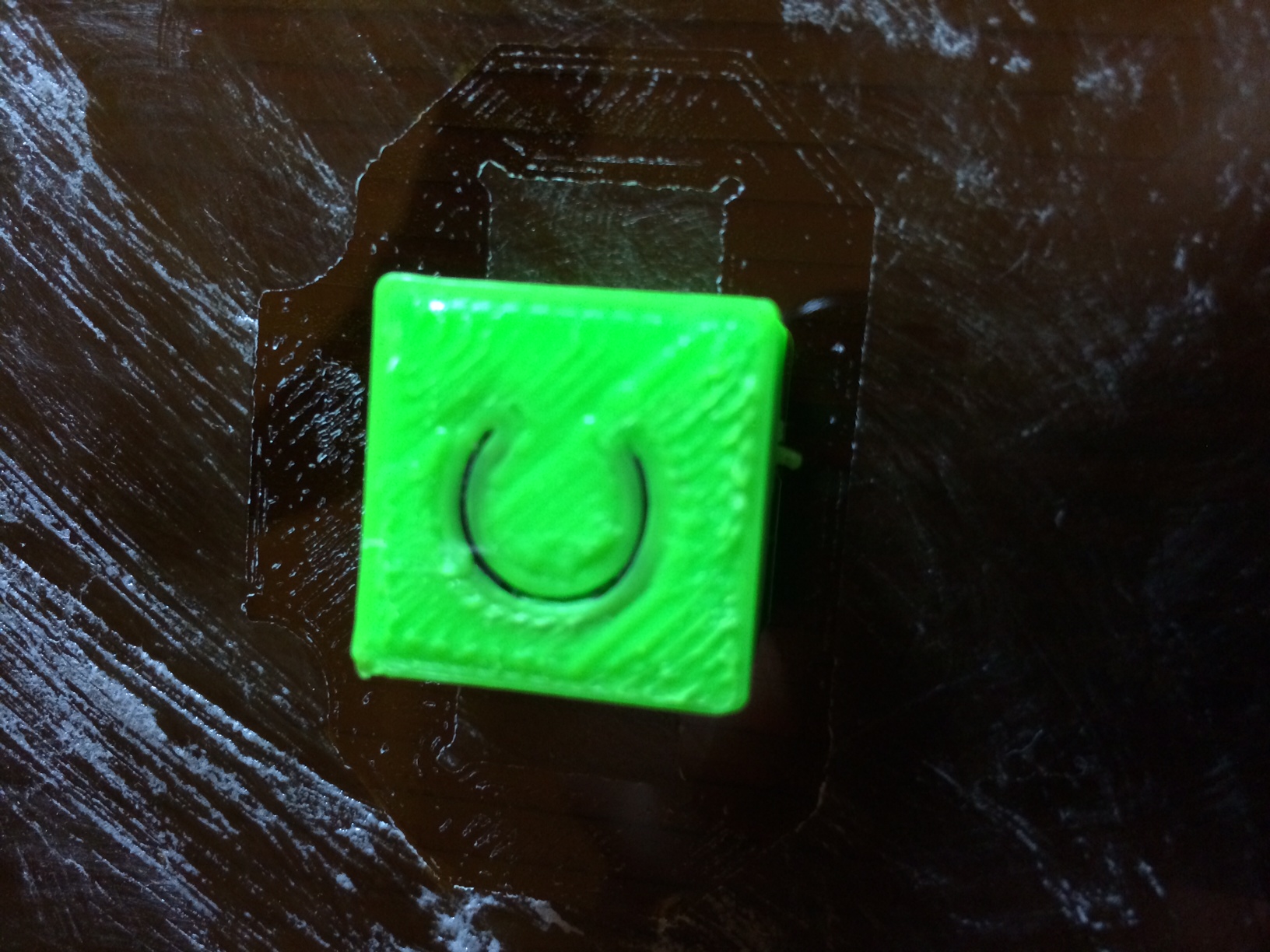

Sent from my iPhone
--
You received this message because you are subscribed to a topic in the Google Groups "Kisslicer Refugee Camp" group.
To unsubscribe from this topic, visit https://groups.google.com/d/topic/kisslicer-refugee-camp/avvwS8Tk5Yk/unsubscribe.
To unsubscribe from this group and all its topics, send an email to kisslicer-refugee...@googlegroups.com.
To post to this group, send email to kisslicer-r...@googlegroups.com.
Visit this group at http://groups.google.com/group/kisslicer-refugee-camp.
To view this discussion on the web visit https://groups.google.com/d/msgid/kisslicer-refugee-camp/ae7966f5-f1ab-466a-b90d-735681613e56%40googlegroups.com.
Matt Hoover
Observations/Questions:
I need to adjust the offset between my dual extruders.
Is there a way to wipe off both extruders at color change? Or should I just make a wider wipeoff blade?
Green Was Ext 2
Blk Was Ext 1
Process:
Heated ext2 only at the start of the program
Printed the cube up to where the "C" base point started
Returned to heat and prime station
Set ext2 to 180 and had about 8-10mm of oozed filament hanging off of it.
Set ext1 to 180
Reached ext1 to 180
Set ext1 to 230
Reached 230 and primed ext1
Continued printing base of letter "C"
Returned to heat and prime station
Set ext1 to 180 and set ext2 to 230 and had about 8-10mm of oozed filament hanging off of ext1.
Reached 230 and primed ext2
Finished ext2 part of print
Returned to heat and prime station
Set ext2 to 180 and set ext1 to 230 and had about 8-10mm of oozed filament hanging off of ext2.
Finished ex1 part
Davide Ardizzoia
glad to read that KS is still alive (and Jonathan, TOO!)
Tried the beta, and apart from screen flicker, I am experiencing an annoying move to 0,0 every now and then.
Am I missing something ?
Best Regards
Davide Ardizzoia
aaron ramsey
--
You received this message because you are subscribed to the Google Groups "Kisslicer Refugee Camp" group.
To unsubscribe from this group and stop receiving emails from it, send an email to kisslicer-refugee...@googlegroups.com.
To post to this group, send email to kisslicer-r...@googlegroups.com.
Visit this group at http://groups.google.com/group/kisslicer-refugee-camp.
To view this discussion on the web visit https://groups.google.com/d/msgid/kisslicer-refugee-camp/39a2b135-a221-41ca-bc09-1fdf4e5c9526%40googlegroups.com.
lonesock (Jonathan)
lonesock (Jonathan)
Isaac Thompson
Chris Welch
Chris Burger
; 'Support Interface Path', 2.0 [feed mm/s], 50.0 [head mm/s]
G1 X129.9 Y184.03 E26.8301 F6000
G1 X129.47 Y184.02 E26.8476 F3000
;
; 'Wipe (and De-string) Path', 0.0 [feed mm/s], 50.0 [head mm/s]
G1 X-18.78 Y-10.58 E25.9976 F2400 <----------------**THIS**
G1 X129.47 Y184.02 E25.9976 F3000
G1 X129.9 Y184.03 E25.9976
G1 X129.47 Y184.02 E25.9976
G1 X129.47 Y184.02 Z1.44 E25.9976 F120
This is very dangerous for me, my print head actually can not home all 3 axis simultaneously, as i have modifications that will hit the Y axis bed clamp (mendelmax 2.0) My Gcode prefix looks like this to accommodate:
; *** G-code Prefix ***
;
; [mm] mode
G21
; absolute mode
G90
G0 Z15.0 F2000
G28 X0.0 Y0.0
G0 Y30.0 F2000
G28 Z0.0
G1 Z15 F300 ; lift nozzle
G0 E3 F600
So every single time it tries to wipe/destring it attempts to go to some arbitrary negative location, and it is not consistently placed.
Gcode generated before new 32 build, using KISSlicerx64 v1.4.1.2 https://www.dropbox.com/s/7wmayd2key9g0bi/Gcode%20pre-win32-rebuild
Gcode generated after new win32 build https://www.dropbox.com/s/h037ngf3nlcyc6o/Gcode%20post-win32-rebuild3
_materials.ini https://www.dropbox.com/s/70aspwkao8b3jvw/_materials.ini
_printers.ini https://www.dropbox.com/s/gjo2uijrpa0pkzl/_printers.ini
_Styles.ini https://www.dropbox.com/s/f6xksh67wdc98v7/_styles.ini
_Supports.ini https://www.dropbox.com/s/0oawjih745cavyp/_supports.ini
I love the KISS engine, but i am unable to enjoy it as this is not acceptable risk to me
lonesock (Jonathan)
lonesock (Jonathan)
Chris Burger
auctio...@gmail.com
- MUST have brim like Slic3R and Skeinforge v50 (with added brim plugin). Multiple extruders are not any good if the print does not stick to the print bed. So I feel this is a first priority for any new upcoming releases. I get tired of always designing a brim on to my SolidWorks part files before slicing. I print on heated glass bed (leveled to within +-.001"), and just the thought of using ludicrous methods such as blue painters tape, hairspray, PVA etc. goes against my grain as a manufacturing engineer of 25+ years.
- MUST have bridging capabilities (speed and flow adjustments).
- MUST have a way to disable internal support.
lonesock (Jonathan)
Florian Horsch
Tom Tumilty
On Wednesday, 30 April 2014 13:41:50 UTC-4, Florian Horsch wrote:
I want to second the need for a brim feature! That would be VERY helpful and is like a new standard for making a print stick.
Also I want to comment on the "PS" part: Personally I think Jonathan could make a good living from his software, if he adds a couple of things here and there. Speaking from a 3D printer vendor perspective: I want to include this with every machine I'm selling, just because it makes my printer look better than ever before.e update?
lonesock (Jonathan)
Tom Tumilty
Isaac Thompson
lonesock (Jonathan)
ffre...@gmail.com
Hi lonesock and others, I know this new beta version is 32 bit, my windows 8 is x64 and when I start Kisslicer v1.4.1 3b (and the previous new beta versions) it always crashes at startup "Kisslicer has stopped working". Kisslicer opens, I am presented with the familiar interface and then a dialog box opens with the stopped working message. Can not get past this even in compatability modes.
giovanni...@gmail.com
toranarod
frozen...@yahoo.com
Jesse Laird
lonesock (Jonathan)
Les Jones II
Rick Zehr
Paul Dumke
I'm new to Kisslicer and am able to use v1.1 without any problems however v1.413b crashes on opening with the following error:
Problem Event Name: APPCRASH
Application Name: KISSlicer.exe
Application Version: 0.0.0.0
Application Timestamp: 5361db55
Fault Module Name: ig4dev32.dll
Fault Module Version: 8.14.10.1930
Fault Module Timestamp: 4aba6fdd
Exception Code: c0000005
Exception Offset: 00003e88
OS Version: 6.1.7601.2.1.0.256.1
Locale ID: 2057
Additional Information 1: 0a9e
Additional Information 2: 0a9e372d3b4ad19135b953a78882e789
Additional Information 3: 0a9e
Additional Information 4: 0a9e372d3b4ad19135b953a78882e789
funBart
- All the loop paths are printed at the same speed as the solid infill. In earlier days it was extrapolated between the solid infill speed and the perimeter speed. A separate setting for the Loop speed would be nice, or going back to the extrapolation of speed.
- When saving the default filename (In win7 x64) it says " could not create file" it's not a permission thingy, as it will save ok when changing the file name.
- sometimes, after slicing / changing some settings / reslicing, the slider of the layers of the " path" view is sticky to the bottom layer.
- the inset function will make the object outside smaller (wit a positive value), but is making an internal hole bigger. One should expect that the internal hole will be smaller as well. (screenshots attached)
- after a lot of testing of the multi meshes and boolean stuff, I only discovered one minor glitch of an loop flattened to much (see screenshot)
Apr 30 EDITS:
- updated the windows build
- fixed some bugs during wipe/destring (especially when there was a bed X&Y offset or an extruder X&Y offset)
- option to load many STLs as a single multi-material model, or as a bunch of individual models
- added option to not show the Extruder Mapping window when you click on the model tab (but you can bring it up by right clicking the model tab and selecting it from the pop-up menu.)
- option to change the number of threads used when slicing (to reduce CPU load for people who slice while printing over a USB / serial link)
- when changing the support Z-Roof, sheathe Z-Roof, material Fan Z, or the 'N Layers' under G-code, if you press [Enter] there will be a preview plane showing the height in the model. You can hide the plane by pressing [Esc], slicing, or selecting a model tab.
- Just updated to 1.4.1.3b, for both Win32 and Mac
- Fixed a stupid bug that looked like a box of teal fog (if you've seen it, you'd know [8^)
toranarod
lonesock (Jonathan)
EdK
- the inset function will make the object outside smaller (wit a positive value), but is making an internal hole bigger. One should expect that the internal hole will be smaller as well. (screenshots attached)
Now, that being said, I'd like the inside diameter of round holes to be tweakable too. Or simply made more accurate. But that is not something that I would want to use Inset to change, since it would then affect the entire part's dimensions.
Ed
funBart
On Thursday, 1 May 2014 22:53:45 UTC+2, Edkman wrote:
On 5/1/2014 2:32 PM, funBart wrote:
- the inset function will make the object outside smaller (wit a positive value), but is making an internal hole bigger. One should expect that the internal hole will be smaller as well. (screenshots attached)
I think that is the correct and desired behavior. The periphery is pulled back everywhere from outside towards inside by the Inset amount. It has been exactly what I have needed a number of times. (And love that both positive and negative values are allowed.)
- if it's a calibration of the XY steps as defined in the firmware, I suppose you want the behaviour I describe: uniform scaling: outside larger, holes larger. OTOH, you can do that with the normal scale function (although that's in Z direction as well).
- if it's compensating some over extrusion of the perimeter it does the job well: the outside a little smaller for the over extrusion to compensate, and holes a little bigger for the over extrusion. So probably it make more sense to keep it as it is!
Isaac Thompson
i'm using win7x64 and haven't had any problems at all with the latest build. just printed a new lower suspension arm for my XTM Monster MT radio control monster truck last night! everything worked great. still hoping for a vertical separation spacing option on the support ;)
Rick Zehr
Matej Rozman
Leave holes and inset as it is. It works perfect.
It will always be problem with smaller holes becoase of the plastics properties, but I get holes from 8mm spot on with KS. If you get more than 8mm holes smaller, your calibration must be off.
Also inset is one crazy feature, i use it for models that I have to paint and its providing me with awesome offset to compensate for paint and fillers, so in my opinion is working as it should, offsetting all walls into in /out.
On Thursday, May 1, 2014 1:36:38 PM UTC-7, lonesock (Jonathan) wrote:
Rick, I only sliced 2 test parts on the Mac build, so it's quite possible a bug crept in. Could you please attach a zip of the STL and your settings used (INI files, and maybe the G-code output file so I can see that as well).
You received this message because you are subscribed to the Google Groups "Kisslicer Refugee Camp" group.
To unsubscribe from this group and stop receiving emails from it, send an email to kisslicer-refugee...@googlegroups.com.
To post to this group, send email to kisslicer-r...@googlegroups.com.
Visit this group at http://groups.google.com/group/kisslicer-refugee-camp.
To view this discussion on the web visit https://groups.google.com/d/msgid/kisslicer-refugee-camp/4b6e14fb-8c68-4673-a737-0abe8f00722e%40googlegroups.com.
For more options, visit https://groups.google.com/d/optout.
DDME-Marc
Jaime García Villena
Rick Zehr
Jaime García Villena
Paul Dumke
I've isolated the ig4dev32.dll crash to an OpenGL problem, I use a Lenovo laptop for my 3D printer and have installed that latest compatible win 7 Intel graphics driver available but the beta versions still crashes. Did anything OpenGL-wise change between v1.1 and v1.4? I don't have any problems with v1.1.
I'll be grateful for any suggestion?
Paul
Paul Dumke
This build seems to have fixed the problem, no crash.
thanks
Paul
Mimo
I am still new to KISSlicer and till now I used only the 1.1 version downloaded from the site. Yesterday I printed a part that was solid (and with no inner holes) but the slicer sliced it as if it had a hole. My guess is that due to the fact that it was a real narrow model and the perimetters thickness were larger than the object width this was the result. Am I correct/is this an acceptable behavior?
Can you share some info about the algorithm, so I can get better understanding on the way KISSLICER works.
It can save alot of time instead of doing reverse engineering by testing each of the parameters and the testing can be a bit more highlevel and/or inteligent (at least by me).
In any case the way the Kisslicer generate support material is impressive!
Thanks and good you are back (the main reason why I chose to give it a try and buy the pro version).
lonesock (Jonathan)
toranarod
PenskeGuy
I posted another greeting in the Making the Group Public thread but wanted to say that it's great to be testing another beta once again. I had all but stopped slicing during your absence, only printing parts previously sliced. Just sort of lost interest for a while. Felt somehow like I'd be wearing out the slicer and when it was gone, there'd be no replacement. Hard to describe.
Anyhoos, I'll be giving the new beta a run; especially to see if the circle path wiggly is still gone. Thanks for hanging in there and sticking with it. We missed you.
Mimo
Claude Sutter
Can I post the beta versions in my forum? (http://forum.3d-tipp.ch)
Thank you for your effort, I find cool for something to go again :)
greeting
Claude







