Working with two play station 3 cameras (PS Eye) from two Bonsai instances
336 views
Skip to first unread message
Masayoshi Murakami
Oct 26, 2016, 11:35:18 AM10/26/16
to Bonsai Users
Hi Everyone,
I am having a strange issue running two PS Eye cameras from two Bonsai instances.
I have two very simple bonsai layouts for using two PS eye cameras independently: Just one CLEyeSource node in each layout. In one layout CLEyeSource node uses camera index "0", in the other it uses camera "1".
Either of them works fine if I run only one of them.
It also works fine if I first start Bonsai with the layout with camera index 1, then I start the second Bonsai with the layout with camera index 0.
The problem is when I do the opposite, Bonsai with camera 0 first then Bonsai with camera 1. It says no camera found when I tried to start Bonsai with camera 1.
BUT a funny thing is that if I use index 0 in the second Bonsai, (even though camera index 0 is already used in the first Bonsai instance), now it works and it recognizes the other camera previously indexed as 1.
Any idea??? Ideally I want to use two cameras independently and with consistent indexing.
I am using Bonsai 2.2.1 in windows 7, and Bonsai 2.2.0 in windows 10. I have CL-Eye-Driver-5.3.0.0341.exe and CL-Eye-Platform-SDK-1.6.4.0028.exe installed in both computers and using Bonsai.CLEyeMulticam(2.0.0) package. Both system have the same problem.
Thanks,
Masa
Gonçalo Lopes
Oct 26, 2016, 4:27:10 PM10/26/16
to Masayoshi Murakami, Bonsai Users
Hi Masa and welcome to the forums!
That is really funny, I never noticed this problem. There appears to be some kind of driver interaction between both processes...
Did you try running the cameras using the CameraCapture or VideoCapture node? Since you installed the CL-Eye-Driver, the cameras should now be picked up by the normal nodes as well, and I'm wondering if they suffer from the same problem.
Let me know how it goes and in the meantime I'll try to think of what the problem may be.
--
You received this message because you are subscribed to the Google Groups "Bonsai Users" group.
To unsubscribe from this group and stop receiving emails from it, send an email to bonsai-users+unsubscribe@googlegroups.com.
Visit this group at https://groups.google.com/group/bonsai-users.
To view this discussion on the web visit https://groups.google.com/d/msgid/bonsai-users/a65c2128-871f-48d1-bcab-cee6c5518a11%40googlegroups.com.
For more options, visit https://groups.google.com/d/optout.
Masayoshi Murakami
Oct 27, 2016, 12:33:45 PM10/27/16
to Bonsai Users, masayoshi...@neuro.fchampalimaud.org
CameraCapture and VideoCaptureDevice only recognizes camera index 0.
When I first open Bonsai layout with CameraCapture/VideoCaptureDevice with index 0, then I open Bonsai layout with CLEyeSource with index1, same problem as before. I get error message when I start the second layout saying no camera found.
When I first open Bonsai layout with CameraCapture/VideoCaptureDevice with index 0, then I open Bonsai layout with CLEyeSource with index0, it works.
So it seems that it has the same problem.
On Wednesday, October 26, 2016 at 9:27:10 PM UTC+1, goncaloclopes wrote:
Hi Masa and welcome to the forums!That is really funny, I never noticed this problem. There appears to be some kind of driver interaction between both processes...Did you try running the cameras using the CameraCapture or VideoCapture node? Since you installed the CL-Eye-Driver, the cameras should now be picked up by the normal nodes as well, and I'm wondering if they suffer from the same problem.Let me know how it goes and in the meantime I'll try to think of what the problem may be.
On 26 October 2016 at 16:35, Masayoshi Murakami <masayoshi...@neuro.fchampalimaud.org> wrote:
Hi Everyone,I am having a strange issue running two PS Eye cameras from two Bonsai instances.I have two very simple bonsai layouts for using two PS eye cameras independently: Just one CLEyeSource node in each layout. In one layout CLEyeSource node uses camera index "0", in the other it uses camera "1".Either of them works fine if I run only one of them.It also works fine if I first start Bonsai with the layout with camera index 1, then I start the second Bonsai with the layout with camera index 0.The problem is when I do the opposite, Bonsai with camera 0 first then Bonsai with camera 1. It says no camera found when I tried to start Bonsai with camera 1.BUT a funny thing is that if I use index 0 in the second Bonsai, (even though camera index 0 is already used in the first Bonsai instance), now it works and it recognizes the other camera previously indexed as 1.Any idea??? Ideally I want to use two cameras independently and with consistent indexing.I am using Bonsai 2.2.1 in windows 7, and Bonsai 2.2.0 in windows 10. I have CL-Eye-Driver-5.3.0.0341.exe and CL-Eye-Platform-SDK-1.6.4.0028.exe installed in both computers and using Bonsai.CLEyeMulticam(2.0.0) package. Both system have the same problem.Thanks,Masa
--
You received this message because you are subscribed to the Google Groups "Bonsai Users" group.
To unsubscribe from this group and stop receiving emails from it, send an email to bonsai-users...@googlegroups.com.
Gonçalo Lopes
Oct 27, 2016, 1:16:28 PM10/27/16
to Masayoshi Murakami, Bonsai Users
Hmm, that is really interesting, for some reason we never noticed this issue. Let's try a different strategy.
Attached you can find a new version of the CLEyeMulticam package. In this version you have the option to specify a camera GUID directly. In this way, the cameras will be uniquely identified regardless of their index.
In order to help you do this, I have also included a drop-down dialog where you can select the GUIDs from all connected cameras. It should look like this:
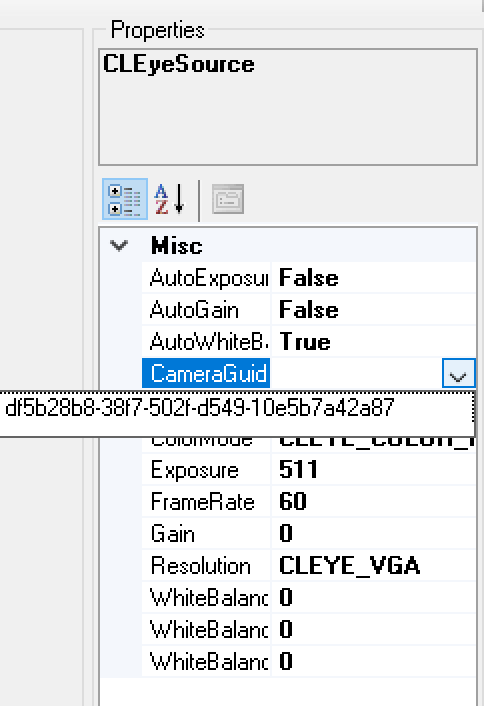
In order to update/install this package, you can check this tutorial:
Let me know if this works for you.
To unsubscribe from this group and stop receiving emails from it, send an email to bonsai-users+unsubscribe@googlegroups.com.
Visit this group at https://groups.google.com/group/bonsai-users.
To view this discussion on the web visit https://groups.google.com/d/msgid/bonsai-users/c1e3a245-54c4-4c57-9da8-0281bd638aa2%40googlegroups.com.
Masayoshi Murakami
Oct 28, 2016, 1:05:43 PM10/28/16
to Bonsai Users, masayoshi...@neuro.fchampalimaud.org
Great. It works now.
Thanks a lot, Gonçalo!!
Now I get greedy.
Is there a way to make three PS Eye cameras work simultaneously?
Gonçalo Lopes
Oct 29, 2016, 7:38:30 AM10/29/16
to Masayoshi Murakami, Bonsai Users
It should work in principle. I've heard of some users running up to 4 cameras simultaneously.
Make sure that the cameras are plugged in different USB hubs in the computer (e.g. 2 in the front, 2 in the back; or 2 in the USB 3.0 ports and 2.0 in the normal USB 2.0 ports), as the same USB hub may not have enough power/bandwidth to support all 4 cameras.
To unsubscribe from this group and stop receiving emails from it, send an email to bonsai-users+unsubscribe@googlegroups.com.
Visit this group at https://groups.google.com/group/bonsai-users.
To view this discussion on the web visit https://groups.google.com/d/msgid/bonsai-users/d442f1ec-e0f6-4f66-8394-635cb796b4cd%40googlegroups.com.
Masayoshi Murakami
Oct 31, 2016, 11:56:13 AM10/31/16
to Bonsai Users, masayoshi...@neuro.fchampalimaud.org
Hmm. It doesn't work in our computers.
I am plugging 2 cameras in one USB hub and 1 camera in another. Any combinations of two cameras work simultaneously, as far as there are only two cameras plugged. But if I plug 3 cameras, only 2 out of 3 are recognized in the CLEyeSource.
I tried several different ways (for example 3 cameras in 3 different hubs, or using two PCIe USB hubs (http://www.inateck.com/inateck-ktu3fr-5o2i-usb-3-0-pci-express-card.html) that are powered independently from computer power source, etc). But I was only able to run 2 cameras simultaneously.
At least I can see 3 cameras listed with proper "Device UUID"s, if I open CL-Eye Device Manager (which I believe is installed when I installed CL-Eye-Platform SDK or C-Eye-Driver?).
Do you have any idea what I should do?
Gonçalo Lopes
Oct 31, 2016, 12:18:48 PM10/31/16
to Masayoshi Murakami, Bonsai Users
It's hard to say... unfortunately I don't have enough PSEye cameras with me to run these tests again.
Another test you can try is installing the latest version of the CLEye drivers. It seems that you now have to pay for it, but they do say they support multiple cameras...
In fact, did you already try running their software? There is an application "CL-Eye Test" that should be installed with the driver. If you run 3 different instances of this application, can you open all the cameras simultaneously? If it turns out you cannot do it with their app, I'm afraid you will probably not be able to do it with Bonsai either...
To unsubscribe from this group and stop receiving emails from it, send an email to bonsai-users+unsubscribe@googlegroups.com.
Visit this group at https://groups.google.com/group/bonsai-users.
To view this discussion on the web visit https://groups.google.com/d/msgid/bonsai-users/b5dfccd8-42e6-42aa-bdd0-b2c0c4c101d4%40googlegroups.com.
Masayoshi Murakami
Nov 3, 2016, 10:55:53 AM11/3/16
to Bonsai Users, masayoshi...@neuro.fchampalimaud.org
With CL-Eye Test, I cannot make even two of them work simultaneously.
OK. I may buy the multicamera drivers.
Thanks a lot anyways.
I am already very happy that two cameras are working reliably.
Helena Yan
Jul 5, 2017, 11:05:26 AM7/5/17
to Bonsai Users, masayoshi...@neuro.fchampalimaud.org
Hi all,
I have been trying to connect just one PSEye camera to Bonsai. I downloaded the package that Goncalo uploaded above and installed it into Bonsai as per the instructions on bitbucket. While the package manager shows that the multicam package is installed, there are no "CLEye" options in the left hand side menu. Is there another package that should be used for single PSEye cameras?
Best,
Helena
I have been trying to connect just one PSEye camera to Bonsai. I downloaded the package that Goncalo uploaded above and installed it into Bonsai as per the instructions on bitbucket. While the package manager shows that the multicam package is installed, there are no "CLEye" options in the left hand side menu. Is there another package that should be used for single PSEye cameras?
Best,
Helena
Gonçalo Lopes
Jul 5, 2017, 5:25:55 PM7/5/17
to Helena Yan, Bonsai Users, Masayoshi Murakami
Hi Helena,
Did you install the CLEyeMulticam camera drivers? They need to be installed separately for the package to work.
Also, are you running Bonsai 32-bit? The CLEye drivers are only available for 32-bit windows, so the package is only available for Bonsai 32-bit.
Hope this helps.
To unsubscribe from this group and stop receiving emails from it, send an email to bonsai-users+unsubscribe@googlegroups.com.
To view this discussion on the web visit https://groups.google.com/d/msgid/bonsai-users/5eb55384-be49-4a6a-b851-fad27e556722%40googlegroups.com.
Helena Yan
Jul 6, 2017, 11:32:50 AM7/6/17
to Bonsai Users, helena...@gmail.com, masayoshi...@neuro.fchampalimaud.org
Hi Goncalo,
I did install the camera drivers but did not realize that it only works with 32-bit windows. It's working smoothly now that I've switched over from 64-bit. Thank you!
I did install the camera drivers but did not realize that it only works with 32-bit windows. It's working smoothly now that I've switched over from 64-bit. Thank you!
Reply all
Reply to author
Forward
0 new messages
