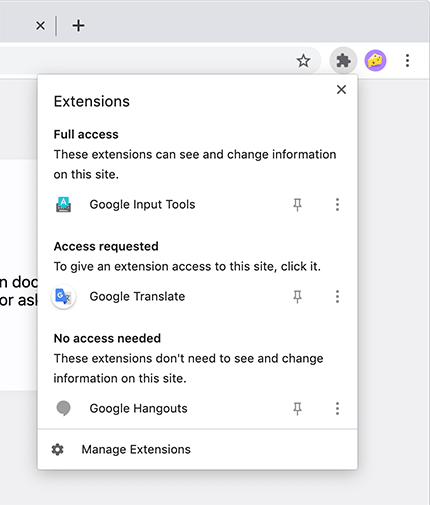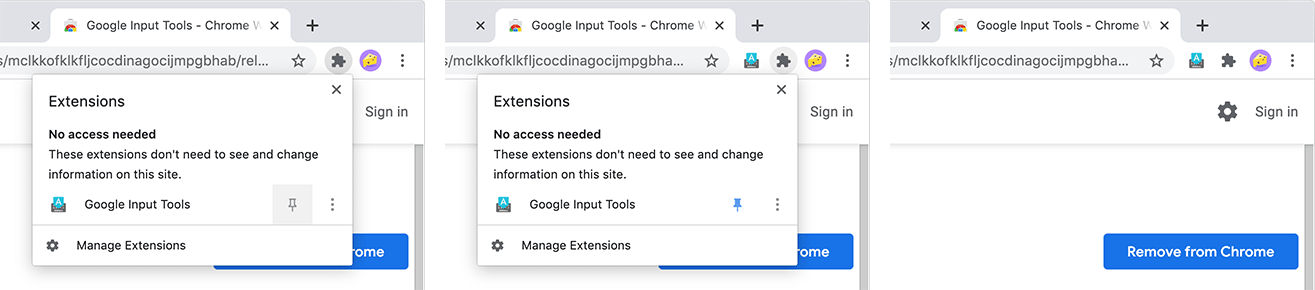Announcement: Experimenting with a new Extensions Menu
7,674 views
Skip to first unread message
Simeon Vincent
Mar 30, 2020, 7:52:55 PM3/30/20
to chromium-...@chromium.org
Greetings extensions developers,
The Chrome Extension Platform team recently began experimenting with a new extensions menu to Chrome's main toolbar. We don't normally call attention to experimental features, but I wanted to highlight this one because it changes the end user experience of installing and using extensions. If the experiment goes well, this experience could reach Stable in the next few months.
Extension icon
This experiment adds a new button with a puzzle piece icon to Chrome's UI. Clicking this button opens the extension menu. This button is hidden when the user doesn’t have any extensions installed and enabled. The following two screenshots show this button:
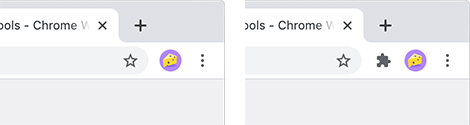
In the left-hand example, the extension button is hidden because no extensions are enabled. The right-hand example shows the puzzle piece button that appears in the toolbar when at least one extension is enabled.
Extension menu
Our goal with this new UI is to make it easier for users to see what extensions can access their data. When the user clicks the puzzle piece icon, the extension menu opens and displays a list of all enabled extensions the user has installed. The extension list is grouped by the level of data access the extension has on the currently selected tab.
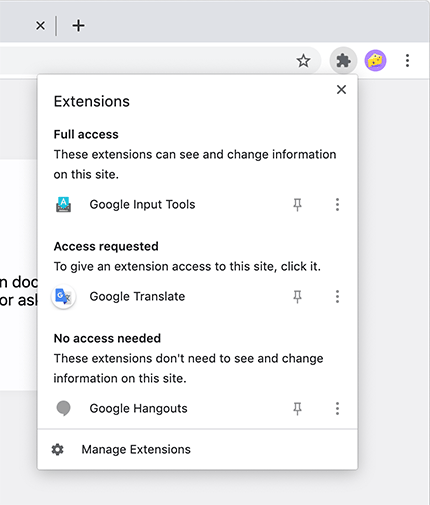
Install flow
We've also made a small change to the install flow for extensions. After the user installs an extension, the extension's action button slides out from the puzzle piece and a prompt appears stating that the extension has been added to Chrome:
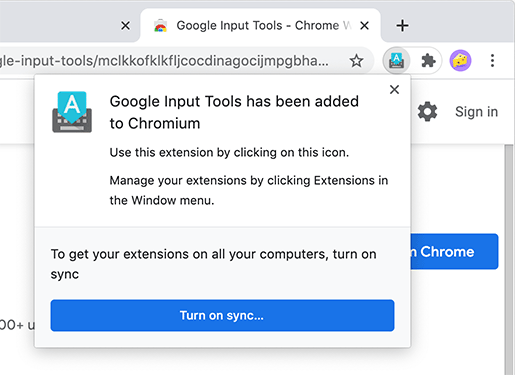
Once this prompt is dismissed, the action button hides itself again.
Pinning an extension
An extension's action button can be pinned to the toolbar for easy access or unpinned to keep the main UI uncluttered. This behavior is the reverse of what is in the current stable version of Chrome (M80): the user must choose to pin the extension rather than choose to hide it. The following screenshots show this user flow:
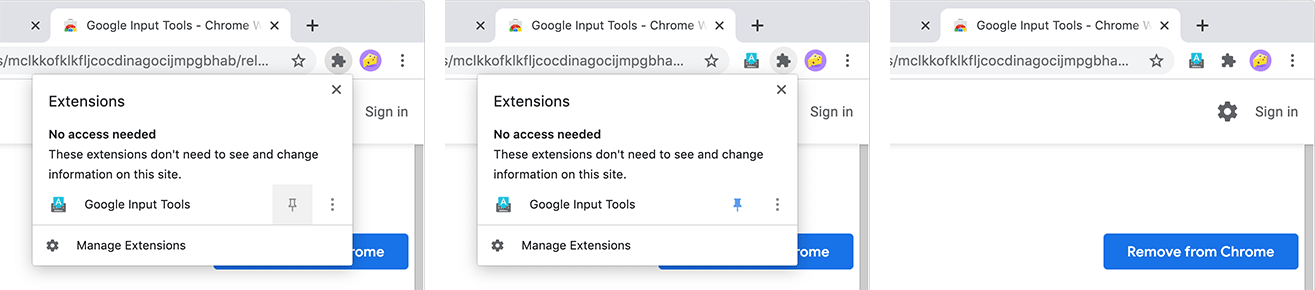
Opening the extension menu shows a list of extensions; each extension in the list has a pin icon on the right side of the menu. Clicking this icon pins or unpins the extension. Once the extension is pinned, its action button remains in the toolbar.
Main takeaways
Cheers,
Simeon - @dotproto
Extensions Developer Advocate
The Chrome Extension Platform team recently began experimenting with a new extensions menu to Chrome's main toolbar. We don't normally call attention to experimental features, but I wanted to highlight this one because it changes the end user experience of installing and using extensions. If the experiment goes well, this experience could reach Stable in the next few months.
Extension icon
This experiment adds a new button with a puzzle piece icon to Chrome's UI. Clicking this button opens the extension menu. This button is hidden when the user doesn’t have any extensions installed and enabled. The following two screenshots show this button:
In the left-hand example, the extension button is hidden because no extensions are enabled. The right-hand example shows the puzzle piece button that appears in the toolbar when at least one extension is enabled.
Extension menu
Our goal with this new UI is to make it easier for users to see what extensions can access their data. When the user clicks the puzzle piece icon, the extension menu opens and displays a list of all enabled extensions the user has installed. The extension list is grouped by the level of data access the extension has on the currently selected tab.
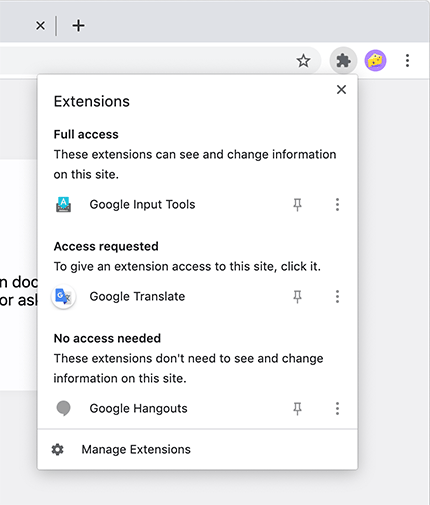
Install flow
We've also made a small change to the install flow for extensions. After the user installs an extension, the extension's action button slides out from the puzzle piece and a prompt appears stating that the extension has been added to Chrome:
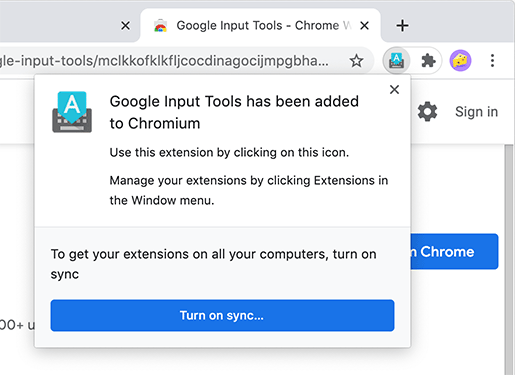
Once this prompt is dismissed, the action button hides itself again.
Pinning an extension
An extension's action button can be pinned to the toolbar for easy access or unpinned to keep the main UI uncluttered. This behavior is the reverse of what is in the current stable version of Chrome (M80): the user must choose to pin the extension rather than choose to hide it. The following screenshots show this user flow:
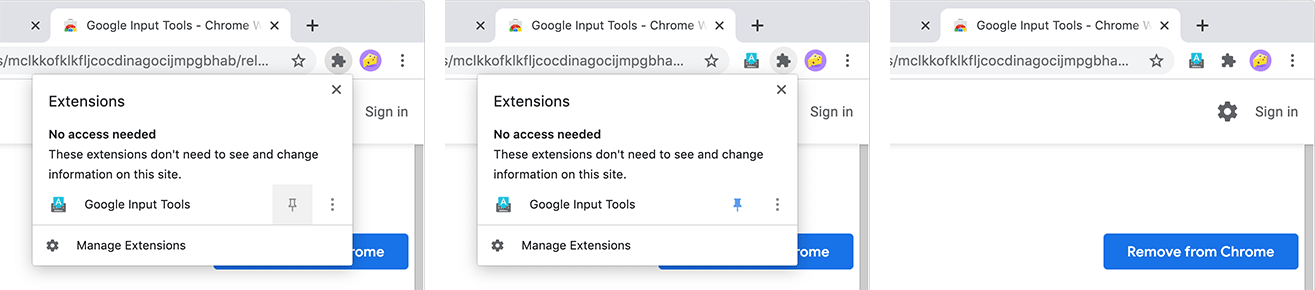
Opening the extension menu shows a list of extensions; each extension in the list has a pin icon on the right side of the menu. Clicking this icon pins or unpins the extension. Once the extension is pinned, its action button remains in the toolbar.
Main takeaways
- If your extension's action button is a key component of your experience, consider updating your onboarding flow to encourage users to pin the extension to their toolbars.
- As users better understand how extensions are accessing their data, they may increasingly limit where extensions can run. Consider using the chrome.permissions methods and callbacks to detect and handle this. Specifically, be prepared for your extension to not have the host permissions you expect.
- To experiment with these changes yourself, open chrome://flags/#extensions-toolbar-menu and enable the feature. Report any functionality bugs you encounter on crbug.com.
Cheers,
Simeon - @dotproto
Extensions Developer Advocate
May 13, 2020 update: Posted a reply discussing our thinking on the default pinned state change.
Quan Gan
Mar 30, 2020, 8:47:03 PM3/30/20
to Chromium Extensions
Just tried the experience with the flag turned on. This seems like a major blow to extensions like Gmail Checker (I'm not the developer of Gmail Checker), which uses the browser action icon as its entry point.
> Our goal with this new UI is to make it easier for users to see what extensions can access their data.
I understand (and support) Chrome wants to be more transparent and provides more info to help user protect their data, but failed to see why hiding all browser actions is related to this effort. If the problem is cluttered UI, which is unrelated to the goal of this experiment, the functionality is already there, users can hide unwanted icons. If the goal is to differentiate or promote the new puzzle piece icon, then maybe the new icon should be added in a more prominent way.
Users are not forced to install extensions, they install extensions because they want to use them, hiding browser actions just makes this experience much less user friendly.
Simeon Vincent
Mar 30, 2020, 8:57:05 PM3/30/20
to Quan Gan, Chromium Extensions
Quan,
You can pin extensions to the toolbar as described in the "Pinning an extension" section. The screenshot got scaled down a bit, but the feature is still there.
Cheers,
Simeon - @dotproto
Extensions Developer Advocate
--
You received this message because you are subscribed to the Google Groups "Chromium Extensions" group.
To unsubscribe from this group and stop receiving emails from it, send an email to chromium-extens...@chromium.org.
To view this discussion on the web visit https://groups.google.com/a/chromium.org/d/msgid/chromium-extensions/acce998b-434f-42d3-8288-9ab030a00933%40chromium.org.
Quan Gan
Mar 30, 2020, 9:03:13 PM3/30/20
to Simeon Vincent, Chromium Extensions
Hi Simeon,
I'm aware of that, my concern is the damage to the default experience, not all users will pay attention to the pinning function.
Robert James Gabriel
Mar 30, 2020, 10:10:03 PM3/30/20
to Chromium Extensions, sim...@chromium.org
100% agree. This seems like a huge misstep. I deal with alot of kids and schools with my business. 99% will not pin unless we can do it on install.
Really wish Google followed the Mozilla set up for extensions.
Really wish Google followed the Mozilla set up for extensions.
To unsubscribe from this group and stop receiving emails from it, send an email to chromium-extensions+unsub...@chromium.org.
Adi Bhaskar
Mar 31, 2020, 11:40:22 AM3/31/20
to Chromium Extensions
The extension button is a good step. A single place for users to see what data access all extensions have on the current page.
The default unpinned browser actions are a big step back.
As a developer, this will have a direct impact on active extension usage. The 'Install flow dialog' is small, and rarely interacted with. Depending on it to get users to pin an extension is a non-starter. The alternative will be to resort to opening a new tab on install to prompt pinning (and continue to nudge users till they pin or uninstall).
This new behaviour also doesn't sit well with the extension team's push towards using 'active tab' permission. Active tab UX works best when the extension's action button is immediately visible. This change is hiding that action button by default.
Taken together:
- Developers may ignore 'active tab' and accept longer review times with all tabs permission: increased security risk for users
- Or developers may go overboard with nudging users to pin their extensions: bad UX for users
Another setback as a user: we may end up with a lot of 'hidden' extensions. Ones that were once installed, got hidden by default, and forgotten. Sitting in the background, forgotten, idly, doing dunno what.
Please, have a rethink on the 'default unpinned' stance.
Cheers!
Adi
Adi Bhaskar
Mar 31, 2020, 11:42:16 AM3/31/20
to Chromium Extensions
Another clarification needed: what happens to already installed extensions? Are their action buttons pinned by default, or do users have to pin them again?
Charlie Sheleg
Mar 31, 2020, 12:42:28 PM3/31/20
to Chromium Extensions
I agree, a "Huge step back" if not multiple huge steps...
I usually only follow comments and updates which are posted on this group but this announcement made me feel so outraged that I just had to express my humble opinion.
It seems like the purpose of the unpinned by default "feature" is to reduce the usage of extensions - very counter-intuitive.
Imagine downloading apps to your phone only to find out it is hidden from you. How does that make sense? Why would I download an app if I had no intention of using it?
Seems like Chrome is standing firm in its decision to kill as many extensions as possible.
The next step of this feature will be sending a notification to the user that he hasn't used so and so extension for a long time and prompting him to delete it.
Imagine downloading apps to your phone only to find out it is hidden from you. How does that make sense? Why would I download an app if I had no intention of using it?
Seems like Chrome is standing firm in its decision to kill as many extensions as possible.
The next step of this feature will be sending a notification to the user that he hasn't used so and so extension for a long time and prompting him to delete it.
"If the experiment goes well, this experience could reach Stable in the next few months" a very not subtle way of explaining this feature will find it's way to production no matter what.
Very disappointing.
I only wish that the Chrome team would finally understand that each decision that they are making can damage people's livelihood and should not be taken lightly, especially in this current age (or should I say "Edge"?)
Kent Brewster
Mar 31, 2020, 12:48:56 PM3/31/20
to Simeon Vincent, Chromium Extensions
So ... it sounds like ... we're saying ... at some point in the future ... the only visible clue that our extension has been installed will vanish from browser chrome, to be replaced by a mysterious puzzle-piece icon? And it's on us to somehow alert our users as to what happened and how to undo it?
Looking forward to rewriting this 2014 Firefox article for 2020 Chrome:
https://medium.com/@kentbrew/what-to-do-when-your-toolbar-extension-button-disappears-from-firefox-b1059fc216ba
--Kent
> On Mar 30, 2020, at 4:51 PM, Simeon Vincent <sim...@chromium.org> wrote:
>
> Greetings extensions developers,
>
> The Chrome Extension Platform team recently began experimenting with a new extensions menu to Chrome's main toolbar. We don't normally call attention to experimental features, but I wanted to highlight this one because it changes the end user experience of installing and using extensions. If the experiment goes well, this experience could reach Stable in the next few months.
>
> Extension icon
>
> This experiment adds a new button with a puzzle piece icon to Chrome's UI. Clicking this button opens the extension menu. This button is hidden when the user doesn’t have any extensions installed and enabled. The following two screenshots show this button:
>
> To view this discussion on the web visit https://groups.google.com/a/chromium.org/d/msgid/chromium-extensions/CAFY0HLOpQjxP2YFAvve7g1LT4cjMkW6f5v06HiAgzip8m%3D16tw%40mail.gmail.com.
Looking forward to rewriting this 2014 Firefox article for 2020 Chrome:
https://medium.com/@kentbrew/what-to-do-when-your-toolbar-extension-button-disappears-from-firefox-b1059fc216ba
--Kent
> On Mar 30, 2020, at 4:51 PM, Simeon Vincent <sim...@chromium.org> wrote:
>
> Greetings extensions developers,
>
> The Chrome Extension Platform team recently began experimenting with a new extensions menu to Chrome's main toolbar. We don't normally call attention to experimental features, but I wanted to highlight this one because it changes the end user experience of installing and using extensions. If the experiment goes well, this experience could reach Stable in the next few months.
>
> Extension icon
>
> This experiment adds a new button with a puzzle piece icon to Chrome's UI. Clicking this button opens the extension menu. This button is hidden when the user doesn’t have any extensions installed and enabled. The following two screenshots show this button:
>
> <icon.png>
>
> In the left-hand example, the extension button is hidden because no extensions are enabled. The right-hand example shows the puzzle piece button that appears in the toolbar when at least one extension is enabled.
>
> Extension menu
>
> Our goal with this new UI is to make it easier for users to see what extensions can access their data. When the user clicks the puzzle piece icon, the extension menu opens and displays a list of all enabled extensions the user has installed. The extension list is grouped by the level of data access the extension has on the currently selected tab.
>
>
> In the left-hand example, the extension button is hidden because no extensions are enabled. The right-hand example shows the puzzle piece button that appears in the toolbar when at least one extension is enabled.
>
> Extension menu
>
> Our goal with this new UI is to make it easier for users to see what extensions can access their data. When the user clicks the puzzle piece icon, the extension menu opens and displays a list of all enabled extensions the user has installed. The extension list is grouped by the level of data access the extension has on the currently selected tab.
>
> <menu-1.png>
>
> Install flow
>
> We've also made a small change to the install flow for extensions. After the user installs an extension, the extension's action button slides out from the puzzle piece and a prompt appears stating that the extension has been added to Chrome:
>
>
> Install flow
>
> We've also made a small change to the install flow for extensions. After the user installs an extension, the extension's action button slides out from the puzzle piece and a prompt appears stating that the extension has been added to Chrome:
>
> <install-2.png>
>
> Once this prompt is dismissed, the action button hides itself again.
>
> Pinning an extension
>
> An extension's action button can be pinned to the toolbar for easy access or unpinned to keep the main UI uncluttered. This behavior is the reverse of what is in the current stable version of Chrome (M80): the user must choose to pin the extension rather than choose to hide it. The following screenshots show this user flow:
>
>
> Once this prompt is dismissed, the action button hides itself again.
>
> Pinning an extension
>
> An extension's action button can be pinned to the toolbar for easy access or unpinned to keep the main UI uncluttered. This behavior is the reverse of what is in the current stable version of Chrome (M80): the user must choose to pin the extension rather than choose to hide it. The following screenshots show this user flow:
>
> <pin.png>
>
> Opening the extension menu shows a list of extensions; each extension in the list has a pin icon on the right side of the menu. Clicking this icon pins or unpins the extension. Once the extension is pinned, its action button remains in the toolbar.
>
> Main takeaways
> • If your extension's action button is a key component of your experience, consider updating your onboarding flow to encourage users to pin the extension to their toolbars.
> • As users better understand how extensions are accessing their data, they may increasingly limit where extensions can run. Consider using the chrome.permissions methods and callbacks to detect and handle this. Specifically, be prepared for your extension to not have the host permissions you expect.
> • To experiment with these changes yourself, open chrome://flags/#extensions-toolbar-menu and enable the feature. Report any functionality bugs you encounter on crbug.com.
>
> Cheers,
>
> Simeon - @dotproto
> Extensions Developer Advocate
>
>
> Opening the extension menu shows a list of extensions; each extension in the list has a pin icon on the right side of the menu. Clicking this icon pins or unpins the extension. Once the extension is pinned, its action button remains in the toolbar.
>
> Main takeaways
> • If your extension's action button is a key component of your experience, consider updating your onboarding flow to encourage users to pin the extension to their toolbars.
> • As users better understand how extensions are accessing their data, they may increasingly limit where extensions can run. Consider using the chrome.permissions methods and callbacks to detect and handle this. Specifically, be prepared for your extension to not have the host permissions you expect.
> • To experiment with these changes yourself, open chrome://flags/#extensions-toolbar-menu and enable the feature. Report any functionality bugs you encounter on crbug.com.
>
> Cheers,
>
> Simeon - @dotproto
> Extensions Developer Advocate
>
> --
> You received this message because you are subscribed to the Google Groups "Chromium Extensions" group.
> To unsubscribe from this group and stop receiving emails from it, send an email to chromium-extens...@chromium.org.
> You received this message because you are subscribed to the Google Groups "Chromium Extensions" group.
> To view this discussion on the web visit https://groups.google.com/a/chromium.org/d/msgid/chromium-extensions/CAFY0HLOpQjxP2YFAvve7g1LT4cjMkW6f5v06HiAgzip8m%3D16tw%40mail.gmail.com.
Scott Fortmann-Roe
Mar 31, 2020, 12:49:19 PM3/31/20
to Simeon Vincent, Chromium Extensions
I think the new UI looks great and it makes a lot of sense to communicate this additional info to users. While were on the topic, it would be great to see some other data points surfaced to users (e.g. content-script impact on average page loading time -- shame those slow extensions!).
However, I share the concerns about the lack of pinning by default. It's a great idea to clarify what extensions have what permissions, but hiding extensions by default seems like a bit of a step backwards on user transparency.
As an aside, when providing tech support it is super helpful to see what extensions people have installed at a glance. This is particularly helpful when assisting non-techies who might not fully understand what an extension is or what they've installed. Getting a single screenshot back from a user or relative of a site they are having trouble with and seeing they have XX different extensions installed in their Chrome bar gives you a lot of useful info to help debug things.
--
JM Lambert addeective
Mar 31, 2020, 3:26:29 PM3/31/20
to Chromium Extensions
JM Lambert addeective
Mar 31, 2020, 3:35:10 PM3/31/20
to Chromium Extensions
Hello Simeon,
there are 2 components in this UI change: I understand that user will have more info about extensions in a centralized place, good point. Now, I don't get the value of the pinning/non pinning feature which (as other users already said) is not really in line with the security worries you were recently all about at Google. So what do you guys have in mind with this one, really ?
thanks in advance for shedding some light
Jean-Michel
--
You received this message because you are subscribed to the Google Groups "Chromium Extensions" group.
To unsubscribe from this group and stop receiving emails from it, send an email to chromium-extens...@chromium.org.
To view this discussion on the web visit https://groups.google.com/a/chromium.org/d/msgid/chromium-extensions/e29f5028-df64-4fbb-ad4a-42c6e8a2ed7d%40chromium.org.
Jean-Michel +33 6 64 04 4119
Bohdan Dvorianov
Apr 1, 2020, 6:11:26 AM4/1/20
to Chromium Extensions
Oh, well, one more try to kill extensions
Evan Carothers
Apr 1, 2020, 10:13:04 AM4/1/20
to Chromium Extensions
I completely agree with everyone else's sentiment, hiding icons by default seems like a terrible user experience and will cause many more issues than it fixes. The excuse of keeping the UI uncluttered makes no sense considering the users are opting to install these extensions. Giving them the ability to clean it up by unpinning if needed seems like the much better alternative, an extension usage and adoption for untrained users who are not familiar with how extensions work will be drastically hurt.
Badar ahmed
Apr 3, 2020, 10:22:36 AM4/3/20
to Chromium Extensions
This feature just crashed my chrome when I enabled one of my extension.
Scenario is I am working on two extensions both installed through my computer in development mode. one of extension works fine while other is disabled. whenever I
disable one ext. and enable other my chrome get crashed and I have to reopen it.
Scenario is I am working on two extensions both installed through my computer in development mode. one of extension works fine while other is disabled. whenever I
disable one ext. and enable other my chrome get crashed and I have to reopen it.
Simeon Vincent
Apr 3, 2020, 11:50:21 AM4/3/20
to Badar ahmed, Chromium Extensions
Badar, please open a bug on crbug.com. It would be helpful if you could share the extensions you're using that caused the bug and system information. If you're not comfortable with sharing them publicly, you can upload them to Google Drive or a similar service and share them directly with me. In turn, I will only share them with chromium contributors directly working on the issue.
Everyone else, thank you for sharing your concerns. I've shared initial feedback with the team and plan to follow up with more discussions soon.
Cheers,
Simeon - @dotproto
Extensions Developer Advocate
--
You received this message because you are subscribed to the Google Groups "Chromium Extensions" group.
To unsubscribe from this group and stop receiving emails from it, send an email to chromium-extens...@chromium.org.
To view this discussion on the web visit https://groups.google.com/a/chromium.org/d/msgid/chromium-extensions/ca945534-d475-4bea-908f-54ad0592b3c9%40chromium.org.
Guilherme Dellagustin
Apr 4, 2020, 6:08:40 AM4/4/20
to Chromium Extensions
I think it is fair to say that any additional step a user have to perform in order to access the full functionality of a piece of software is bad for UX.
Users have already the tools that they need in order to keep a clean toolbar by hiding the extensions they don't want to see there.
For my extension this will be a huge blow, as I can predict that many users will give up using it even if I do explain to them upon install that they must pin it to the task bar so that they can use it as normally.
Please go back in this decision of hiding all extension buttons by default.
Guilherme Dellagustin
Apr 4, 2020, 3:59:31 PM4/4/20
to Chromium Extensions
I found a bug, the extension buttons are shown on installed PWAs when the flag is enabled, reported here: https://bugs.chromium.org/p/chromium/issues/detail?id=1067903
Em terça-feira, 31 de março de 2020 01:52:55 UTC+2, Simeon Vincent escreveu:
Matt Light
Apr 4, 2020, 10:22:28 PM4/4/20
to Chromium Extensions
Hi Simeon,
If the change to extension icons showing up in the puzzle icon submenu goes forward unchanged, is there any way for Enterprise / G+ Suite customers to pin an extension's icon by default (or by force) when an extension is force installed through G+Suite?
We have an extension that we force install and have enterprise customers force install via G+ Suite, and we want the extension icon to continue show up for easy access without having to have all of our customers' G+ Suite users pin the extension manually.
If there is not currently a way to allow for this, could you please add this use case to the feedback for your team's consideration?
Thanks so much,
Matt Light
Kelvin Education
Badar ahmed
Apr 6, 2020, 5:29:20 AM4/6/20
to Chromium Extensions, badara...@gmail.com
Hi,
I have created the bug on crbug.com (https://bugs.chromium.org/p/chromium/issues/detail?id=1068104)
and I have uploaded the code on google drive but don't know how to share them directly with you. Please guide me
Regards,
Badar
I have created the bug on crbug.com (https://bugs.chromium.org/p/chromium/issues/detail?id=1068104)
and I have uploaded the code on google drive but don't know how to share them directly with you. Please guide me
Regards,
Badar
On Friday, April 3, 2020 at 8:50:21 PM UTC+5, Simeon Vincent wrote:
Badar, please open a bug on crbug.com. It would be helpful if you could share the extensions you're using that caused the bug and system information. If you're not comfortable with sharing them publicly, you can upload them to Google Drive or a similar service and share them directly with me. In turn, I will only share them with chromium contributors directly working on the issue.Everyone else, thank you for sharing your concerns. I've shared initial feedback with the team and plan to follow up with more discussions soon.Cheers,Simeon - @dotprotoExtensions Developer Advocate
On Fri, Apr 3, 2020 at 7:22 AM Badar ahmed <badara...@gmail.com> wrote:
This feature just crashed my chrome when I enabled one of my extension.--
Scenario is I am working on two extensions both installed through my computer in development mode. one of extension works fine while other is disabled. whenever I
disable one ext. and enable other my chrome get crashed and I have to reopen it.
You received this message because you are subscribed to the Google Groups "Chromium Extensions" group.
To unsubscribe from this group and stop receiving emails from it, send an email to chromium-extensions+unsub...@chromium.org.
Thierry Régagnon
Apr 6, 2020, 5:59:08 AM4/6/20
to Chromium Extensions
Will this experiment be shown
to users without them activating the Flag?
If yes, would you be able to
share a percentage (or range) of users that will be exposed to this
experiment?
I am also concerned by the inversion of the "Extension pin" default behavior. I think it will create many issues.
First because all current extensions expect Extension to be pinned.
Then, as Adi Bhaskar explained very well, this will make moving from a broad Host Permission to an Active Tab permission more difficult.
And
finally, it think it should not be to the installed Extension, to explain this. Chrome is doing the installation, and is in a better position to bring a unified and safe UI to all users explaining that the extension should be pinned if they want to use it.
We can see confusing messages in the Chrome dialogs shown in this announcement. The "Install confirmation" dialog tells to click on the Extension icon to use it. But with this experiment, there will be no icon for the user to click on.
While the new "Extension management" button in the toolbar seems to be an interesting change. Please reconsider the "unpinned default".
Kos
Apr 8, 2020, 7:08:41 AM4/8/20
to Chromium Extensions
What on earth is "Access requested" ??
And if it's not a lot to ask, what does "well" means in terms of human words from "If the experiment goes well"?
Why there is no option to pin extension from post-installation message? Are you kidding me?
Also, say hello to your UI designers, if they don't know how dumb average user is, they shouldn't use pin icon at all, there should be visible text label with checkbox "Show this extension in toolbar".
And if it's not a lot to ask, what does "well" means in terms of human words from "If the experiment goes well"?
vend awe
Apr 9, 2020, 1:13:45 AM4/9/20
to Chromium Extensions
lol more reach suppression, how surprising 🙄
In case you were wondering why they are doing this - If less users have properly activated your extension then you will need more users than normal. This forces more people into spending money on ads.
Can't wait for those antitrust lawsuits to hit.
Jason Savard
Apr 13, 2020, 12:04:54 PM4/13/20
to Chromium Extensions
I have to agree with Quan, as the developer of a Gmail Checker extension that unpinned default is not desirable. I do like the extension menu though.
Displaying the action button icon and the unread email count is the main purpose of the extension. If it were unpinned by default many users would try reinstalling the extension and give up. I can already confirm this user behaviour since many users accidentally hide the icon by dragging it to the menu and they resort to reinstalling the extension - as discovered in my uninstall surveys.
Jason
Nicholas Stanford
Apr 17, 2020, 6:33:30 PM4/17/20
to Chromium Extensions
@simeon or anyone else -- is there a programmatic way to determine the pin state of an extension?
On Monday, March 30, 2020 at 4:52:55 PM UTC-7, Simeon Vincent wrote:
Message has been deleted
Message has been deleted
Likely Logic
Apr 17, 2020, 7:51:22 PM4/17/20
to Chromium Extensions
Regarding the "Turn on sync" button...
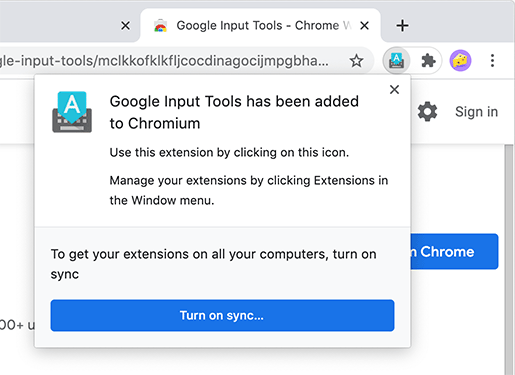
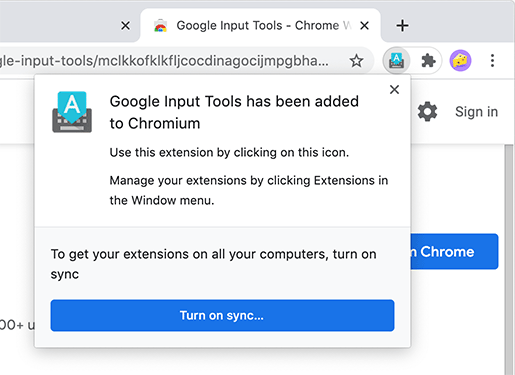
...I think it's a really bad idea to include it in the installation confirmation prompt.
As a developer, I onboarded a user recently where my role was to simply watch what happened, and the "Turn on sync" button came up.
The user asked me "should I click it?" and I said, "it's your computer, it's up to you".
As a developer, I onboarded a user recently where my role was to simply watch what happened, and the "Turn on sync" button came up.
The user asked me "should I click it?" and I said, "it's your computer, it's up to you".
The next minute, we're off on Google's sync flow, with them having to enter passwords and navigate new screens, and my user onboarding is forgotten.
Please just let users install extensions and keep the sync separate.
Simeon Vincent
Apr 17, 2020, 8:22:08 PM4/17/20
to Nicholas Stanford, Chromium Extensions
There is not currently a programmatic way to check the pinned state of an extension. I'd recommend opening a feature request on crbug.com for this.
Simeon - @dotproto
Extensions Developer Advocate
--
You received this message because you are subscribed to the Google Groups "Chromium Extensions" group.
To unsubscribe from this group and stop receiving emails from it, send an email to chromium-extens...@chromium.org.
To view this discussion on the web visit https://groups.google.com/a/chromium.org/d/msgid/chromium-extensions/9e4b11a4-32d8-4e29-a4a1-35177c561f35%40chromium.org.
Don Schmitt
Apr 18, 2020, 9:36:06 PM4/18/20
to Simeon Vincent, Nicholas Stanford, Chromium Extensions
And post here when you do so folks can up-vote it.
To view this discussion on the web visit https://groups.google.com/a/chromium.org/d/msgid/chromium-extensions/CAFY0HLMwhBDTdhhCK6rcK6z1_YFYZDyk6TqUXGiFQ7kjsnsbZw%40mail.gmail.com.
Stefan Gündhör
Apr 24, 2020, 4:34:36 AM4/24/20
to Chromium Extensions, sim...@chromium.org, nicholas...@grammarly.com
We might want to add another feature-request in order to add a button "Add/Pin extension to toolbar" to the post installation popup.
Most users stick with default settings on the things they install. It is indeed forseeable that the proposed change (unpinned per default) will decrease usage of extensions that use the popup menu as their main entry point.
Regards,
Stefan
To unsubscribe from this group and stop receiving emails from it, send an email to chromium-extensions+unsub...@chromium.org.
To view this discussion on the web visit https://groups.google.com/a/chromium.org/d/msgid/chromium-extensions/9e4b11a4-32d8-4e29-a4a1-35177c561f35%40chromium.org.
--
You received this message because you are subscribed to the Google Groups "Chromium Extensions" group.
To unsubscribe from this group and stop receiving emails from it, send an email to chromium-extensions+unsub...@chromium.org.
Eugene Riabchenko
May 3, 2020, 9:54:48 PM5/3/20
to Chromium Extensions, nicholas...@grammarly.com
Here is the feature request https://bugs.chromium.org/p/chromium/issues/detail?id=1074161
To unsubscribe from this group and stop receiving emails from it, send an email to chromium-extensions+unsub...@chromium.org.
Simeon Vincent
May 13, 2020, 8:55:13 PM5/13/20
to Chromium Extensions
Hey all,
Thank you all for sharing your thoughts on the new extension menu and changes to the default pinned state of action buttons. Many commenters have expressed reservations about action buttons being unpinned by default. We understand this concern. An extension's action in the toolbar is an important interaction mechanism, and we don't intend to decrease extension usage. However, after several discussions and lengthy consideration, we think that leaving actions unpinned by default is the best course for our longer-term plans for the Chrome extension platform.
We view the extension menu as more than just a place to list your active extensions; it's the user's primary entry point into the Chrome extension experience. It provides a quick, high level overview of the user's active extensions; helps contextualize extension data access; and adds prominent, unambiguous UI controls for previously easy-to-miss features (namely managing action visibility and context menu controls). We're also going to continue developing this UI surface in order to make extensions even more useful to users.
But in order for the extension menu to fill that role, we need to make space for it in the end user experience. Users need to discover, experiment with, and use this menu in order to understand and leverage its capabilities. We think the best path towards that is to leave actions unpinned by default, cementing the menu's role as the go-to interaction point. Users who frequently interact with their extensions through the action interface can choose to explicitly pin them, maintaining the low-friction path for their most valuable experiences.
Thank you again for all the feedback. One of the advantages to developing an open platform like Chromium is the ability to have these conversations. During the course of this rollout, we'll be monitoring metrics to look for any unexpected behaviors or outcomes.
Andrew Pellerano
May 14, 2020, 12:34:09 PM5/14/20
to Chromium Extensions
Are the longer-term plans for the Chrome extension platform posted anywhere? The broader community could have more productive conversations, and make better suggestions, if everyone understood where this is all headed.
Presumably the Chrome extension platform is headed downhill from a local maxima so that it can summit a much larger peak. But without some vision-setting to make that larger peak apparent, it's easy to get swept up by the micro and only focus on the downhill feeling.
Don Schmitt
May 14, 2020, 12:50:39 PM5/14/20
to Andrew Pellerano, Chromium Extensions
The pinning aside, my fundamental complaint is this whole concept that a drop-down menu should capture all that information instead of being a place from which you perform actions. It's as if a developer, not a designer, is behind this design because the whole experience just seems messy. Inexperienced users will be confused and experienced users with many extensions will be irritated, I think this design might be capturing the worst of both worlds ;-).
--
You received this message because you are subscribed to the Google Groups "Chromium Extensions" group.
To unsubscribe from this group and stop receiving emails from it, send an email to chromium-extens...@chromium.org.
To view this discussion on the web visit https://groups.google.com/a/chromium.org/d/msgid/chromium-extensions/e7f66771-5267-44af-b8a7-bcb3930c5bb7%40chromium.org.
Charlie Sheleg
May 14, 2020, 2:47:14 PM5/14/20
to Chromium Extensions
This communication is so wrong on so many levels.
"If the experiment goes well, this experience could reach Stable in the next few months" followed by, "we think that leaving actions unpinned by default is the best course for our longer-term plans for the Chrome extension platform".
This supports my previous claim which I expressed in the above thread that Google had no intention of testing this feature. The decision was made but saying "Testing" sounds better than saying "We have decided and don't care for the feedback of the developers that actually serve as our growth engine and that we owe so much to".
Why not show us some data that supports your claim? Show us how extensions that were downloaded during this experiment were seldom used by the user and then you can explain how this coincides with your following argument "we don't intend to decrease extension usage".
Regarding your "longer-term plans" we all fully understand what they are and that is why we protest.
Marc M
May 14, 2020, 5:14:34 PM5/14/20
to Chromium Extensions
"Our goal with this new UI is to make it easier for users to see what extensions can access their data."
I agree with many of the others, and to Andrew's point... Who comes up with the roadmap for extension related implementations in Google Chrome? And are extension developers and extension businesses polled alongside Chrome users before these features are implemented? Is data access a common recurring concern from users after they accept?
A conversation about how to address the issue would be more productive.
"Once this prompt is dismissed, the action button hides itself again."
Inexperienced users will never find the extension items hidden, that is clear. Even if they do, they won't have any sense of how interacting with them works at all (it hides upon installing), so why pin it? ... Why not add implement the puzzle piece and don't change the rest of the bar as a starting point. See if people interact with the puzzle piece at all...
Stefan Gündhör
May 15, 2020, 2:58:02 AM5/15/20
to Chromium Extensions
Is there any extension developer or anyone outside the core chromium dev team that actually supports these plans for the new way of accessing extensions?
If not and it will be done anyway, then why have a conversation with the community about this topic in the first place? A "press release" would be sufficient to communicate something that will be done no matter what.
Vitec MV Support
May 15, 2020, 3:01:19 AM5/15/20
to Chromium Extensions
Hi,
We want to prepare our users about the feature change and supply them with a tutorial on how they can pin extensions.
When is this feature planned to release?
Best regards,
-David
May 13, 2020 update: Posted a reply discussing our thinking on the default pinned state change.
Gregory Huczynski
May 20, 2020, 3:00:05 PM5/20/20
to Chromium Extensions
This change will make usability worst for users. Where previously any extension could be accessed with a single click on the visible extension icon, I believe it now becomes "click on the cog icon, search through a list of extensions (with extra information about data access), and a click again on the extension icon".
Imagine you're a 55-year old teacher who likes cooking, and installs the Pinterest Save Button to save recipes from around the web
1. Are you likely to work out how to open the Pinterest extension with the new ui flow?
2. How likely are you to use the Pinterest extension regularly, given it's now more than a single click to access?
The response to this in the original announcement is "If your extension's action button is a key component of your experience, consider updating your onboarding flow to encourage users to pin the extension to their toolbars."
So here's the post-install page for the Pinterest Save Button: https://about.pinterest.com/en-gb/browser-button-confirmation-page
Try the thought experiment of how you'd explain to that 55-year old teacher how to pin the Pinterest extension using the new ui flow. That'll be more than the current 3 steps at the top, and it'll be be less usable.
Apparently, the aim of this change to ui flow is not improve usability, but "to make it easier for users to see what extensions can access their data". I thought manifest v3 aimed to ensure that extension developers would do the right thing re user data. I'm unclear why this additional change is needed, and whether the usability cost is too high.
As a developer, it's frustrating that I'm going to be forced to create a sub-optimal extension experience, which is worse than the current situation.
Cheers
Greg
Gregory Huczynski
May 21, 2020, 5:50:47 AM5/21/20
to Chromium Extensions
To summarise, I believe this change intentionally conflates two separate aims:
1. Providing information about and management of _all_ Chrome extensions
2. Enabling access to a specific extension
The new cog icon improves point 1 (extensions management), at the cost of point 2 (accessing a specific extension).
I believe myself and other contributors on this thread are concerned about the cost of point 2 (accessing a specific extension), although point 1 is a good one. This cost is particularly concerning for extensions whose primary functionality runs in a popup that only appears when the extension button is clicked (e.g. with activeTab permissions)
Is there a middle ground that better meets these two aims? I can think of two proposals.
1. Add the cog icon to improve extension management, but don't unpin extension buttons by default. This should improve point 1 (extensions management), at no cost to point 2 (accessing a specific extension). However, users will need to discover the cog icon to manage their extensions.
2. Continue with current proposal of adding the cog icon and unpinning extensions by default, with two extra features:
- Allow an extension to check its pinned state. There's now a feature request for this: https://bugs.chromium.org/p/chromium/issues/detail?id=1074161
- Allow an extension to request the user pin it, triggering a permissions ui for the user to accept or reject. To increase awareness of the cog icon management menu, the ui implementation could auto-open this menu, scroll to the extensions entry, and provide the pin permissions inline.
Cheers
Greg
Brent M
Jun 8, 2020, 1:32:16 PM6/8/20
to Chromium Extensions
I've had the feature enabled in Chrome for some time now, so I've had a chance to try it out. Also, there's some questions that I have based on the discussion in this thread.
When will the rollout of the new extensions menu occur? Will users be notified of change to the toolbar ("where did my extensions icon go?")? If so, how will users be notified of this change? As part of the rollout process? This will help us understand how we need to educate our users.
I agree with others that it would be extremely helpful to have an API to "read" or determine the pinned state of an extension. Further, it would be very beneficial if this new API to determine the pinned state would be included as part of the initial rollout of the new extensions menu. We have several million users interacting with the popup menu multiple times a day, and we believe we'll need to educate our users to these changes. It would also be helpful, if there was an event that would be fired when the user changed the pinned state of the extension.
On Monday, March 30, 2020 at 6:52:55 PM UTC-5, Simeon Vincent wrote:
Greetings extensions developers,
The Chrome Extension Platform team recently began experimenting with a new extensions menu to Chrome's main toolbar. We don't normally call attention to experimental features, but I wanted to highlight this one because it changes the end user experience of installing and using extensions. If the experiment goes well, this experience could reach Stable in the next few months.
Extension icon
This experiment adds a new button with a puzzle piece icon to Chrome's UI. Clicking this button opens the extension menu. This button is hidden when the user doesn’t have any extensions installed and enabled. The following two screenshots show this button:
In the left-hand example, the extension button is hidden because no extensions are enabled. The right-hand example shows the puzzle piece button that appears in the toolbar when at least one extension is enabled.
Extension menu
Our goal with this new UI is to make it easier for users to see what extensions can access their data. When the user clicks the puzzle piece icon, the extension menu opens and displays a list of all enabled extensions the user has installed. The extension list is grouped by the level of data access the extension has on the currently selected tab.
Install flow
We've also made a small change to the install flow for extensions. After the user installs an extension, the extension's action button slides out from the puzzle piece and a prompt appears stating that the extension has been added to Chrome:
Once this prompt is dismissed, the action button hides itself again.
Pinning an extension
An extension's action button can be pinned to the toolbar for easy access or unpinned to keep the main UI uncluttered. This behavior is the reverse of what is in the current stable version of Chrome (M80): the user must choose to pin the extension rather than choose to hide it. The following screenshots show this user flow:
Opening the extension menu shows a list of extensions; each extension in the list has a pin icon on the right side of the menu. Clicking this icon pins or unpins the extension. Once the extension is pinned, its action button remains in the toolbar.
Main takeaways
- If your extension's action button is a key component of your experience, consider updating your onboarding flow to encourage users to pin the extension to their toolbars.
- As users better understand how extensions are accessing their data, they may increasingly limit where extensions can run. Consider using the chrome.permissions methods and callbacks to detect and handle this. Specifically, be prepared for your extension to not have the host permissions you expect.
- To experiment with these changes yourself, open chrome://flags/#extensions-toolbar-menu and enable the feature. Report any functionality bugs you encounter on crbug.com.
Cheers,
Simeon - @dotproto
Extensions Developer Advocate
André Nanninga
Jun 22, 2020, 4:22:30 AM6/22/20
to Chromium Extensions
Hi Simeon,
Do you have any information on when these changes would go live?
I have a coworker who was suddenly seeing this new feature. Could he be part of some A/B test group or is this currently being rolled out the public?
Jiande Yu
Jun 22, 2020, 11:22:02 AM6/22/20
to André Nanninga, Chromium Extensions
I can see it on my chrome 83.0.4103.106. Is it a 'gray release' thing?
--
You received this message because you are subscribed to the Google Groups "Chromium Extensions" group.
To unsubscribe from this group and stop receiving emails from it, send an email to chromium-extens...@chromium.org.
To view this discussion on the web visit https://groups.google.com/a/chromium.org/d/msgid/chromium-extensions/b165cfbf-a204-4e3f-a25c-1a55c232da3eo%40chromium.org.
Kent Brewster
Jun 24, 2020, 11:56:10 AM6/24/20
to Jiande Yu, André Nanninga, Chromium Extensions
Just got tthis here on 83.0.4103.116. It would be very useful for our customer support team if we knew when these changes went live for all users.
--Kent
> To view this discussion on the web visit https://groups.google.com/a/chromium.org/d/msgid/chromium-extensions/CAK3jEAvbDkAg6S0m05YdnzTd5%2B49%2BGjG3i1oEnM3Kh-6-Z9VPQ%40mail.gmail.com.
--Kent
Pteppicymon
Jun 27, 2020, 1:30:31 AM6/27/20
to Chromium Extensions
It would be good if the pinned status was retained for an extension. If you pin an extension and then disable it, and re-enable it, it should still be pinned. Right now this happens if you do it immediately, but after a day the pinned status seems to have reset.
Stefan Gündhör
Jun 27, 2020, 4:49:31 AM6/27/20
to Chromium Extensions
Even better would have been if the existing extensions would NOT have been automatically pinned with the release of opt-in-pinning.
That puts freshly installed extensions at a disadvantage compared to extensions that were already installed.
Also not automatically pinning extensions that were already installed would have forced the users to learn how to pin extensions (because the would have needed to do so for their previously installed extensions if they still want to access them directly).
Paul Faunik
Jun 28, 2020, 5:15:13 AM6/28/20
to Chromium Extensions
Hi Simeon -
It would be very interesting to see any UX research that was conducted with average extension users for this "experiment".
I'm having a very hard time believing defaultly hiding the action menu icons in some way trains the users to find and pin the action menus.
It seems both extension developers and users are put under more burden with very little upside.
Is this now live for everyone?
Will you share reports on the +/- % engagement with extensions' action menus?
thx
P
VL
Jun 29, 2020, 7:33:50 PM6/29/20
to Chromium Extensions
Hi,
This post is meant to be honest and not harsh.
I just spent 2 hours googling/troubleshooting for the reason why my extension icon dissappeared but the rest of the extension kept working. It was also impossible for me to debug it, as there was no popup icon anymore to click on in order to start the debugger. After finding out the exact correct search terms, I finally found this post.
If this was a problem for me (I am an Extension developer), I guess a lot of my users will also have this problem too. And after this, they will either deinstall my extension and/or write bad opinions about it and/or flood my inbox with emails. Is it possible to include some kind of permission in the manifest, so the user allows the default pinning at the extension installation?
Also, searching in the release notes for the last versions was of no use for me (checked for versions 83.0.4103.97 and 83.0.4103.116 for Windows).
It would have also been helpful to find the "Pin extension" option anywhere in chrome://extensions/.
Best regards
David V
Jun 29, 2020, 11:51:11 PM6/29/20
to Chromium Extensions, VL
I had the similar problem and have explained how wording and the process is confusing the users here https://groups.google.com/a/chromium.org/g/chromium-extensions/c/0Dx0afNUP9I
Marc M
Jun 30, 2020, 12:54:54 PM6/30/20
to Chromium Extensions, David V, VL
+1 for pinning permission request option in manifest at a minimum (but even better just be pinned by default upon install for all new extensions ... as a user I would expect a newly installed icon to appear on my toolbar and otherwise be confused as the messaging clearly states "Use this extension by clicking on the icon" then the icon just disappears)
+1 for pin status maintaining state between disable / enable toggle changes
+1 for pin status maintaining state between disable / enable toggle changes
+1 for pin extension option toggle in chrome://extensions
The Red Bt
Jul 4, 2020, 1:20:04 PM7/4/20
to Chromium Extensions, Marc M, David V, VL
This is absolutely ridiculed for both users and developers, as a user I expect to see any installed extension on the main toolbar, this is a step back, chrome used to allow extensions before not to show icons on the toolbar and we all know about bad extensions who took advantage of that, so chrome decides to make all extensions to be seen on the toolbar, and now they hiding it again.
Mark S
Jul 4, 2020, 2:14:47 PM7/4/20
to Chromium Extensions
I agree with most of the developers here in saying that this is a step backwards for the extension platform. This reduces the usability for a lot of great use cases and provides a poorer experience in general for users. I hope Google listens to the community and reconsiders this decision.
On Monday, March 30, 2020 at 4:52:55 PM UTC-7, Simeon Vincent wrote:
Keith D Commiskey
Jul 5, 2020, 1:16:12 AM7/5/20
to Chromium Extensions
Perhaps I missed it, but I didn't read anywhere what happens to badge icon text on a defaultly-hidden extension's icon? Does it notify the puzzle piece icon to signal one of the user's active extensions has new icon text? Or every end user just needs to know that they need to activate their newly installed extension prior to being able to use it? -kdc
Shoq Value
Jul 11, 2020, 1:14:41 PM7/11/20
to Chromium Extensions, badara...@gmail.com
Simeon Vincent
Has there been any word from Google on this horrible pinning problem? We've put a lot of work into our extension, and our testers won't even see it unless we coax them somehow to pin it. This is just a horrible insult to the UX and developers. It would be nice to know they are at least aware of the problem. Is there some forum besides this one that might be the first to know of what we might expect going forward, or is everything now as cryptic as the Twitter platform has become?
On Friday, April 3, 2020 at 11:50:21 AM UTC-4, Simeon Vincent wrote:
Has there been any word from Google on this horrible pinning problem? We've put a lot of work into our extension, and our testers won't even see it unless we coax them somehow to pin it. This is just a horrible insult to the UX and developers. It would be nice to know they are at least aware of the problem. Is there some forum besides this one that might be the first to know of what we might expect going forward, or is everything now as cryptic as the Twitter platform has become?
On Friday, April 3, 2020 at 11:50:21 AM UTC-4, Simeon Vincent wrote:
Badar, please open a bug on crbug.com. It would be helpful if you could share the extensions you're using that caused the bug and system information. If you're not comfortable with sharing them publicly, you can upload them to Google Drive or a similar service and share them directly with me. In turn, I will only share them with chromium contributors directly working on the issue.Everyone else, thank you for sharing your concerns. I've shared initial feedback with the team and plan to follow up with more discussions soon.
Cheers,Simeon - @dotprotoExtensions Developer Advocate
On Fri, Apr 3, 2020 at 7:22 AM Badar ahmed <badara...@gmail.com> wrote:This feature just crashed my chrome when I enabled one of my extension.
Scenario is I am working on two extensions both installed through my computer in development mode. one of extension works fine while other is disabled. whenever I
disable one ext. and enable other my chrome get crashed and I have to reopen it.
--
You received this message because you are subscribed to the Google Groups "Chromium Extensions" group.
To unsubscribe from this group and stop receiving emails from it, send an email to chromium-extensions+unsub...@chromium.org.
To view this discussion on the web visit https://groups.google.com/a/chromium.org/d/msgid/chromium-extensions/ca945534-d475-4bea-908f-54ad0592b3c9%40chromium.org.
Share Pass
Jul 16, 2020, 7:39:22 AM7/16/20
to Chromium Extensions
I could've understood allowing users to unpin an app but defaulting it to unpinned is honestly a loss for both developers and users.
Developers will get desperate as they see their uninstall numbers rise and will start spamming new users to pin their extension instead. A few people talked about new install flows but does anyone have ideas on how we can encourage users to pin their extensions without coming across as spammy? Context being a developer can't even programmatically check if a user has in fact pinned the extension meaning such a notification may never be dismissable by a user. The best I have is a once off redirect oninstall and we ask them to do it on our website but honestly who reads through those redirect pages?
@Simon I think I speak for almost everyone on this issue - please ask the Chrome team to meet the developer community half way here.
Ideally, developers should be provided with the tools to check if an extension is pinned but at the very least, the browser should be actively encouraging users to pin the app the first time the app is installed.
---
On Tuesday, 31 March 2020 07:52:55 UTC+8, Simeon Vincent wrote:
Greetings extensions developers,
The Chrome Extension Platform team recently began experimenting with a new extensions menu to Chrome's main toolbar. We don't normally call attention to experimental features, but I wanted to highlight this one because it changes the end user experience of installing and using extensions. If the experiment goes well, this experience could reach Stable in the next few months.
Extension icon
This experiment adds a new button with a puzzle piece icon to Chrome's UI. Clicking this button opens the extension menu. This button is hidden when the user doesn’t have any extensions installed and enabled. The following two screenshots show this button:
In the left-hand example, the extension button is hidden because no extensions are enabled. The right-hand example shows the puzzle piece button that appears in the toolbar when at least one extension is enabled.
Extension menu
Our goal with this new UI is to make it easier for users to see what extensions can access their data. When the user clicks the puzzle piece icon, the extension menu opens and displays a list of all enabled extensions the user has installed. The extension list is grouped by the level of data access the extension has on the currently selected tab.
Install flow
We've also made a small change to the install flow for extensions. After the user installs an extension, the extension's action button slides out from the puzzle piece and a prompt appears stating that the extension has been added to Chrome:
Once this prompt is dismissed, the action button hides itself again.
Pinning an extension
An extension's action button can be pinned to the toolbar for easy access or unpinned to keep the main UI uncluttered. This behavior is the reverse of what is in the current stable version of Chrome (M80): the user must choose to pin the extension rather than choose to hide it. The following screenshots show this user flow:
Opening the extension menu shows a list of extensions; each extension in the list has a pin icon on the right side of the menu. Clicking this icon pins or unpins the extension. Once the extension is pinned, its action button remains in the toolbar.
Main takeaways
- If your extension's action button is a key component of your experience, consider updating your onboarding flow to encourage users to pin the extension to their toolbars.
- As users better understand how extensions are accessing their data, they may increasingly limit where extensions can run. Consider using the chrome.permissions methods and callbacks to detect and handle this. Specifically, be prepared for your extension to not have the host permissions you expect.
- To experiment with these changes yourself, open chrome://flags/#extensions-toolbar-menu and enable the feature. Report any functionality bugs you encounter on crbug.com.
Cheers,
Simeon - @dotproto
Extensions Developer Advocate
Stefan Gündhör
Jul 16, 2020, 9:10:39 AM7/16/20
to Chromium Extensions
You are making a good point - allowing to unpin, but auto-pinning on installation (= opt-in) should have been sufficient.
Because if the Chrome Team does believe that the users will easily adopt to the new puzzle menu, then there is no reason not to trust in the users to unpin the extensions they don't want to be pinned.
If it stays like this, it seems the confidence of the Chrome Team in the new puzzle menu is not that high, if they have to auto-unpin new extensions to achieve their intended goal (less cluttered UI).
Because if they really believed, that the new puzzle-menu is that appealing to the end users, they would just leave new extensions pinned and trust in the users to unpin them theirselves.
Regards,
Stefan
Jackie Han
Dec 26, 2020, 8:23:22 AM12/26/20
to Chromium Extensions
In my experience in recent months, 80% of the extensions need to "pin" manually, and only a few don't need to "pin".
To provide a better user experience, I recommend if the extension has a popup or options page or has 'chrome.browserAction.onClicked.addListener' listener, Pin it by default when user install it.
--
You received this message because you are subscribed to the Google Groups "Chromium Extensions" group.
To unsubscribe from this group and stop receiving emails from it, send an email to chromium-extens...@chromium.org.
To view this discussion on the web visit https://groups.google.com/a/chromium.org/d/msgid/chromium-extensions/CAFY0HLOpQjxP2YFAvve7g1LT4cjMkW6f5v06HiAgzip8m%3D16tw%40mail.gmail.com.
韩国恺(Jackie)
Jackie Han
Jan 23, 2021, 1:02:44 AM1/23/21
to Chromium Extensions
Share my experience for default unpin behavior.
A few days ago, I asked a friend to try out one of my new extensions. One feedback he gave was that he wanted 'Pin by default', but I told him that this could not be done by the extension, and then he suggested that I give an installation prompt and tell users to pin by themselves.
Installation prompt is also the suggestion from Google for optional permissions (see https://youtu.be/kybyYwu9Mpw?t=853).
Now installation prompt is the best practice for most extensions including permission explanation, 'pin by yourself', user guide, rating and others you want users to know.
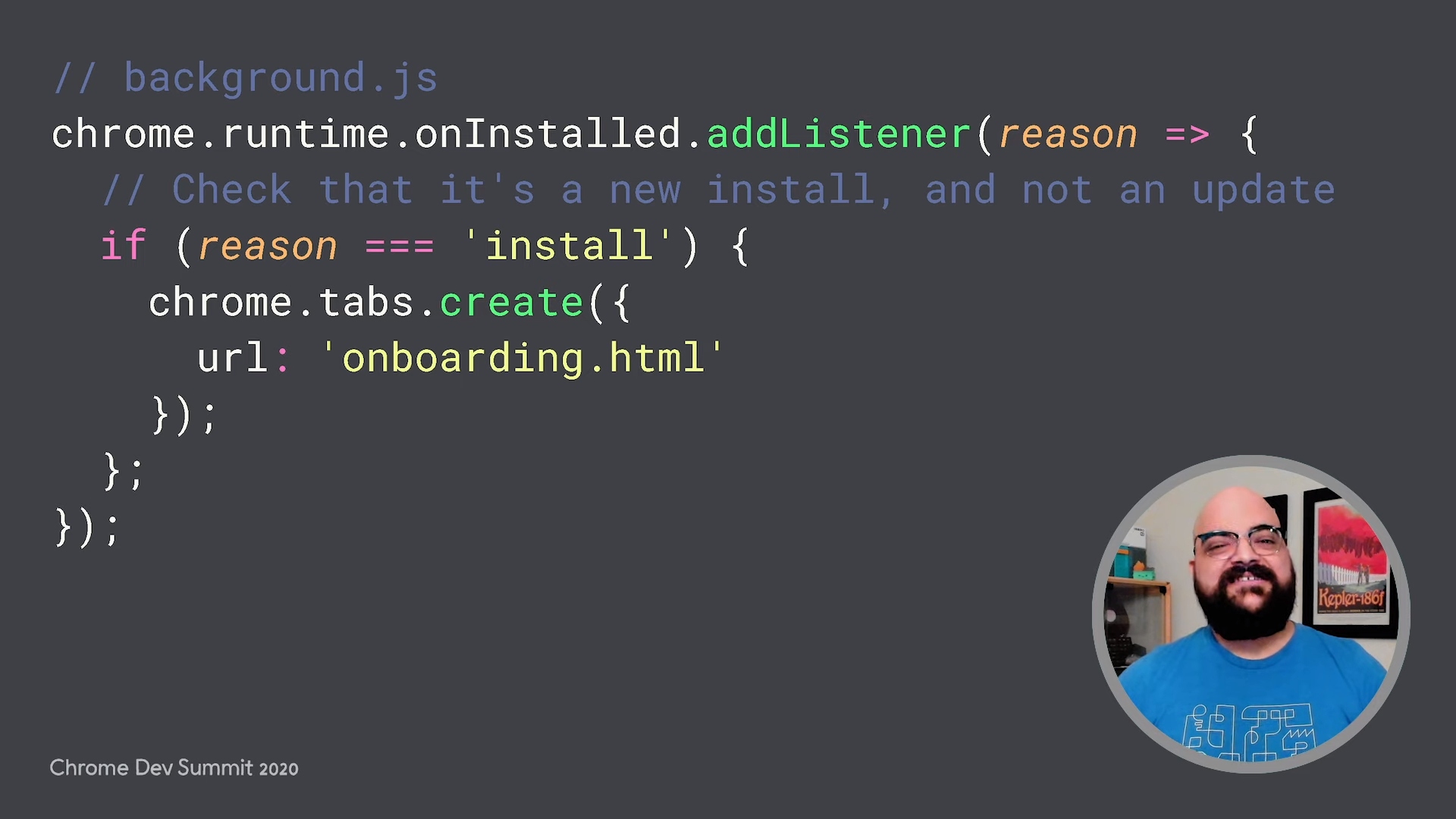
The only problem is that if the extension is automatically installed on another synchronized device (or mandatory installation by enterprise policy), users may wonder why such a page appears🤔.
Reply all
Reply to author
Forward
0 new messages