[MicroEmulator-dev] Mapping source code to eclipse.
Naveen DS
Can someone explain how to map the microemulator's source code in
eclipse.
Bartek Teodorczyk
There is a special maven task create initial .project and .classpath files:
mvn eclipse:clean eclipse:eclipse -DdownloadSources=true
Then use Eclipse "Import..." feature, minimum module set is
microemu-cldc, microemu-midp, microemu-javase, microemu-injected,
microemu-javase-swing.
BR,
Bartek Teodorczyk
> --
> You received this message because you are subscribed to the Google Groups "microemulator-developers" group.
> To post to this group, send email to microemulato...@googlegroups.com.
> To unsubscribe from this group, send email to microemulator-deve...@googlegroups.com.
> For more options, visit this group at http://groups.google.com/group/microemulator-developers?hl=en.
>
>
Naveen DS
class name),right click on it and clicking on "open declaration" , i
get dialog box saying "the resource is not on the build path of the
java project". To understand key parts of the code, If we select and
double click on a method or class will open its declaration. How to
get this ??
Naveen DS
Where will the .classpath and .project files be created ? I did the
same and used eclipse to import, and I selected the microemulator-
readonly folder into eclipse. But still, cross (x) symbol is coming
in red near the lines of code(Means there is error of dependancy)..
Can you provide me a solution.?
Thanks ..
On Feb 26, 4:56 pm, Bartek Teodorczyk <bar...@gmail.com> wrote:
Bartek Teodorczyk
mvn eclipse:clean eclipse:eclipse -DdownloadSources=true
BR,
Bartek Teodorczyk
Bartek Teodorczyk
BR,
Bartek Teodorczyk
naveen
-D.S.Naveen
College of Engineering Guindy,
Anna University
Bartek Teodorczyk
BR,
Bartek Teodorczyk
naveen
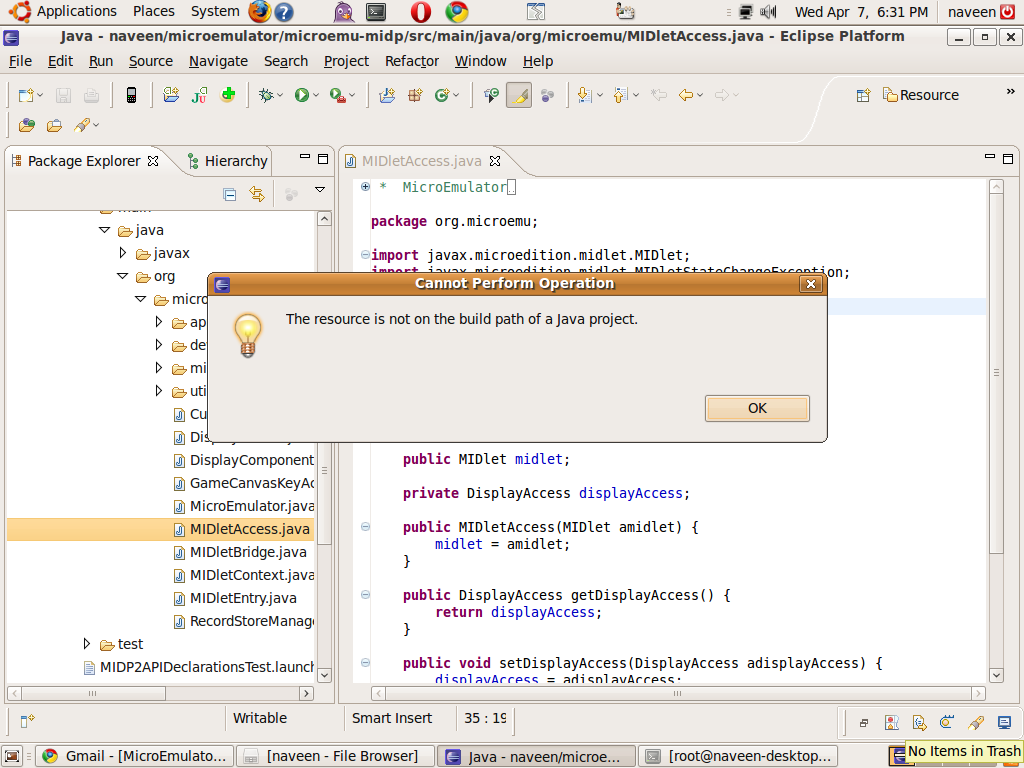
Bartek Teodorczyk
"java"
-> javax
-> org
-> microemu
-> (...)
and select "Build Path" and "Use as Source Folder"
BR,
Bartek Teodorczyk
naveen
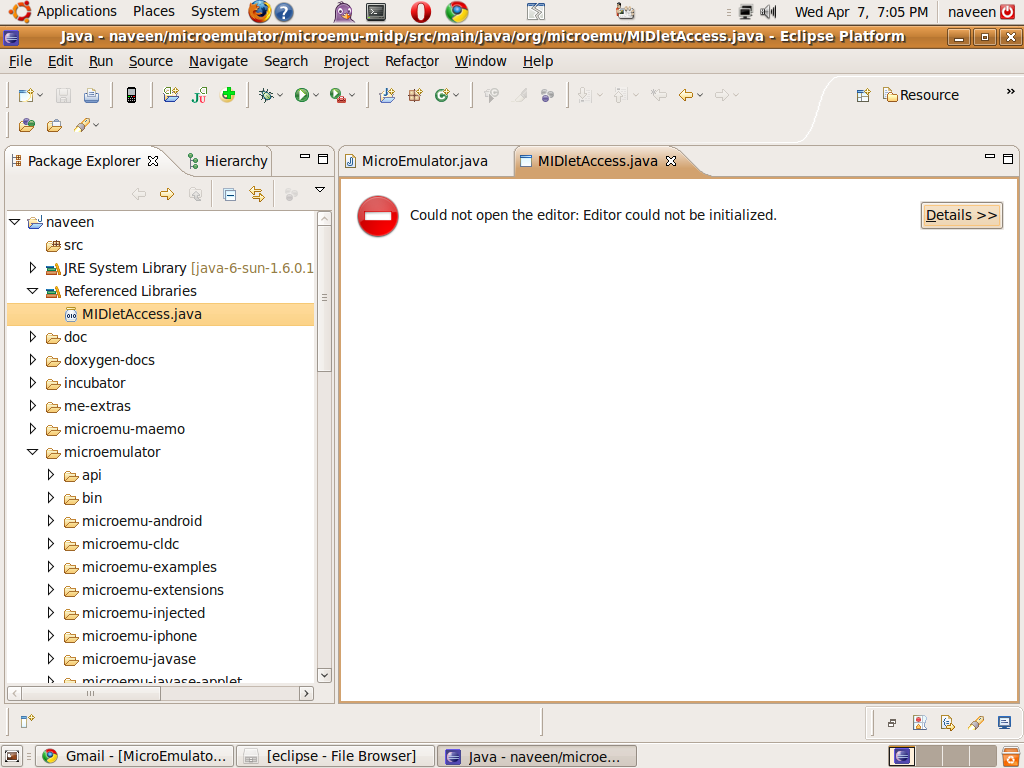
Bartek Teodorczyk
Did you really added "java" label from Package Explorer to the build path?
"java"
-> javax
-> org
-> microemu
-> (...)
Bartek Teodorczyk
naveen
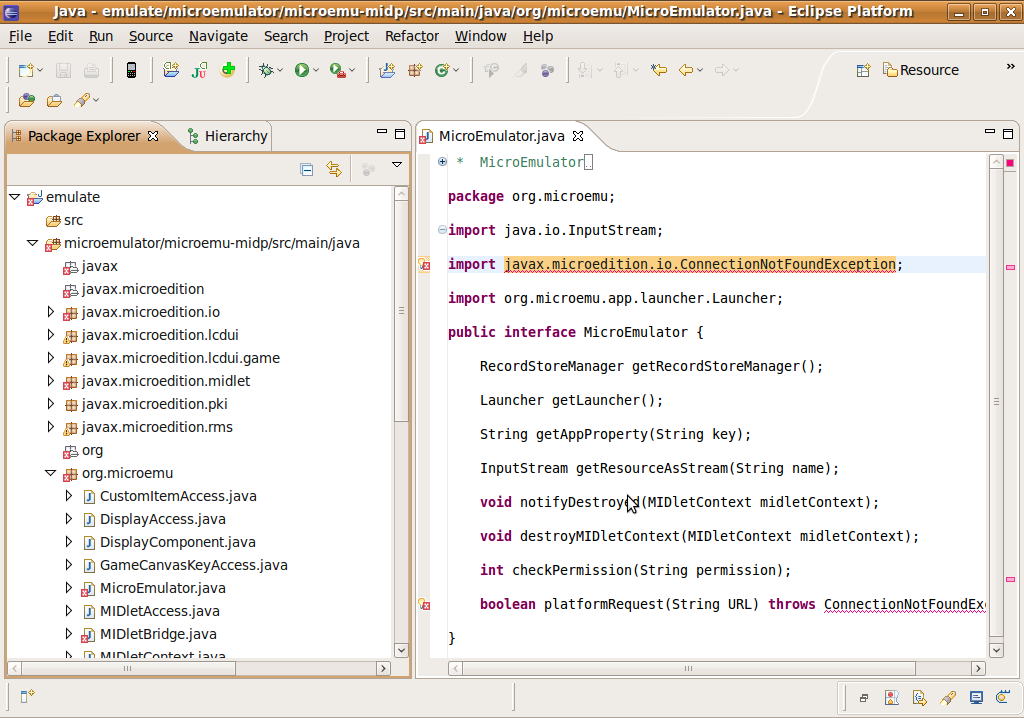
Bartek Teodorczyk
BR,
Bartek Teodorczyk
naveen
Bartek Teodorczyk
BR,
Bartek Teodorczyk
naveen
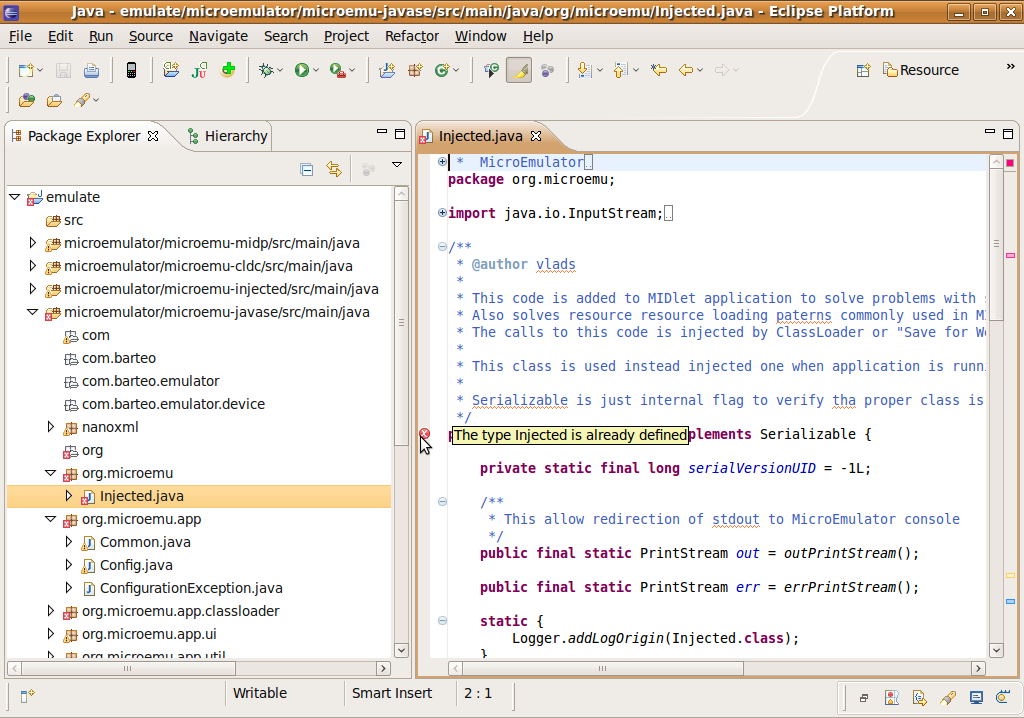
Bartek Teodorczyk
BR,
Bartek Teodorczyk
naveen
Bartek Teodorczyk
Did that and new error came :( ,"The import org.objectweb cannot beresolved" in the file "changeCallsClassVisitor.java, changeCallsMethodVisitor.java ,classPreprocessor.java" under microemu-javase
and "The import netscape cannot be resolved" in the file "CookieRecordStoreManager.java" under microemu-javase-swing
You can just remove that class.
BR,
Bartek Teodorczyk
