Presence 2 - multiline text problem
Russell
Rich MacDonald
CGRect statusFrame = statusLabel.frame;
statusFrame.size.width = 280;
statusLabel.frame = statusFrame;
I think what is happening in the error case is that the frame property getter, rather than setter, is called when other dot components follow. If it were nested properties, all but the last component would have getters called and the last component, for an lvalue, would have the setter called.
-Rich
WBSKI
Thanks for the help!
There is still one problem though.
The UITableViewCell is just the regular height of a cell, while the
visible height of the cell set in the heightForRow method is larger.
The text is getting cut off because of this. How can I get the
UITableViewCell to automatically fit itself to the row height?
Thanks so much!
On May 3, 1:47 pm, Rich MacDonald <rich.macdon...@gmail.com> wrote:
> > tableView.width
>
> This was a typo (or simplification) in the slides. You'd need to access the
> bounds or frame property to get at the width:
>
> tableView.bounds.size.width
>
> When you calculate the size of the label, don't forget that you have a pair
> of 10 pixel insets on both the left and right side
> (i.e. tableView.bounds.size.width - 4 * 10).
>
> On a slight tangent, I like the property accessor dot-syntax for the most
> part, but it can get confusing when mixed with structure dot-syntax. You'd
> think you could say something like:
>
> statusLabel.frame.size.width = 280;
>
> But this results in an error: invalid lvalue in assignment
> This works instead:
> *
> *
> CGRect statusFrame = statusLabel.frame;
>
> statusFrame.size.width = 280;
>
> statusLabel.frame = statusFrame;
>
> I think what is happening in the error case is that the frame property
> getter, rather than setter, is called when other dot components follow. If
> it were nested properties, all but the last component would have getters
> called and the last component, for an lvalue, would have the setter called.
>
> -Rich
Chris Schepman
Rich MacDonald
- (void)tableView:(UITableView *)tableView willDisplayCell:(UITableViewCell *)cell forRowAtIndexPath:(NSIndexPath *)indexPath
- It requires a similar amount of code to work backwards from the row height. This seems no better than duplicating row height calculation code; and it is worse in that duplicating the code verbatim is only one thing to figure out instead of two.
- It sounds like this delegate isn't intended for this kind of alteration (from Table View Programming Guide):
The table view’s data source implementation oftableView:cellForRowAtIndexPath:should always reset all content when reusing a cell. In addition, a table view sends atableView:willDisplayCell:forRowAtIndexPath:message to its delegate just before it draws a row. If the delegate chooses to implement this method, it can customize the cell object before it is displayed. Note that the delegate in this method should change state-based properties set earlier by the table view, such as selection and background color, and not content.
-Rich
Chris Schepman
statusLabel.text = [[person statuses] objectAtIndex:indexPath.row];
[statusLabel sizeToFit];
seems to work without having to make the calculation again. I suppose it's making it for us...still tinkering with the cell reuse though.
Rich MacDonald
Chris Schepman
So far I've been getting this stuff no problem, but I've spent a few days on this problem. I can't wait to understand it.
There must be way to get the width set correctly, but I'm bummed that -sizeToFit doesn't handle it. ;)
talltodd
frame.size.width = frame.size.width - 30;
On May 4, 1:05 pm, Chris Schepman <csc...@gmail.com> wrote:
> When I enable cell reuse the same thing happens to me. The widths go shorter
> and the text runs off the screen. It doesn't happen for Woz as well. Weird.
>
> So far I've been getting this stuff no problem, but I've spent a few days on
> this problem. I can't wait to understand it.
>
> There must be way to get the width set correctly, but I'm bummed that
> -sizeToFit doesn't handle it. ;)
>
>
> > Interesting. Someone else suggested sizeToFit, and it sounded like their
> > method relied on calculating the row height by duplicating the label setup
> > code in there (i.e. As opposed to the NSString code from class).
>
> > For whatever reason sizeToFit works 90% of the time for me, but with SHAQ
> > and Shatner, a few label widths get shortened so that the wrapping results
> > in more lines of text than the row height budgeted for. Maybe in the act of
> > reusing cells the width gets shortened on one or two of the cells and I need
> > to reset it outside the cell creation code so it will work after reuse...
>
> > -Rich
>
> > On May 4, 2009, at 12:27 AM, Chris Schepman <csc...@gmail.com> wrote:
>
> > I just realized that ...
>
> > statusLabel.text = [[person statuses] objectAtIndex:indexPath.row];
>
> > [statusLabel sizeToFit];
>
> > seems to work without having to make the calculation again. I suppose it's
> > making it for us...still tinkering with the cell reuse though.
>
> > rich.macdon...@gmail.com> wrote:
>
> >> I haven't figured out - or read in these threads - any solutions that
> >> don't involve making this height calculation twice or at least caching the
> >> height in an array for quicker look-up the second time. This does seem a
> >> bit inefficient/inelegant, and I too would love to hear if there is a better
> >> solution.
>
> >> In regards to the tableView:cellForRowAtIndexPath:, we're creating the
> >> UITableViewCell ourselves so I hadn't put much stake in getting a useful
> >> height from that (i.e. what we calculated from
> >> tableView:heightForRowAtIndexPath: ). The dequeueReusableCellWithIdentifier:
> >> UITableView method sounded like it might set the height for us, but it
> >> seems like it's just returning a cell with the values when it was added to
> >> the queue...definitely getting different heights than just 44 after
> >> scrolling back through the table.
>
> >> One possibility is to use
>
> >> - (void)tableView:(UITableView *)tableView
> >> willDisplayCell:(UITableViewCell *)cell forRowAtIndexPath:(NSIndexPath
> >> *)indexPath
>
> >> which is a delegate method called after tableView:cellForRowAtIndexPath:
> >> The cell passed here does indeed have the correct height for its frame, so
> >> you could alter the label height backwards from that. But after doing this
> >> successfully, I'm not sure I like the solution for two reasons:
>
> >> and it is worse in that duplicating the code verbatim is only one thing to
> >> figure out instead of two.
>
> >> The table view’s data source implementation of
> >> tableView:willDisplayCell:forRowAtIndexPath: message to its delegate just
> >> before it draws a row. If the delegate chooses to implement this method, it
> >> can customize the cell object before it is displayed. Note that the delegate
> >> in this method should change state-based properties set earlier by the table
> >> view, such as selection and background color, and not content.
>
> >> So in the end, calculating the height once and caching it for later use
> >> may be the most efficient route. Just have to make sure to invalidate the
> >> cache if needed (e.g. rotation change causing cell width resizing).
>
> >> -Rich
>
> >> On Sun, May 3, 2009 at 4:42 PM, Chris Schepman < <csc...@gmail.com>
> >> csc...@gmail.com> wrote:
>
> >>> I'm struggling with this right now as well. It's like you have to
> >>> calculate the display height for the cell. Then you have to calculate the
> >>> same thing inside cellForRowAtIndexPath and set the contentView to the right
> >>> size as well. I don't think the contentView is being sized with the cell...
>
> >>> I'm not sure the cell is being sized either actually...it keeps coming in
> >>> at a height of 44, even thought the heightForRowAtIndexPath is making the
> >>> cells visibly much larger.
>
> >>> hmm...I'm going to keep tinkering and I'll post if I find something that
> >>> works. :)
>
WBSKI
-(CGFloat)tableView:(UITableView *)tableView heightForRowAtIndexPath:
(NSIndexPath *)indexPath {
NSString *message = [[person statusMessages]
objectAtIndex:indexPath.row];
constrainedToSize:CGSizeMake(tableView.bounds.size.width - 4*10,
1000.0)
lineBreakMode:UILineBreakModeTailTruncation];
NSLog(@"Height %d",tableView.bounds.size.width);
return(size.height + 10);
// Customize the appearance of table view cells.
- (UITableViewCell *)tableView:(UITableView *)tableView
cellForRowAtIndexPath:(NSIndexPath *)indexPath {
UITableViewCell *cell = [[UITableViewCell alloc]
initWithFrame:cell.contentView.bounds];
CGRect statusFrame = statusLabel.frame;
statusFrame.size.width = 280;
statusFrame.origin.y = 5;
statusLabel.frame = statusFrame;
[statusLabel setLineBreakMode:UILineBreakModeTailTruncation];
[statusLabel setText:[[person statusMessages]
objectAtIndex:indexPath.row]];
[statusLabel setFont:[UIFont systemFontOfSize:16]];
[statusLabel sizeToFit];
NSLog([NSString
stringWithFormat:@"%d",cell.contentView.bounds.size.height]);
[cell.contentView addSubview:statusLabel];
[statusLabel release];
// Set up the cell...
return cell;
}
As soon as I turn cell reuse on though, there are rendering glitches
and overlapping text.
Rich MacDonald
statusLabel.frame = CGRectMake(CELL_PADDING, CELL_PADDING, statusLabelWidth, 20);
[statusLabel sizeToFit];
Where statusLabelWidth was calculated as: tableView.bounds.size.width - 4*CELL_PADDING; with #define CELL_PADDING 10
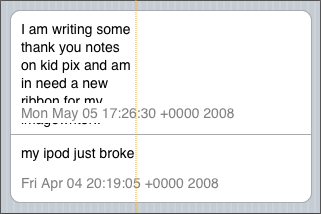
The table view’s data source implementation of tableView:cellForRowAtIndexPath: should always reset all content when reusing a cell.
-Rich
WBSKI
cellForRowAtIndexPath delegate method?
Thanks
On May 4, 1:11 pm, Rich MacDonald <rich.macdon...@gmail.com> wrote:
> Chris, thanks for your feedback. I don't know if I would have caught this
> if you hadn't mentioned sizeToFit working but that you hadn't implemented
> cell reuse yet. Your last update made it even more clear that reuse was the
> culprit.
> I've gotten sizeToFit to work now by not bothering to set the label frame
> when first creating it and instead setting the frame with appropriate width
> and arbitrary height just before calling size to fit:
>
> statusLabel.frame = CGRectMake(CELL_PADDING, CELL_PADDING, statusLabelWidth,
> 20);
>
> [statusLabel sizeToFit];
>
> Where statusLabelWidth was calculated as: tableView.bounds.size.width - 4*
> Works like a charm on all the users tweets. So it seems that resizeToFit
> would, understandably, change the frame width when it encountered short
> one-liners like SHAQ's "@tgoace got u" or "@jromulo great point". Then when
> the cell was queued and subsequently dequeued the width remained at this
> reduced size, leading to our wrapping issues with too many lines.
>
> This also explains why saw no issues with Woz. The only one-liner was at
> the bottom of the table view. This made me think that a good final test to
> confirm this theory would be to scroll fully back up and down repeatedly to
> see if eventually a cell's rendering would get messed up when the resized
> width cell made it through the queue. Took many repetitions, but eventually
> it did mess up the top cell:
>
> [image: Woz Messed Up.png]
>
> Here's a composited image where the messed up row is put just above the
> last, one-liner row row with an added guide to compare their widths:
>
> [image: Woz Comp.png]
>
> From Table View Programming Guide for iPhone OS: A Closer Look at Table-View
> :
> The table view’s data source implementation of
> should *always* reset all content when reusing a cell.
> After dealing with this confusing behavior, I now understand why they
> emphasize this point; it's easy to think the content properties haven't
> changed, but it's easy to overlook state-change side effects.
>
> -Rich
>
>
>
> On Mon, May 4, 2009 at 10:05 AM, Chris Schepman <csc...@gmail.com> wrote:
> > When I enable cell reuse the same thing happens to me. The widths go
> > shorter and the text runs off the screen. It doesn't happen for Woz as well.
> > Weird.
>
> > So far I've been getting this stuff no problem, but I've spent a few days
> > on this problem. I can't wait to understand it.
>
> > There must be way to get the width set correctly, but I'm bummed that
> > -sizeToFit doesn't handle it. ;)
>
>
> >> Interesting. Someone else suggested sizeToFit, and it sounded like their
> >> method relied on calculating the row height by duplicating the label setup
> >> code in there (i.e. As opposed to the NSString code from class).
>
> >> For whatever reason sizeToFit works 90% of the time for me, but with SHAQ
> >> and Shatner, a few label widths get shortened so that the wrapping results
> >> in more lines of text than the row height budgeted for. Maybe in the act of
> >> reusing cells the width gets shortened on one or two of the cells and I need
> >> to reset it outside the cell creation code so it will work after reuse...
>
> >> -Rich
>
> >> On May 4, 2009, at 12:27 AM, Chris Schepman <csc...@gmail.com> wrote:
>
> >> I just realized that ...
>
> >> statusLabel.text = [[person statuses] objectAtIndex:indexPath.row];
>
> >> [statusLabel sizeToFit];
>
> >> seems to work without having to make the calculation again. I suppose it's
> >> making it for us...still tinkering with the cell reuse though.
>
> >> rich.macdon...@gmail.com> wrote:
>
> >>> I haven't figured out - or read in these threads - any solutions that
> >>> don't involve making this height calculation twice or at least caching the
> >>> height in an array for quicker look-up the second time. This does seem a
> >>> bit inefficient/inelegant, and I too would love to hear if there is a better
> >>> solution.
>
> >>> In regards to the tableView:cellForRowAtIndexPath:, we're creating the
> >>> UITableViewCell ourselves so I hadn't put much stake in getting a useful
> >>> height from that (i.e. what we calculated from
> >>> tableView:heightForRowAtIndexPath: ). The dequeueReusableCellWithIdentifier:
> >>> UITableView method sounded like it might set the height for us, but it
> >>> seems like it's just returning a cell with the values when it was added to
> >>> the queue...definitely getting different heights than just 44 after
> >>> scrolling back through the table.
>
> >>> One possibility is to use
>
> >>> - (void)tableView:(UITableView *)tableView
> >>> willDisplayCell:(UITableViewCell *)cell forRowAtIndexPath:(NSIndexPath
> >>> *)indexPath
>
> >>> which is a delegate method called after tableView:cellForRowAtIndexPath:
> >>> The cell passed here does indeed have the correct height for its frame, so
> >>> you could alter the label height backwards from that. But after doing this
> >>> successfully, I'm not sure I like the solution for two reasons:
>
> >>> code; and it is worse in that duplicating the code verbatim is only one
> >>> thing to figure out instead of two.
>
> >>> The table view’s data source implementation of
> >>> tableView:willDisplayCell:forRowAtIndexPath: message to its delegate
> >>> just before it draws a row. If the delegate chooses to implement this
> >>> method, it can customize the cell object before it is displayed. Note that
> >>> the delegate in this method should change state-based properties set earlier
> >>> by the table view, such as selection and background color, and not content.
>
> >>> So in the end, calculating the height once and caching it for later use
> >>> may be the most efficient route. Just have to make sure to invalidate the
> >>> cache if needed (e.g. rotation change causing cell width resizing).
>
> >>> -Rich
>
> >>> On Sun, May 3, 2009 at 4:42 PM, Chris Schepman < <csc...@gmail.com>
> >>> csc...@gmail.com> wrote:
>
> >>>> I'm struggling with this right now as well. It's like you have to
> >>>> calculate the display height for the cell. Then you have to calculate the
> >>>> same thing inside cellForRowAtIndexPath and set the contentView to the right
> >>>> size as well. I don't think the contentView is being sized with the cell...
>
> >>>> I'm not sure the cell is being sized either actually...it keeps coming
> >>>> in at a height of 44, even thought the heightForRowAtIndexPath is making the
> >>>> cells visibly much larger.
>
> >>>> hmm...I'm going to keep tinkering and I'll post if I find something that
> >>>> works. :)
>
> 23KViewDownload
Jeff
truncate words that don't fit on the same line, you are using two
different LineBreakModes... Sounds kinda... wrong (but I haven't
tested it myself). I'm just assuming that
UILineBreakModeTailTruncation and UILineBreakModeWordWrap don't do the
same thing.
WBSKI
back to UILineBreakModeWordWrap and it still is messed up. Maybe
someone could post a code snippet?
Cheers
>
> read more »
Rich MacDonald
-Rich
Paul_Madrid
This works fro me:
UITableViewCell *cell = [tableView
dequeueReusableCellWithIdentifier:CellIdentifier];
if (cell == nil) {
cell = [[[UITableViewCell alloc] initWithFrame:CGRectZero
reuseIdentifier:CellIdentifier] autorelease];
UILabel *statusLabel = [[[UILabel alloc] initWithFrame:CGRectMake(5,
5, 295, 30)] autorelease];
statusLabel.font = [UIFont systemFontOfSize:12.0];
statusLabel.textColor = [UIColor blackColor];
statusLabel.lineBreakMode = UILineBreakModeWordWrap;
statusLabel.numberOfLines = 0;
statusLabel.autoresizingMask = UIViewAutoresizingFlexibleWidth |
UIViewAutoresizingFlexibleHeight;
statusLabel.text = [self.aPerson.statusMessages objectAtIndex:
[indexPath row]];
[cell.contentView addSubview:statusLabel];
}
return cell;
}
- (CGFloat)tableView:(UITableView *)tableView heightForRowAtIndexPath:
(NSIndexPath *)indexPath {
NSString *text = [self.aPerson.statusMessages objectAtIndex:
[indexPath row]];
UIFont *font = [UIFont systemFontOfSize:12.0];
CGSize withinSize = CGSizeMake(tableView.bounds.size.width ,
1000.0);
CGSize size = [text sizeWithFont:font constrainedToSize:withinSize
lineBreakMode:UILineBreakModeWordWrap];
return size.height + 20.0; // Points
>
> read more »
WBSKI
cell is not being reused..
Here is Alan C's proposed implementation (using UILabel tag, so when
the cell is reused, it detects that the UILabel is already allocated,
and doesn't allocate a new one, just sets the text and bounds):
const int kStatusLabelTag = 0x11111111;
- (UITableViewCell *)tableView:(UITableView *)tableView
cellForRowAtIndexPath:(NSIndexPath *)indexPath {
dequeueReusableCellWithIdentifier:CellIdentifier];
if (cell == nil) {
cell = [[[UITableViewCell alloc] initWithFrame:CGRectZero
reuseIdentifier:CellIdentifier] autorelease];
}
if (!statusLabel)
{
statusLabel = [[[UILabel alloc]
initWithFrame:cell.contentView.bounds] autorelease];
[statusLabel setNumberOfLines:0];
[statusLabel setLineBreakMode:UILineBreakModeWordWrap];
}
[statusLabel setText:[[person statusMessages]
objectAtIndex:indexPath.row]];
CGFloat statusLabelWidth = tableView.bounds.size.width - 40;
[statusLabel setFrame:CGRectMake(10, 10, statusLabelWidth, 20)];
[statusLabel sizeToFit];
return cell;
>
> read more »
WBSKI
Here is the final, fully working code:
- (UITableViewCell *)tableView:(UITableView *)tableView
cellForRowAtIndexPath:(NSIndexPath *)indexPath {
static NSString *CellIdentifier = @"VariableHeightCell";
UITableViewCell *cell = [tableView
dequeueReusableCellWithIdentifier:CellIdentifier];
if (cell == nil) {
cell = [[[UITableViewCell alloc] initWithFrame:CGRectZero
reuseIdentifier:CellIdentifier] autorelease];
}
10];
{
statusLabel = [[[UILabel alloc]
initWithFrame:cell.contentView.bounds] autorelease];
[statusLabel setLineBreakMode:UILineBreakModeWordWrap];
[statusLabel setFont:[UIFont systemFontOfSize:16]];
[cell.contentView addSubview:statusLabel];
}
[statusLabel setText:[[person statusMessages]
objectAtIndex:indexPath.row]];
CGFloat statusLabelWidth = tableView.bounds.size.width - 40;
[statusLabel setFrame:CGRectMake(10, 10, statusLabelWidth, 20)];
[statusLabel sizeToFit];
return cell;
}
>
> read more »
grouchal
Thanks for the tips
Mark Struik
UITableViewCell *cell = [tableView
dequeueReusableCellWithIdentifier:CellIdentifier];
if (cell == nil)
{
cell = [[[UITableViewCell alloc] initWithFrame:CGRectZero
reuseIdentifier:CellIdentifier] autorelease];
cell.selectionStyle = UITableViewCellSelectionStyleNone;
}
for ( id currentChild in cell.contentView.subviews )
{
if ( [currentChild isKindOfClass:[UILabel class]] )
{
statusLabel = currentChild;
}
}
if ( statusLabel == nil )
{
30)] autorelease];
statusLabel.font = [UIFont systemFontOfSize:12.0];
statusLabel.textColor = [UIColor blackColor];
statusLabel.lineBreakMode = UILineBreakModeWordWrap;
statusLabel.numberOfLines = 0;
statusLabel.text = [displayPerson.statusUpdates
objectAtIndex:indexPath.row];
[cell.contentView addSubview:statusLabel];
}
else
{
statusLabel.text = [displayPerson.statusUpdates
objectAtIndex:indexPath.row];
}
return cell;
is actualy better.. this is re-using the already created label :)
On 5 mei, 16:54, grouchal <grouc...@gmail.com> wrote:
> AutoResizeMask - was all I needed to solve this!
>
> Thanks for the tips
>
> On May 5, 3:03 pm, Paul_Madrid <pauljbroder...@gmail.com> wrote:
>
>
>
> > This works fro me:
>
> > if (cell == nil) {
> > > > > > > >>> height from that (i.e. what we calculated from
> > > > > > > >>> tableView:heightForRowAtIndexPath: ). The
> > > > dequeueReusableCellWithIdentifier:
> > > > > > > >>> UITableView method sounded like it might set the height for us,
> > > > but it
> > > > > > > >>> seems like it's just returning a cell with the values when it was
> > > > added to
> > > > > > > >>> the queue...definitely getting different heights than just 44
> > > > after
> > > > > > > >>> scrolling back through the table.
>
> > > > > > > >>> One possibility is to use
>
> > > > > > > >>> - (void)tableView:(UITableView *)tableView
> > > > > > > >>> willDisplayCell:(UITableViewCell*)cell
> > > > forRowAtIndexPath:(NSIndexPath
> > > > > > > >>> *)indexPath
>
> > > > > > > >>> which is a delegate method called after
> > > > tableView:cellForRowAtIndexPath:
> > > > > > > >>> The cell passed here does indeed have the correct height for
> > > > its
>
>
> meer lezen »
osca...@gmail.com
Here in
30)] autorelease];
Thanks!
>
> read more »
Stevnie
Here's the correct implementation:
- (UITableViewCell *)tableView:(UITableView *)tableView
cellForRowAtIndexPath:(NSIndexPath *)indexPath
{
dequeueReusableCellWithIdentifier:@"DefaultCell"];
cell = [[[UITableViewCell alloc] initWithFrame:CGRectZero
}
[cell.textLabel setText: [timeLine objectAtIndex:indexPath.row]];
//[cell.textLabel setLineBreakMode:UILineBreakModeWordWrap];
[cell.textLabel setNumberOfLines:0];
[cell.textLabel setFont:[UIFont boldSystemFontOfSize :18]];
//[cell.textLabel sizeToFit];
}
- (CGFloat)tableView:(UITableView *)tableView heightForRowAtIndexPath:
(NSIndexPath *)indexPath
{
UIFont *font = [UIFont boldSystemFontOfSize :18];
CGSize withinSize = CGSizeMake(tableView.bounds.size.width, 1000.0);
lineBreakMode:UILineBreakModeWordWrap];
}
Thanks again!
Steve
> > > > > 0; setting same font size as in tableView:heightForRowAtIndexPath.
> > > > > Could you post your updated code with cell reuse? It's possible you moved
> > > > > some code to the one-time creation that still needs to be called each time a
> > > > > cell is presented.
>
> > > > > -Rich
>
> > > > > On Mon, May 4, 2009 at 9:55 PM, WBSKI <skiinf...@gmail.com> wrote:
>
> > > > > > Good idea, I forgot to change that back. However I changed the code
> > > > > > back to UILineBreakModeWordWrap and it still is messed up. Maybe
> > > > > > someone could post a code snippet?
>
> > > > > > Cheers
>
> > > > > > On May 4, 9:16 pm, Jeff <dagame...@gmail.com> wrote:
> > > > > > > Uhh... when computing the height of the cell and how you are going to
>
> read more »
Phil
but you never seem to call it.
-Phil
>
> read more »
Stevnie
set up break point here, you will know what's going on inside). We
don't need to call it directly!
>
> read more »
Daan van Dijk
the size of a specific cell. It's not like dealloc, which you should
not call ever (except [super alloc]).
Gil
rows anymore. What could be the reason for this behavior?
>
> Erfahren Sie mehr »
