Drive only reacts to 'cbmctrl reset'
Roy Jacobs
Spiro Trikaliotis
a view of what is actually going on on the lines.
Second test:
Having said that, there is a tool "cbmlinetester" that can be used from
the command line. Just call it with "cbmlinetester -i" (for
"interactive"), and you well see two output lines:
own:
line status:
Now, you can press "a" (for "set ATN"), "d" (for "set DATA"), "c" (for
"set CLOCK"), "r" (for "set RESET"), or the same in uppercase ("A", "D",
"C", "R") for unsetting the lines.
For example, if you press a, d and c, you should get the following
output:
own: ATN DATA CLOCK
line status: ATN DATA CLOCK
Can you please do the following, and after each step, give me the output
of the program:
1. Start the program with "cbmlinetester -i".
Don't forget the status after this first step!
2. Press "r"
3. Wait some seconds
4. Press "R"
5. Wait some seconds
6. Press "d"
7. Press "c"
8. Press "a"
9. Press "D"
10. Press "C"
11. Press "A"
This way, I can see what the xum1541 device thinks it is receiving. It
might give us a hint on what is goind on.
Third test:
Give the following commands on the command line (I assume a unixoid),
and send me the outputs you get:
XUM1541_DEBUG=9 cbmctrl reset
XUM1541_DEBUG=9 cbmctrl status 8
XUM1541_DEBUG=9 cbmctrl detect
I assume that your device is number 8; otherwise, use the number of your
floppy in the second command instead of the 8.
Regards,
Spiro.
--
Spiro R. Trikaliotis
https://spiro.trikaliotis.net/
Roy Jacobs
Spiro Trikaliotis
* On Tue, May 04, 2021 at 09:31:18PM +0200 Roy Jacobs wrote:
> Unfortunately I do not have a logic analyser.
this is very common.
> I will be trying to borrow a
> colleague's 1541 and cable to see if that is somehow related, though.
especially since the pullup resistors of it are used by the xum1541, as
Jim wrote.
> I will be able to run the tests tomorrow (I'm in CET).
> Unless it's inconvenient
> for you I plan to run them on the ZoomFloppy device, since that's hooked up and
> installed currently. Is that okay? The other device is a Arduino/ProMicro based
> XUM1541 which is a bit more finicky to set up.
officially supported.
Does the ProMicro based device have an inverter (7406), or is it the
variant without it?
Roy Jacobs
> CET? I am in CEST at the moment. ;)
> The ZF is okay for me, especially since that is the device that is
> officially supported.
>
> Does the ProMicro based device have an inverter (7406), or is it the
> variant without it?
Anyway, I've ran all the tests, results are here:
https://docs.google.com/spreadsheets/d/1OcmLsD8DhhI1egUWYTfLrALfI71UDwWB4EbpMG4WAUg
It looks like "ATN" and "DATA" are always set, regardless of what the
ZF is trying to do. I'm pretty sure that should not be the case. Any
ideas what could be causing this? Again, the drive works fine when
connected to a real C64, so could it be that the voltages are perhaps
out of spec and the C64 just happens to be more tolerant of this?
By the way, I will be borrowing another 1541 from a colleague tomorrow
evening, so hopefully I can do some cable+drive combination
experiments.
Roy
Spiro Trikaliotis
* On Wed, May 05, 2021 at 10:35:33AM +0200 Roy Jacobs wrote:
> Anyway, I've ran all the tests, results are here:
> https://docs.google.com/spreadsheets/d/1OcmLsD8DhhI1egUWYTfLrALfI71UDwWB4EbpMG4WAUg
> It looks like "ATN" and "DATA" are always set, regardless of what the
> ZF is trying to do.
were both low, at least for a small amount of time.
Otherwise, you are right.
You had a drive connected, right? The remaining lines seem to indicate
that.
So, it seems for some reason, the ATN line was activated. Then, the
floppy drive activates DATA, too.
To me, it seems the ZF is pulling ATN low ("active"), at least low
enough so that the floppy recognizes it as low, too, and pulls DATA low,
too.
Do you have some multimeter (or voltage meter, which is needed here).
Then, I would be interested in the Voltages of ATN and DATA on the IEC
bus when everything is inactive ("own" is empty).
I need help from the electronics specialists. Speak up, please. :)
What could cause this?
Could the ZF pull the ATN line low "a little" without being asked to do
so? Could it be that the floppy is too sensitive for this setup?
> I'm pretty sure that should not be the case. Any
> ideas what could be causing this? Again, the drive works fine when
> connected to a real C64, so could it be that the voltages are perhaps
> out of spec and the C64 just happens to be more tolerant of this?
some. This might be a difference. If it is relevant? I am not the
specialist here.
> By the way, I will be borrowing another 1541 from a colleague tomorrow
> evening, so hopefully I can do some cable+drive combination
> experiments.
If the other drive has another device number (does it?), it could also
be interesting what happens if both drives are connected to the ZF (as
there are two pullups active then).
However, this setup will not work of both devices are #8.
Martin Thierer
Well, after waiting after the big "R", there seems that ATN and DATA
were both low, at least for a small amount of time.
Roy Jacobs
different drive, and everything works absolutely perfectly.
I'm not an electronics whiz either so I can't determine whether
there's something wrong with the voltages in my own drive, but it
definitely seems like it.
Roy
Roy Jacobs
1570 that someone stuck in a 1541 case.
This makes it nice for me, since I can run my backups quicker, but I'm
not sure if comparing results to my own 1541 would make sense now. I'm
still happy to assist with any debugging.
Roy
Martin Thierer
Roy Jacobs
> 2. If the two drives are both number 8 and can not easily be changed: At least repeat the check with "cbmlinetester" and report the result (they still both would have to be powered on, but cbmctrl, etc won't work because of the conflicting drive number).
1570 and the 1570 connected to the 1541. The results are in the Google
Sheet I've linked to previously. The results now seem much more sane,
with ATN/DATA turning on and off as would be expected.
> Which type is your 1541? The old, long 1541 or a 1541-II?
the push-down latch). The 1570 has the push-down latch.
Roy
Spiro Trikaliotis
* On Thu, May 06, 2021 at 09:19:53PM +0200 Roy Jacobs wrote:
> I've run the cbmlinetester tests again, with the ZF connected to the
> 1570 and the 1570 connected to the 1541. The results are in the Google
> Sheet I've linked to previously. The results now seem much more sane,
> with ATN/DATA turning on and off as would be expected.
It does not even mean that your 1541 is broken: It can be that it is
just too sensitive on the input side. It might be the inverter to the
ATN input (pin3 of the IEC serial bus connector), or it might be the
pullup resistor on the same line that is problematic or even broken.
As it works with a second drive, I would go for the pullup.
Note that the 1570 must have a switch to change it to drive #9. Put it
there, and then test your setup again (cbmctrl detect; cbmctrl status 8;
cbmctrl status 9). I would expect it will work.
Martin Thierer
I've run the cbmlinetester tests again, with the ZF connected to the
1570 and the 1570 connected to the 1541. The results are in the Google
Sheet I've linked to previously. The results now seem much more sane,
with ATN/DATA turning on and off as would be expected.
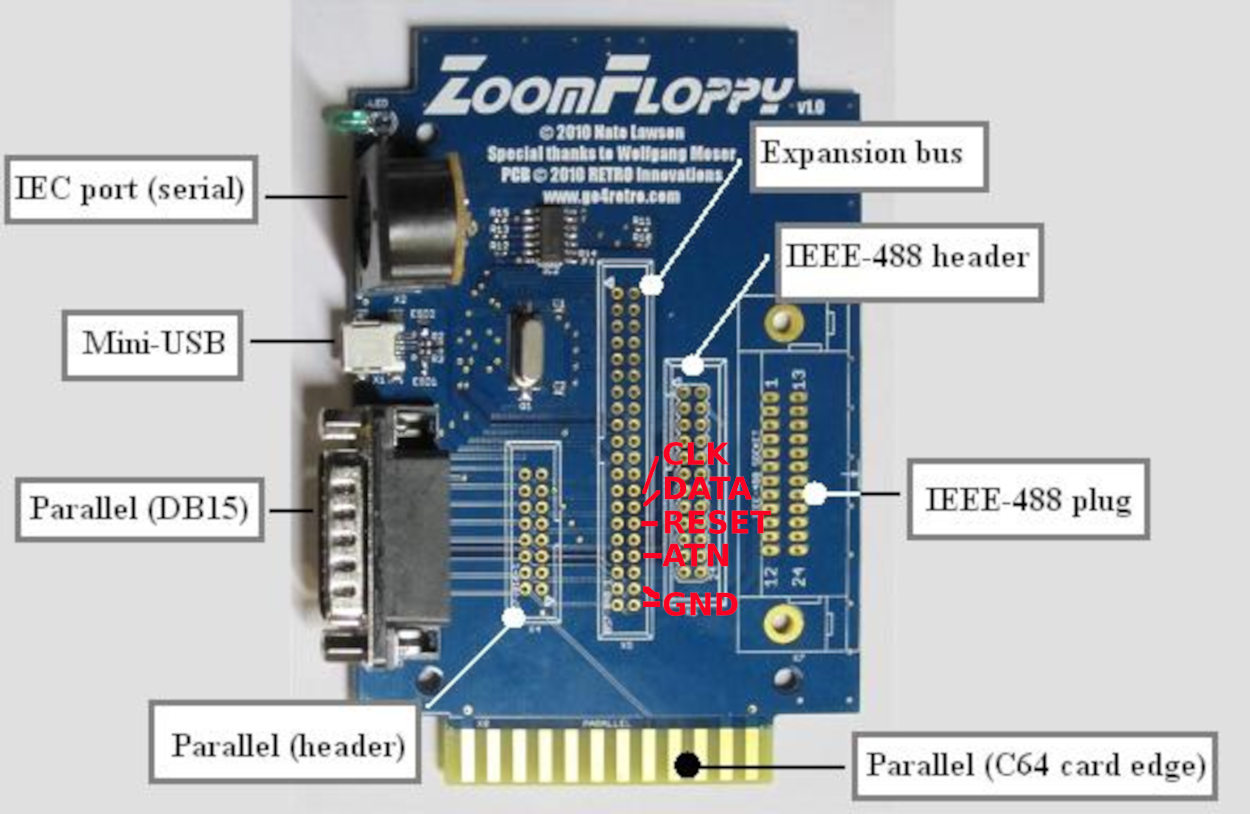
Roy Jacobs
> If your ZF looks the same and you have access to a multimeter: Could you please measure the voltage between the pin marked "ATN" and one of the "GND" pins with 1. only your 1541 connected *and powered on* and 2. with both your 1541 and the 1570 connected and *both powered on*? No need for any commands, just connect the drive(s) and measure the voltages.
However, since all signs point to this being the issue I am satisfied
that this is not really something that can be addressed in the ZF.
Perhaps the firmware could be a bit more tolerant of out-of-spec
voltages but other than that I wouldn't know there's anything that can
be done.
If someone wants to pay postage I'd be happy to mail it to them so
they can do some debugging and perhaps get it to work with the ZF,
otherwise I'm happy to leave things where they are for now.
Thanks for all the responses, though. This is an awesome community!
Roy
Spiro Trikaliotis
* On Tue, May 11, 2021 at 10:53:29AM +0200 Roy Jacobs wrote:
> Hi Martin,
> Unfortunately I don't have a multimeter so I won't be able to measure this.
> Perhaps the firmware could be a bit more tolerant of out-of-spec
> voltages but other than that I wouldn't know there's anything that can
> be done.
with the Voltags that it gets from your USB port or via the cable.
Unfortunately, there is nothing we can do about the problem from the ZF
side: The floppy sees a wrong ATN state and generates an answer signal.
Both things are a problem, and we cannot do anything about it. Perhaps,
if you would have a "better" voltage on the USB side, this might change
something if it is just a little bit off. But without measurements, it
is hard to say.
frank128
did you still have this issue? If so, which OpenCBM version are you using?
Roy Jacobs
Ultimately I think it was an issue with my 1541, or at least some kind
of incompatibility between OpenCBM and that specific drive model. The
borrowed 1570 I used worked completely fine.
I've since sold the 1541 since I have been able to transfer all my
disks, so I haven't been able to test it any more than that, sorry.
Roy
Matthias Dolenc
matthias@MacBook-Pro-von-Matthias opencbm % cbmctrl status 8
99, driver error,00,00
matthias@MacBook-Pro-von-Matthias opencbm % cbmlinetester -i
[XUM1541] found xu/xum1541 version 0208 on bus 250, device 5
[XUM1541] xum1541 name: xum1541 floppy adapter (ZOOMFLOPPY)
[XUM1541] xum1541 serial number: 0
[XUM1541] firmware version 8, library version 8
[XUM1541] device capabilities 1b status 00
[XUM1541] [xum1541_init] Tape supported, disk mode entered.
[XUM1541] firmware git revision is 3ef4fc0d
[XUM1541] compiled with avr-gcc version 5.4.0
[XUM1541] and using avr-libc version 2.0.0
[XUM1541] write 16 2 bytes from address 0x7ff7bd03e5ee flags 3
[XUM1541] wrote 2 bytes (48 6f)
[XUM1541] xum1541_wait_status checking for status
[XUM1541] return val = 0
[XUM1541] wait done, extended status 0
[XUM1541] write done, got 0 bytes
99, driver error,00,00
[XUM1541] Closing USB link
% matthias@MacBook-Pro-von-Matthias opencbm %
And now here is what I got when the drive is connected and turned on:
matthias@MacBook-Pro-von-Matthias opencbm % cbmlinetester -i
99, driver error,00,00
[XUM1541] Closing USB link
% matthias@MacBook-Pro-von-Matthias opencbm % XUM1541_DEBUG=9 cbmctrl status 8
[XUM1541] scanning usb ...
[XUM1541] device 16d0:0504
[XUM1541] found xu/xum1541 version 0208 on bus 250, device 5
[XUM1541] xum1541 name: xum1541 floppy adapter (ZOOMFLOPPY)
[XUM1541] xum1541 serial number: 0
[XUM1541] firmware version 8, library version 8
[XUM1541] device capabilities 1b status 00
[XUM1541] [xum1541_init] Tape supported, disk mode entered.
[XUM1541] firmware git revision is 3ef4fc0d
[XUM1541] compiled with avr-gcc version 5.4.0
[XUM1541] and using avr-libc version 2.0.0
[XUM1541] write 16 2 bytes from address 0x7ff7ba47f5ee flags 3
[XUM1541] wrote 2 bytes (48 6f)
[XUM1541] xum1541_wait_status checking for status
matthias@MacBook-Pro-von-Matthias opencbm % cbmlinetester -i
own: 0000:
line status: 0017: ATN DATA CLOCK SRQ
Drive powered on:
matthias@MacBook-Pro-von-Matthias opencbm % cbmlinetester -i
own: 0000:
line status: 0012: CLOCK SRQ
Typing a and A or d and D causes each line high or low corresponding.
Any clue to this?
M.
