ZAP command Line
43 views
Skip to first unread message
priya dhana
Sep 2, 2021, 10:23:58 AM9/2/21
to OWASP ZAP User Group
Hi Simon,
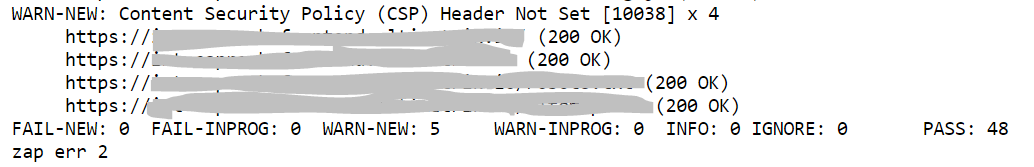

I'm trying the ZAP command Line option using docker.
This is the output I get in the terminal,
And when I write the output into a HTML or JSON file, I get elaborated output with Severity, CWE, CVE ID , Description everything.
This is the sample HTML output,
Is there any way I can get the detailed output with Severity and CVE, CWE ID in my terminal without writing into a file?
Regards,
Priya
Simon Bennetts
Sep 2, 2021, 10:27:39 AM9/2/21
to OWASP ZAP User Group
priya dhana
Sep 2, 2021, 11:40:47 AM9/2/21
to OWASP ZAP User Group
Apologies, I'm completely new to ZAP and trying to explore how to write custom scan hook.
I have gone through the scan hook link, but couldn't understand how to write my own.
Can you please help me with some sample scripts, I would require just Risk Level, CWE ID, CVE ID, Description to be printed.
Thanks,
Priya
priya dhana
Sep 2, 2021, 11:51:22 AM9/2/21
to OWASP ZAP User Group
Also, I have created a hooks.py file in my repo with the following content,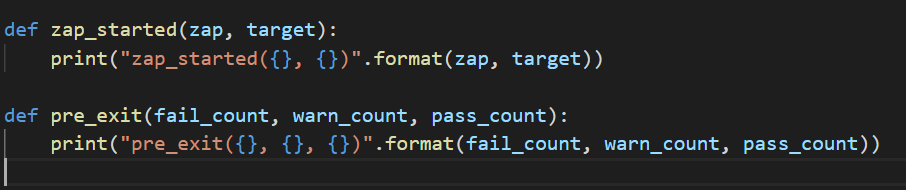
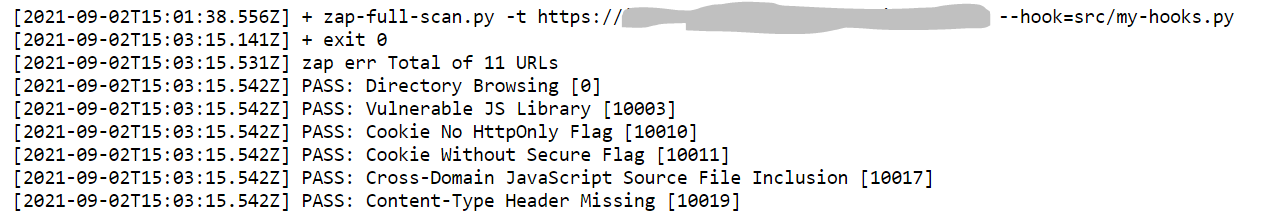
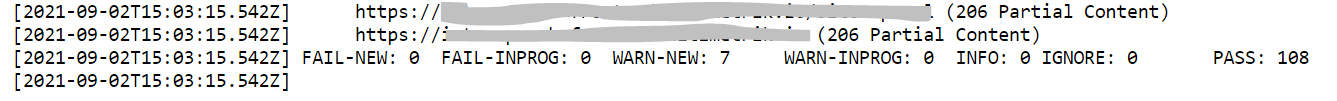
and this is my zap command,
zap-full-scan.py -t https://**** --hook=src/hooks.py 2>/dev/null || exit 0
When the Jenkins build ran, I did not see these hooks getting executed or printed. There was no error also.
Thanks,
Priya
Simon Bennetts
Sep 13, 2021, 4:27:35 AM9/13/21
to OWASP ZAP User Group
Hiya Priya,
You will need to mount a directory with the hook file in it when you run docker otherwise it wont have access to it - see https://www.zaproxy.org/docs/docker/full-scan/
You may also need to specify the full path to the hook file, but that will be the path in the docker container _not_ in the local one.
Cheers,
Simon
Reply all
Reply to author
Forward
0 new messages
