Getting started experience
51 views
Skip to first unread message
Simon Bennetts
Mar 14, 2019, 6:26:24 AM3/14/19
to OWASP ZAP HUD Group
We've had some feedback from people who have been confused by the initial "HUD experience".
We havnt really focussed on that, we've just integrated the HUD into ZAP as a 'standard' add-on.
Now (ie before 2.8.0 goes out) would be a really good time to revisit that!
I think the HUD experience boils down to:
- The initial desktop experience
- HUD first experience (in the browser)
- HUD subsequent experience (in the browser)
The initial desktop experience
Currently you have to 'know' that you need to launch a browser to get the HUD. I think we could make this significantly clearer.
I still think we need to support the 'quick scan' as this is what many people will want to use, but maybe we could rebrand this slightly.
We could also make significant changes to the way this tab looks.I've started a gdoc with some suggestions - comments and more suggestions appreciated: New ZAP Quick Start Tab Mockups
If you fancy adding a new (wireframe) suggestion just ask for edit perms :)
HUD first experience
Some people have been confused by the lack of the HUD when you launch browsers - they dont appear to be reading the default text :/
The HUD welcome screen is only shown once you enter a URL - maybe we need to show that straight away?
Is the 'helmet' graphic OK here or should we fall back to the green HUD icon ? Some people have said the former is too 'busy' :(
HUD subsequent experience
Right now theres no 'loading' screen to indicate that the HUD is going to be added (eg for pages that take more time to load).
Do we need one?
If so should it be modal (ie prevent interactions with the page until the HUD has loaded)? (I'm hoping not;)
Is there anything else we should be re considering?
We can change anything we like, so dont hold back on imaginative suggestions!
Many thanks,
Simon
Sean Phillips
Mar 14, 2019, 9:05:40 AM3/14/19
to Simon Bennetts, OWASP ZAP HUD Group
Sorry, forgot to reply all.
Where I would look to launch the HUD would be right next to the "enable/disable HUD" button on the toolbar. If real estate is an issue, maybe add a dropdown to the enable button that lets you choose/configure browsers.
-Sean
--
You received this message because you are subscribed to the Google Groups "OWASP ZAP HUD Group" group.
To unsubscribe from this group and stop receiving emails from it, send an email to zaproxy-hud...@googlegroups.com.
To post to this group, send email to zapro...@googlegroups.com.
To view this discussion on the web, visit https://groups.google.com/d/msgid/zaproxy-hud/9eefb26b-044f-41b7-8708-db1c66c93d53%40googlegroups.com.
For more options, visit https://groups.google.com/d/optout.
Simon Bennetts
Mar 14, 2019, 9:09:56 AM3/14/19
to OWASP ZAP HUD Group
We already have an existing button for launching a browser up there.
It will launch whichever one you last chose from the Quick start tab and the HUD will be enabled if the HUD button is enabled.
You're not really launching the HUD, you are launching a browser with the HUD enabled.
I'm worried another button might confuse things, but interested to hear what other people think.
To unsubscribe from this group and stop receiving emails from it, send an email to zaproxy-hud+unsubscribe@googlegroups.com.
Simon Bennetts
Mar 22, 2019, 5:12:22 AM3/22/19
to OWASP ZAP HUD Group
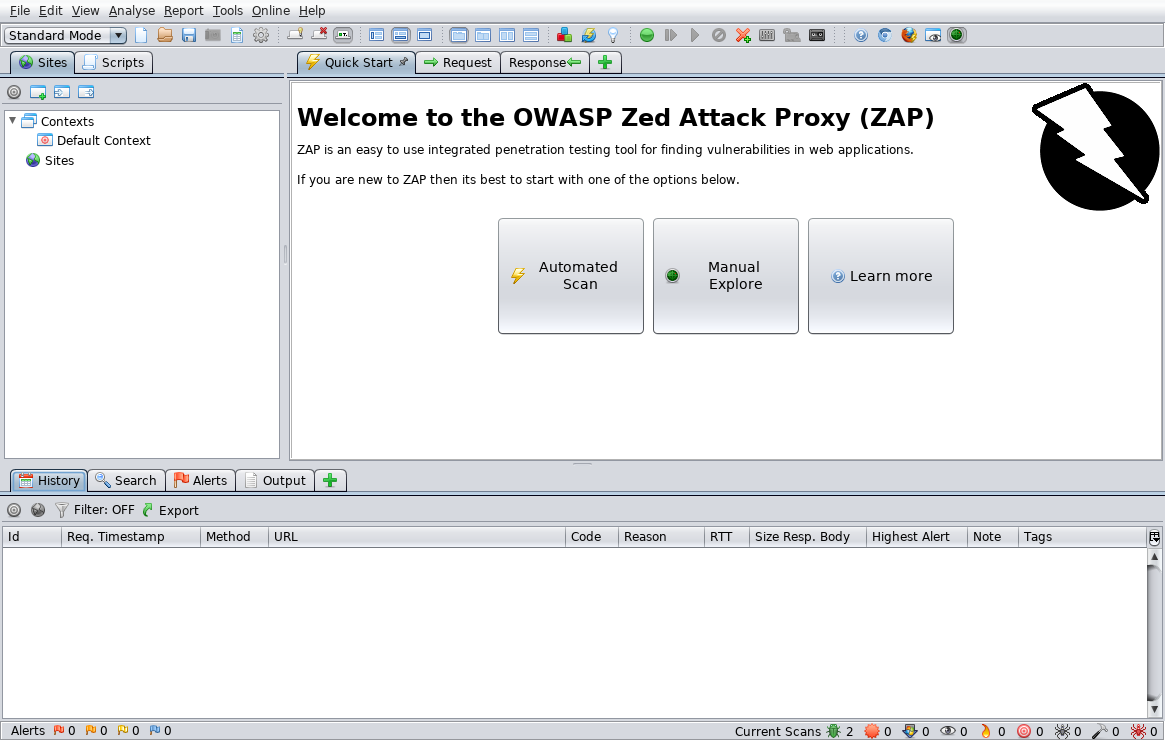
Work in progress - any initial feedback?
Cheers,
Simon
Simon Bennetts
Mar 22, 2019, 5:34:17 AM3/22/19
to OWASP ZAP HUD Group
And the Automated Scan screen:
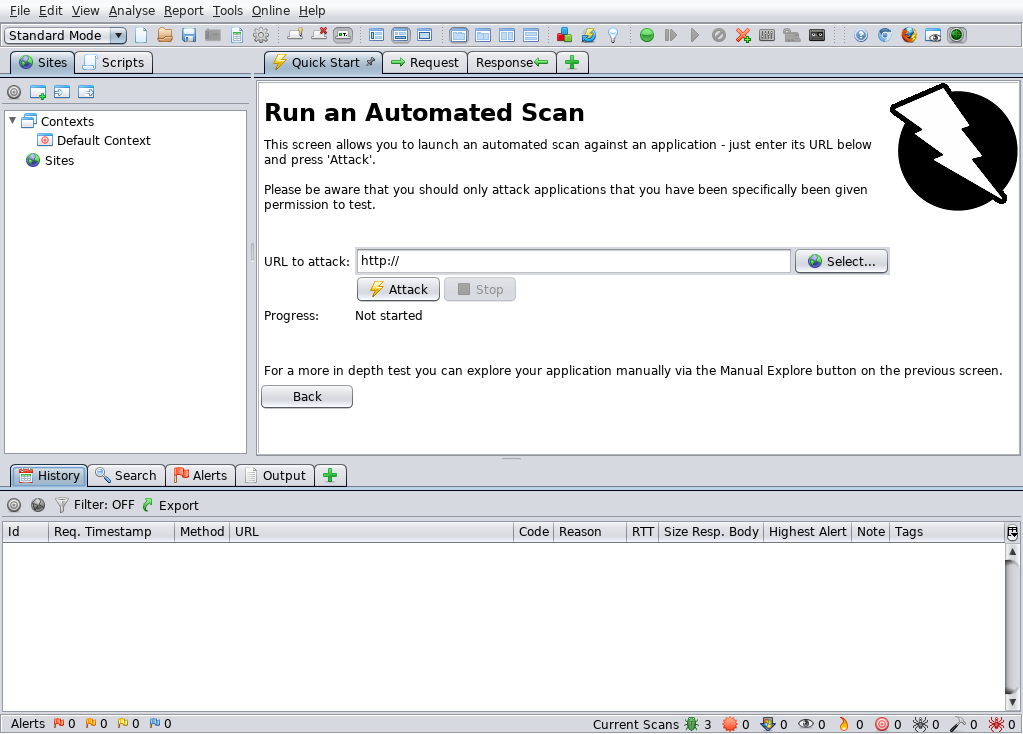
Reply all
Reply to author
Forward
0 new messages
