A flexible report generator for yWriter projects
Peter T.
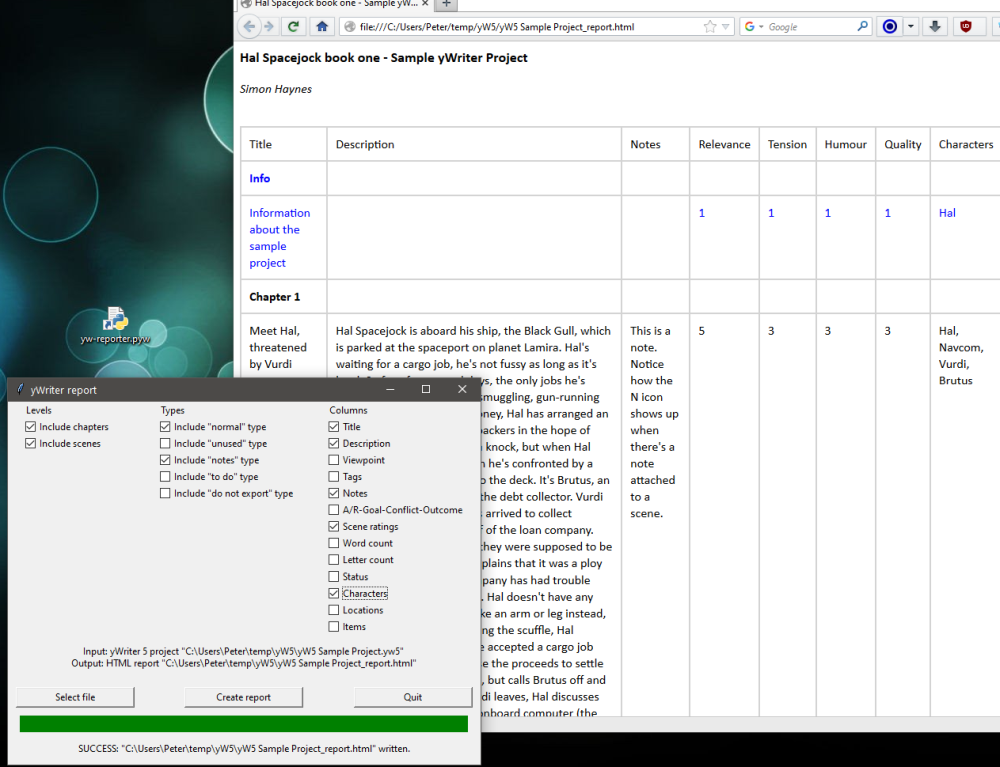
Simon Haynes
--
You received this message because you are subscribed to the Google Groups "yWriter" group.
To unsubscribe from this group and stop receiving emails from it, send an email to ywriter+u...@googlegroups.com.
To view this discussion on the web visit https://groups.google.com/d/msgid/ywriter/51c54cb3-615f-44e6-8122-83db84598293n%40googlegroups.com.
--
Peter T.
My thinking was to allow users to set up output presets of their own using the selection form, naming and saving them under that menu.
- I use chapters starting a new section as part-dividers. Usually they have no scenes. Their titles would be mapped by my converters as headings one level above the chapter headings. Their descriptions serve for a very short synopsis.
- Note-chapters I use for a division into dramaturgical units, like acts or steps.
- Scene tags mark climaxes, turning points, key scenes, etc.
- Scene notes can describe the scene's impact on the overall plot.
- Scene ratings can represent character arcs. The fields are then named after the main characters, and for the ratings there is a convention where, for example, 1 means "N/A".
davidyor...@gmail.com
Simon (and Peter)
I like the way that this is moving – but then I write multi-character, many-stranded plots that need very careful review to ensure there are no holes or inconsistencies.
The current reports (Print scenes per tag, Print characters per tag, Print locations per tag and Print items per tag) allow filtering by tags (thank you!). But as tags are attached separately to scenes, characters. locations and items, a writer needs to think carefully about how they use tags to eg – designate the state of an item or the review phase of a character’s dialogue or changes in a location. This is OK though and allows me to do what I want in a flexible way.
It would be great to have scene reports filtered by character, location or item because that shortcuts the need to run eg Print scenes per character and then scroll around to find the list of scenes for the particular character one is interested in. If multiple filers could be implemented even better! Also, reporting for every property attached to a scene would be good too – including time information.
You might like an example of my process and how this would save time? I have a plot element ‘wrath’ (one of the seven deadly sins) created as a yWriter ‘Item’. I need to ensure that the book includes examples relating to a particular character at time intervals that keep it in the reader’s view (not just mentioned to set up its use - like a protagonist skill in bomb defusing 😊) Relevant scenes include some where the particular character is not present.
Assuming I ensure that relevant scenes include the item, a timeline (real or for linear plots inferred from sequence) of those scenes would meet my first objective.
I also review by item (as well as character and location) for effective treatment in scenes where the item is present. This process proceeds through the book but often has to be paused because I can’t write full time. I ned to know where I am when I restart.
In practice I tag the item with tags to show its review status overall – which starts with book review for scenes where the item is relevant, moves to whole book reviewed, then to related editing started and related editing ended (this can be repeated if more drafts).
When a scene is edited in relation to the item I change the scene status to show that (this means I do a global reset of scene status before starting to edit for a particular item and shift each reviewed scene to a different status (I don’t use the scene status in any general way otherwise). This avoids having to tag a scene with many tags – one for each review state of each character, location and item).
So, filtering not only by character, location and item but also by status would help me.
Regards
David
From: ywr...@googlegroups.com <ywr...@googlegroups.com> On Behalf Of Simon Haynes
Sent: 23 June 2021 08:20
To: ywr...@googlegroups.com
Subject: Re: [yWriter] A flexible report generator for yWriter projects
Thanks for your ongoing efforts!
It's funny, a few moments before your post I sketched up a report filter/setup dialog box which is pretty much identical to the right-hand side of your Python form. (Instead of the various menu entries currently present in yWriter's print scene dropdown.)
My thinking was to allow users to set up output presets of their own using the selection form, naming and saving them under that menu.
On Wed, 23 Jun 2021 at 15:04, Peter T. <peter.pape...@gmail.com> wrote:
yWriter can output different HTML reports. However, if the prefabricated reports are not enough for you, you can use my yw-reporter Python script to create configurable tables and display them in the web browser. This works with .yw5, .yw6 and .yw7 project files.
yw-reporter has a graphical user interface. However, a Python 3 installation is required to run it.
Cheers,
Peter
--
You received this message because you are subscribed to the Google Groups "yWriter" group.
To unsubscribe from this group and stop receiving emails from it, send an email to ywriter+u...@googlegroups.com.
To view this discussion on the web visit https://groups.google.com/d/msgid/ywriter/51c54cb3-615f-44e6-8122-83db84598293n%40googlegroups.com.
--
--
Visit Spacejock Software, the home of yWriter, FCharts and more
Visit spacejock.com.au for my articles on writing and publishing novels.
--
You received this message because you are subscribed to the Google Groups "yWriter" group.
To unsubscribe from this group and stop receiving emails from it, send an email to ywriter+u...@googlegroups.com.
To view this discussion on the web visit https://groups.google.com/d/msgid/ywriter/CAN0R%3DkSjSYrkUN86e3xNhYrGRWs97k1jcXuKqLmJo86k%2BCCfHg%40mail.gmail.com.
Peter T.
Peter T.
Peter T.
The view combines the different types of scene date/time information you can enter in yWriter.
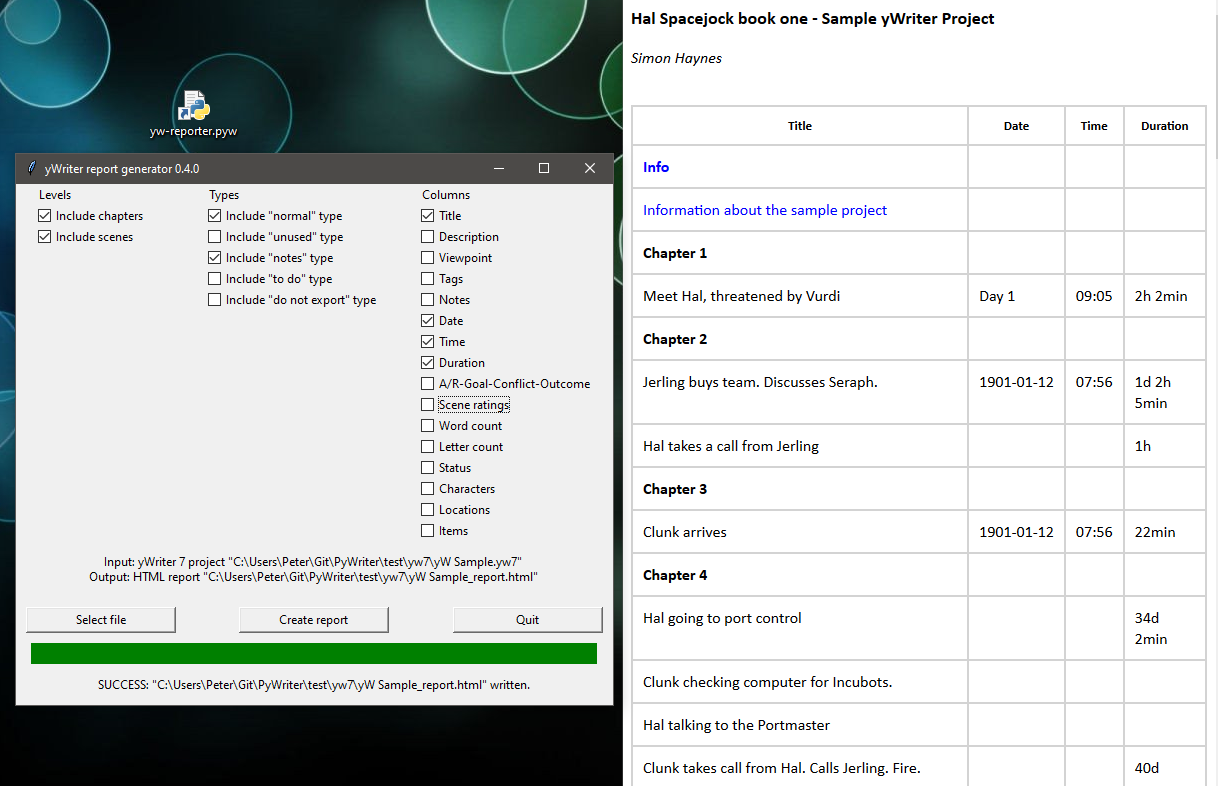
Wayne Connolly
--
You received this message because you are subscribed to the Google Groups "yWriter" group.
To unsubscribe from this group and stop receiving emails from it, send an email to ywriter+u...@googlegroups.com.
To view this discussion on the web visit https://groups.google.com/d/msgid/ywriter/685a34d0-3d24-451b-9a94-89a2ea45acc3n%40googlegroups.com.
Peter T.
Well done!
Peter T.
I have just implemented a filter option for scenes by tag, character, location, item and viewpoint. Now I need to get this into the user interface somehow before I release a new version.
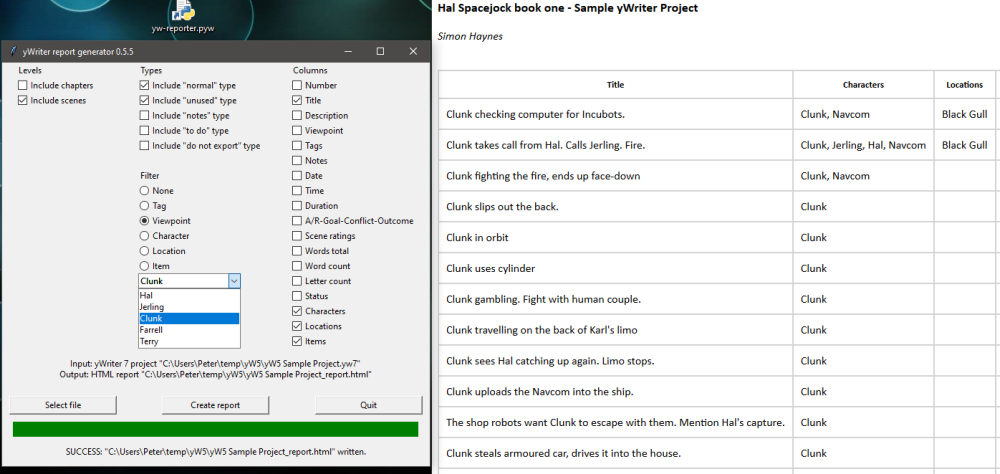
geoff peers
Peter T.
Andy Gurr
Hi, Firstly, big thanks to Simon and Peter T. I am finding ywriter8 very useful for my purposes, partly thanks to Peter’s reporting utilities.
I‘ve been doing initial outlining, planning and main project management in Excel . using the “full” yw-reporter output
I need to persistently reference chapters and scenes from yw-reporter back to my Excel plan and scene data that is not easily held in ywriter (e.g. “Value changing in scene”, “Question asked in scene”)
So, I type my own unique 6 digit reference numbers into ywriter scenes and ywriter chapters. I then use Excel formulae on the relevant yw-reporter field to split into Scene/Chapter ID and the actual data part of field.
I would like to use ywriter internal unique IDs. I can’t see IDs in ywriter and they are in yw2html (which I could not get to work for me yet) but not in yw-reporter which I would prefer to use. This leads me to moot these enhancements:
1. $ID for scene and ideally chapter to be visible in ywriter, and ideally be “findable” in ywriter
2. It would be great if yw-reporter could include ID in addition to the other fields.
3. I am assuming each scene also holds a reference to the ID of the Chapter it is in and that would be good in yw-reporter too.
I feel as if I am missing something, but hopefully not.
Thanks,
Andy

