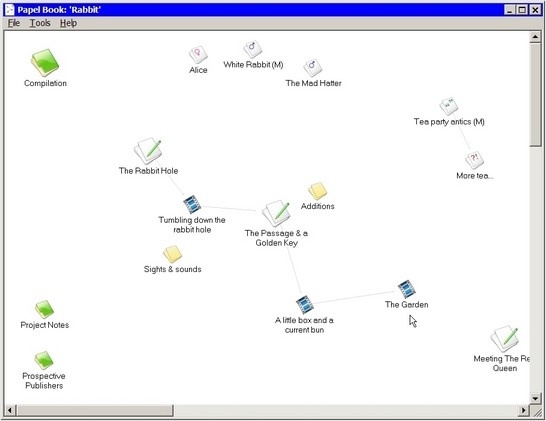Recommendation for a Scapple-like doodle-making application that's NOT a mindmapper?
273 views
Skip to first unread message
Fletcher Kauffman
Aug 1, 2021, 2:02:41 PM8/1/21
to yWriter
This might be pointless, but I was curious if anyone used any kind of diagrammatic tool to keep notes and/or indicate relationships, other than Scapple? I don't mind buying Scapple at all-- I'm in the trial still, but I would like to just get to work in one application. Ideally it would be Windows AND Linux (even through Wine) compatible, and not web-based.
I went looking and I was really surprised to find that I couldn't find any other tools like Scapple, and I thought that couldn't be right.. Specifically, I want to be able to put items "anywhere on the page" and then connect them, using some kind of formatting to keep them visually distinct. I know I could do this in Visio or some Visio-likes, but those have a lot of overhead and/or are not really geared toward this kind of free-form thought-association.
Cheers.
Peter T.
Aug 1, 2021, 2:59:44 PM8/1/21
to yWriter
Simon Haynes
Aug 1, 2021, 6:02:40 PM8/1/21
to ywr...@googlegroups.com
I use freemind, and have done for years. is that the same type of thing?
--
You received this message because you are subscribed to the Google Groups "yWriter" group.
To unsubscribe from this group and stop receiving emails from it, send an email to ywriter+u...@googlegroups.com.
To view this discussion on the web visit https://groups.google.com/d/msgid/ywriter/c869bc1c-3c00-4ce8-92f7-9d5091c47176n%40googlegroups.com.
--
Visit spacejock.com.au for my articles on writing and publishing novels.
Simon Haynes
Aug 1, 2021, 6:05:38 PM8/1/21
to ywr...@googlegroups.com
You can tell I'm reading my email from newest to oldest....
Ignore the suggestion re Freemind.
--
You received this message because you are subscribed to the Google Groups "yWriter" group.
To unsubscribe from this group and stop receiving emails from it, send an email to ywriter+u...@googlegroups.com.
To view this discussion on the web visit https://groups.google.com/d/msgid/ywriter/9ce5b5df-feab-43cb-a642-e762f86e3e27n%40googlegroups.com.
KL
Aug 1, 2021, 8:31:22 PM8/1/21
to ywr...@googlegroups.com
You could try Freeplane. It's a fork of Freemind and it now allows you to have unconnected branches. Freemind is no longer updated but Freeplane is still getting new features.
--
You received this message because you are subscribed to the Google Groups "yWriter" group.
To unsubscribe from this group and stop receiving emails from it, send an email to ywriter+u...@googlegroups.com.
To view this discussion on the web visit https://groups.google.com/d/msgid/ywriter/9ce5b5df-feab-43cb-a642-e762f86e3e27n%40googlegroups.com.
KL
Imagination is the seed of intelligence. Nourish it and watch it grow.
Imagination is the seed of intelligence. Nourish it and watch it grow.
Fletcher Kauffman
Aug 2, 2021, 12:58:49 AM8/2/21
to yWriter
I like Scapple well-enough and, yeah, I'm always happy to pay for good software, but since I posted this request, Scapple started to bottom out with just ~100 notes. Every operation is excruciating. And not having Linux also makes me say "Well, let's see if there's an alternative before buying."
Fletcher Kauffman
Aug 2, 2021, 1:04:39 AM8/2/21
to yWriter
It seems very similar to mind mapping, but mind mapping tends to start with a single concept and then branch into ever-smaller bits of the concept. This is great for certain kinds of things, but kind of awful for others.
The kind of software I'm talking about is really close to just digital paper-- you can put an item anywhere on your page, and then connect it to any other item anywhere else on your page. It doesn't require a root node (or central concept), and more-closely reflects what I do on graph paper when I'm thinking of stuff.
Attached is a diagram I did in Scapple of the project I've been working on, just to keep track of relationships, especially as I casually just invent something in a character's dialog, and need to remember it later (e.g. "Aimee's toast at Thanksgiving, she thanks her girlfriend Kelly, so even though Aimee is a minor character, I'll write this down in case she comes up again later").
Fletcher Kauffman
Aug 2, 2021, 1:07:14 AM8/2/21
to yWriter
Thanks for the tip-- I think I tried Freeplane yesterday and it bounced me quickly-- it might have been that it still feels-like mind-mapping. I just posted in a response to Simon what my current Scapple looks like, so I'm looking for a tool that can do that, also on Linux, and without bogging down under a mere 100 notes.
KL
Aug 2, 2021, 2:34:19 AM8/2/21
to ywr...@googlegroups.com
It's not very intuitive and it takes some work, maybe more work than it's worth, but you can get a very similar layout to the picture you posted in Freeplane. It involves changing the styles and formatting. To be honest I haven't played with it much because I bought Scapple back when Freemind and Freeplane didn't support stand alone nodes and have only used freeplane for the strict mind mapping type stuff. I just know the newer versions of Freeplane are capable of it.
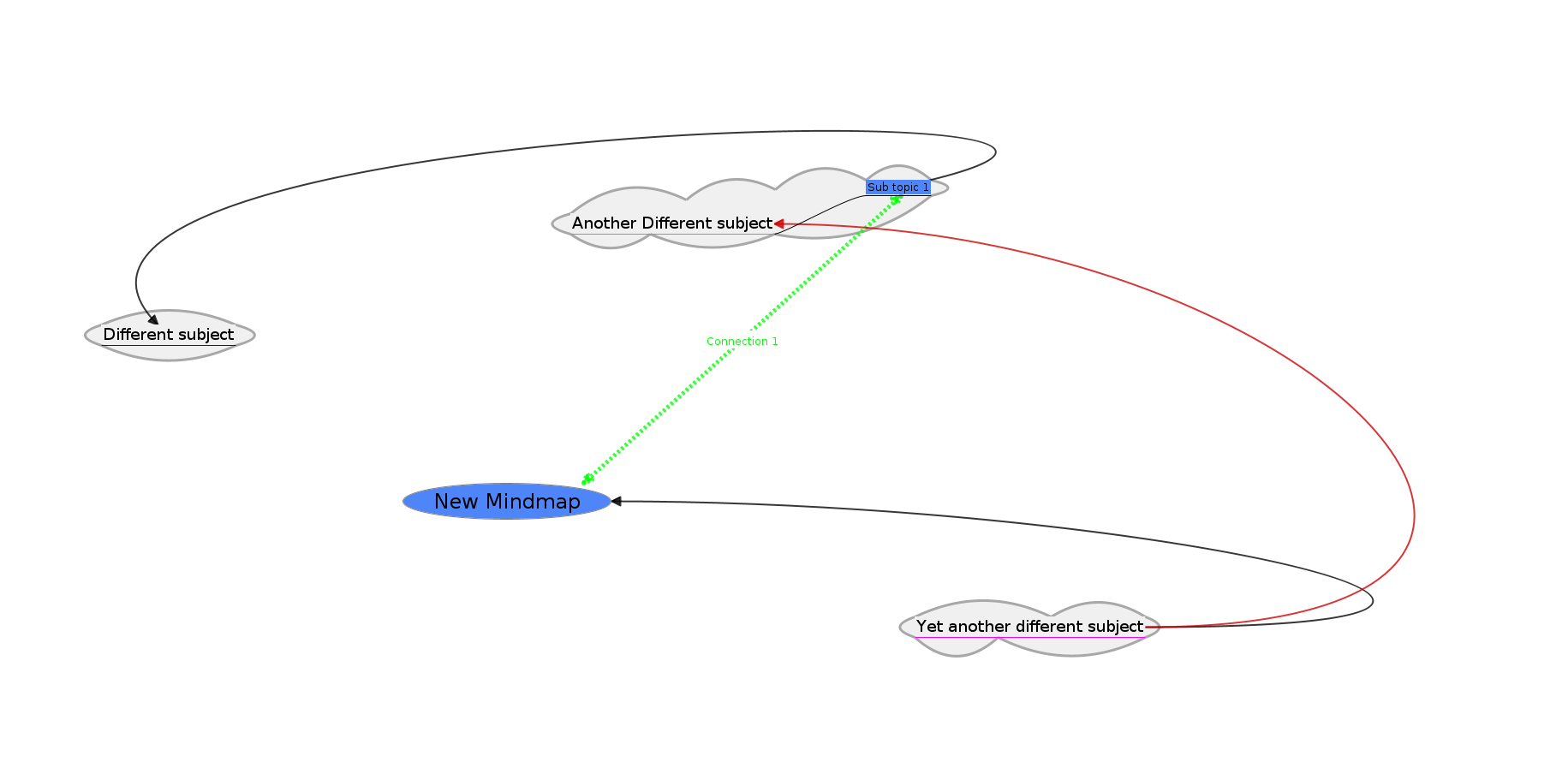
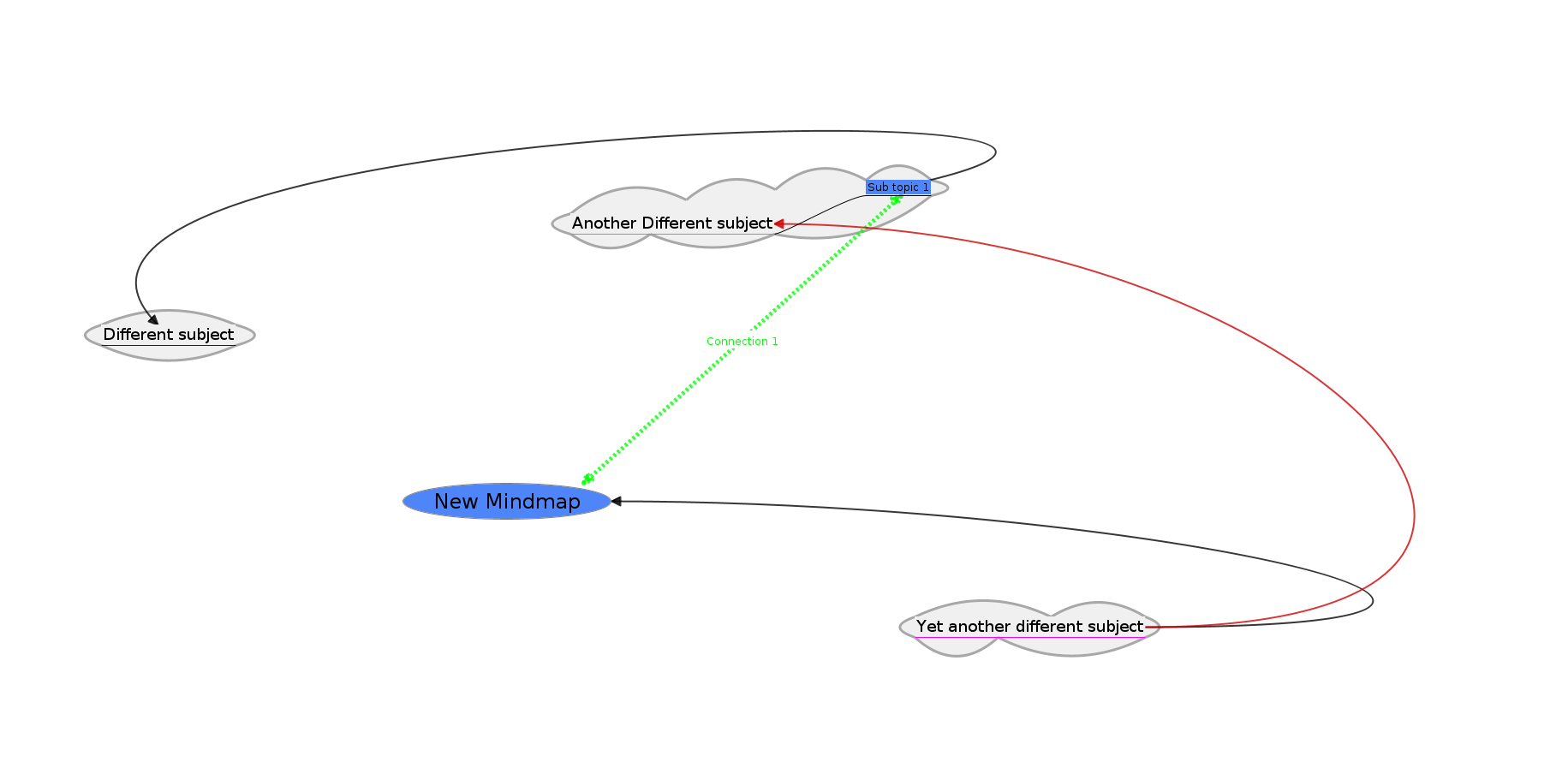
To view this discussion on the web visit https://groups.google.com/d/msgid/ywriter/3345118a-4156-4e76-baef-c065b481a2abn%40googlegroups.com.
Fletcher Kauffman
Aug 2, 2021, 2:56:47 AM8/2/21
to yWriter
I tried it (Freeplane) again this evening, after your recommendation, and was reminded (brutally) of why I'd passed on it. It isn't just that it resists the format I'm looking for, it resists behaving like similar software of the kind (if I can't pick it up and at least scratch the surface, your software is bad).. so, Scapple is still in the lead, though I'm really annoyed they haven't updated Scapple for Windows to the same version as the Mac (or made it work on Linux, for that matter). One of the really cool newer features is edge-labels. In my diagram, I use pink clouds to indicate the nature of the relationship between objects (it has some advantages, like in one/many-to-many relationships, but it's a lot cleaner to label the line where it's suitable.
I said before, I'm definitely not opposed to paying for software, but I also wish to keep my total expense down on something that could be, yet again, a total lark!
Peter T.
Aug 2, 2021, 4:10:33 AM8/2/21
to yWriter
I am thinking about a tool that exports characters, locations and items from Scapple to yWriter. And of course events to Timeline.
Peter T.
Aug 2, 2021, 4:35:21 AM8/2/21
to yWriter
Fletcher, I looked at your scapple diagram and got the impression that the reason you get so many nodes is because you also use them to denote edges. In the meantime, did you look at Heimer, which I linked in my first post? Here you can explicitly label the edges.
By the way, when I use Scapple, I don't put everything into a single diagram, but create several that highlight different aspects.
Before I got to Scapple about six years ago, I was using a SysML modeler like I had from my job. You can do just about anything with it, but it requires some expertise and is definitely not recommended for non-technical people.
(For the techies, I defined a "story world" metamodel. Then I could connect everything to everything: temporal, causal, relational, etc., and from the derived models I could generate different views that were consistent with each other, but reduced and clear on their own. System engineering for writers, so to speak. Eventually the effect of what is called "analysis paralysis" set in, and I abandoned the whole thing. )
If you still want to take a look: The best open source modeler is Eclipse Papyrus. I also use it for UML models to document my software.
Fletcher Kauffman
Aug 2, 2021, 10:55:37 AM8/2/21
to yWriter
Peter: Hahahaa.. because of course you are! That could be really interesting. Why not just create a tool that takes Scapple and Timeline and then exports them together directly into bookstores? :D
You are correct-- the edges can't be labeled in the Windows version of Scapple, so I use those bubbles to note the nature of the relationship, which do give me the added benefit of 1:Many and Many:Many relationships, but I'd love to have both. It seems very odd to me that an application of this nature can't efficiently handle ~100 nodes. There is a great argument for splitting up a Scapple, but I'm working with what I've got (mentally) and out-of-sight/out-of-mind. Because of the "sloppy" nature of this story, there is a complex internal reality to keep track of, as well as temporal domains.
I did look at Heimer and it is a technical fit but definitely not a functional one. For it to be functional for me (just as Timeline does), it has to convey a lot of form-differentiated information (e.g., colors, shapes). Heimer seems like it could readily represent the structure, but not hit the other measures for me-- I would be made a bit crazy by the lack of curves and shapes (it's like limiting a vocabulary). I had thought of using UML-type tools, but they all have a lot of overhead and are slow to work with, providing they can even represent arbitrary-shaped networks (you know how IT folks love our straight edges and right angles!).
Papyrus looks like an amazing tool! But, as above, not for this purpose, seemingly.
It is so. very. odd. that only one application of this very "obvious" type exists.
Right now, my only objections to Scapple are it 1) Is not performant > 100 nodes, 2) Can't inherently label edges., oh, and 3) Doesn't support persistent (updatable) styles for nodes.
I think I will be using all of the tools mentioned here at some point-- but not for this purpose!
Fletcher Kauffman
Aug 2, 2021, 11:33:55 AM8/2/21
to yWriter
Curiously, all of the other similar software I've found is only on the Mac. So weird.
Peter T.
Aug 2, 2021, 2:10:31 PM8/2/21
to yWriter
I can well imagine that many feature requests have come to the Scapple people to beef it up in the direction of modeling, but that's explicitly not what Scapple is supposed to be.
And frankly -- a diagram with more than 100 nodes hardly serves the purpose of clarity.
I keep family trees, org charts, flows, etc. in separate diagrams each, where the edges have a defined meaning.
Then, for special purposes, I can quickly open a doodle diagram and drag the required nodes from the other diagrams into it, and re-link them according to the intended context. This corresponds most closely to my modeling habits. Since there is no model underneath, inconsistency might occur, however, it should not become a science.
By the way, I also bought a whiteboard, because that has ever been the best thing for me when it came to developing thoughts. It's just unfortunate that there is no free wall in my home office.
KL
Aug 2, 2021, 10:46:48 PM8/2/21
to ywr...@googlegroups.com
Hence why I said it might be more work than it's worth. I've never found another piece of software that can do what Scapple does easily.
To view this discussion on the web visit https://groups.google.com/d/msgid/ywriter/04c6b791-d5ce-4de4-9650-3aa14e9a3172n%40googlegroups.com.
Fletcher Kauffman
Aug 3, 2021, 6:18:32 PM8/3/21
to yWriter
By the by, Scapple appears to run under Wine on Linux, so yay for that. I can't tell if the degraded performance is Wine-related or horsepower related (my desktop is a fairly beefy machine; my laptop, less so).
Secondly, I don't think 100 nodes is unreasonable from a technical standpoint (i.e., the slowdown)-- and yeah, many of them are there to label relationships, but my diagram does provide me with a ton of clarity-- I'm not trying to create something to communicate to others, just to provide me with a visual way of keeping track of "truths" as I invent then, so as not to contradict myself later on, or to know what things can be/need to be invented.
As much as I like the idea of a whiteboard, I just don't make much use of them when I have them, except to explain something to someone. Scapple is far, far more like my design process of working on large-format paper (like butcher-block) with pen(cil). Scapple is a perfect replication of that with the very, very crucial feature of being able to re-configure and move around my network, which is not going to happen on paper.
Oddly, perhaps, this is the first time I'm using something like this for writing.
Peter T.
Aug 7, 2021, 10:47:01 AM8/7/21
to yWriter
Thank you so much for the tip.
As far as I could try it out, Papel runs stable on Windows 2000, Vista and Windows 10.
Papel seems to combine the features of a free-form diagramming tool with the features of a writing software. You could almost say: a hybrid of Scapple and yWriter. I think I'll find a use for it.
However, I have to say that line drawing doesn't really work well. More than two edges per node are apparently not possible, and when you connect one node to another, it may lose a previously existing connection. This may be restored, thus deleting another connection ... maybe I did something wrong, but it really takes some patience when trying to draw something diagram-like. It seems to me that the programmers had chained rather than networked structures in mind, narrative threads or something.
Anyway, the file format is readable and writable with Python's standardlib functions, so there opens a new field for yWriter-conversion.
Cheers,
Peter
Peter Barns
Aug 7, 2021, 11:01:50 AM8/7/21
to ywr...@googlegroups.com
I've used mind mapping up to now, but this software looks like it could be really useful. Thanks for the tip.
--
You received this message because you are subscribed to the Google Groups "yWriter" group.
To unsubscribe from this group and stop receiving emails from it, send an email to ywriter+u...@googlegroups.com.
To view this discussion on the web visit https://groups.google.com/d/msgid/ywriter/234d3d89-a418-4f94-9695-eba2462876d7n%40googlegroups.com.
Peter Barns
Aug 7, 2021, 11:36:13 AM8/7/21
to ywr...@googlegroups.com
SimpleMind Pro, although a mind mapper, allows unconnected items and numerous connected items at the same time. Is this the sort of thing you're looking for?
--
You received this message because you are subscribed to the Google Groups "yWriter" group.
To unsubscribe from this group and stop receiving emails from it, send an email to ywriter+u...@googlegroups.com.
To view this discussion on the web visit https://groups.google.com/d/msgid/ywriter/9ce5b5df-feab-43cb-a642-e762f86e3e27n%40googlegroups.com.
Fletcher Kauffman
Aug 8, 2021, 3:41:10 PM8/8/21
to yWriter
Papel looked like it might be a winner at first blush, but Peter T. points it out correctly. It's a good kind of corkboard approach, but not at all representative of the relationships that I need between nodes.
I did look at SimpleMind Pro previously, and even while it supports "independent nodes", it does nothing remotely close to representing my garbage dump of a mind.
Shocking, still, that Scapple is the only thing close, and it just can't cope! I was under the impression that Mac version might be a bit more advanced, but it appears that labeled edges (visible in some of their screenshots) don't actually exist.
It's sad to think that, not kidding, PowerPoint/Libre Impress, might be a better tool for this purpose. I'll investigate...
Peter T.
Aug 8, 2021, 6:04:25 PM8/8/21
to yWriter
On Sunday, August 8, 2021 at 9:41:10 PM UTC+2 fletcher...@gmail.com wrote:
[...]
Shocking, still, that Scapple is the only thing close, and it just can't cope! I was under the impression that Mac version might be a bit more advanced, but it appears that labeled edges (visible in some of their screenshots) don't actually exist.
I'm not surprised. A closer look at the Scapple file format shows that the edges are not objects of their own (as in a modeler), but are stored as properties of the nodes. To be precise, each node has a list with the UIDs of the connected nodes, and one with the UIDs of the nodes pointed to by an arrow. However, it is more cleverly done than in Papel, where there seems to be no more than one linked node, which could explain the limitations described.
It's sad to think that, not kidding, PowerPoint/Libre Impress, might be a better tool for this purpose. I'll investigate...
Not to forget that Open/LibreOffice has a "Draw" module that provides Visio-like connectors between all kinds of drawing objects, including text boxes. Of course not as quick and easy to use as Scapple.
Despite all this, I shall spend some time with Papel in the near future. I see a chance that it can be used - like Timeline - as an alternative view on a yWriter project.
Fletcher Kauffman
Aug 9, 2021, 8:58:33 AM8/9/21
to yWriter
Yeah. I guess it would be over-complicating it to have each node have a list of connections to actual connections, which contain properties about the line and its labeling, in order to preserve the ability to do 1:Many and Many:Many relationships.
Oh, dang! You're right about Draw! I went immediately to Impress, because I was thinking of the Powerpoint analog, but my bet is that Draw has the same tools and shapes that could be worked with more easily (less having to bend the application to perform like I want it to).
I see Papel as useful, perhaps, as as storyboarding tool where, obligatorily, each node would only have a connection to one other, but it doesn't provide anything that Scapple doesn't. I just wish Scapple could get its performance together.
Fletcher Kauffman
Aug 9, 2021, 11:45:35 AM8/9/21
to yWriter
I did this in Draw. Actually doing this part didn't take long-- it was all the setup of styles and things to somewhat match what I had done in Scapple.
Draw (and LibreOffice in general) has a lot to learn in the easy-to-work-with department, as there are all kinds of intuitive workflows that aren't supported, and apparent differences in versions between platforms, making it trickier to create a gallery of these pre-defined shapes, but as it is, it's not bad-- just click the appropriate icon on the toolbar, drag your box, double-click it and type your text, then click in the Style drop-down (which has previews of the style, whereas the Windows version of Scapple does not). Also, one bonus (at least in setup) is that these are true styles-- that is, once applied to the object, any subsequent change to the style will update all the objects.
This does have more overhead than I'd like, and it's less-direct for the chosen task than Scapple, but it is super flexible and largely allows me to replicate what I get from Scapple. Not sure how it scales yet. Also, edges can be labeled, but they're treated like any other object: the text is horizontal across the connector, as opposed to following its path, or something more useful.
Fletcher Kauffman
Aug 9, 2021, 11:54:49 AM8/9/21
to yWriter
To add a data point, I copied this section of the network and repasted it about 20 times, which should be well over 200 nodes-- barely any noticeable difference in performance.
Scrolling is unaffected, as is moving any one node, but there's a slightly noticeable change when zooming.
Peter T.
Aug 9, 2021, 12:13:43 PM8/9/21
to yWriter
Well, then it looks like you've found something suitable. You probably need a custom workspace format that's big enough -- or an extra small font in your style sheets.
And while you're at LibreOffice, you might want to install my yWriter import/export extension.
Cheers,
Peter
Jean
Dec 31, 2022, 9:34:45 AM12/31/22
to yWriter
I was looking at this old thread because the topic interests me.
The purpose of edges in Papel is not diagrammatic. It is used to establish a compiling path between nodes (papels) -- starting at any point on the path, compiling (F8) would concatenate the downstream scene texts and possibly descriptions. This is why no more than 2 nodes can be connected at a same time.
Papel is a simple, original program. Scene editing is just text, and one can make custom images for the nodes. It is very stable (Windows 7). A ywriter/Novelyst interface could be interesting.
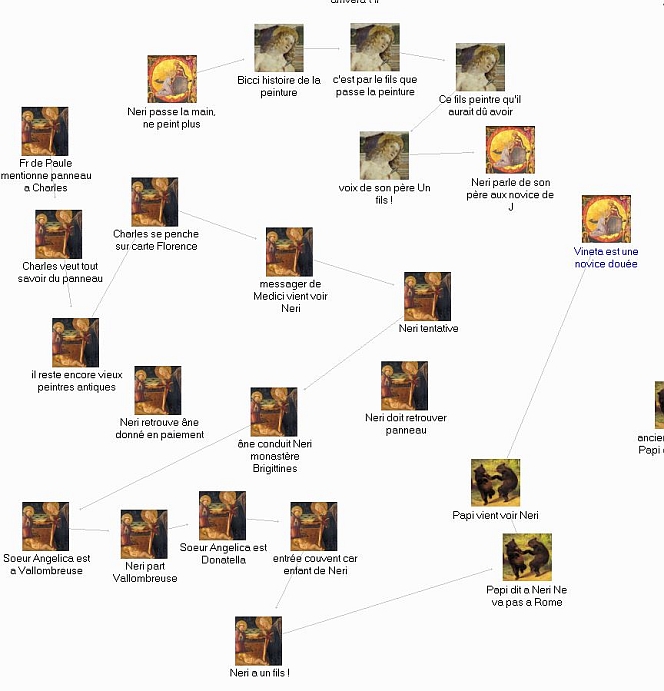
Peter T.
Dec 31, 2022, 10:22:59 AM12/31/22
to yWriter
Ah, now I understand. Well, in this case it might not be difficult to save a papel project as yw7. It's quite possible that it would even work the other way around, You just need a convention how "Type" and "State" should be mapped in yWriter.
The papel format is quite easy to understand: The text is in ANSI encoded text files and can be easily read and written with any programming language. The concatenation is established by the ".ppl" files, and these are stored in a quasi-standard format for which there are library functions in every better programming language. In Python, these would be the same ones I use for reading and writing the ".ini" files.
To save the whole thing as ".yw7", there is the "PyWriter" library for Python.
In short, a conversion program would be knitted together quickly on a lonely New Year's Eve. The real work then is in publishing, i.e. documenting, providing updates, user support. Unfortunately, I have no time at all for that. But if you feel like it and are willing to familiarize yourself with Python, this would be a nice entry-level project.
The papel format is quite easy to understand: The text is in ANSI encoded text files and can be easily read and written with any programming language. The concatenation is established by the ".ppl" files, and these are stored in a quasi-standard format for which there are library functions in every better programming language. In Python, these would be the same ones I use for reading and writing the ".ini" files.
To save the whole thing as ".yw7", there is the "PyWriter" library for Python.
In short, a conversion program would be knitted together quickly on a lonely New Year's Eve. The real work then is in publishing, i.e. documenting, providing updates, user support. Unfortunately, I have no time at all for that. But if you feel like it and are willing to familiarize yourself with Python, this would be a nice entry-level project.
Jean
Dec 31, 2022, 10:47:16 AM12/31/22
to yWriter
Thanks, I was not considering learning Python at the moment, although I have to say that Novelyst makes a good case for it. I'll look at that Pywriter library.
I like the idea of a free-form Storyboard; one good, flexible diagram program not mentioned above is diagrams.net (formerly drawio).
Peter T.
Dec 31, 2022, 12:03:07 PM12/31/22
to yWriter
Just as a reminder: This is how the "papel" properties are stored, in the ".ppl" files.
Type
0 = Chapter
1 = Scene
2 = Male Character
3 = Female Character
4 = Dialogue
5 = Plot Outline
6 = Note
7 = Project Notes
State
0 = Draft
1 = Modified
2 = Completed
3 = Submitted
4 = Archived
0 = Chapter
1 = Scene
2 = Male Character
3 = Female Character
4 = Dialogue
5 = Plot Outline
6 = Note
7 = Project Notes
State
0 = Draft
1 = Modified
2 = Completed
3 = Submitted
4 = Archived
If you want to document the assignment of scenes to chapters, you have to insert the chapters in the right places in the chain of scenes, which can be quite fiddly.
Otherwise, papel provides a visual order, but this order is not apparent from the information in the files. It is possible to create a list for "compiling" by including unconnected elements, but this information is not saved.
In summary: It is probably not difficult to convert the data stored by papel, but it could become quite cumbersome to design a papel project to store usable data.
Reply all
Reply to author
Forward
0 new messages