Reports without outline scenes
33 views
Skip to first unread message
John Patten
May 30, 2022, 6:39:43 PM5/30/22
to yWriter
I would like to read my chapter without my construction outline scenes. It's full of junk that kills the flow of the story. I cannot find the report configuration that will filter out outlines.
Is it an option? Is there a tag or check box I need to use to hide them? I tried setting them as unused but they still show up in the report .
If it is in the FAQs, I have missed it. Tell me what key words I should search on?
Raises another question
Is there a way to render a report that only shows the Final Drafts? I have not found that function yet
That I'm not finding other people asking about this, makes me think I have not found the right buttons to do it.
Thanks
John.
Is it an option? Is there a tag or check box I need to use to hide them? I tried setting them as unused but they still show up in the report .
If it is in the FAQs, I have missed it. Tell me what key words I should search on?
Raises another question
Is there a way to render a report that only shows the Final Drafts? I have not found that function yet
That I'm not finding other people asking about this, makes me think I have not found the right buttons to do it.
Thanks
John.
Simon Haynes
May 30, 2022, 6:43:33 PM5/30/22
to ywr...@googlegroups.com
Project - Export - Export to HTML is a good choice. By default it will not include unused scenes or anything within scenes which you mark with /* comment tags like this */
Export to Ebook creates better html than export to HTML does, too.
Both will open in your system default browser.
--
You received this message because you are subscribed to the Google Groups "yWriter" group.
To unsubscribe from this group and stop receiving emails from it, send an email to ywriter+u...@googlegroups.com.
To view this discussion on the web visit https://groups.google.com/d/msgid/ywriter/6307b050-b63f-4076-9eec-1501c0d36dd4n%40googlegroups.com.
--
Visit spacejock.com.au for my articles on writing and publishing novels.
John Patten
May 30, 2022, 11:10:20 PM5/30/22
to yWriter
Thanks, because I'm a new user of yWriter. I didn't realize if I moved the text into the lower text field, It's invisible but for a "
No scene content" report in the report. I can live with that for now.
And when I export to HTML like you recommended, even the spacer tags go away.
Peter T.
May 31, 2022, 3:42:29 AM5/31/22
to yWriter
Hi John,
If you do it this way, you won't have to move your text into the "Description" field, which is actually meant for content summaries.
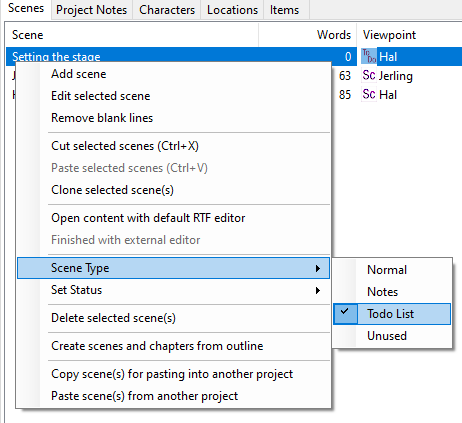
Here's how:
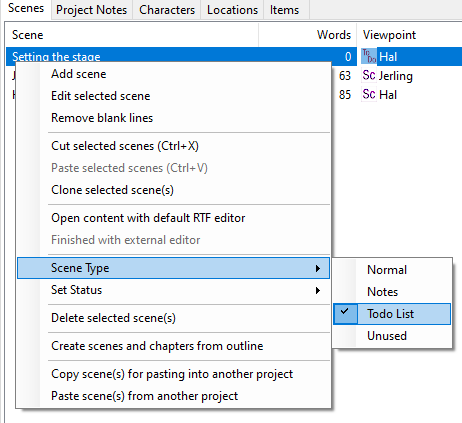
Cheers,
Peter
Clifford Farris
May 31, 2022, 11:59:19 AM5/31/22
to yWriter
Hello Simon,
My export to ebook in yWriter7 (updated) asks me to select an ebook exporter. How do I do this?
I have checked the manuals, wiki groups, and done internet searches.
Export to mobi works fine, although Kindle will not accept it. I have to reconvert with Calibre first. Works then.
Thanks.
Cliff Farris
Peter T.
May 31, 2022, 12:51:21 PM5/31/22
to yWriter
Hi Cliff,
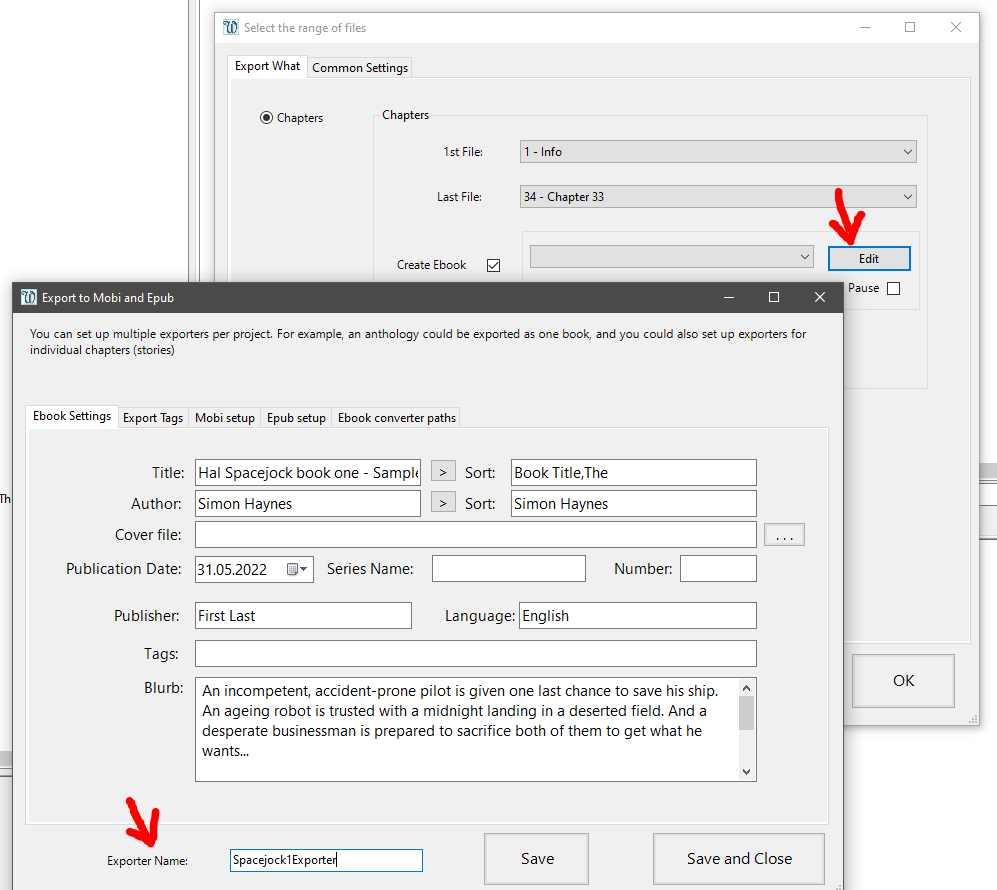
As it looks, you first need to create an "exporter" that contains, among other things, metadata about your ebook that may not be saved with the project. This data set gets a name that you can use to select it for each export process, so that you don't have to enter everything again.
Once you have created one or more exporters, you can select the appropriate one with the dropdown menu next to "Create Ebook".
An example:
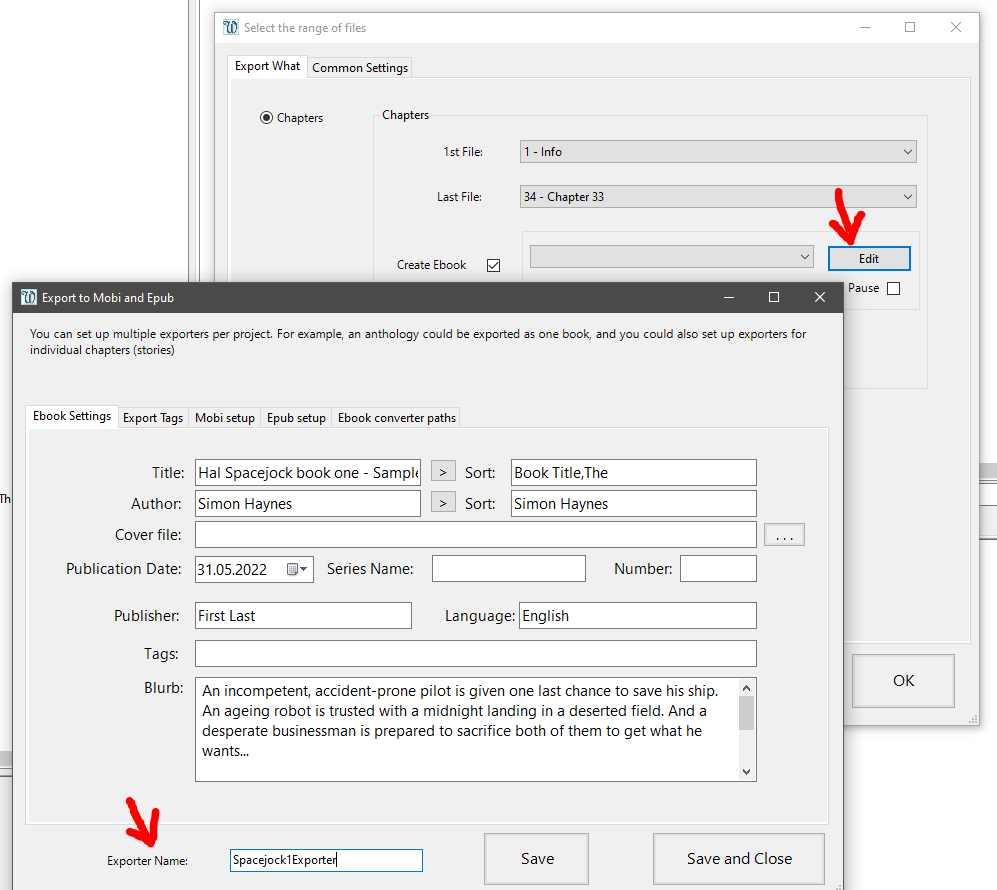
I hope this helps,
Peter
John Patten
Jun 28, 2022, 10:06:02 PM6/28/22
to yWriter
Thanks. That works even better. I figure while I'm learning this, I need all the reminders and structure I can get.
Reply all
Reply to author
Forward
0 new messages
