Graphic accentuation
87 views
Skip to first unread message
shiro
Feb 10, 2022, 9:55:09 PM2/10/22
to yWriter
Hi, I'm a Brazilian writer, and I have a suggestion that would be very very helpful for writers whose language came from Latin (Spanish, French, Italian, Portuguese, etc.): the graphic accentuation.
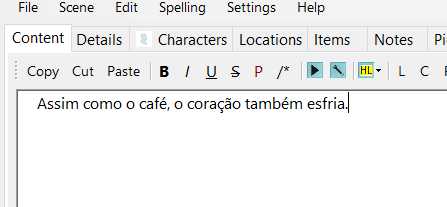
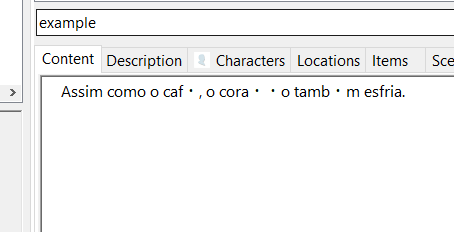
These languages use a lot of accents, but character formatting erases them.
I attached an example. Please consider adding support for it! Thank you :]
Simon Haynes
Feb 10, 2022, 9:57:26 PM2/10/22
to ywr...@googlegroups.com
Are you using yWriter7? It's the only one where the RTF control is really up to date. YW5 uses the control from Windows XP, and YW6 uses the one from Vista. Neither of those Microsoft rich text controls work as well with unicode.
--
You received this message because you are subscribed to the Google Groups "yWriter" group.
To unsubscribe from this group and stop receiving emails from it, send an email to ywriter+u...@googlegroups.com.
To view this discussion on the web visit https://groups.google.com/d/msgid/ywriter/339b539c-b4b4-4e71-aa14-47790c558c47n%40googlegroups.com.
--
Visit spacejock.com.au for my articles on writing and publishing novels.
Peter T.
Feb 11, 2022, 5:18:40 AM2/11/22
to yWriter
This is made with yWriter 7.1.3.0 (Windows 10)
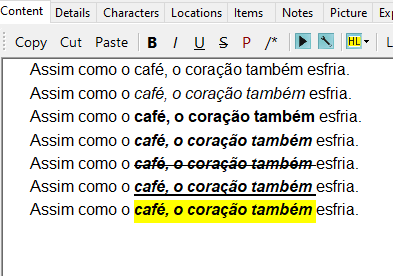
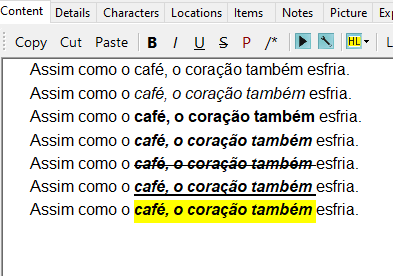
Peter T.
Feb 11, 2022, 5:35:56 AM2/11/22
to yWriter
One more thought, shiro: Make sure you also set a font that includes all those accented letters in all font styles. There should be no problems with the Windows system fonts. Under Linux, especially the "Noto" might contain most of the special characters.
I say this because I complained here once myself, and it turned out that the missing special characters were not in my set font at all.
shiro
Feb 13, 2022, 4:02:41 PM2/13/22
to yWriter
I am using the same version (7.1.3.0) on a Windows 10 and yet for some reason the formatting desappears when I save and exit the text.
I don't think it's a font problem, because when I write it for the first time it doesn't have this error...
Simon Haynes
Feb 13, 2022, 7:45:16 PM2/13/22
to ywr...@googlegroups.com
Are you typing into yWriter or pasting in from another source?
Can you open the debug tab in the editor and paste the text from each of the three boxes, after you've entered the accented text and before you click save? If you can do the same after closing and reopening the scene that will give me something to work with.
To view this discussion on the web visit https://groups.google.com/d/msgid/ywriter/3aaee184-5091-4c2d-9fee-b831974f7185n%40googlegroups.com.
shiro
Dec 16, 2022, 1:14:16 AM12/16/22
to yWriter
RAW RTF:
{\rtf1\ansi\ansicpg932\deff0\nouicompat\deflang1033\deflangfe1041{\fonttbl{\f0\fnil\fcharset0 Segoe UI;}{\f1\fnil Segoe UI;}}
{\colortbl ;\red0\green0\blue0;}
{\*\generator Riched20 10.0.22000}\viewkind4\uc1
\pard\fi180\li90\cf1\f0\fs24\lang1046 Assim como o caf\'e9, o cora\'e7\'e3o tamb\'e9m esfria.\cf0\f1\lang1041\par
}
{\colortbl ;\red0\green0\blue0;}
{\*\generator Riched20 10.0.22000}\viewkind4\uc1
\pard\fi180\li90\cf1\f0\fs24\lang1046 Assim como o caf\'e9, o cora\'e7\'e3o tamb\'e9m esfria.\cf0\f1\lang1041\par
}
GENERATED RTF:
{\rtf1\ansi\deff0\nouicompat{\fonttbl{\f0\fnil\fcharset0 Segoe UI;}}{\*\generator yWriter}\viewkind4\uc1 \pard\sa40\sl240\slmult1\f0\fs24\lang9 Assim como o caf\u12539?, o cora\u12539?\u12539?o tamb\u12539?m esfria.\par}
PLAIN TEXT:
Assim como o caf・, o cora・・o tamb・m esfria.
Reply all
Reply to author
Forward
0 new messages
