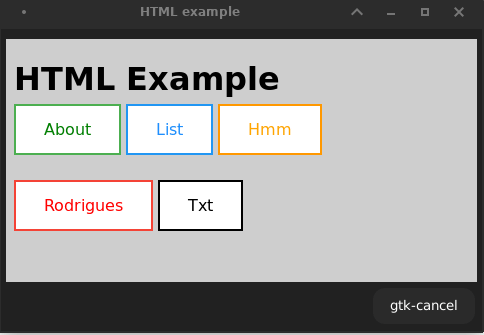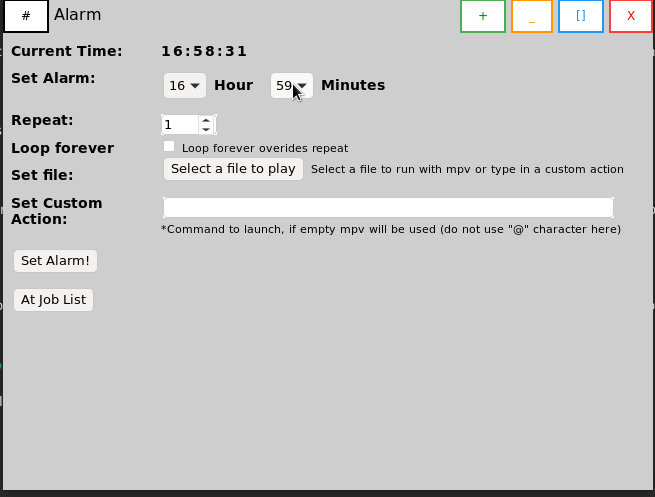Need help with 'yad --html'
Gavin Whitehead
I am trying to write a simple application to run on Ubuntu (18.04) to display certain system information to the user. The app would have two views, a table of simple information and an alternative table with more complex information. The app would have four buttons; “Switch to simple view”, “Switch to complex view”, “Refresh data”, “Exit”.
I would like to do this with “yad --html” as I believe that this will give me better formatting options than plain yad (or yad with pango).
I’ve even got a wireframe up and working with hardcoded data and all the buttons (HTML not yad buttons) hooked up and working. But then the penny drops. I am (effectively) running in a browser so I won’t have access to local resources! Is there anyway I can get details such as MAC, hostname, uptime, volume settings, attached USB devices etc. via javascript in my yad app? Can I even read local files or run local commands (‘lsusb’)?
These things would be simple if I did it all in bash and used yad without --html but it just wouldn’t look as good.
Any help would be greatly appreciated.
Gavin
Милош Павловић