yad --notebook
248 views
Skip to first unread message
Ulisses Silva
Apr 25, 2021, 11:58:30 AM4/25/21
to yad-common
you have the possibility to do in YAD --NOTEBOOK where you have the option --tab = you can replace it with --list. it is very simple I wanted to use a listing and do it as --tab = "guide" in the example I am showing below:
Rom_key = $ RANDOM
Rom__menu = ("5.0.1" "Running" "5.0.2" "Installed" "5.0.3" "")
yad --plug = "$ Rom_key" --tabnum = 1 --form --field '<b> Update </b>'! update.png '! Atualiza': BTN' bash -c "Rome% s"' \
--field '<b> About </b>'! about.png '! Program authorship': BTN "bash -c Romabout" \
--field '<b> Exit </b>'! exit.png '! End Program': FBTN 'bash -c "[` Romexit` -eq 0] && kill 0 "' &
yad --plug = "$ Rom_key" --tabnum = 2 --text = "second tab" &
yad --notebook --key="$Rom_key" --tab-pos left --tab="Guia 1" --tab="Guia 2" \
--title="Kernel - Update - Versão 0.0" --window-icon Rom.ico --width 700 --height 500 \
--no-buttons --fixed --center --no-escape
Robert Cooper
Sep 6, 2022, 7:30:34 PM9/6/22
to yad-common
The above code generates below. For illustration purposes. Very Nice !
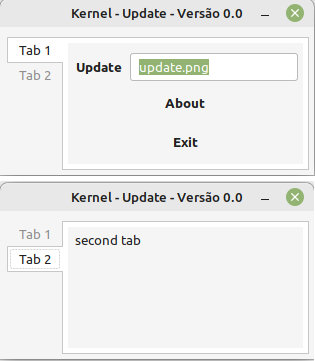
Thank You for sharing !
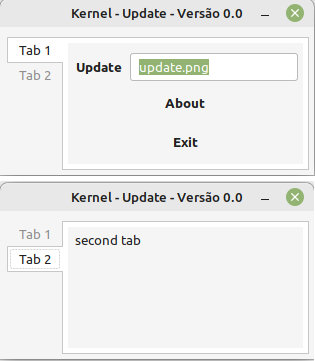
Reply all
Reply to author
Forward
0 new messages
