Troubles connecting a windows client to Ubuntu VirtualBox VM running dockerized xtreemfs
22 views
Skip to first unread message
Jean Ibarz
Jul 1, 2019, 6:19:50 PM7/1/19
to XtreemFS
Hi,
I installed xtreemfs-server following the instructions given here : https://github.com/xtreemfs/xtreemfs-docker
After building the docker images I have been able to run them using docker-compose up -d.
I ran a docker container using this command "docker run -t -i --net=host --privileged --net=host xtreemfs/xtreemfs-client /bin/bash".
Then I made an xtreemfs volume, mounted it and checked that it worked.
Now I would like to connect a windows client to this volume. I configured in VirtualBox a redirection from 127.0.0.1:32636 to the virtualbox VM port 10.0.2.15:32636. I did the same for ports 32638 and 32640 just in case.
However I am not able to mount the volume. When running the command "mount.xtreemfs 127.0.0.1/my_storage X:", I get this error after ~10-20seconds:
[ E[ E | | 77// 22 000::1414::1010..04343 | | 2f54 ] 14084 ] operation failed: call_id=1Got no response from server 10.0.2.15:32636 (default-MRC), retrying (39 attempts left) (Possible reason: The server is using SSL, and the client is not.)
errno=5 message=connection to '10.0.2.15:32636' timed out
[ E | 7/ 2 00:14:26.917 | 2f54 ] operation failed: call_id=2 errno=5 message=connection to '10.0.2.15:32636' timed out
[ E | 7/ 2 00:14:41.922 | 2f54 ] operation failed: call_id=3 errno=5 message=connection to '10.0.2.15:32636' timed out
- I checked that the redirection is working running an apache server on the VM and redirecting port 80: it works.
- I checked is I can access to the service webpage in the VM using firefox and entering localhost:32636 : it doesn't works.
The host machine where I would like to run the client is running Windows 10 (64Bits), the guest VM is running Ubuntu 18.04LTS (64bits).
I'm not very skilled at networking and I barely understand how it works. I would be glad to learn how I can make this works :)
Thank you for your help,
Jean.
Robert Schmidtke
Jul 2, 2019, 2:12:41 AM7/2/19
to XtreemFS
Hi Jean,
I do not have the environment to reproduce your issue, however you may try the following:
- make sure you do not have a specific listening address to listen on all interfaces: https://github.com/xtreemfs/xtreemfs/blob/master/etc/xos/xtreemfs/dirconfig.test#L32
- try localhost instead of 127.0.0.1 to make sure the lookups work
- run both the services and the client in DEBUG mode and provide the log files (make sure you strip any sensitive information from them)
- post your configuration files (again, remove any confidential information)
- I usually leave the guest IP empty for port forwarding in the VirtualBox settings, so my forwarding would look like: 127.0.0.1:32636 (host IP/port) -> 32636 (guest IP/port)
Cheers
Robert
Jean Ibarz
Jul 2, 2019, 7:41:52 PM7/2/19
to xtre...@googlegroups.com
Hi,
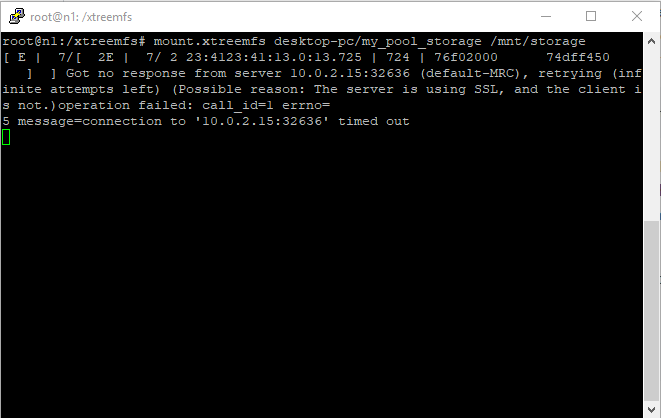
Thank you very much for your help. I've been able to show the status pages of the services because I've noticed I entered the wrong ports : instead of localhost:32636, I had to enter localhost:30636. The status page is shown correctly on my windows client as well as on my raspberry now. Trying to mount the storage on windows and raspberry still returns an error, but on the raspberry I've mispelled the storage name and the returned error was different :
root@n1:/# mount.xtreemfs desktop-pc/my_storage_pool /mnt/storage
[ E | 7/ 2 23:35:10.205 | 76f19000 ] No MRC found for volume: my_storage_pool
mount.xtreemfs failed: Volume not found: my_storage_pool
It seems like the client is able to speak somehow with the services, but unable to mount the storage anyway because something is still going wrong:
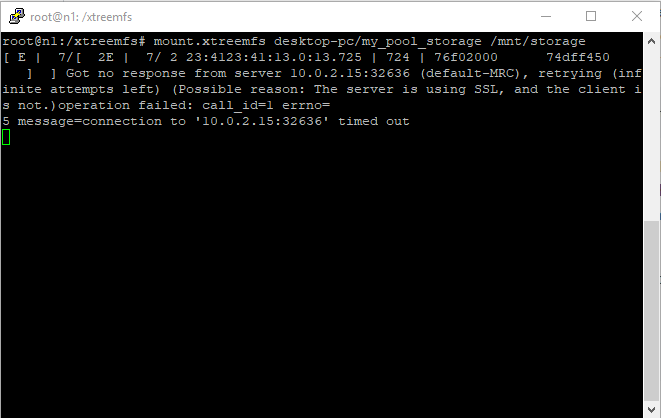
I'll try to investigate deeper !
--
---
You received this message because you are subscribed to the Google Groups "XtreemFS" group.
To unsubscribe from this group and stop receiving emails from it, send an email to xtreemfs+u...@googlegroups.com.
To view this discussion on the web visit https://groups.google.com/d/msgid/xtreemfs/60511f8e-1d95-4b99-808b-84b5471e8c29%40googlegroups.com.
For more options, visit https://groups.google.com/d/optout.
Reply all
Reply to author
Forward
0 new messages
