Debugging failed upload from container pipeline
43 views
Skip to first unread message
tom.g...@gmail.com
Nov 7, 2021, 11:44:22 PM11/7/21
to xnat_discussion
Hi again,
My test container pipeline (see JSON config below) is failing in the output handler stage, with the following error message:
"Failed to upload required outputs.
Container 2494: Could not upload files to resource."
How should I go about debugging this error? Are there more informative logs stored somewhere? Is it possible to access to the mounts of failed pipeline?
Thanks,
Tom
{
"name": "test-concatenate",
"label": "test-concatenate",
"description": "A pipeline to test Arcana's wrap4xnat function",
"version": "0.1",
"schema-version": "1.0",
"image": "tclose/arcana-concatenate:latest",
"type": "docker",
"index": "localhost:5959",
"command-line": "conda run --no-capture-output -n arcana arcana run arcana2.tasks.tests.fixtures.concatenate [PROJECT_ID] --input in_file1 [IN_FILE1_INPUT] --input in_file2 [IN_FILE2_INPUT] --output out_file text --parameter duplicates [DUPLICATES_PARAM] --work /work --repository xnat_via_cs session [SESSION_LABEL] --ids [SESSION_LABEL] ",
"override-entrypoint": true,
"mounts": [
{
"name": "in",
"writable": false,
"path": "/input"
},
{
"name": "out",
"writable": true,
"path": "/output"
}
],
"environment-variables": {},
"ports": {},
"inputs": [
{
"name": "in_file1",
"label": null,
"description": "Scan match: in_file1 parameter from concatenate [SCAN_TYPE [ORDER [TAG=VALUE, ...]]]",
"type": "string",
"matcher": null,
"default-value": "",
"required": true,
"replacement-key": "[IN_FILE1_INPUT]",
"sensitive": null,
"command-line-flag": null,
"command-line-separator": null,
"true-value": null,
"false-value": null,
"select-values": [],
"multiple-delimiter": null
},
{
"name": "in_file2",
"label": null,
"description": "Scan match: in_file2 parameter from concatenate [SCAN_TYPE [ORDER [TAG=VALUE, ...]]]",
"type": "string",
"matcher": null,
"default-value": "",
"required": true,
"replacement-key": "[IN_FILE2_INPUT]",
"sensitive": null,
"command-line-flag": null,
"command-line-separator": null,
"true-value": null,
"false-value": null,
"select-values": [],
"multiple-delimiter": null
},
{
"name": "duplicates",
"label": null,
"description": "Parameter: duplicates parameter from concatenate",
"type": "number",
"matcher": null,
"default-value": "1",
"required": false,
"replacement-key": "[DUPLICATES_PARAM]",
"sensitive": null,
"command-line-flag": null,
"command-line-separator": null,
"true-value": null,
"false-value": null,
"select-values": [],
"multiple-delimiter": null
},
{
"name": "PROJECT_ID",
"label": null,
"description": "Project ID",
"type": "string",
"matcher": null,
"default-value": null,
"required": true,
"replacement-key": "[PROJECT_ID]",
"sensitive": null,
"command-line-flag": null,
"command-line-separator": null,
"true-value": null,
"false-value": null,
"select-values": [],
"multiple-delimiter": null
},
{
"name": "SESSION_LABEL",
"label": null,
"description": "Imaging session label",
"type": "string",
"matcher": null,
"default-value": null,
"required": true,
"replacement-key": "[SESSION_LABEL]",
"sensitive": null,
"command-line-flag": null,
"command-line-separator": null,
"true-value": null,
"false-value": null,
"select-values": [],
"multiple-delimiter": null
}
],
"outputs": [
{
"name": "out_file",
"description": "out_file (text)",
"required": true,
"mount": "out",
"path": "out_file.txt",
"glob": null
}
],
"xnat": [
{
"name": "test-concatenate",
"label": null,
"description": "A pipeline to test Arcana's wrap4xnat function",
"contexts": [
"xnat:imageSessionData"
],
"external-inputs": [
{
"name": "SESSION",
"label": null,
"description": "Imaging session",
"type": "Session",
"matcher": null,
"default-value": null,
"required": true,
"replacement-key": null,
"sensitive": null,
"provides-value-for-command-input": null,
"provides-files-for-command-mount": "in",
"via-setup-command": null,
"user-settable": false,
"load-children": true
}
],
"derived-inputs": [
{
"name": "__SESSION_LABEL__",
"label": null,
"description": null,
"type": "string",
"matcher": null,
"default-value": null,
"required": true,
"replacement-key": null,
"sensitive": null,
"provides-value-for-command-input": "SESSION_LABEL",
"provides-files-for-command-mount": null,
"user-settable": false,
"load-children": true,
"derived-from-wrapper-input": "SESSION",
"derived-from-xnat-object-property": "label",
"via-setup-command": null,
"multiple": false
},
{
"name": "__PROJECT_ID__",
"label": null,
"description": null,
"type": "string",
"matcher": null,
"default-value": null,
"required": true,
"replacement-key": null,
"sensitive": null,
"provides-value-for-command-input": "PROJECT_ID",
"provides-files-for-command-mount": null,
"user-settable": false,
"load-children": true,
"derived-from-wrapper-input": "SESSION",
"derived-from-xnat-object-property": "project-id",
"via-setup-command": null,
"multiple": false
}
],
"output-handlers": [
{
"name": "out_file-resource",
"accepts-command-output": "out_file",
"via-wrapup-command": null,
"as-a-child-of": "SESSION",
"type": "Resource",
"label": "out_file",
"format": "text"
}
]
}
]
}
"name": "test-concatenate",
"label": "test-concatenate",
"description": "A pipeline to test Arcana's wrap4xnat function",
"version": "0.1",
"schema-version": "1.0",
"image": "tclose/arcana-concatenate:latest",
"type": "docker",
"index": "localhost:5959",
"command-line": "conda run --no-capture-output -n arcana arcana run arcana2.tasks.tests.fixtures.concatenate [PROJECT_ID] --input in_file1 [IN_FILE1_INPUT] --input in_file2 [IN_FILE2_INPUT] --output out_file text --parameter duplicates [DUPLICATES_PARAM] --work /work --repository xnat_via_cs session [SESSION_LABEL] --ids [SESSION_LABEL] ",
"override-entrypoint": true,
"mounts": [
{
"name": "in",
"writable": false,
"path": "/input"
},
{
"name": "out",
"writable": true,
"path": "/output"
}
],
"environment-variables": {},
"ports": {},
"inputs": [
{
"name": "in_file1",
"label": null,
"description": "Scan match: in_file1 parameter from concatenate [SCAN_TYPE [ORDER [TAG=VALUE, ...]]]",
"type": "string",
"matcher": null,
"default-value": "",
"required": true,
"replacement-key": "[IN_FILE1_INPUT]",
"sensitive": null,
"command-line-flag": null,
"command-line-separator": null,
"true-value": null,
"false-value": null,
"select-values": [],
"multiple-delimiter": null
},
{
"name": "in_file2",
"label": null,
"description": "Scan match: in_file2 parameter from concatenate [SCAN_TYPE [ORDER [TAG=VALUE, ...]]]",
"type": "string",
"matcher": null,
"default-value": "",
"required": true,
"replacement-key": "[IN_FILE2_INPUT]",
"sensitive": null,
"command-line-flag": null,
"command-line-separator": null,
"true-value": null,
"false-value": null,
"select-values": [],
"multiple-delimiter": null
},
{
"name": "duplicates",
"label": null,
"description": "Parameter: duplicates parameter from concatenate",
"type": "number",
"matcher": null,
"default-value": "1",
"required": false,
"replacement-key": "[DUPLICATES_PARAM]",
"sensitive": null,
"command-line-flag": null,
"command-line-separator": null,
"true-value": null,
"false-value": null,
"select-values": [],
"multiple-delimiter": null
},
{
"name": "PROJECT_ID",
"label": null,
"description": "Project ID",
"type": "string",
"matcher": null,
"default-value": null,
"required": true,
"replacement-key": "[PROJECT_ID]",
"sensitive": null,
"command-line-flag": null,
"command-line-separator": null,
"true-value": null,
"false-value": null,
"select-values": [],
"multiple-delimiter": null
},
{
"name": "SESSION_LABEL",
"label": null,
"description": "Imaging session label",
"type": "string",
"matcher": null,
"default-value": null,
"required": true,
"replacement-key": "[SESSION_LABEL]",
"sensitive": null,
"command-line-flag": null,
"command-line-separator": null,
"true-value": null,
"false-value": null,
"select-values": [],
"multiple-delimiter": null
}
],
"outputs": [
{
"name": "out_file",
"description": "out_file (text)",
"required": true,
"mount": "out",
"path": "out_file.txt",
"glob": null
}
],
"xnat": [
{
"name": "test-concatenate",
"label": null,
"description": "A pipeline to test Arcana's wrap4xnat function",
"contexts": [
"xnat:imageSessionData"
],
"external-inputs": [
{
"name": "SESSION",
"label": null,
"description": "Imaging session",
"type": "Session",
"matcher": null,
"default-value": null,
"required": true,
"replacement-key": null,
"sensitive": null,
"provides-value-for-command-input": null,
"provides-files-for-command-mount": "in",
"via-setup-command": null,
"user-settable": false,
"load-children": true
}
],
"derived-inputs": [
{
"name": "__SESSION_LABEL__",
"label": null,
"description": null,
"type": "string",
"matcher": null,
"default-value": null,
"required": true,
"replacement-key": null,
"sensitive": null,
"provides-value-for-command-input": "SESSION_LABEL",
"provides-files-for-command-mount": null,
"user-settable": false,
"load-children": true,
"derived-from-wrapper-input": "SESSION",
"derived-from-xnat-object-property": "label",
"via-setup-command": null,
"multiple": false
},
{
"name": "__PROJECT_ID__",
"label": null,
"description": null,
"type": "string",
"matcher": null,
"default-value": null,
"required": true,
"replacement-key": null,
"sensitive": null,
"provides-value-for-command-input": "PROJECT_ID",
"provides-files-for-command-mount": null,
"user-settable": false,
"load-children": true,
"derived-from-wrapper-input": "SESSION",
"derived-from-xnat-object-property": "project-id",
"via-setup-command": null,
"multiple": false
}
],
"output-handlers": [
{
"name": "out_file-resource",
"accepts-command-output": "out_file",
"via-wrapup-command": null,
"as-a-child-of": "SESSION",
"type": "Resource",
"label": "out_file",
"format": "text"
}
]
}
]
}
tom.g...@gmail.com
Nov 15, 2021, 5:45:15 AM11/15/21
to xnat_discussion
In case anyone is interested. It turns out that the output of the containers gets written to the $XNAT_ROOT/build directory inside a directory named by a long hash (e.g. e26d8067-0b9e-4c6e-b86b-0a42f89813d7). In there you should be able to find the output that is being written by your tool and check to see if it matches with the "path" field in the "outputs" JSON item.
Moore, Charlie
Nov 16, 2021, 2:37:05 PM11/16/21
to xnat_di...@googlegroups.com
The build directory (if still available) for containers can also be viewed/downloaded via the session's History table if you have the batch-launch plugin installed:
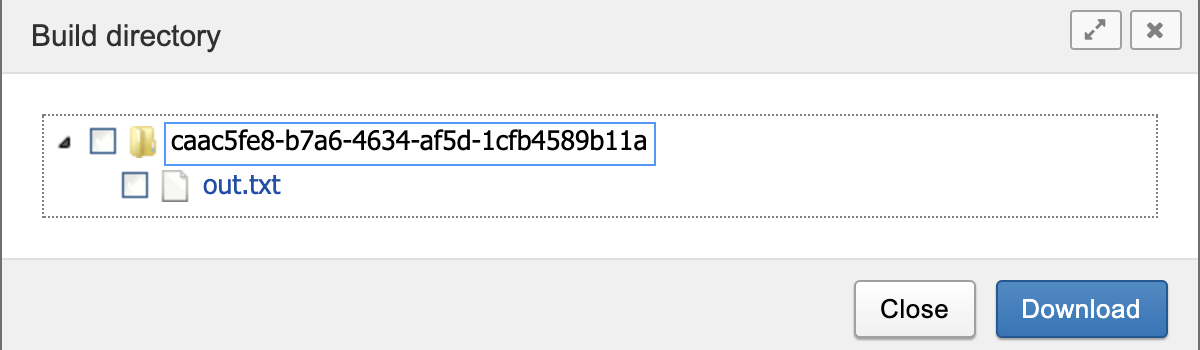
Thanks,
Charlie
From: xnat_di...@googlegroups.com <xnat_di...@googlegroups.com> on behalf of tom.g...@gmail.com <tom.g...@gmail.com>
Sent: Monday, November 15, 2021 4:45 AM
To: xnat_discussion <xnat_di...@googlegroups.com>
Subject: [XNAT Discussion] Re: Debugging failed upload from container pipeline
Sent: Monday, November 15, 2021 4:45 AM
To: xnat_discussion <xnat_di...@googlegroups.com>
Subject: [XNAT Discussion] Re: Debugging failed upload from container pipeline
|
* External Email - Caution * |
--
You received this message because you are subscribed to the Google Groups "xnat_discussion" group.
To unsubscribe from this group and stop receiving emails from it, send an email to xnat_discussi...@googlegroups.com.
To view this discussion on the web visit https://groups.google.com/d/msgid/xnat_discussion/8d8c47fe-2744-4ff8-8764-4f547544a7dcn%40googlegroups.com.
You received this message because you are subscribed to the Google Groups "xnat_discussion" group.
To unsubscribe from this group and stop receiving emails from it, send an email to xnat_discussi...@googlegroups.com.
To view this discussion on the web visit https://groups.google.com/d/msgid/xnat_discussion/8d8c47fe-2744-4ff8-8764-4f547544a7dcn%40googlegroups.com.
The materials in this message are private and may contain Protected Healthcare Information or other information of a sensitive nature. If you are not the intended recipient, be advised that any unauthorized use, disclosure, copying or the taking of any action in reliance on the contents of this information is strictly prohibited. If you have received this email in error, please immediately notify the sender via telephone or return mail.
tom.g...@gmail.com
Nov 16, 2021, 4:32:28 PM11/16/21
to xnat_discussion
Thanks for the tip!
Reply all
Reply to author
Forward
0 new messages
