XNAT Desktop Client - No Projects to display
98 views
Skip to first unread message
gcirc...@gmail.com
Apr 9, 2021, 11:59:48 AM4/9/21
to xnat_discussion
Hello everyone,
When attempting to upload data using the desktop client I get the following error: "Warning: No Projects to display. There are no projects on this XNAT server that you have permission to upload to."
I have created a project. The user I'm logged into the desktop client is the owner of the of the project. I've tried making the project public. I've tried adjusting the Manage Features for different user groups.
Does anyone know why I wouldn't be able to see projects within the Desktop Client?
Thank you,
Gordon
Steve Moore
Apr 13, 2021, 1:24:16 PM4/13/21
to xnat_discussion
Gordon,
We will probably need some log information.
- Which version of the client are you using?
- Windows / Linux / Mac ? That will allow us to direct you to the logs.
Steve Moore
gcirc...@gmail.com
Apr 13, 2021, 3:05:43 PM4/13/21
to xnat_discussion
Hi Steve,
I'm using Windows. I have had another user at another location have no issue. We can sign in as the same user and they can see the projects and I can't. I installed on a second windows computer and I'm having the same issue.
Gordon
Moore, Charlie
Apr 13, 2021, 3:18:18 PM4/13/21
to xnat_di...@googlegroups.com
Hi Gordon,
We've seen this before in a scenario where:
- The proxy on the XNAT server intercepts the initial request and denies it (based on IP, for example). The proxy returns an HTML response saying the request was blocked, along with a 200 status code.
- The application sees a 200 and thinks the authentication was successful (when it was not), and continues on.
- You try and select a project, but the application fails to get the list of projects, causing the error you see.
Assuming you're seeing the same thing, it's really some unfortunate UX in the application. It should be smart enough to detect this scenario and report the true failure cause. Some things to double check:
- Can you log in to XNAT via the URL you entered into the client in a browser from the same machine? If not, that confirms this as the issue.
- If that works fine, try opening the dev tools in the application (I think it might be CTRL + i for Windows?). If you look at the network tab, I suspect you'll see a failing call for the list of projects.
Thanks,
Charlie
Charlie
From: xnat_di...@googlegroups.com <xnat_di...@googlegroups.com> on behalf of gcirc...@gmail.com <gcirc...@gmail.com>
Sent: Tuesday, April 13, 2021 2:05 PM
To: xnat_discussion <xnat_di...@googlegroups.com>
Subject: [XNAT Discussion] Re: XNAT Desktop Client - No Projects to display
Sent: Tuesday, April 13, 2021 2:05 PM
To: xnat_discussion <xnat_di...@googlegroups.com>
Subject: [XNAT Discussion] Re: XNAT Desktop Client - No Projects to display
|
* External Email - Caution * |
--
You received this message because you are subscribed to the Google Groups "xnat_discussion" group.
To unsubscribe from this group and stop receiving emails from it, send an email to xnat_discussi...@googlegroups.com.
To view this discussion on the web visit https://groups.google.com/d/msgid/xnat_discussion/8a4e7f82-ba83-4de8-a15d-977347165882n%40googlegroups.com.
You received this message because you are subscribed to the Google Groups "xnat_discussion" group.
To unsubscribe from this group and stop receiving emails from it, send an email to xnat_discussi...@googlegroups.com.
To view this discussion on the web visit https://groups.google.com/d/msgid/xnat_discussion/8a4e7f82-ba83-4de8-a15d-977347165882n%40googlegroups.com.
The materials in this message are private and may contain Protected Healthcare Information or other information of a sensitive nature. If you are not the intended recipient, be advised that any unauthorized use, disclosure, copying or the taking of any action in reliance on the contents of this information is strictly prohibited. If you have received this email in error, please immediately notify the sender via telephone or return mail.
gcirc...@gmail.com
Apr 13, 2021, 4:05:20 PM4/13/21
to xnat_discussion
I have no trouble accessing it from the browser. I can find the following error.
- {err: TypeError: Cannot read property 'Result' of undefined
at XNATAPI.sitewide_anon_script (C:\Progra…}
- err:TypeError: Cannot read property 'Result' of undefined at XNATAPI.sitewide_anon_script (C:\Program Files\XNAT-Desktop-Client\resources\app.asar\services\xnat-api.js:126:67)
- message:"Cannot read property 'Result' of undefined"
- stack:"TypeError: Cannot read property 'Result' of undefined↵ at XNATAPI.sitewide_anon_script (C:\Program Files\XNAT-Desktop-Client\resources\app.asar\services\xnat-api.js:126:67)"
- __proto__:Error
- err:TypeError: Cannot read property 'Result' of undefined at XNATAPI.sitewide_anon_script (C:\Program Files\XNAT-Desktop-Client\resources\app.asar\services\xnat-api.js:126:67)
Moore, Charlie
Apr 13, 2021, 5:26:43 PM4/13/21
to xnat_discussion
Hmm, that's definitely a different error. It looks it's failing to parse the contents of the request to get the site-wide anonymization script from your XNAT instance. In the dev tools, do you see the "Network" tab? Try this:
- Close the desktop client and reopen it.
- Select your XNAT and log into it. Don't click Upload Files yet.
- Open up the dev tools as before.
- Click the Network tab.
- Now click Upload Files.
You should see some calls that the application is making. If you find the "script" one, click on it. Assuming there's no sensitive information, can you share what the response for that call looks like?
Thanks,
Charlie
Charlie

From: xnat_di...@googlegroups.com <xnat_di...@googlegroups.com> on behalf of gcirc...@gmail.com <gcirc...@gmail.com>
Sent: Tuesday, April 13, 2021 3:05 PM
To: xnat_discussion <xnat_di...@googlegroups.com>
Subject: Re: [XNAT Discussion] Re: XNAT Desktop Client - No Projects to display
To: xnat_discussion <xnat_di...@googlegroups.com>
Subject: Re: [XNAT Discussion] Re: XNAT Desktop Client - No Projects to display
To view this discussion on the web visit
https://groups.google.com/d/msgid/xnat_discussion/1a509bc9-790c-4d4c-866e-36e4447c050bn%40googlegroups.com.
gcirc...@gmail.com
Apr 13, 2021, 6:49:50 PM4/13/21
to xnat_discussion
gcirc...@gmail.com
Apr 13, 2021, 6:53:13 PM4/13/21
to xnat_discussion
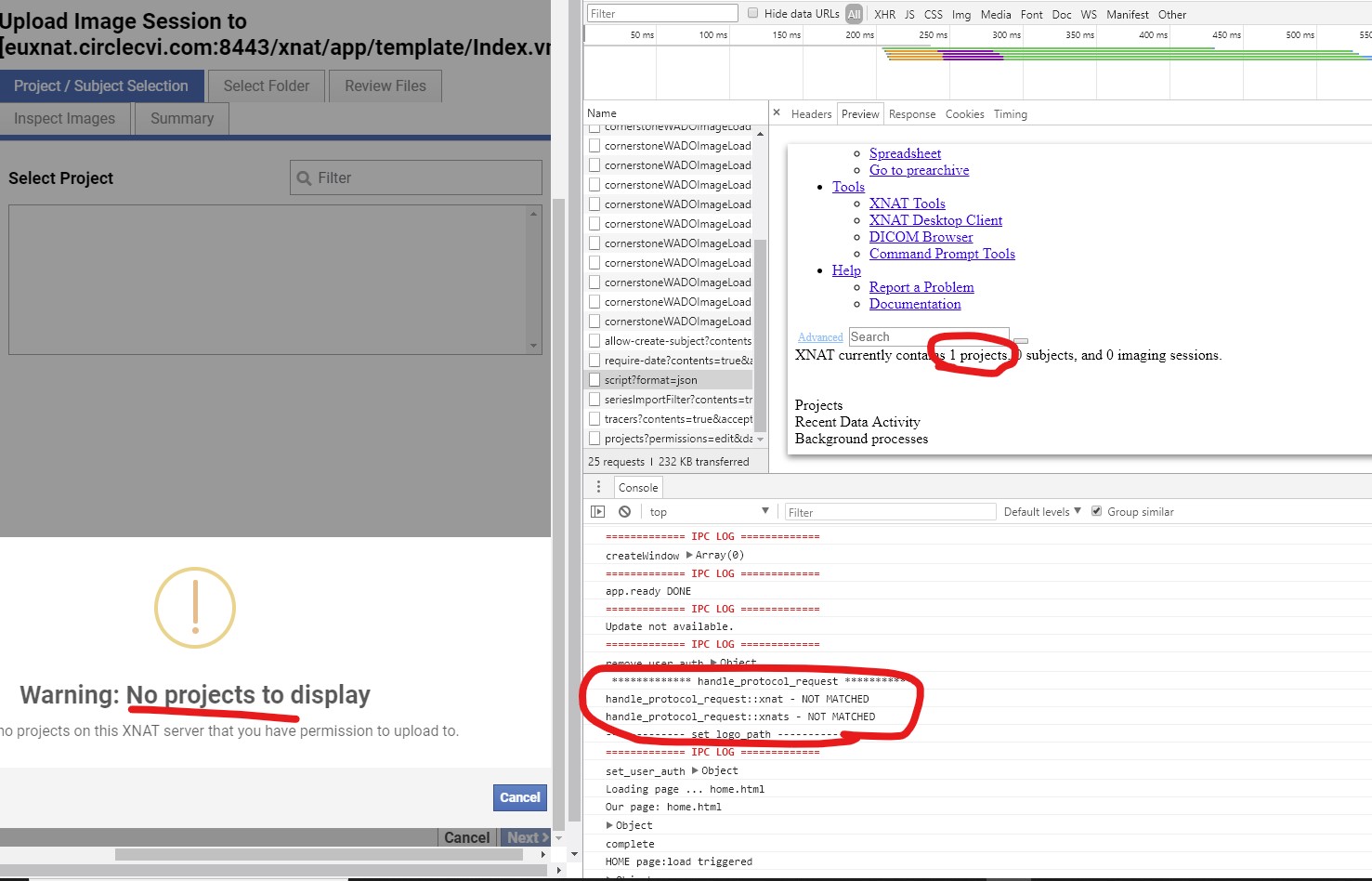
Moore, Charlie
Apr 14, 2021, 11:32:54 AM4/14/21
to xnat_di...@googlegroups.com
Hi Gordon,
This screenshot explains what's going on. That script call you've highlighted is supposed to be returning a JSON response about the site's anon script. It's returning HTML for the index page. The reason for that is actually in the top left of your screenshot.
The base URL for your XNAT is euxnat.circlecvi.com:8443/xnat, not euxnat.circlecvi.com:8443/xnat/app/template/Index.vm. The latter is explicitly linking to the index page in your XNAT.
Therefore, when trying to retrieve the site anon script, it's appending the URL path to the index page path, and not working.
The fix should be simple: remove this server from the stored list in the desktop client and re-add it, but don't include the /app/template/Index.vm part for the URL. Let me know if
that resolves the issue.
Thanks,
Charlie
From: xnat_di...@googlegroups.com <xnat_di...@googlegroups.com> on behalf of gcirc...@gmail.com <gcirc...@gmail.com>
Sent: Tuesday, April 13, 2021 5:53 PM
To view this discussion on the web visit
https://groups.google.com/d/msgid/xnat_discussion/e6d22eed-e582-4d4d-a085-db1dd54e2eecn%40googlegroups.com.
gcirc...@gmail.com
Apr 14, 2021, 1:40:41 PM4/14/21
to xnat_discussion
That was exactly it. A silly mistake on my part. I assumed because it was connecting that it couldn't have been an issue with the URL. Thanks for all your help.
Regards,
Gordon
Reply all
Reply to author
Forward
0 new messages
