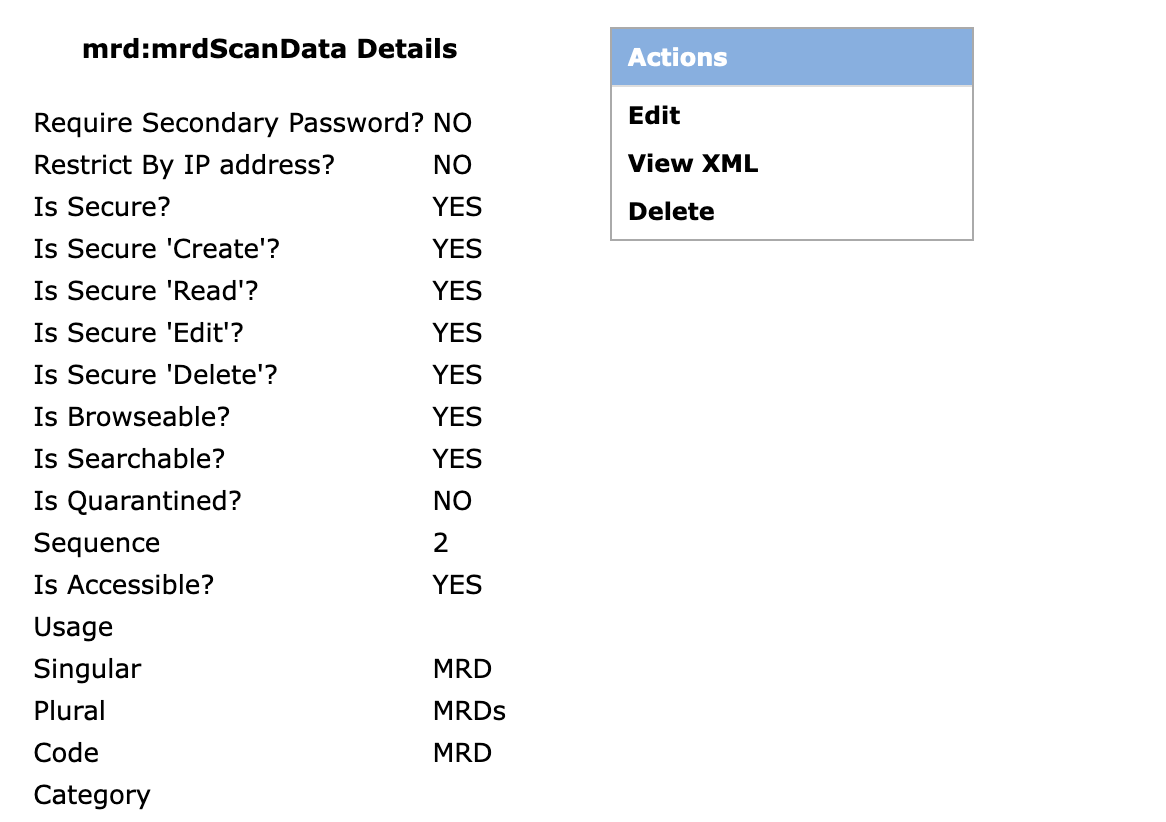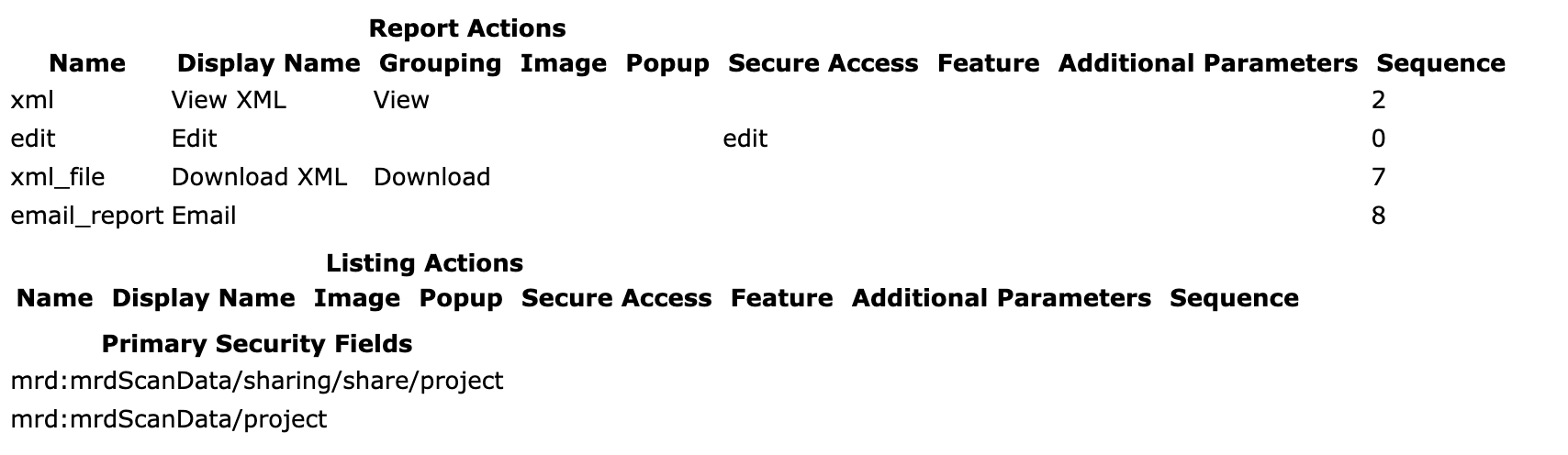New data type - ismrmrd
59 views
Skip to first unread message
Christoph Kolbitsch
Dec 29, 2022, 9:17:04 AM12/29/22
to xnat_discussion
During the XNAT workshop in London we managed to create an xnat plugin for MR raw data based on the ISMRMRD data format. I can install the plugin and add data (mrd:mrdScanData) in this format to the database. All good!
The current code can be found here: https://github.com/ckolbPTB/xnat-ismrmrd/tree/simple
Nevertheless, I still have problems with searching for this data in the database.
I get e.g. the following error for MRDs:
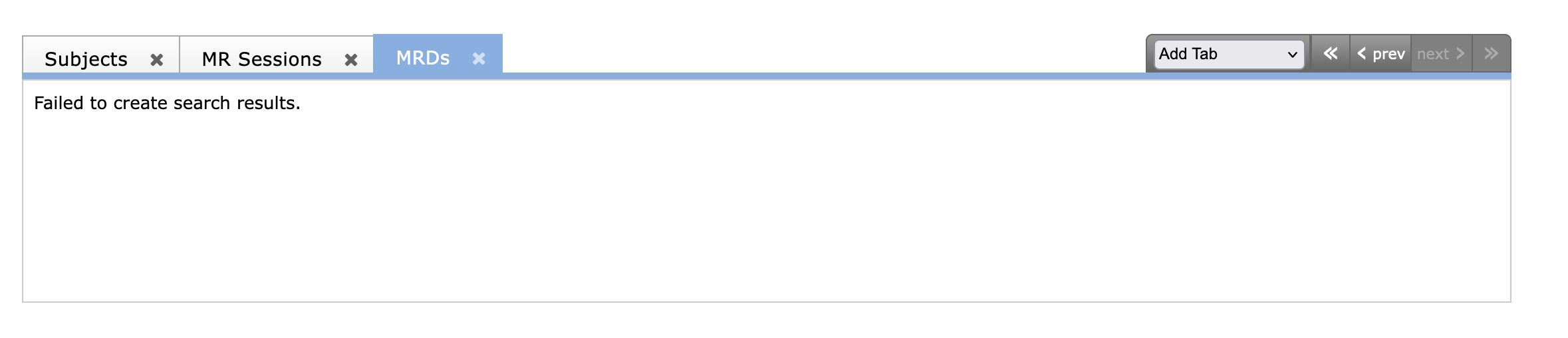
I tried to trace the error using the logs. In xnat.log I get (the line numbers might not be exactly the same as in the main code as I added some logging statements in DisplaySearch.java):
java.lang.NullPointerException: null
at org.nrg.xdat.search.DisplaySearch.convertToStoredSearch(DisplaySearch.java:1668)
at org.nrg.xdat.search.DisplaySearch.convertToStoredSearch(DisplaySearch.java:1581)
at org.nrg.xdat.om.base.BaseXnatProjectdata.getDefaultSearch(BaseXnatProjectdata.java:878)
at org.nrg.xdat.om.base.BaseXnatProjectdata.getDefaultSearch(BaseXnatProjectdata.java:567)
at org.nrg.xnat.restlet.resources.ProjectSearchResource.represent(ProjectSearchResource.java:71)
at org.restlet.resource.Resource.getRepresentation(Resource.java:302)
at org.restlet.resource.Resource.handleGet(Resource.java:464)
The error refers to this line in src/main/java/org/nrg/xdat/search/DisplaySearch.java
DisplayVersion rootdv = ed.getVersion(this.getDisplay(), "listing");
because ed is None. In line 1610 in src/main/java/org/nrg/xdat/search/DisplaySearch.java ed is created:
ElementDisplay ed = DisplayManager.GetElementDisplay(xss.getRootElementName());
The function GetElementDisplay() is defined in line 127 in src/main/java/org/nrg/xdat/display/DisplayManager.java:
public static ElementDisplay GetElementDisplay(String name) {
return (ElementDisplay) GetInstance().getElements().get(name);
}
The function GetInstance().getElements() returns a long list of all elements but "mrd:mrdScanData" is not part of it and hence
GetInstance().getElements().get(name) returns Null
Long story short, I think mrd:mrdScanData still needs to be added somewhere such that GetElementDisplay() does not return Null. Does anybody have an idea where this might be? I am also grateful for any other suggestions of where I can go digging to debug this problem further.
Rick Herrick
Jan 3, 2023, 11:14:01 AM1/3/23
to xnat_di...@googlegroups.com
I think the issue is that you haven’t configured your scan data type as secure, meaning it doesn’t have an element display configuration to return there. The stored searches used by the display table code requires that, as you can tell :) You can read more about this in the documentation for Working with Scan Listings.
You can test this by enabling that data type manually:
- Go to Administer -> Data Types in the XNAT UI
- Click the Setup Additional Data Type button
- Find your data type in the Data Type list and click Submit
- Make sure Is this Data Type Secure? is set to true (it’s set to that by default)
- Enter any other info (e.g. singular and plural names) and click Next
- Click Next again
Your scan data type should now be configured, so try the table view again.
Presuming that works, you can make this happen automatically with your plugin by adding a class annotated with @XnatPlugin. Specifically, you can configure your data model(s) automatically when the plugin is started and the data type added to XNAT. Yours might look something like this:
@XnatPlugin(value = "mrIsmrmrdPlugin",
name = "XNAT MR ISMRMRD Data Type Plugin",
version = "1.0",
dataModels = {@XnatDataModel(value = XnatIsmrmrdMrismrmrdscandata.SCHEMA_ELEMENT_NAME,
singular = "MR Raw Data",
plural = "MR Raw Data",
code = "MRD")})
public class MrIsmrmrdPlugin {
}
This will have the same effect as manually enabling the data type, so it’s better for production systems and distributing your plugin to other users.
Rick Herrick
Senior Software Developer
------ Original Message ------
From "Christoph Kolbitsch" <chris.k...@gmail.com>
To "xnat_discussion" <xnat_di...@googlegroups.com>
Date 12/29/2022 8:17:04 AM
Subject [XNAT Discussion] New data type - ismrmrd
--
You received this message because you are subscribed to the Google Groups "xnat_discussion" group.
To unsubscribe from this group and stop receiving emails from it, send an email to xnat_discussi...@googlegroups.com.
To view this discussion on the web visit https://groups.google.com/d/msgid/xnat_discussion/fdad98ac-fec8-476a-93ba-91d3ef9805c4n%40googlegroups.com.
Christoph Kolbitsch
Jan 4, 2023, 2:20:18 PM1/4/23
to xnat_discussion
Thanks Rick for your suggestion but this does not seem to solve my problem. I already had configured the data type looking like this:
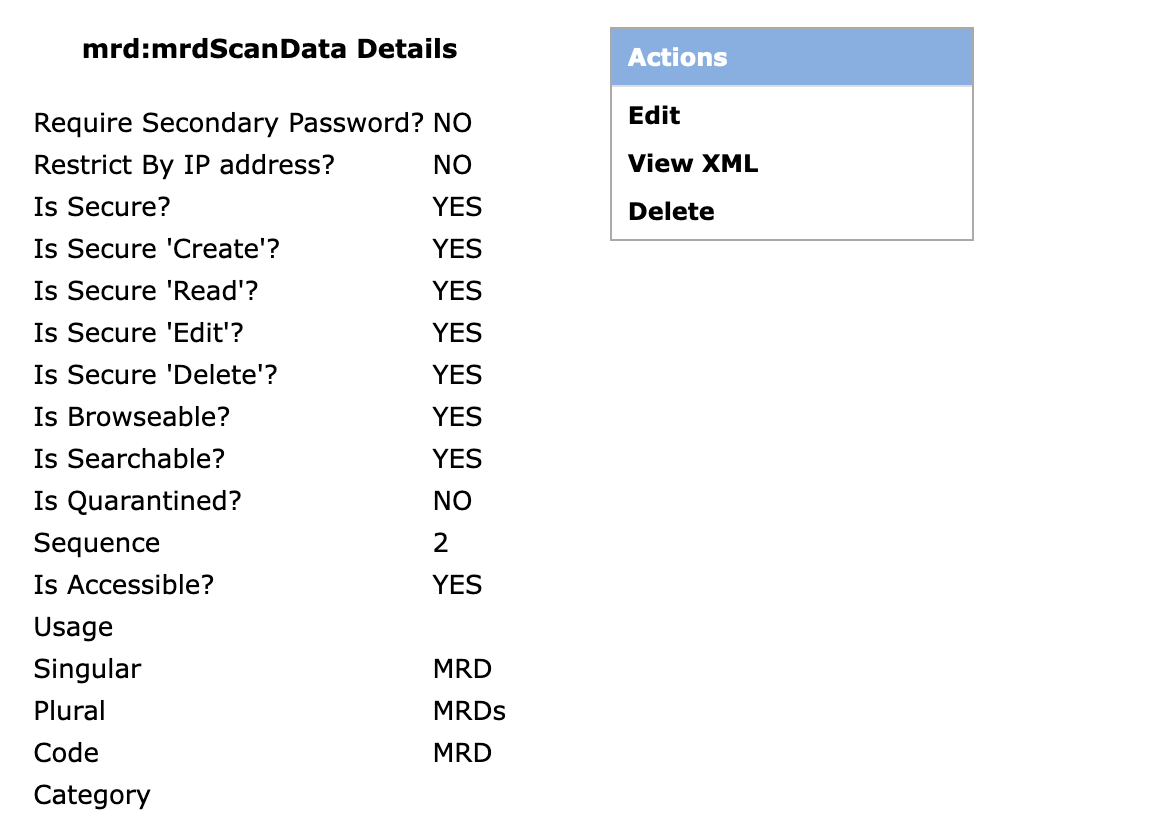
and
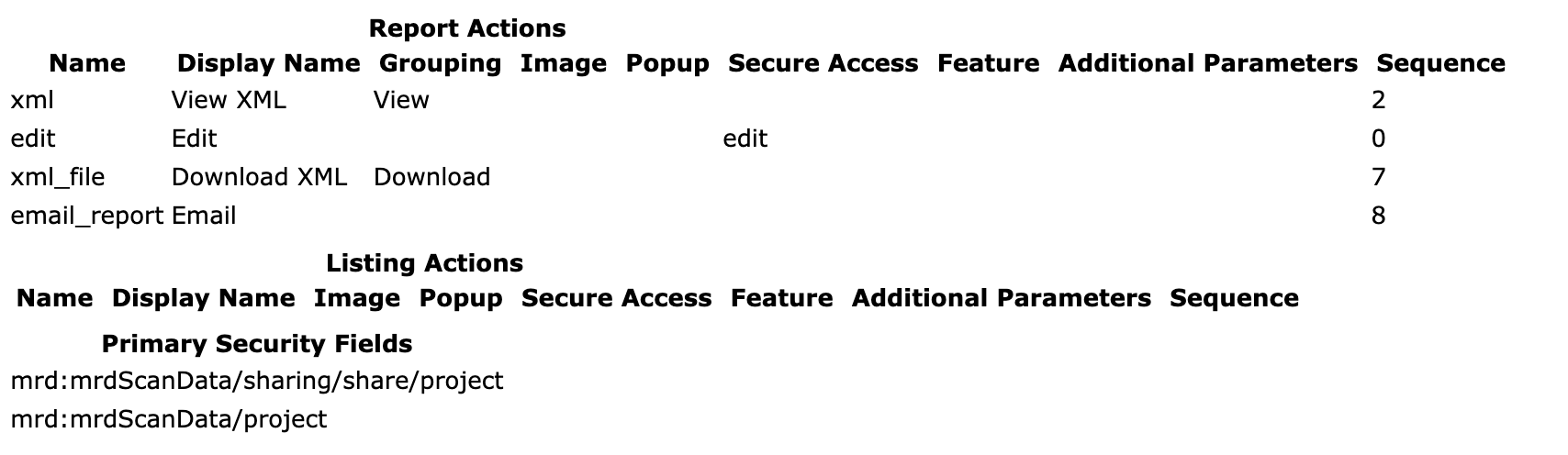
Did I maybe do something wrong there?
Rick Herrick
Jan 4, 2023, 4:19:41 PM1/4/23
to xnat_di...@googlegroups.com
Okay, try this: modify build.gradle to add the following:
sourceSets {
main {
java {
srcDir "build/xnat-generated/src/main/java"
}
resources {
srcDir "build/xnat-generated/src/main/resources"
}
}
}
tasks.withType(Jar) {
duplicatesStrategy = DuplicatesStrategy.EXCLUDE
}
I put these lines right before the task sourcesJar block. This causes the build to add all of the auto-generated code generated by the XNAT data builder Gradle plugin into the plugin jar, specifically the display document for your data type. Then build the plugin jar with:
./gradlew clean xnatPluginJar
Install the generated xnat-ismrmrd-1.0.0-SNAPSHOT-xpl.jar and restart XNAT. This should fix the problem.
------ Original Message ------
From "Christoph Kolbitsch" <chris.k...@gmail.com>
To "xnat_discussion" <xnat_di...@googlegroups.com>
Date 1/4/2023 1:20:18 PM
Subject Re: [XNAT Discussion] New data type - ismrmrd
Thanks Rick for your suggestion but this does not seem to solve my problem. I already had configured the data type looking like this:andDid I maybe do something wrong there?
On Tuesday, January 3, 2023 at 5:14:01 PM UTC+1 Rick Herrick wrote:
I think the issue is that you haven’t configured your scan data type as secure, meaning it doesn’t have an element display configuration to return there. The stored searches used by the display table code requires that, as you can tell 😀 You can read more about this in the documentation for Working with Scan Listings.
To view this discussion on the web visit https://groups.google.com/d/msgid/xnat_discussion/572ec669-d969-41a0-8052-295095a6610fn%40googlegroups.com.
Christoph Kolbitsch
Jan 5, 2023, 3:03:49 AM1/5/23
to xnat_discussion
That did the trick! Thank you so much!
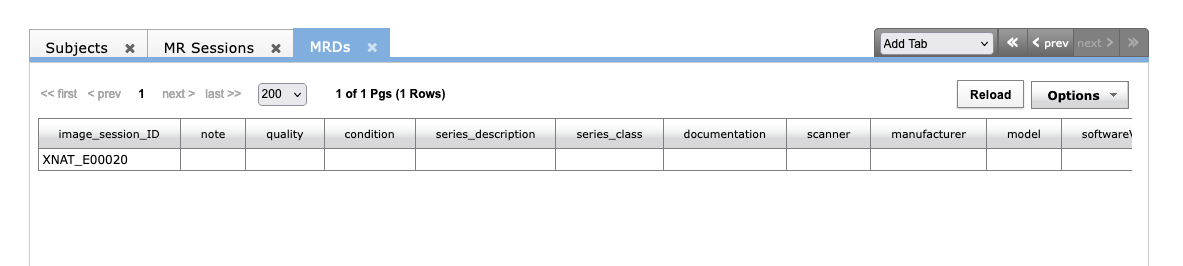
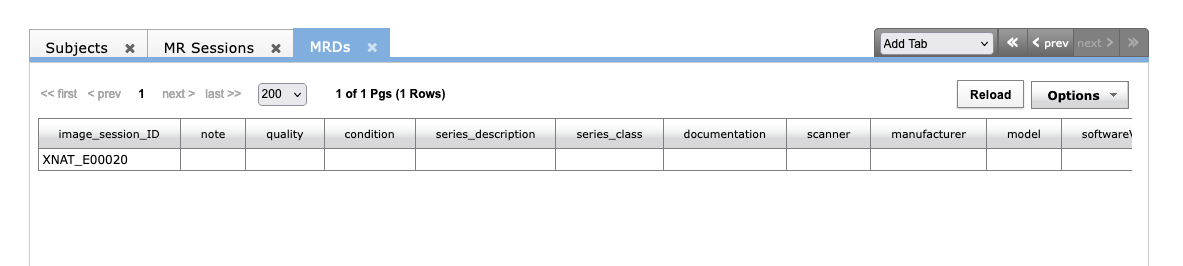
Reply all
Reply to author
Forward
0 new messages