XNAT upload issue
146 views
Skip to first unread message
Naveena Gorre
Sep 15, 2022, 3:40:02 PM9/15/22
to xnat_discussion
Hi, I'm the site administrator for XNAT and I'm using desktop Client (V3.1.0) to upload the CT scans and it's working perfectly fine. We have couple of other team members who are not site administrators but the owners of their individual projects are trying to upload the images using same version of desktop client and having a rally hard time doing it because it's taking forever to upload and they didn't have any success so far. I'm also attaching the image for reference. Please let us know if there are any settings to be modified to make it work.
Regards
Naveena G
Mohana Ramaratnam
Sep 16, 2022, 8:24:45 AM9/16/22
to xnat_di...@googlegroups.com
Hi Naveena,
Are your other team members using the same network to upload? I suspect its some firewall / network issue here.
If the click on Dev Tools on the XDC client - what gets logged in the network tab?
Mohana
--
You received this message because you are subscribed to the Google Groups "xnat_discussion" group.
To unsubscribe from this group and stop receiving emails from it, send an email to xnat_discussi...@googlegroups.com.
To view this discussion on the web visit https://groups.google.com/d/msgid/xnat_discussion/09236821-c053-4332-9cf2-1a61ecaaeec2n%40googlegroups.com.
Naveena Gorre
Sep 19, 2022, 12:58:51 PM9/19/22
to xnat_discussion
Hi Mohana, Thank you for the reply. I believe all of us are on the same network and below is the reply I received from my colleague when she did Dev tools:
When I click on the DevTools menu it shows
“Toggle DevTools” and “Reload”.
Please let us know if we are missing out on anything.
Mohana Ramaratnam
Sep 20, 2022, 8:26:11 AM9/20/22
to xnat_di...@googlegroups.com
Hi Naveena,
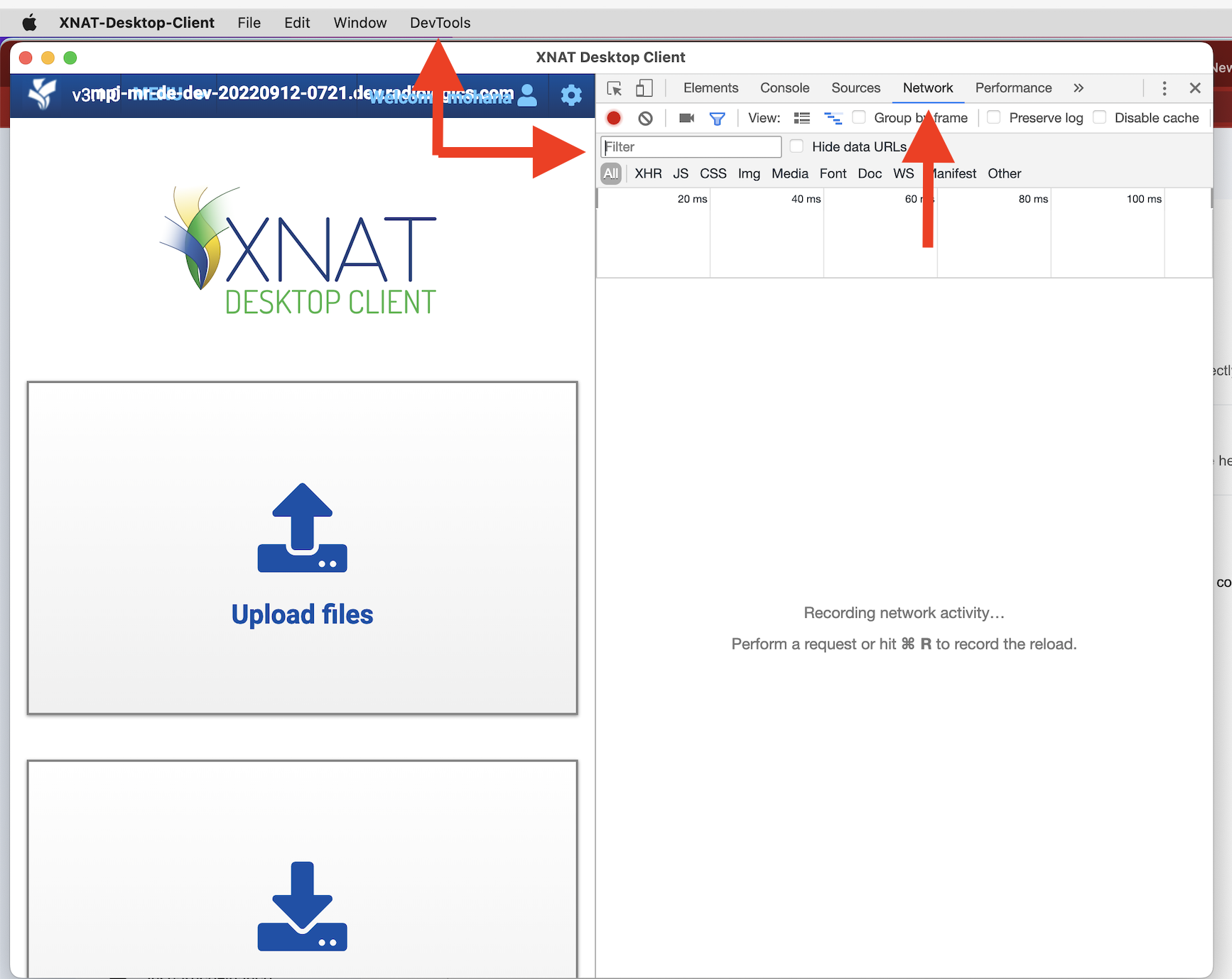
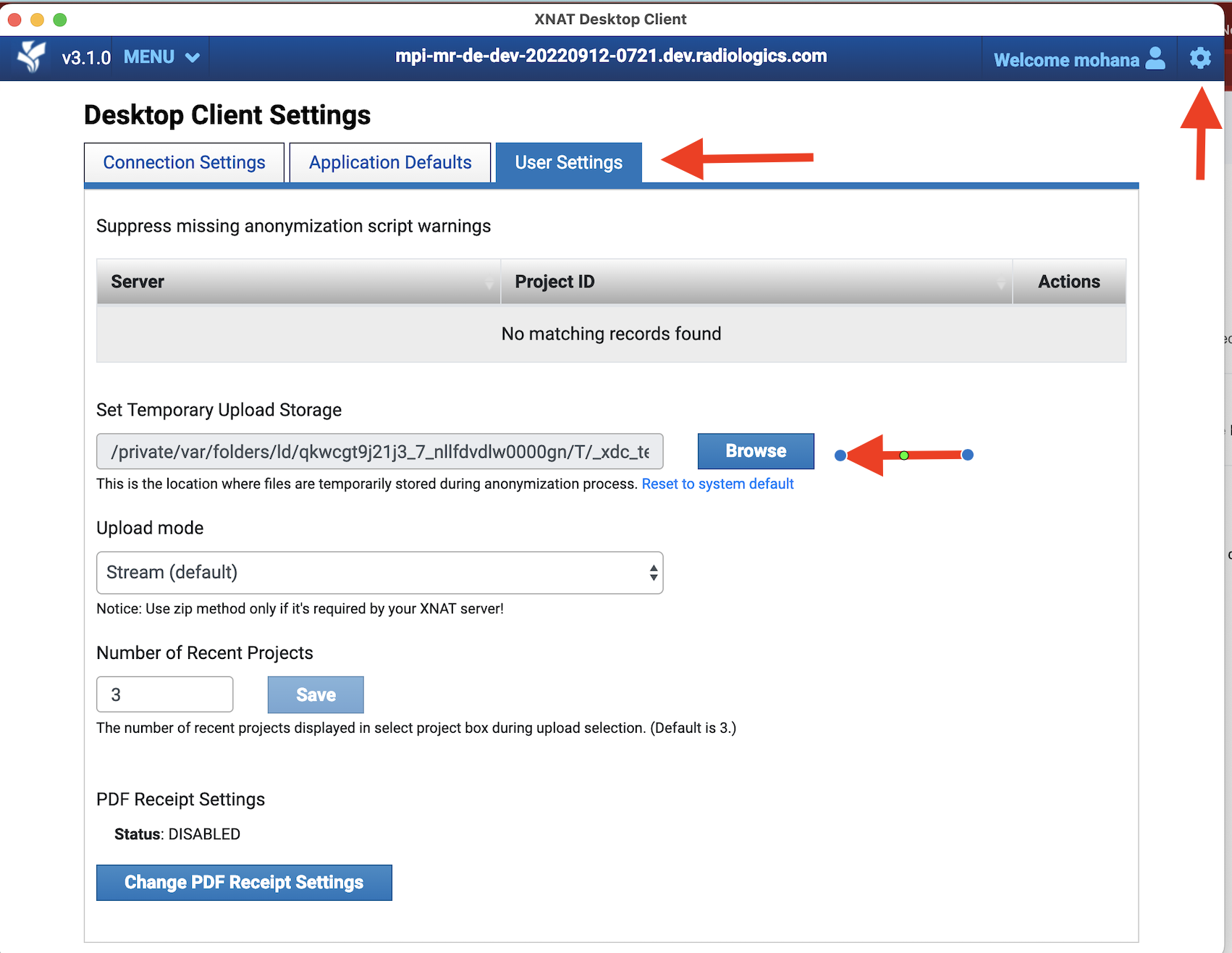
Few things to troubleshoot:
a) What is the operating used by user for whom the uploads are failing? Can you upload the SAME files the user is trying to upload?
b) What is the output when you click on DevTools? Do you see some error in the Network or the Console tab:
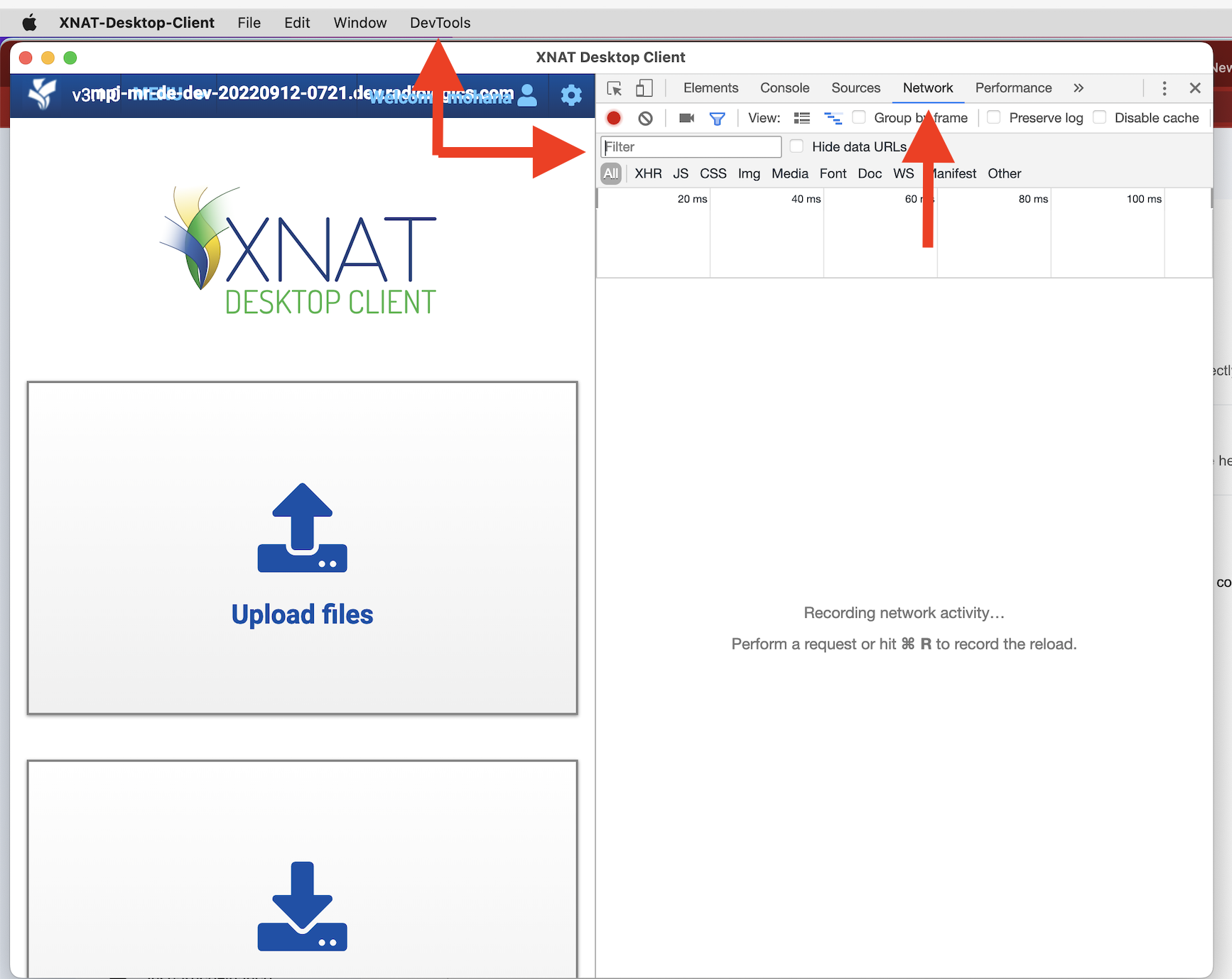
c) The Desktop client uses temporary folders to store data, does the user have permissions on these folders?
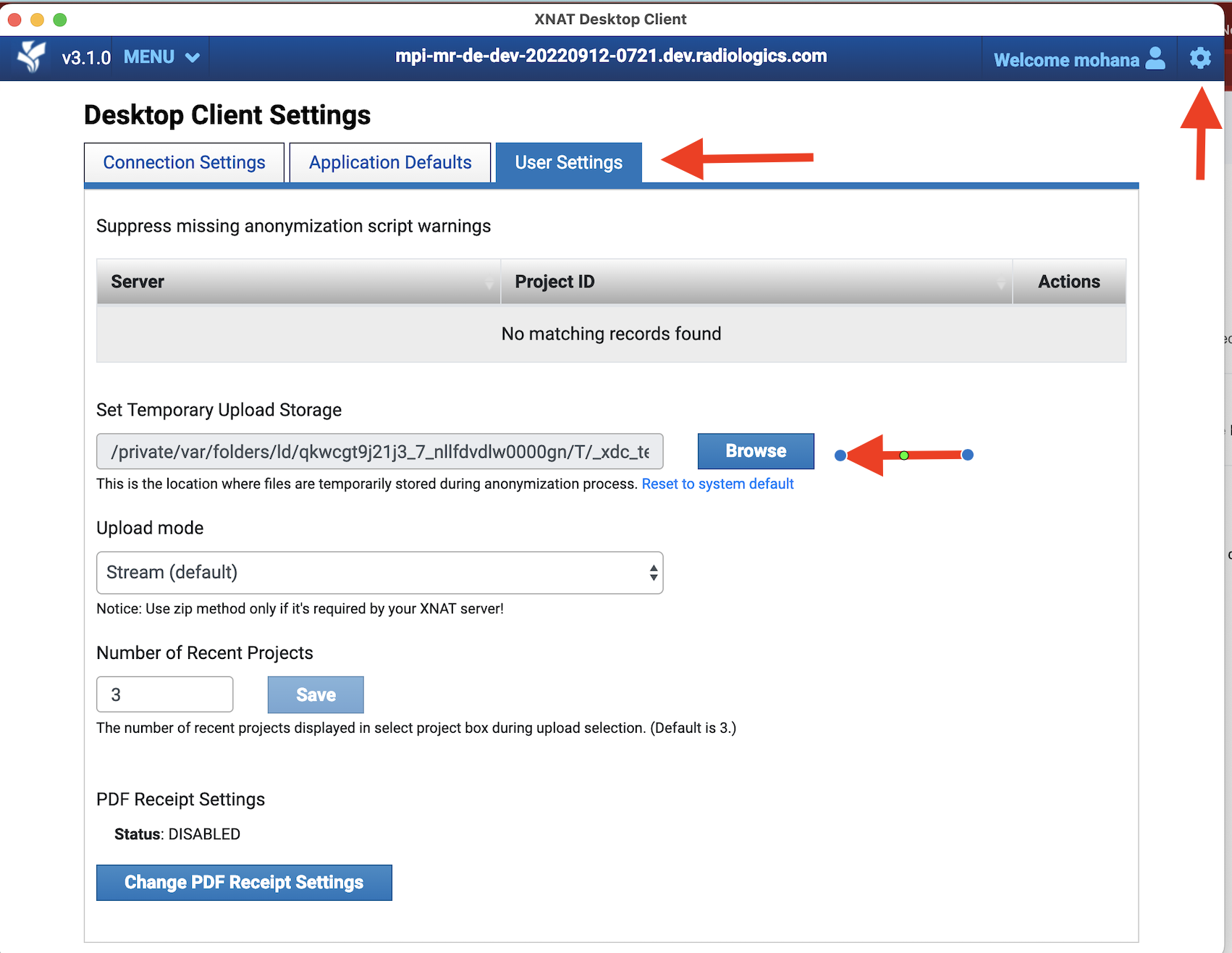
d) Is there anything in the log files generated by the Desktop client? You can click on File -> Export Log files and see if anything seems off.
Regards,
Mohana
To view this discussion on the web visit https://groups.google.com/d/msgid/xnat_discussion/ed77495b-fa53-4543-ab2a-2e3a8593367cn%40googlegroups.com.
Naveena Gorre
Sep 22, 2022, 10:48:59 AM9/22/22
to xnat_discussion
Thank you again. We did some troubleshooting and I'm attaching few screenshots of the questions you mentioned.
a) She is using Windows OS and I don't have access to the dataset she is working on as she is from a different team and I'm not listed on the IRB.
b) Please find the - XNAT snip.png attached.
c) She doesn't have the folder path on her PC whereas I have the specific temp folder path on my PC, and as far as I know she doesn't have admin rights on the PC that she is trying to work on. Please let me know if that is affecting her access.
d) Attaching the log files as well.
Mohana Ramaratnam
Sep 27, 2022, 10:36:19 AM9/27/22
to xnat_di...@googlegroups.com
Hi Naveena,
We think it's a permission issue. Could the user set a path in the settings interface of the Desktop Client to a folder in which the user has complete permissions?
Mohana
To view this discussion on the web visit https://groups.google.com/d/msgid/xnat_discussion/8b4eb4de-d75c-43f9-b12b-cc0304cd2ac6n%40googlegroups.com.
Naveena Gorre
Oct 5, 2022, 10:53:35 AM10/5/22
to xnat_discussion
Thanks Mohana. We did try changing the path settings to the path where the user had complete permissions but the issue is still not resolved. Could you please let me know if there is an option to do like a support call so we can describe/show you more.
Thank you for your patience.
Mohana Ramaratnam
Oct 6, 2022, 5:52:04 AM10/6/22
to xnat_di...@googlegroups.com
Hi Naveena,
Could the user on the Windows OS completely uninstall the Xnat Desktop Client and reinstall, this would involve:
1. Uninstall the Xnat desktop client,
2. remove cache directory (C:\Program Files\XNAT-Desktop-Client),
3. Reinstall the desktop client (https://www.bitbucket.org/xnatdev/xnat-desktop-client/downloads/XNAT-Desktop-Client-Setup-3.1.0.exe)
To view this discussion on the web visit https://groups.google.com/d/msgid/xnat_discussion/c3c37514-6add-4150-97d5-36cfa397b252n%40googlegroups.com.
Mohana Ramaratnam
Oct 6, 2022, 9:37:29 AM10/6/22
to xnat_di...@googlegroups.com
Naveena,
The Cache directory could be located at : C:\Users\{Windows userid}\AppData\Roaming\XNAT-Desktop-Client
Naveena Gorre
Oct 18, 2022, 9:49:17 AM10/18/22
to xnat_discussion
Hi Mohana,
My colleague tried uninstalling and installing XNAT again but she mentioned that there is no luck yet with the data upload. She also mentioned that there are no errors while transferring. Please let me know what we can do to resolve this.
Regards
Naveena G
Reply all
Reply to author
Forward
0 new messages
