wxWidgets and Wine
66 views
Skip to first unread message
Сергей Коныгин
Jun 6, 2022, 7:22:53 AM6/6/22
to wx-users
Hi!
I'm trying to execute simple wxWidgets program under Wine. But there are some errors with drawing toolbars, notebooks, etc. Should I rebuild wxWidgets with different flags (for example __WINE__) to correct errors?
Gunter Königsmann
Jun 6, 2022, 7:48:29 AM6/6/22
to Сергей Коныгин, wx-users
Which version of wine are you using?
With recent wine versions wine works fine for me even when trying very complicated wxWidgets applications.
With recent wine versions wine works fine for me even when trying very complicated wxWidgets applications.
Igor Korot
Jun 6, 2022, 7:55:18 AM6/6/22
to wx-u...@googlegroups.com
Hi,
On Mon, Jun 6, 2022, 6:22 AM Сергей Коныгин <steev...@gmail.com> wrote:
Hi!I'm trying to execute simple wxWidgets program under Wine. But there are some errors with drawing toolbars, notebooks, etc. Should I rebuild wxWidgets with different flags (for example __WINE__) to correct errors?
What are the errors?
How did you build the library?
Can you build and run minimal sample?
Thank you.
--
Please read https://www.wxwidgets.org/support/mlhowto.htm before posting.
---
You received this message because you are subscribed to the Google Groups "wx-users" group.
To unsubscribe from this group and stop receiving emails from it, send an email to wx-users+u...@googlegroups.com.
To view this discussion on the web visit https://groups.google.com/d/msgid/wx-users/0a7693e8-f711-4d4a-a958-968b77f5c532n%40googlegroups.com.
Vadim Zeitlin
Jun 6, 2022, 9:33:13 AM6/6/22
to wx-u...@googlegroups.com
On Mon, 6 Jun 2022 04:22:52 -0700 (PDT) Сергей Коныгин wrote:
СК> I'm trying to execute simple wxWidgets program under Wine. But there are
СК> some errors with drawing toolbars, notebooks, etc.
You really need to tell us what these errors are.
СК> Should I rebuild wxWidgets with different flags (for example __WINE__)
СК> to correct errors?
No. There are some (not wx-specific) problems in Wine, but wx applications
run more or less fine under Wine since always.
You might be using some very old, very new or non-default Wine
configuration, but it really doesn't make much sense to speculate without
knowing what your problem actually is.
Regards,
VZ
--
TT-Solutions: wxWidgets consultancy and technical support
http://www.tt-solutions.com/
СК> I'm trying to execute simple wxWidgets program under Wine. But there are
СК> some errors with drawing toolbars, notebooks, etc.
You really need to tell us what these errors are.
СК> Should I rebuild wxWidgets with different flags (for example __WINE__)
СК> to correct errors?
No. There are some (not wx-specific) problems in Wine, but wx applications
run more or less fine under Wine since always.
You might be using some very old, very new or non-default Wine
configuration, but it really doesn't make much sense to speculate without
knowing what your problem actually is.
Regards,
VZ
--
TT-Solutions: wxWidgets consultancy and technical support
http://www.tt-solutions.com/
Сергей Коныгин
Jun 7, 2022, 3:38:46 AM6/7/22
to wx-users
I'm trying to use Wine 7.5. I think there is some erase background error.
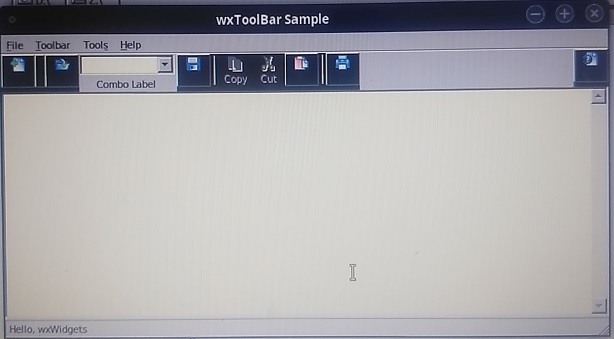
понедельник, 6 июня 2022 г. в 16:33:13 UTC+3, Vadim Zeitlin:
Vadim Zeitlin
Jun 7, 2022, 9:55:30 AM6/7/22
to wx-u...@googlegroups.com
On Tue, 7 Jun 2022 00:38:45 -0700 (PDT) Сергей Коныгин wrote:
СК> I'm trying to use Wine 7.5.
This should definitely be recent enough to work well.
СК> I think there is some erase background error.
Could you please confirm that you using wx 3.1.7? There were some problems
with transparency handling, but they were supposed to have been fixed by
now. If not, I'm going to have a look...
СК> I'm trying to use Wine 7.5.
This should definitely be recent enough to work well.
СК> I think there is some erase background error.
Could you please confirm that you using wx 3.1.7? There were some problems
with transparency handling, but they were supposed to have been fixed by
now. If not, I'm going to have a look...
Сергей Коныгин
Jun 9, 2022, 1:08:36 AM6/9/22
to wx-users
wx317 has the same problem :(
вторник, 7 июня 2022 г. в 16:55:30 UTC+3, Vadim Zeitlin:
Vadim Zeitlin
Jun 9, 2022, 10:38:32 AM6/9/22
to wx-u...@googlegroups.com
On Wed, 8 Jun 2022 22:08:35 -0700 (PDT) Сергей Коныгин wrote:
СК> wx317 has the same problem :(
I don't understand what's going on here, but I don't see it, the toolbar
sample comes up just fine for me. I'm using wine-7.0 (Debian 7.0~repack-1)
so it's possible that it got broken with 7.5, but this seems unlikely... Do
you use 32 or 64-bit Wine?
OTOH I do have a new mysterious problem with Wine myself: it doesn't work
for me with remote X11 display any longer. There are no errors or anything
but the windows just don't appear any more. I can still run the samples
using wxGTK using the remote server just fine, but with Wine nothing works,
not even notepad.exe. Has anyone seen this by chance and, especially, does
anybody know how to solve this problem?
Thanks in advance for any ideas,
СК> wx317 has the same problem :(
I don't understand what's going on here, but I don't see it, the toolbar
sample comes up just fine for me. I'm using wine-7.0 (Debian 7.0~repack-1)
so it's possible that it got broken with 7.5, but this seems unlikely... Do
you use 32 or 64-bit Wine?
OTOH I do have a new mysterious problem with Wine myself: it doesn't work
for me with remote X11 display any longer. There are no errors or anything
but the windows just don't appear any more. I can still run the samples
using wxGTK using the remote server just fine, but with Wine nothing works,
not even notepad.exe. Has anyone seen this by chance and, especially, does
anybody know how to solve this problem?
Thanks in advance for any ideas,
Nerijus Baliunas
Jun 14, 2022, 4:16:50 AM6/14/22
to wx-u...@googlegroups.com
On Thu, 9 Jun 2022 16:38:28 +0200 Vadim Zeitlin <va...@wxwidgets.org> wrote:
VZ> OTOH I do have a new mysterious problem with Wine myself: it doesn't work
VZ> for me with remote X11 display any longer. There are no errors or anything
VZ> but the windows just don't appear any more. I can still run the samples
VZ> using wxGTK using the remote server just fine, but with Wine nothing works,
VZ> not even notepad.exe.
Works here on wine 7.10 (using ssh -X, DISPLAY=localhost:10.0).
Regards,
Nerijus
VZ> OTOH I do have a new mysterious problem with Wine myself: it doesn't work
VZ> for me with remote X11 display any longer. There are no errors or anything
VZ> but the windows just don't appear any more. I can still run the samples
VZ> using wxGTK using the remote server just fine, but with Wine nothing works,
VZ> not even notepad.exe.
Works here on wine 7.10 (using ssh -X, DISPLAY=localhost:10.0).
Regards,
Nerijus
Vadim Zeitlin
Jun 16, 2022, 3:12:21 PM6/16/22
to wx-u...@googlegroups.com
On Tue, 14 Jun 2022 11:16:08 +0300 Nerijus Baliunas wrote:
NB> On Thu, 9 Jun 2022 16:38:28 +0200 Vadim Zeitlin <va...@wxwidgets.org> wrote:
NB>
NB> VZ> OTOH I do have a new mysterious problem with Wine myself: it doesn't work
NB> VZ> for me with remote X11 display any longer. There are no errors or anything
NB> VZ> but the windows just don't appear any more. I can still run the samples
NB> VZ> using wxGTK using the remote server just fine, but with Wine nothing works,
NB> VZ> not even notepad.exe.
NB>
NB> Works here on wine 7.10 (using ssh -X, DISPLAY=localhost:10.0).
Thanks for testing, Nerijus, maybe it will work for me too once 7.10
appears in Debian.
BTW, speaking about Wine, let me share a tip which it took me quite some
time to find: since Wine 7, omitting the ".exe" extension in the command
names doesn't work any longer if any path is used, even "./". I.e.
previously all of
$ wine ./foo
$ wine /home/me/foo
$ wine ./foo.exe
$ wine foo
worked (the last only when the current directory was $HOME, of course), but
with Wine 7 only the last two work, i.e. as soon as any path is specified,
.exe must be given as well.
Regards,
NB> On Thu, 9 Jun 2022 16:38:28 +0200 Vadim Zeitlin <va...@wxwidgets.org> wrote:
NB>
NB> VZ> OTOH I do have a new mysterious problem with Wine myself: it doesn't work
NB> VZ> for me with remote X11 display any longer. There are no errors or anything
NB> VZ> but the windows just don't appear any more. I can still run the samples
NB> VZ> using wxGTK using the remote server just fine, but with Wine nothing works,
NB> VZ> not even notepad.exe.
NB>
NB> Works here on wine 7.10 (using ssh -X, DISPLAY=localhost:10.0).
Thanks for testing, Nerijus, maybe it will work for me too once 7.10
appears in Debian.
BTW, speaking about Wine, let me share a tip which it took me quite some
time to find: since Wine 7, omitting the ".exe" extension in the command
names doesn't work any longer if any path is used, even "./". I.e.
previously all of
$ wine ./foo
$ wine /home/me/foo
$ wine ./foo.exe
$ wine foo
worked (the last only when the current directory was $HOME, of course), but
with Wine 7 only the last two work, i.e. as soon as any path is specified,
.exe must be given as well.
Regards,
Reply all
Reply to author
Forward
0 new messages
