ln(1+VAR) Issue
11 views
Skip to first unread message
brad...@gmail.com
Feb 13, 2020, 10:53:20 AM2/13/20
to Wizard User Group
In the summary view pane, I am using the mouse-modal popup to transform a variable using the "Increment and Log" function...
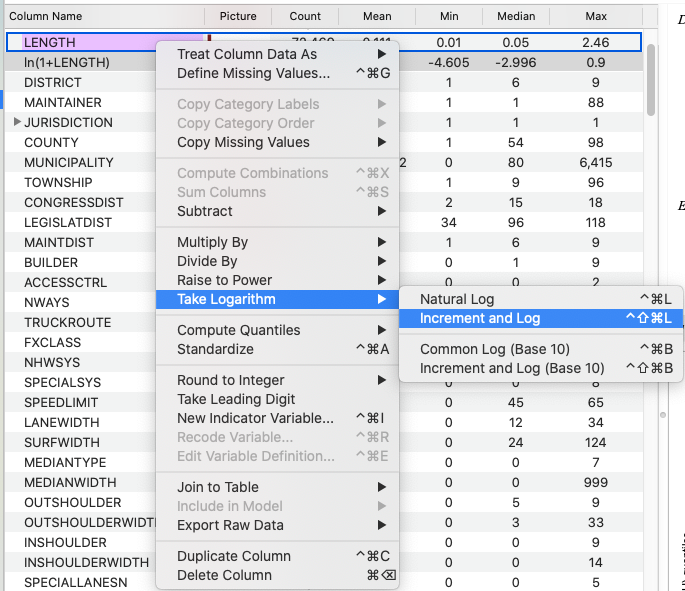
As you can see in the summary table, the "Min" LENGTH is 0.01; thus ln(1.01) should represent the smallest datapoint after data transformation, and all values should be greater than zero. Instead this is what is returned...
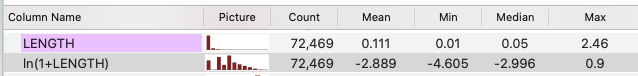
This is clearly an error. Thoughts as to what might be going on here?
kindly,
b
Evan Miller
Feb 13, 2020, 2:17:32 PM2/13/20
to Wizard User Group
Hi Brad,
One possibility is that the column name and the Log function got out of sync somehow - Try:
1. Select "ln(1+LENGTH)"
2. Bring up Column > Take Logarithm
3. See if there is a check mark next to "Natural Log" or "Increment and Log"
Computed columns have default names that can be overridden - one sequence that may have created what you see is:
1. Created a computed column "ln(1+LENGTH)"
2. Edited the column's name without changing it (overriding the default)
3. Changing the logarithm function, so that the underlying function became Natural Log instead of Increment and Log
If there is indeed a checkmark next to "Increment and Log", then it sounds like there is a bug in the program and I will investigate further.
Evan
Reply all
Reply to author
Forward
0 new messages
