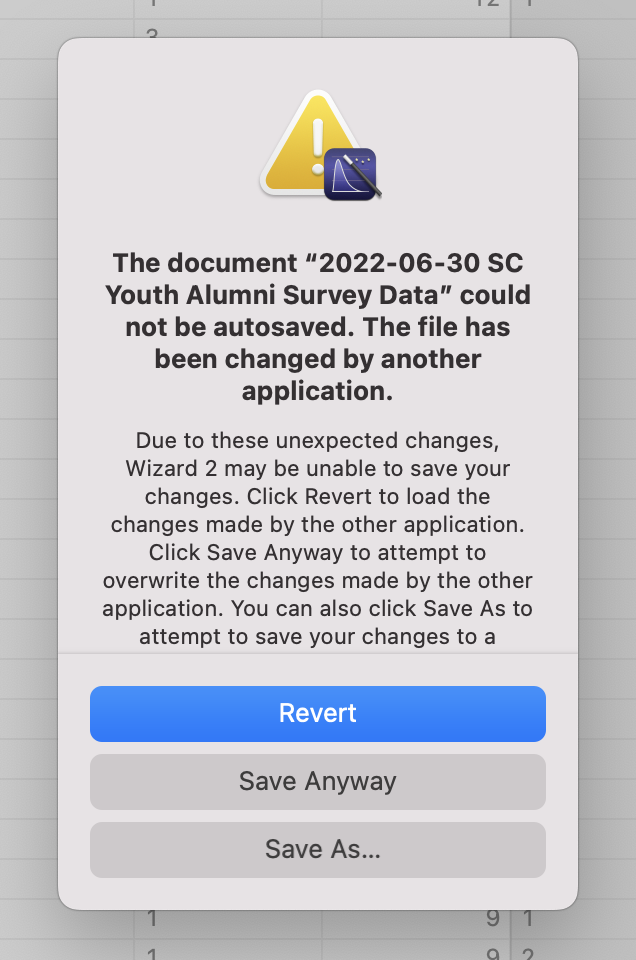Bug with Wizard - OneDrive Autosave?
43 views
Skip to first unread message
kenne...@gmail.com
Jul 2, 2022, 5:06:39 AM7/2/22
to Wizard User Group
Hi - There appears to be a conflict with OneDrive sync and Wizard files.
My Mac has the OneDrive app enabling folders to be automatically sync'd to the cloud.
1. Create a new Wizard file (import from Excel)
2. Save > Choose folder on OneDrive
3. Work on file...
4. Two minutes later, a pop-up message: "The document" XXXXX" could not be autosaved. The file has been changed by another application."
I think this may be an issue on OneDrive's end, though I don't seem to have issues with other apps. Any ideas how this might be resolved?
Thanks! - Mike
Oswaldo
Jul 2, 2022, 4:15:06 PM7/2/22
to wizard...@googlegroups.com
This is not a wizzard issue. See if this helps:
Enviado desde mi iPhone
El 2 jul 2022, a las 11:06 a. m., kenne...@gmail.com <kenne...@gmail.com> escribió:
Hi - There appears to be a conflict with OneDrive sync and Wizard files.
--
You received this message because you are subscribed to the Google Groups "Wizard User Group" group.
To unsubscribe from this group and stop receiving emails from it, send an email to wizard-users...@googlegroups.com.
To view this discussion on the web visit https://groups.google.com/d/msgid/wizard-users/13475cb9-f566-4f20-acf4-2138fed29272n%40googlegroups.com.
Reply all
Reply to author
Forward
0 new messages