WETS data for other states not importing
Marc
Agioutantis, Zach
Marc
As of a couple of years ago NOAA is not sharing the legacy WETS tables.
We temporarily hosted them at different website and they are now incorporated into version 2. Version 2 will be available to the public in 60 to 90 days. Unfortunately WETS tables are not available online right now.
However, the manual details a procedure where by you can download WETS tables from the NOAA site and manually import them into Wetbud, once you have defined the WETS station
--
You received this message because you are subscribed to the Google Groups "Wetbud Plus Technical Support" group.
To unsubscribe from this group and stop receiving emails from it, send an email to
wetbudplus+...@googlegroups.com.
To view this discussion on the web visit
https://groups.google.com/d/msgid/wetbudplus/a7b7314a-674c-4ae2-a5b6-977b0a47c4a6%40googlegroups.com.
Marc
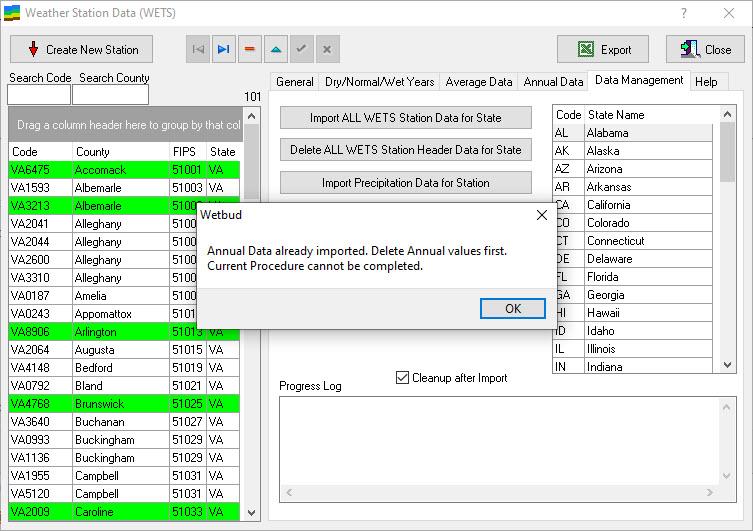
On Wednesday, April 1, 2020 at 1:03:33 PM UTC-4, Agioutantis, Zach wrote:
Marc
As of a couple of years ago NOAA is not sharing the legacy WETS tables.
We temporarily hosted them at different website and they are now incorporated into version 2. Version 2 will be available to the public in 60 to 90 days. Unfortunately WETS tables are not available online right now.
However, the manual details a procedure where by you can download WETS tables from the NOAA site and manually import them into Wetbud, once you have defined the WETS station
From: wetbu...@googlegroups.com <wetbu...@googlegroups.com> on behalf of Marc <swamp...@gmail.com>
Sent: Wednesday, April 1, 2020 11:21 AM
To: Wetbud Plus Technical Support <wetbu...@googlegroups.com>
Subject: [WetbudPlus] WETS data for other states not importing
I think that the URL for the WETS station data may have changed. I keep getting an error that the station data for NC can not be found.
Downloading List of files for State: NC
Download procedure for State: NC completed.
Importing header information for all Counties for State: NC
WETS files NOT found. Importing failed.
Watching the import screen there are a lot of 301 errors about "Moved Permanently"
Is this something that can be fixed?
--
You received this message because you are subscribed to the Google Groups "Wetbud Plus Technical Support" group.
To unsubscribe from this group and stop receiving emails from it, send an email to wetbu...@googlegroups.com.
Marc
Marc
On Wednesday, April 1, 2020 at 1:28:09 PM UTC-4, Marc wrote:
Agioutantis, Zach
Click on “Delete Precipitation Data for Station” to delete data for this station
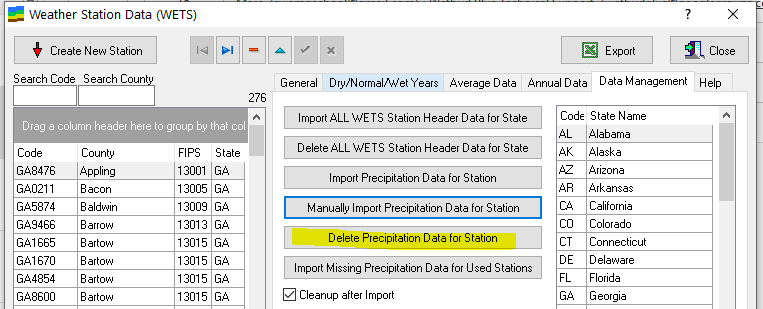
From: wetbu...@googlegroups.com <wetbu...@googlegroups.com>
On Behalf Of Marc
Sent: Wednesday, April 01, 2020 1:28 PM
To: Wetbud Plus Technical Support <wetbu...@googlegroups.com>
Subject: Re: [WetbudPlus] WETS data for other states not importing
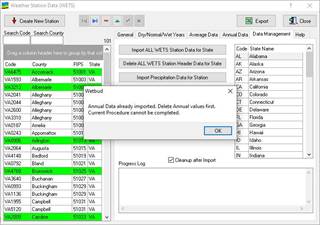
To unsubscribe from this group and stop receiving emails from it, send an email to
wetbudplus+...@googlegroups.com.
To view this discussion on the web visit
https://groups.google.com/d/msgid/wetbudplus/9f372a34-45de-4474-928a-35696859d3eb%40googlegroups.com.
Marc
Marc
Server Error in '/' Application.
The resource cannot be found.
Description: HTTP 404. The resource you are looking for (or one of its dependencies) could have been removed, had its name changed, or is temporarily unavailable. Please review the following URL and make sure that it is spelled correctly.Requested URL: /efotg_locator.aspx
Version Information: Microsoft .NET Framework Version:4.0.30319; ASP.NET Version:4.7.3535.0
On Wednesday, April 1, 2020 at 1:03:33 PM UTC-4, Agioutantis, Zach wrote:
Marc
As of a couple of years ago NOAA is not sharing the legacy WETS tables.
We temporarily hosted them at different website and they are now incorporated into version 2. Version 2 will be available to the public in 60 to 90 days. Unfortunately WETS tables are not available online right now.
However, the manual details a procedure where by you can download WETS tables from the NOAA site and manually import them into Wetbud, once you have defined the WETS station
From: wetbu...@googlegroups.com <wetbu...@googlegroups.com> on behalf of Marc <swamp...@gmail.com>
Sent: Wednesday, April 1, 2020 11:21 AM
To: Wetbud Plus Technical Support <wetbu...@googlegroups.com>
Subject: [WetbudPlus] WETS data for other states not importing
I think that the URL for the WETS station data may have changed. I keep getting an error that the station data for NC can not be found.
Downloading List of files for State: NC
Download procedure for State: NC completed.
Importing header information for all Counties for State: NC
WETS files NOT found. Importing failed.
Watching the import screen there are a lot of 301 errors about "Moved Permanently"
Is this something that can be fixed?
--
You received this message because you are subscribed to the Google Groups "Wetbud Plus Technical Support" group.
To unsubscribe from this group and stop receiving emails from it, send an email to wetbu...@googlegroups.com.
Rolband, Mike
Marc:
I will defer to Zach – but my hunch is you will have to wait for the next release. With the pandemic – lots of our team are very busy dealing with remote work and support PLUS working on getting 2.0 released – and the version 2.0 will have lots of improvements.
Mike
Michael Rolband, Chairman
Wetland Studies and Solutions, Inc.
703.679.5602
From: wetbu...@googlegroups.com <wetbu...@googlegroups.com>
On Behalf Of Marc
To unsubscribe from this group and stop receiving emails from it, send an email to
wetbudplus+...@googlegroups.com.
To view this discussion on the web visit
https://groups.google.com/d/msgid/wetbudplus/62731565-8943-4379-a923-5810a4051651%40googlegroups.com.
Agioutantis, Zach
Agioutantis, Zach
To: Wetbud Plus Technical Support <wetbu...@googlegroups.com>
Subject: Re: [WetbudPlus] WETS data for other states not importing
To view this discussion on the web visit https://groups.google.com/d/msgid/wetbudplus/62731565-8943-4379-a923-5810a4051651%40googlegroups.com.
You received this message because you are subscribed to the Google Groups "Wetbud Plus Technical Support" group.
To unsubscribe from this group and stop receiving emails from it, send an email to wetbudplus+...@googlegroups.com.
Rolband, Mike
On Apr 1, 2020, at 2:53 PM, Marc <swamp...@gmail.com> wrote:
Hi Make,
I have a fix and it even works!
First, the WETS data can now be found at: https://www.wcc.nrcs.usda.gov/climate/navigate_wets.html
Second, I made a video on how to create a new station and import the data it here: https://streamswamp.s3.amazonaws.com/APT_Workshop/UpdatingWETSData.mp4
The only thing I was not clear on is how to get the the correct WETS Station code. The NRCS metadata does not use it anymore, so I just made up something and WetBud seemed to take it with no issues. I ran two airports RDU and CLT and it worked perfectly.
Please feel free to share this info and the video with anyone you think might need the help.
Best, Marc
On Wednesday, April 1, 2020 at 1:44:56 PM UTC-4, mrolband wrote:
To view this discussion on the web visit https://groups.google.com/d/msgid/wetbudplus/62731565-8943-4379-a923-5810a4051651%40googlegroups.com.
--
You received this message because you are subscribed to the Google Groups "Wetbud Plus Technical Support" group.
To unsubscribe from this group and stop receiving emails from it, send an email to wetbudplus+...@googlegroups.com.
To view this discussion on the web visit https://groups.google.com/d/msgid/wetbudplus/5a2e436a-d8b0-4044-964e-62451976b1fa%40googlegroups.com.
Marc
Agioutantis, Zach
Marc
Here is were you can get fips codes by county
https://en.wikipedia.org/wiki/List_of_United_States_FIPS_codes_by_county.
I have updated the links and description in the manual as well
From: wetbu...@googlegroups.com <wetbu...@googlegroups.com>
On Behalf Of Marc
Sent: Wednesday, April 01, 2020 2:57 PM
To: Wetbud Plus Technical Support <wetbu...@googlegroups.com>
--
You received this message because you are subscribed to the Google Groups "Wetbud Plus Technical Support" group.
To unsubscribe from this group and stop receiving emails from it, send an email to
wetbudplus+...@googlegroups.com.
To view this discussion on the web visit https://groups.google.com/d/msgid/wetbudplus/34d30105-f4f3-4854-9df9-863ca5b1cdda%40googlegroups.com.
