Estimating PET for WEM Analysis
19 views
Skip to first unread message
danielninety4
Oct 29, 2018, 10:03:22 AM10/29/18
to Wetbud Plus Technical Support
I am trying to use the WEM function to estimate groundwater input to a proposed wetland restoration site. I have monitoring well data on the hillslope and toe of slope that overlaps with recorded rainfall for 1.5 years, but it doesn't look like I have PET data for that period (From projects-->WEM, I clicked "Check Input for WEM Setup" and got a bunch of code 109's next to messages indicating missing Penman data).
The UVA climatology office has datasets for average monthly PET rates (http://climate.virginia.edu/va_pet_prec_diff.htm) that I want to use to estimate PET for the WEM analysis. Could you walk me through converting that information to a dataset that can be imported into wetbud to complete the parameterization of WEM?
Thanks!
danielninety4
Oct 30, 2018, 4:01:03 PM10/30/18
to Wetbud Plus Technical Support
Okay, I have moved on from that problem and thought I had fully parameterized the model for performing the WEM analysis. However, when I try to run the water budget, I receive an error message that reads "The input data set is not complete..." When I check the panel titled "Summary Progress Log and Data Availability Log," everything gets a pass except for the "CHECK groundwater IN data (WEM)" entries for the wet, dry and average years. Any guidance on how to troubleshoot this would be much appreciated.
Agioutantis, Zacharias
Oct 30, 2018, 4:28:41 PM10/30/18
to daniel...@gmail.com, wetbu...@googlegroups.com
The message means that groundwater values were specified as WEM and wetbud could not generate Wem values. After you generate wem through the wetbud menu make sure that
the Wem equations are specified so that the program can estimate groundwater based on these equations. If you do not want to use Wem for estimating groundwater you need to disable that in your scenario input.
Sent from my smartphone. Please excuse any typos
Sent from my smartphone. Please excuse any typos
--
You received this message because you are subscribed to the Google Groups "Wetbud Plus Technical Support" group.
To unsubscribe from this group and stop receiving emails from it, send an email to wetbudplus+...@googlegroups.com.
To post to this group, send email to wetbu...@googlegroups.com.
Visit this group at https://groups.google.com/group/wetbudplus.
To view this discussion on the web visit https://groups.google.com/d/msgid/wetbudplus/0d60448e-e8f8-4eb4-b90b-21a98134f2cd%40googlegroups.com.
For more options, visit https://groups.google.com/d/optout.
You received this message because you are subscribed to the Google Groups "Wetbud Plus Technical Support" group.
To unsubscribe from this group and stop receiving emails from it, send an email to wetbudplus+...@googlegroups.com.
To post to this group, send email to wetbu...@googlegroups.com.
Visit this group at https://groups.google.com/group/wetbudplus.
To view this discussion on the web visit https://groups.google.com/d/msgid/wetbudplus/0d60448e-e8f8-4eb4-b90b-21a98134f2cd%40googlegroups.com.
For more options, visit https://groups.google.com/d/optout.
Stephen Stone
Oct 30, 2018, 4:33:52 PM10/30/18
to danielninety4, wetbu...@googlegroups.com
Have you run WEM Calculations and selected regression equations for wells 1 and 2? You can check what your equations are by going to Projects>(select Project)>WEM tab>WEM Equations.
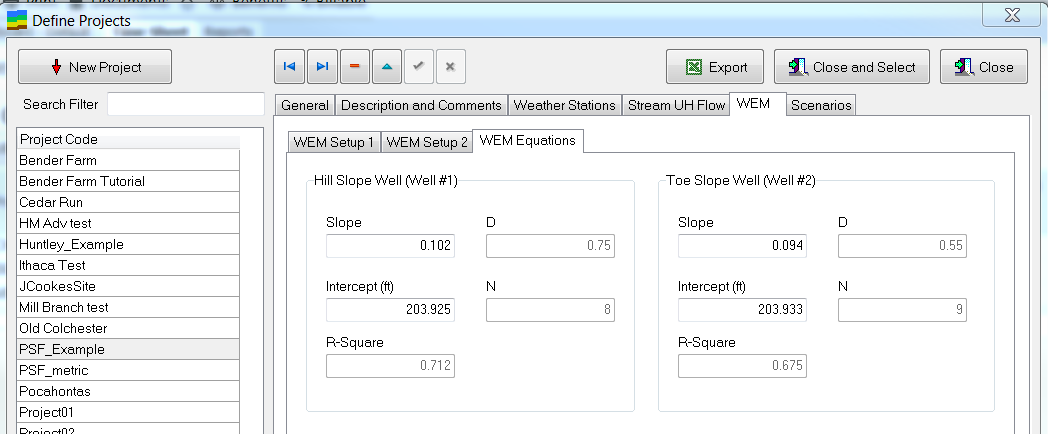
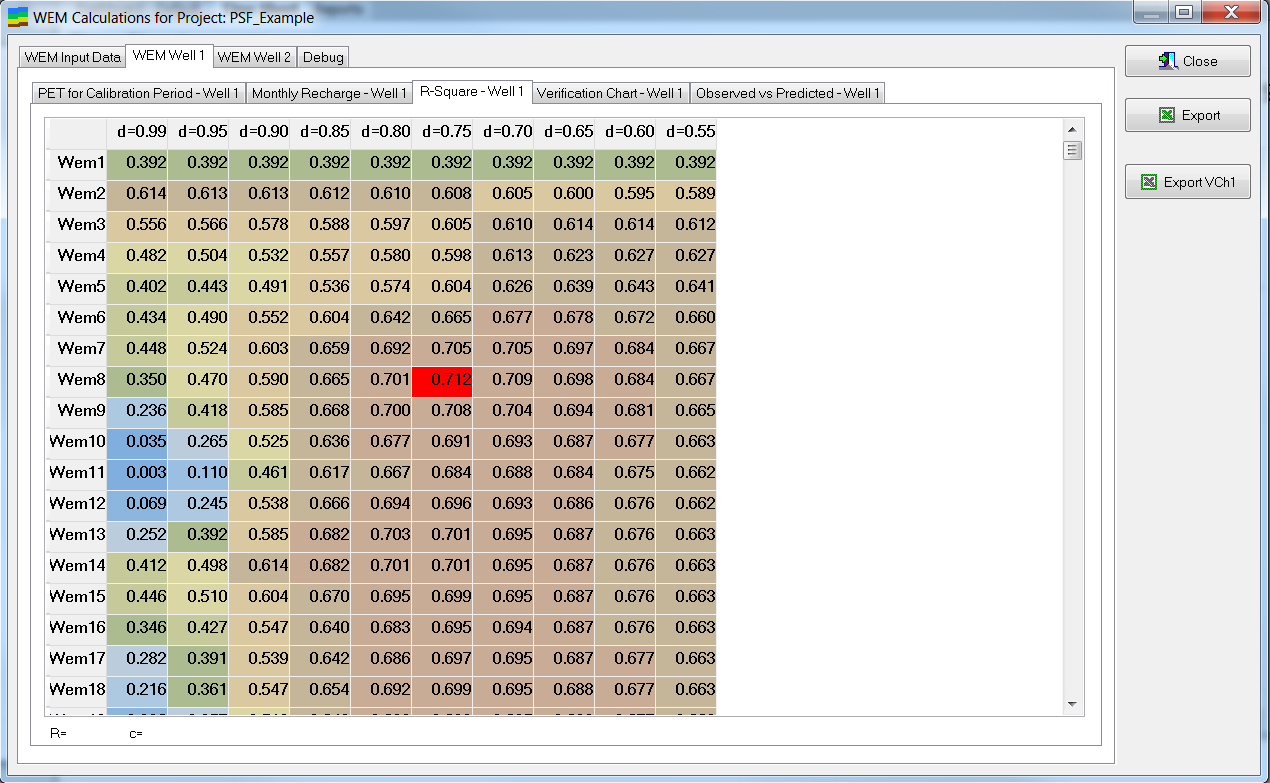
If you don't have values in this window:
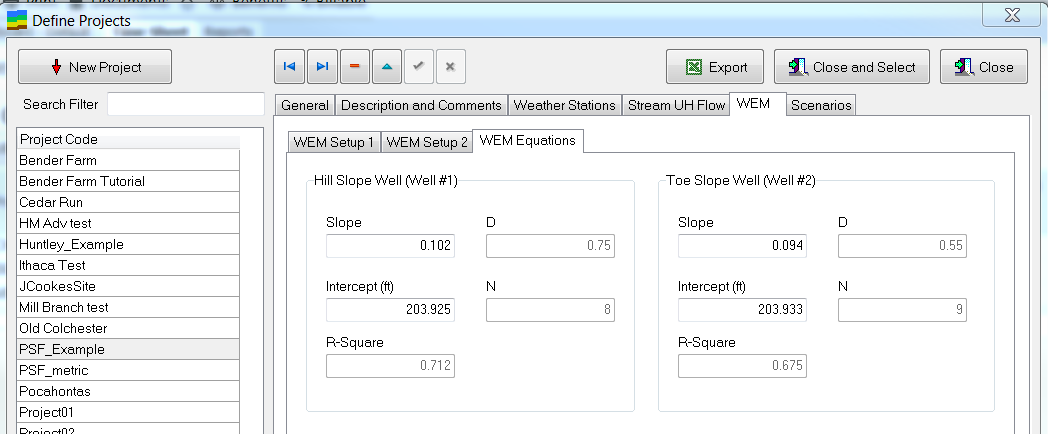
You will need to go to Basic Models>WEM Calculations and calculate ET for the calibration periods and then calculate WEM. Once you've clicked 'Calculate WEM' you should be directed to this screen (if you have all of the right data to calculate WEM):
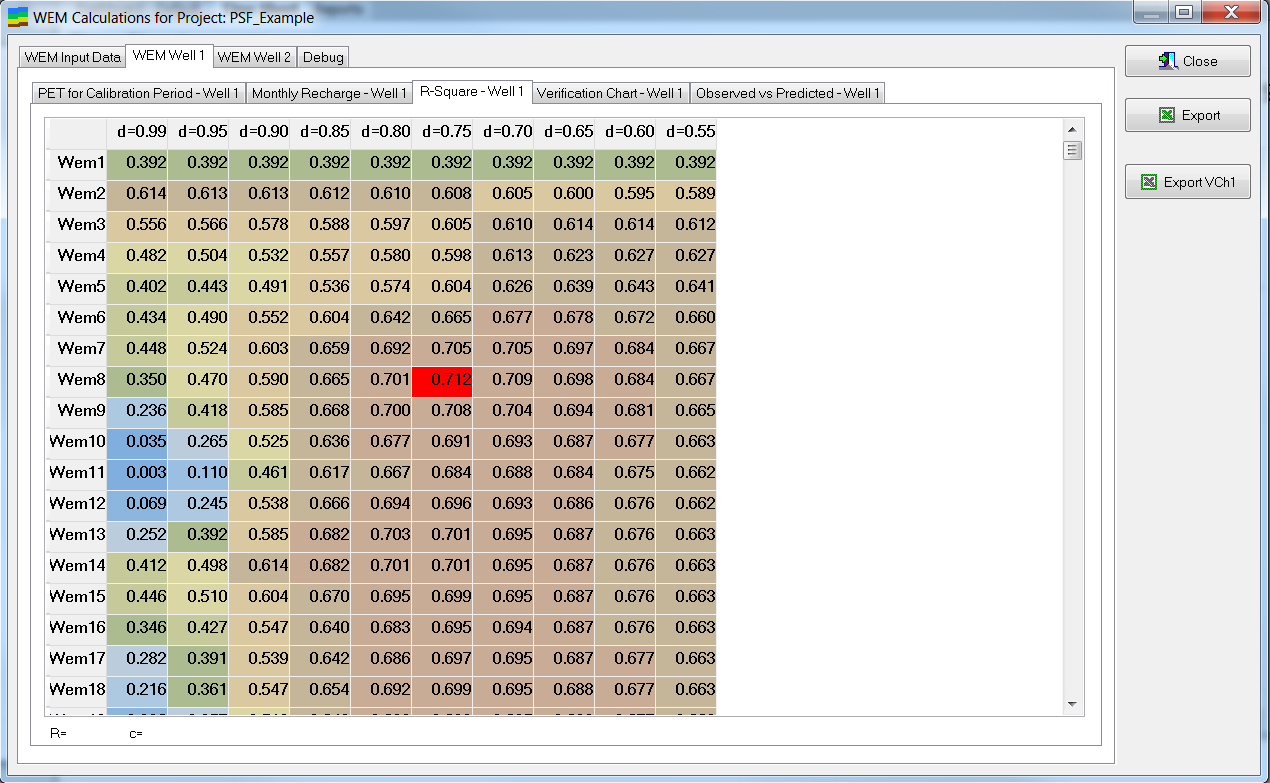
Right click on the highest r-squared value (highlighted in red) and select 'Use Regression for Current Well.' Do the same thing for 'Well 2.' Then go back and check to make sure your equations have been auto-populated and re-run your model.
--
You received this message because you are subscribed to the Google Groups "Wetbud Plus Technical Support" group.
To unsubscribe from this group and stop receiving emails from it, send an email to wetbudplus+...@googlegroups.com.
To post to this group, send email to wetbu...@googlegroups.com.
Visit this group at https://groups.google.com/group/wetbudplus.
To view this discussion on the web visit https://groups.google.com/d/msgid/wetbudplus/0d60448e-e8f8-4eb4-b90b-21a98134f2cd%40googlegroups.com.
For more options, visit https://groups.google.com/d/optout.
Stephen Stone, MS GIT
Geology-Hydrology Technician
Wetland Studies and Solutions, Inc.
Stephen Stone
Oct 30, 2018, 4:58:44 PM10/30/18
to danielninety4, wetbu...@googlegroups.com
Also, how did you solve your PET problem? Did you manually import Thornthwaite PET and change your PET Option in WEM? You may have some other issues with WEM depending on how you came up with your PET data...
I was in the middle of drafting a response to your PET question when I received your second email. See below:
Glad to hear you have been able to make so much progress. There are a couple of directions you can go from here, I will provide some guidance so you can choose which approach works best for you.
First, make sure you have selected the PET option under Projects>Projects>WEM>WEM Setup 2 that you wish to use to represent PET at your site. (calculated) options are calculated by Wetbud using weather data (and solar data, if you choose Penman) stored in your Wetbud database. (calculated) PET data for the modeled time period are calculated each time the model is run. (imported/manually calculated) options are used when you are referencing PET data that has been calculated outside of Wetbud OR after a model has been run. You can select (imported/manually calculated) after running a model using one of the corresponding (calculated) options; doing so will use the data stored in the database rather than recalculating PET every time you run the model.
![image.png]()
You mentioned that you have about 1.5 years of well data that overlaps with precipitation data. Is that preloaded precipitation data, or did you import the precipitation data? If it's preloaded data, you should also have weather and/or solar data to calculate PET for the corresponding time frame. In Wetbud, PET data is either calculated by Wetbud by running a model for a given time period, or PET data is imported by the user (not downloaded from the internet and automatically imported, like Precipitation, Weather, and Solar data). Your two options for calculating PET in Wetbud are Thornthwaite and Penman. Thornthwaite is dependent on average daily temperature, making it a common default for estimating PET. To calculate Thornwaite PET in Wetbud, you only need Weather data for the modeled time period. Penman requires observations of multiple variables. While it is more resource intensive, it is also considered to be a more robust approximation of PET. To calculate Penman PET in Wetbud, you will need both Weather and Solar data stored in your database for the modeled time period. If you have Weather data (and Solar, if you wish to use Penman) for the period you want to model, simply setup a Basic Model to run for the specified time period. Options for Custom time periods are provided under Basic Models>Basic Scenarios. Once you've made it to that tab, press F1 and you will be presented with a context-sensitive user manual which will help you setup your custom time period. Once you've run the model you will have PET data in your database. You can check what PET data is stored in your database by selecting Parameters>ET Data and then choosing the weather station you are interested in.
If you don't have Weather and/or Solar data for the time period you want Wetbud to calculate PET for, you can import Weather/Solar data from the internet using the tools built into Wetbud. Again, press F1 when you are in the Parameters menu to view that portion of the User Manual.
If you really want to use the data from UVA (that you provided the link to in your message) you can. However, I do not recommend doing so. The data provided by UVA are average monthly values and are not specific to particular years. Therefore, you would need to create an Excel spreadsheet with the months/years for the time frame you want to import and repeat monthly values each year (January PET would be the same for each year you import, Feb for each year, and so on and so on) and then import your spreadsheet data. You would be much better off having Wetbud calculate unique PET values for each month of each of the years you are concerned with. Though you may need to import additional Weather/Solar data (as discussed above) if you want Wetbud to perform the calculation for you.
Reply all
Reply to author
Forward
0 new messages
