Recent radar no working
176 views
Skip to first unread message
Christian Schuhmann (I__-CRaZY-__I)
Jan 15, 2023, 5:47:24 PM1/15/23
to weewx-user
Hello weewx friends,
my system is running in docker with weewx 4.9.1, weewx-gw1000 driver, the Weather data center 2.3.2 skin and database is mariadb.
I'm a complete newbie in weewx.
I'm a complete newbie in weewx.
My ecowitt GW1100 is running with the latest firmware V2.2.1 and not connected to any cloud services, i uploaded only the GW1100 live data to home assistant.
Any Idea why the "Recent radar" is not wokring?
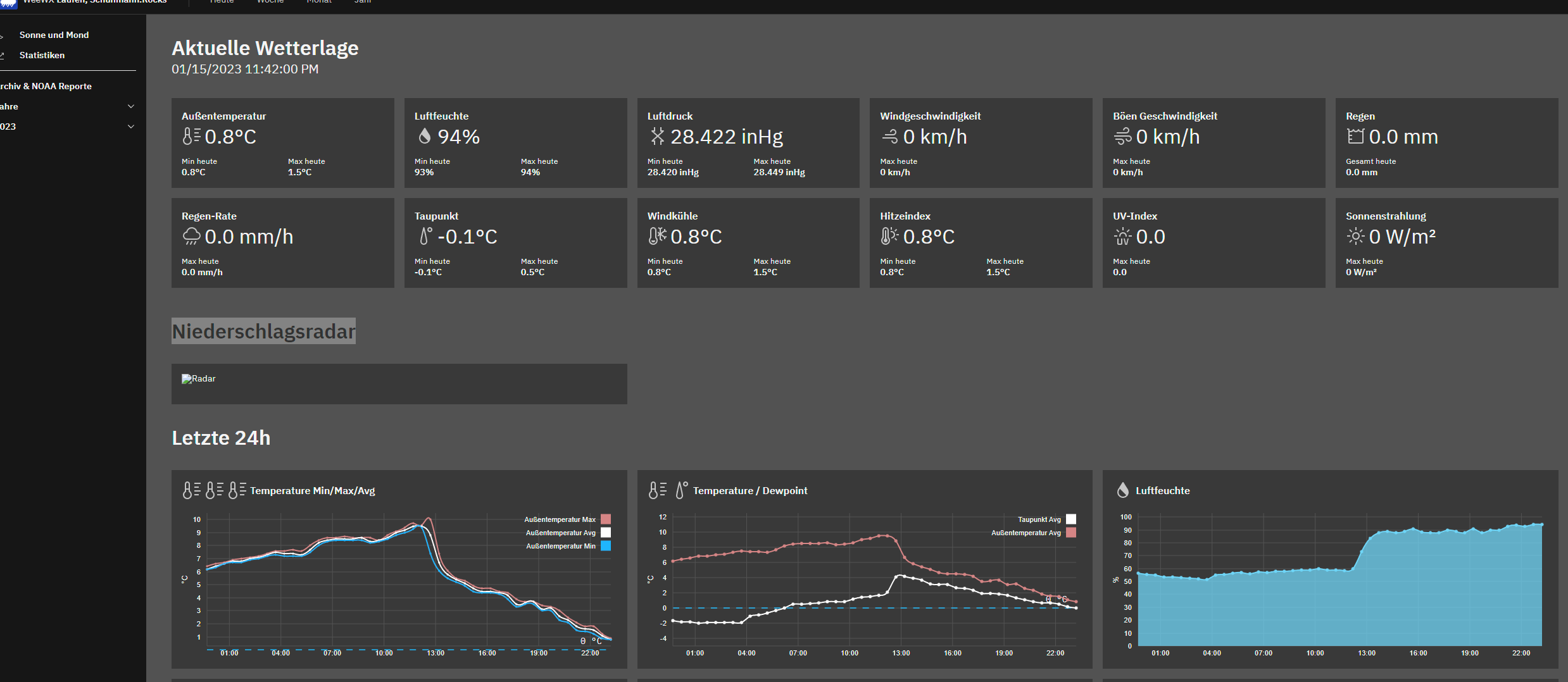
Regrads,
Chris
vince
Jan 15, 2023, 6:31:30 PM1/15/23
to weewx-user
What skin are you running ? That one does not look familiar.
What does your weewx.conf stanza for that skin contain ?
Do you have any errors in your logs ?
Christian Schuhmann (I__-CRaZY-__I)
Jan 15, 2023, 6:53:36 PM1/15/23
to weewx-user
Skin: Weather Data Center 2.3.2
skin = weewx-wdc
enable = true
lang = de
I have only the output from the docker log, no logfiles stored /var/log/weewx or /home/weewx/
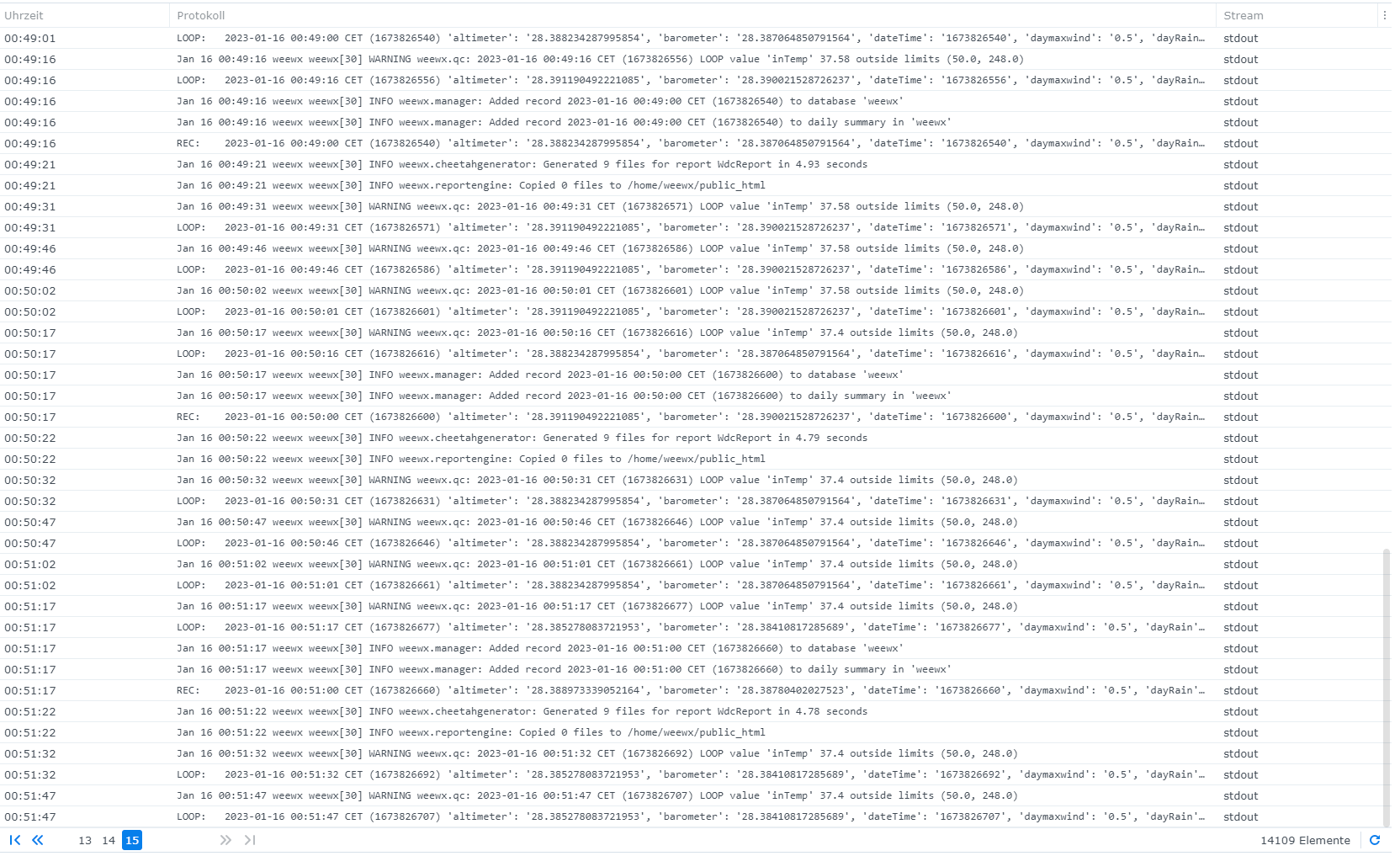
vince
Jan 15, 2023, 8:27:58 PM1/15/23
to weewx-user
Again, we need to see your skin.conf or weewx.conf where you set the radar URL.
Did it 'ever' work ?
Christian Schuhmann
Jan 16, 2023, 6:21:45 AM1/16/23
to weewx-user
here the config:
[[WdcReport]]
skin = weewx-wdc
enable = true
lang = de
weewx.conf:
# WEEWX CONFIGURATION FILE
#
# Copyright (c) 2009-2015 Tom Keffer <tke...@gmail.com>
# See the file LICENSE.txt for your rights.
##############################################################################
# This section is for general configuration information.
# Set to 1 for extra debug info, otherwise comment it out or set to zero
debug = 1
# Root directory of the weewx data file hierarchy for this station
WEEWX_ROOT = /home/weewx
# Whether to log successful operations
log_success = True
# Whether to log unsuccessful operations
log_failure = True
# How long to wait before timing out a socket (FTP, HTTP) connection
socket_timeout = 20
# Do not modify this. It is used when installing and updating weewx.
version = 4.0.0
##############################################################################
# This section is for information about the station.
[Station]
# Description of the station location
location = "XXXX, XXXX.Rocks"
# Latitude in decimal degrees. Negative for southern hemisphere
latitude = XX
# Longitude in decimal degrees. Negative for western hemisphere.
longitude = XX
# Altitude of the station, with unit it is in. This is downloaded from
# from the station if the hardware supports it.
altitude = 10, meter # Choose 'foot' or 'meter' for unit
# Set to type of station hardware. There must be a corresponding stanza
# in this file with a 'driver' parameter indicating the driver to be used.
station_type = GW1000
# If you have a website, you may specify an URL
#station_url = https://weather.XXXXX.rocks
# The start of the rain year (1=January; 10=October, etc.). This is
# downloaded from the station if the hardware supports it.
rain_year_start = 1
# Start of week (0=Monday, 6=Sunday)
week_start = 0
# If you have a website, you may optionally specify an URL for
# its HTML server.
station_url = https://weather.XXXX.rocks
##############################################################################
[Simulator]
driver = weewx.drivers.simulator
loop_interval = 2.5
[Vantage]
# This section is for configuration info for a Davis VantagePro2,
# VantageVue or WeatherLinkIP
# Connection type: serial or ethernet
# serial (the classic VantagePro)
# ethernet (the WeatherLinkIP)
driver = weewx.drivers.vantage
type = ethernet
# If the connection type is ethernet, an IP Address/hostname is required:
#host = vt.tom.org
host = 192.168.1.26
tcp_port = 22222
# The id of your ISS station (usually 1). If you use a wind meter connected
# to a anemometer transmitter kit, use its id
iss_id = 2
# How long to wait for a response from the station before giving up (in
# seconds; must be greater than 2)
timeout = 20
# How long to block after sending a socket packet to the WeatherLinkIP. Default is 1 second.
#tcp_send_delay = .5
socket_timeout = 20
#loop_request = 1
# How long to wait before trying again (in seconds)
wait_before_retry = 1.2
# How many times to try before giving up:
max_tries = 10
# Vantage model Type: 1 = Vantage Pro; 2 = Vantage Pro2
model_type = 2
##############################################################################
##############################################################################
# This section is for uploading data to Internet sites
[StdRESTful]
# [[MQTT]]
# server_url = mqtt://broker.hivemq.com:1883
# topic = tomdotorg/dev
# unit_system = US
# binding = archive, loop
# aggregation = aggregate
# [[[tls]]]
# tls_version = tlsv1
# ca_certs = /etc/ssl/certs/ca-certificates.crt
# [[WeatherCloud]]
# id = 4e2cc3d3d530c7ce
# key = 9014e71058b7423930ebcb73a84b9816
# [[PromPush]]
# host = 192.168.1.9
# port = 9091
# job = weewx
# instance = dev
# [[Elastic]]
# host = 192.168.1.20
# port = 9200
# index = weewx
# instance = weewx_dev
# [[Mongo]]
# url = mongodb+srv://tom:kalal...@wxdata-2qxij.mongodb.net/test?retryWrites=true
# database = weewx
# collection = weewx_dev
[[StationRegistry]]
# To register this weather station with weewx, set this to true
register_this_station = false
[[AWEKAS]]
# This section is for configuring posts to AWEKAS.
# If you wish to do this, set the option 'enable' to true,
# and specify a username and password.
enable = false
username = replace_me
password = replace_me
[[CWOP]]
# This section is for configuring posts to CWOP.
# If you wish to do this, set the option 'enable' to true,
# and specify the station ID (e.g., CW1234).
enable = false
station = replace_me
# If this is an APRS (radio amateur) station, uncomment
# the following and replace with a passcode (e.g., 12345).
#passcode = replace_me (APRS stations only)
[[PWSweather]]
# This section is for configuring posts to PWSweather.com.
# If you wish to do this, set the option 'enable' to true,
# and specify a station and password.
enable = false
station = replace_me
password = replace_me
[[WOW]]
# This section is for configuring posts to WOW.
# If you wish to do this, set the option 'enable' to true,
# and specify a station and password.
enable = false
station = replace_me
password = replace_me
[[Wunderground]]
# This section is for configuring posts to the Weather Underground.
# If you wish to do this, set the option 'enable' to true,
# and specify a station (e.g., 'KORHOODR3') and password.
enable = false
station = KMABEVER3
password = wx2005
# Set the following to True to have weewx use the WU "Rapidfire"
# protocol. Not all hardware can support it. See the User's Guide.
rapidfire = True
# [[WeeRT]]
# host = tommbp.local
# port = 3000
# user = weert
# password = weert
##############################################################################
# This section specifies what reports, using which skins, to generate.
[StdReport]
# Where the skins reside, relative to WEEWX_ROOT
SKIN_ROOT = skins
# Where the generated reports should go, relative to WEEWX_ROOT
HTML_ROOT = public_html
# The database binding indicates which data should be used in reports.
data_binding = wx_binding
# Whether to log a successful operation
log_success = True
# Whether to log an unsuccessful operation
log_failure = True
# Each of the following subsections defines a report that will be run.
# See the customizing guide to change the units, plot types and line
# colors, modify the fonts, display additional sensor data, and other
# customizations. Many of those changes can be made here by overriding
# parameters, or by modifying templates within the skin itself.
[[SeasonsReport]]
# The SeasonsReport uses the 'Seasons' skin, which contains the
# images, templates and plots for the report.
skin = Seasons
enable = false
[[SmartphoneReport]]
# The SmartphoneReport uses the 'Smartphone' skin, and the images and
# files are placed in a dedicated subdirectory.
skin = Smartphone
enable = false
HTML_ROOT = public_html/smartphone
[[MobileReport]]
# The MobileReport uses the 'Mobile' skin, and the images and files
# are placed in a dedicated subdirectory.
skin = Mobile
enable = false
HTML_ROOT = public_html/mobile
[[StandardReport]]
# This is the old "Standard" skin. By default, it is not enabled.
skin = Standard
enable = false
#
# Copyright (c) 2009-2015 Tom Keffer <tke...@gmail.com>
# See the file LICENSE.txt for your rights.
##############################################################################
# This section is for general configuration information.
# Set to 1 for extra debug info, otherwise comment it out or set to zero
debug = 1
# Root directory of the weewx data file hierarchy for this station
WEEWX_ROOT = /home/weewx
# Whether to log successful operations
log_success = True
# Whether to log unsuccessful operations
log_failure = True
# How long to wait before timing out a socket (FTP, HTTP) connection
socket_timeout = 20
# Do not modify this. It is used when installing and updating weewx.
version = 4.0.0
##############################################################################
# This section is for information about the station.
[Station]
# Description of the station location
location = "XXXX, XXXX.Rocks"
# Latitude in decimal degrees. Negative for southern hemisphere
latitude = XX
# Longitude in decimal degrees. Negative for western hemisphere.
longitude = XX
# Altitude of the station, with unit it is in. This is downloaded from
# from the station if the hardware supports it.
altitude = 10, meter # Choose 'foot' or 'meter' for unit
# Set to type of station hardware. There must be a corresponding stanza
# in this file with a 'driver' parameter indicating the driver to be used.
station_type = GW1000
# If you have a website, you may specify an URL
#station_url = https://weather.XXXXX.rocks
# The start of the rain year (1=January; 10=October, etc.). This is
# downloaded from the station if the hardware supports it.
rain_year_start = 1
# Start of week (0=Monday, 6=Sunday)
week_start = 0
# If you have a website, you may optionally specify an URL for
# its HTML server.
station_url = https://weather.XXXX.rocks
##############################################################################
[Simulator]
driver = weewx.drivers.simulator
loop_interval = 2.5
[Vantage]
# This section is for configuration info for a Davis VantagePro2,
# VantageVue or WeatherLinkIP
# Connection type: serial or ethernet
# serial (the classic VantagePro)
# ethernet (the WeatherLinkIP)
driver = weewx.drivers.vantage
type = ethernet
# If the connection type is ethernet, an IP Address/hostname is required:
#host = vt.tom.org
host = 192.168.1.26
tcp_port = 22222
# The id of your ISS station (usually 1). If you use a wind meter connected
# to a anemometer transmitter kit, use its id
iss_id = 2
# How long to wait for a response from the station before giving up (in
# seconds; must be greater than 2)
timeout = 20
# How long to block after sending a socket packet to the WeatherLinkIP. Default is 1 second.
#tcp_send_delay = .5
socket_timeout = 20
#loop_request = 1
# How long to wait before trying again (in seconds)
wait_before_retry = 1.2
# How many times to try before giving up:
max_tries = 10
# Vantage model Type: 1 = Vantage Pro; 2 = Vantage Pro2
model_type = 2
##############################################################################
##############################################################################
# This section is for uploading data to Internet sites
[StdRESTful]
# [[MQTT]]
# server_url = mqtt://broker.hivemq.com:1883
# topic = tomdotorg/dev
# unit_system = US
# binding = archive, loop
# aggregation = aggregate
# [[[tls]]]
# tls_version = tlsv1
# ca_certs = /etc/ssl/certs/ca-certificates.crt
# [[WeatherCloud]]
# id = 4e2cc3d3d530c7ce
# key = 9014e71058b7423930ebcb73a84b9816
# [[PromPush]]
# host = 192.168.1.9
# port = 9091
# job = weewx
# instance = dev
# [[Elastic]]
# host = 192.168.1.20
# port = 9200
# index = weewx
# instance = weewx_dev
# [[Mongo]]
# url = mongodb+srv://tom:kalal...@wxdata-2qxij.mongodb.net/test?retryWrites=true
# database = weewx
# collection = weewx_dev
[[StationRegistry]]
# To register this weather station with weewx, set this to true
register_this_station = false
[[AWEKAS]]
# This section is for configuring posts to AWEKAS.
# If you wish to do this, set the option 'enable' to true,
# and specify a username and password.
enable = false
username = replace_me
password = replace_me
[[CWOP]]
# This section is for configuring posts to CWOP.
# If you wish to do this, set the option 'enable' to true,
# and specify the station ID (e.g., CW1234).
enable = false
station = replace_me
# If this is an APRS (radio amateur) station, uncomment
# the following and replace with a passcode (e.g., 12345).
#passcode = replace_me (APRS stations only)
[[PWSweather]]
# This section is for configuring posts to PWSweather.com.
# If you wish to do this, set the option 'enable' to true,
# and specify a station and password.
enable = false
station = replace_me
password = replace_me
[[WOW]]
# This section is for configuring posts to WOW.
# If you wish to do this, set the option 'enable' to true,
# and specify a station and password.
enable = false
station = replace_me
password = replace_me
[[Wunderground]]
# This section is for configuring posts to the Weather Underground.
# If you wish to do this, set the option 'enable' to true,
# and specify a station (e.g., 'KORHOODR3') and password.
enable = false
station = KMABEVER3
password = wx2005
# Set the following to True to have weewx use the WU "Rapidfire"
# protocol. Not all hardware can support it. See the User's Guide.
rapidfire = True
# [[WeeRT]]
# host = tommbp.local
# port = 3000
# user = weert
# password = weert
##############################################################################
# This section specifies what reports, using which skins, to generate.
[StdReport]
# Where the skins reside, relative to WEEWX_ROOT
SKIN_ROOT = skins
# Where the generated reports should go, relative to WEEWX_ROOT
HTML_ROOT = public_html
# The database binding indicates which data should be used in reports.
data_binding = wx_binding
# Whether to log a successful operation
log_success = True
# Whether to log an unsuccessful operation
log_failure = True
# Each of the following subsections defines a report that will be run.
# See the customizing guide to change the units, plot types and line
# colors, modify the fonts, display additional sensor data, and other
# customizations. Many of those changes can be made here by overriding
# parameters, or by modifying templates within the skin itself.
[[SeasonsReport]]
# The SeasonsReport uses the 'Seasons' skin, which contains the
# images, templates and plots for the report.
skin = Seasons
enable = false
[[SmartphoneReport]]
# The SmartphoneReport uses the 'Smartphone' skin, and the images and
# files are placed in a dedicated subdirectory.
skin = Smartphone
enable = false
HTML_ROOT = public_html/smartphone
[[MobileReport]]
# The MobileReport uses the 'Mobile' skin, and the images and files
# are placed in a dedicated subdirectory.
skin = Mobile
enable = false
HTML_ROOT = public_html/mobile
[[StandardReport]]
# This is the old "Standard" skin. By default, it is not enabled.
skin = Standard
enable = false
[[WdcReport]]
skin = weewx-wdc
enable = true
lang = de
[[FTP]]
# FTP'ing the results to a webserver is treated as just another report,
# albeit one with an unusual report generator!
skin = Ftp
# If you wish to use FTP, set "enable" to "true", then
# fill out the next four lines.
# Use quotes around passwords to guard against parsing errors.
enable = false
user = replace_me
password = "replace_me"
server = replace_me # The ftp server name, e.g, www.myserver.org
path = replace_me # The destination directory, e.g., /weather
# Set to True for an FTP over TLS (FTPS) connection. Not all servers
# support this.
secure_ftp = False
# To upload files from something other than what HTML_ROOT is set
# to above, specify a different HTML_ROOT here.
#HTML_ROOT = public_html
# Most FTP servers use port 21
port = 21
# Set to 1 to use passive mode, zero for active mode
passive = 1
[[RSYNC]]
# rsync'ing to a webserver is treated as just another report
skin = Rsync
# If you wish to use rsync, you must configure passwordless ssh using
# public/private key authentication from the user account that weewx
# runs to the user account on the remote machine where the files
# will be copied.
#
# If you wish to use rsync, set "enable" to "true", then
# fill out server, user, and path.
# The server should appear in your .ssh/config file.
# The user is the username used in the identity file.
# The path is the destination directory, such as /var/www/html/weather.
# Be sure that the user has write permissions on the destination!
enable = false
server = weewx-dev.tom.org
user = root
path = /var/www/html/weewx/weewx-dev
# To upload files from something other than what HTML_ROOT is set
# to above, specify a different HTML_ROOT here.
#HTML_ROOT = public_html
# Rsync can be configured to remove files from the remote server if
# they don't exist under HTML_ROOT locally. USE WITH CAUTION: if you
# make a mistake in the remote path, you could could unintentionally
# cause unrelated files to be deleted. Set to 1 to enable remote file
# deletion, zero to allow files to accumulate remotely.
delete = 1
####
# Various options for customizing your reports.
[[Defaults]]
[[[Units]]]
# The following section sets what unit to use for each unit group.
# NB: The unit is always in the singular. I.e., 'mile_per_hour',
# NOT 'miles_per_hour'
[[[[Groups]]]]
group_altitude = meter # Options are 'foot' or 'meter'
group_degree_day = degree_C_day # Options are 'degree_F_day' or 'degree_C_day'
group_pressure = inHg # Options are 'inHg', 'mmHg', 'mbar', or 'hPa'
group_rain = mm # Options are 'inch', 'cm', or 'mm'
group_rainrate = mm_per_hour # Options are 'inch_per_hour', 'cm_per_hour', or 'mm_per_hour'
group_speed = km_per_hour # Options are 'mile_per_hour', 'km_per_hour', 'knot', or 'meter_per_second'
group_speed2 = km_per_hour2 # Options are 'mile_per_hour2', 'km_per_hour2', 'knot2', or 'meter_per_second2'
group_temperature = degree_C # Options are 'degree_F' or 'degree_C'
# The following section sets the formatting for each type of unit.
[[[[StringFormats]]]]
centibar = %.0f
cm = %.2f
cm_per_hour = %.2f
degree_C = %.1f
degree_F = %.1f
degree_compass = %.0f
foot = %.0f
hPa = %.1f
hour = %.1f
inHg = %.3f
inch = %.2f
inch_per_hour = %.2f
km_per_hour = %.0f
km_per_hour2 = %.1f
knot = %.0f
knot2 = %.1f
mbar = %.1f
meter = %.0f
meter_per_second = %.1f
meter_per_second2 = %.1f
mile_per_hour = %.0f
mile_per_hour2 = %.1f
mm = %.1f
mmHg = %.1f
mm_per_hour = %.1f
percent = %.0f
second = %.0f
uv_index = %.1f
volt = %.1f
watt_per_meter_squared = %.0f
NONE = " N/A"
# The following section sets the label for each type of unit
[[[[Labels]]]]
day = " day", " days"
hour = " hour", " hours"
minute = " minute", " minutes"
second = " second", " seconds"
NONE = ""
# The following section sets the format for each time scale.
# The values below will work in every locale, but they may not look
# particularly attractive.
[[[[TimeFormats]]]]
hour = %H:%M
day = %X
week = %X (%A)
month = %x %X
year = %x %X
rainyear = %x %X
current = %x %X
ephem_day = %X
ephem_year = %x %X
[[[[Ordinates]]]]
# Ordinal directions. The last one is for no wind direction
directions = N, NNE, NE, ENE, E, ESE, SE, SSE, S, SSW, SW, WSW, W, WNW, NW, NNW, N/A
# The following section sets the base temperatures used for the
# calculation of heating and cooling degree-days.
[[[[[DegreeDays]]]]]
# Base temperature for heating days, with unit:
heating_base = 65, degree_C
# Base temperature for cooling days, with unit:
cooling_base = 65, degree_C
# A trend takes a difference across a time period. The following
# section sets the time period, and how big an error is allowed to
# still be counted as the start or end of a period.
[[[[[Trend]]]]]
time_delta = 10800 # 3 hours
time_grace = 300 # 5 minutes
# The labels to be used for each observation type
[[[Labels]]]
# Set to hemisphere abbreviations suitable for your location:
hemispheres = N, S, E, W
# Formats to be used for latitude whole degrees, longitude whole
# degrees, and minutes:
latlon_formats = "%02d", "%03d", "%05.2f"
# Generic labels, keyed by an observation type.
[[[[Generic]]]]
barometer = Barometer
dewpoint = Dew Point
ET = ET
heatindex = Heat Index
inHumidity = Inside Humidity
inTemp = Inside Temperature
outHumidity = Humidity
outTemp = Outside Temperature
radiation = Radiation
rain = Rain
rainRate = Rain Rate
UV = UV Index
windDir = Wind Direction
windGust = Gust Speed
windGustDir = Gust Direction
windSpeed = Wind Speed
windchill = Wind Chill
windgustvec = Gust Vector
windvec = Wind Vector
extraTemp1 = Temperature1
extraTemp2 = Temperature2
extraTemp3 = Temperature3
# Sensor status indicators
rxCheckPercent = Signal Quality
txBatteryStatus = Transmitter Battery
windBatteryStatus = Wind Battery
rainBatteryStatus = Rain Battery
outTempBatteryStatus = Outside Temperature Battery
inTempBatteryStatus = Inside Temperature Battery
consBatteryVoltage = Console Battery
heatingVoltage = Heating Battery
supplyVoltage = Supply Voltage
referenceVoltage = Reference Voltage
[[[Almanac]]]
# The labels to be used for the phases of the moon:
moon_phases = New, Waxing crescent, First quarter, Waxing gibbous, Full, Waning gibbous, Last quarter, Waning crescent
##############################################################################
[[[Extras]]]
# Put any extra tags here that you want to be available in the templates
# Here's an example.
# This radar image would be available as $Extras.radar_img
# (Comment the line out if you don't want to include the radar image)
radar_img = https://radblast-aa.wunderground.com/cgi-bin/radar/WUNIDS_map?station=BOX&brand=wui&num=10&delay=60&type=NCR&frame=0&scale=0.999&noclutter=0&t=1621025493&showstorms=0&map.x=400&map.y=240¢erx=400¢ery=240&transx=0&transy=0&showlabels=1&severe=1&rainsnow=1&lightning=1
# This URL will be used as the image hyperlink:
#radar_url = https://radblast-aa.wunderground.com/cgi-bin/radar/WUNIDS_map?station=BOX&brand=wui&num=10&delay=60&type=NCR&frame=0&scale=0.999&noclutter=0&t=1621025493&showstorms=0&map.x=400&map.y=240¢erx=400¢ery=240&transx=0&transy=0&showlabels=1&severe=1&rainsnow=1&lightning=1
# Here's another. If you have a Google Analytics ID, uncomment and edit
# the next line, and the analytics code will automatically be included
# in your generated HTML files:
# googleAnalyticsId = UA-12345678-1
##############################################################################
# This service acts as a filter, converting the unit system coming from
# the hardware to a unit system in the database.
[StdConvert]
# The target_unit affects only the unit system in the database. Once
# chosen it cannot be changed without converting the entire database.
# Modification of target_unit after starting weewx will result in
# corrupt data - the database will contain a mix of US and METRIC data.
#
# The value of target_unit does not affect the unit system for
# reporting - reports can display US, Metric, or any combination of units.
#
# In most cases, target_unit should be left as the default: US
#
# In particular, those migrating from a standard wview installation
# should use US since that is what the wview database contains.
# DO NOT MODIFY THIS VALUE UNLESS YOU KNOW WHAT YOU ARE DOING!
target_unit = US # Options are 'US', 'METRICWX', or 'METRIC'
##############################################################################
# This section can adjust data using calibration expressions.
[StdCalibrate]
[[Corrections]]
# For each type, an arbitrary calibration expression can be given.
# It should be in the units defined in the StdConvert section.
# Example:
#foo = foo + 0.2
radiation = luminosity/126.7 if luminosity is not None else None
##############################################################################
# This section is for quality control checks. If units are not specified,
# values must be in the units defined in the StdConvert section.
[StdQC]
[[MinMax]]
barometer = 26, 32.5, inHg
outTemp = -40, 120, degree_C
inTemp = 10, 120, degree_C
outHumidity = 0, 100
inHumidity = 0, 100
windSpeed = 0, 120, mile_per_hour
rain = 0, 60, inch
##############################################################################
# This section controls the origin of derived values.
[StdWXCalculate]
[[Calculations]]
# How to calculate derived quantities. Possible values are:
# hardware - use the value provided by hardware
# software - use the value calculated by weewx
# prefer_hardware - use value provide by hardware if available,
# otherwise use value calculated by weewx
pressure = prefer_hardware
barometer = prefer_hardware
altimeter = prefer_hardware
windchill = prefer_hardware
heatindex = prefer_hardware
dewpoint = prefer_hardware
inDewpoint = prefer_hardware
rainRate = prefer_hardware
##############################################################################
# For hardware that supports it, this section controls how often the
# onboard clock gets updated.
[StdTimeSynch]
# How often to check the weather station clock for drift (in seconds)
clock_check = 14400
# How much it can drift before we will correct it (in seconds)
max_drift = 5
##############################################################################
# This section is for configuring the archive service.
[StdArchive]
# If the station hardware supports data logging then the archive interval
# will be downloaded from the station. Otherwise, specify it (in seconds).
archive_interval = 60
# If possible, new archive records are downloaded from the station
# hardware. If the hardware does not support this, then new archive
# records will be generated in software.
# Set the following to "software" to force software record generation.
record_generation = software
# Whether to include LOOP data in hi/low statistics
loop_hilo = True
# The data binding used to save archive records
data_binding = wx_binding
##############################################################################
# This section binds a data store to a database.
[DataBindings]
[[wx_binding]]
# The database must match one of the sections in [Databases].
# This is likely to be the only option you would want to change.
#database = archive_sqlite
database = archive_mysql
# The name of the table within the database
table_name = archive
# The manager handles aggregation of data for historical summaries
manager = weewx.wxmanager.WXDaySummaryManager
# The schema defines the structure of the database.
# It is *only* used when the database is created.
schema = schemas.wview.schema
[[raw_binding]]
#database = archive_sqlite
database = archive_mysql
table_name = raw
manager = weewx.manager.Manager
schema = user.raw.schema
##############################################################################
# This section defines various databases.
[Databases]
# A SQLite database is simply a single file
[[archive_sqlite]]
database_name = weewx.sdb
database_type = SQLite
# MySQL
[[archive_mysql]]
database_name = weewx
database_type = MySQL
##############################################################################
# This section defines defaults for the different types of databases.
[DatabaseTypes]
# Defaults for SQLite databases
[[SQLite]]
driver = weedb.sqlite
# Directory in which the database files are located
SQLITE_ROOT = %(WEEWX_ROOT)s/archive
# Defaults for MySQL databases
[[MySQL]]
driver = weedb.mysql
host = 10.10.7.140
port = 3306
user = weewx
password = "XXXXXXXXXXXXX"
##############################################################################
# This section configures the internal weewx engine.
[Engine]
# The following section specifies which services should be run and in what order.
[[Services]]
prep_services = weewx.engine.StdTimeSynch
data_services = user.gw1000.GatewayService
process_services = weewx.engine.StdConvert, weewx.engine.StdCalibrate, weewx.engine.StdQC, weewx.wxservices.StdWXCalculate
xtype_services = weewx.wxxtypes.StdWXXTypes, weewx.wxxtypes.StdPressureCooker, weewx.wxxtypes.StdRainRater, weewx.wxxtypes.StdDelta
archive_services = weewx.engine.StdArchive
restful_services = weewx.restx.StdStationRegistry, weewx.restx.StdWunderground, weewx.restx.StdPWSweather, weewx.restx.StdCWOP, weewx.restx.StdWOW, weewx.restx.StdAWEKAS
report_services = weewx.engine.StdPrint, weewx.engine.StdReport
##############################################################################
[GW1000]
# This section is for the Ecowitt Gateway driver.
# How often to poll the API, default is every 20 seconds:
poll_interval = 15
# The driver to use:
driver = user.gw1000
ip_address = 10.10.13.3
show_all_batt = True
[[field_map_extensions]]
rain = p_rain
rainRate = p_rainRate
# FTP'ing the results to a webserver is treated as just another report,
# albeit one with an unusual report generator!
skin = Ftp
# If you wish to use FTP, set "enable" to "true", then
# fill out the next four lines.
# Use quotes around passwords to guard against parsing errors.
enable = false
user = replace_me
password = "replace_me"
server = replace_me # The ftp server name, e.g, www.myserver.org
path = replace_me # The destination directory, e.g., /weather
# Set to True for an FTP over TLS (FTPS) connection. Not all servers
# support this.
secure_ftp = False
# To upload files from something other than what HTML_ROOT is set
# to above, specify a different HTML_ROOT here.
#HTML_ROOT = public_html
# Most FTP servers use port 21
port = 21
# Set to 1 to use passive mode, zero for active mode
passive = 1
[[RSYNC]]
# rsync'ing to a webserver is treated as just another report
skin = Rsync
# If you wish to use rsync, you must configure passwordless ssh using
# public/private key authentication from the user account that weewx
# runs to the user account on the remote machine where the files
# will be copied.
#
# If you wish to use rsync, set "enable" to "true", then
# fill out server, user, and path.
# The server should appear in your .ssh/config file.
# The user is the username used in the identity file.
# The path is the destination directory, such as /var/www/html/weather.
# Be sure that the user has write permissions on the destination!
enable = false
server = weewx-dev.tom.org
user = root
path = /var/www/html/weewx/weewx-dev
# To upload files from something other than what HTML_ROOT is set
# to above, specify a different HTML_ROOT here.
#HTML_ROOT = public_html
# Rsync can be configured to remove files from the remote server if
# they don't exist under HTML_ROOT locally. USE WITH CAUTION: if you
# make a mistake in the remote path, you could could unintentionally
# cause unrelated files to be deleted. Set to 1 to enable remote file
# deletion, zero to allow files to accumulate remotely.
delete = 1
####
# Various options for customizing your reports.
[[Defaults]]
[[[Units]]]
# The following section sets what unit to use for each unit group.
# NB: The unit is always in the singular. I.e., 'mile_per_hour',
# NOT 'miles_per_hour'
[[[[Groups]]]]
group_altitude = meter # Options are 'foot' or 'meter'
group_degree_day = degree_C_day # Options are 'degree_F_day' or 'degree_C_day'
group_pressure = inHg # Options are 'inHg', 'mmHg', 'mbar', or 'hPa'
group_rain = mm # Options are 'inch', 'cm', or 'mm'
group_rainrate = mm_per_hour # Options are 'inch_per_hour', 'cm_per_hour', or 'mm_per_hour'
group_speed = km_per_hour # Options are 'mile_per_hour', 'km_per_hour', 'knot', or 'meter_per_second'
group_speed2 = km_per_hour2 # Options are 'mile_per_hour2', 'km_per_hour2', 'knot2', or 'meter_per_second2'
group_temperature = degree_C # Options are 'degree_F' or 'degree_C'
# The following section sets the formatting for each type of unit.
[[[[StringFormats]]]]
centibar = %.0f
cm = %.2f
cm_per_hour = %.2f
degree_C = %.1f
degree_F = %.1f
degree_compass = %.0f
foot = %.0f
hPa = %.1f
hour = %.1f
inHg = %.3f
inch = %.2f
inch_per_hour = %.2f
km_per_hour = %.0f
km_per_hour2 = %.1f
knot = %.0f
knot2 = %.1f
mbar = %.1f
meter = %.0f
meter_per_second = %.1f
meter_per_second2 = %.1f
mile_per_hour = %.0f
mile_per_hour2 = %.1f
mm = %.1f
mmHg = %.1f
mm_per_hour = %.1f
percent = %.0f
second = %.0f
uv_index = %.1f
volt = %.1f
watt_per_meter_squared = %.0f
NONE = " N/A"
# The following section sets the label for each type of unit
[[[[Labels]]]]
day = " day", " days"
hour = " hour", " hours"
minute = " minute", " minutes"
second = " second", " seconds"
NONE = ""
# The following section sets the format for each time scale.
# The values below will work in every locale, but they may not look
# particularly attractive.
[[[[TimeFormats]]]]
hour = %H:%M
day = %X
week = %X (%A)
month = %x %X
year = %x %X
rainyear = %x %X
current = %x %X
ephem_day = %X
ephem_year = %x %X
[[[[Ordinates]]]]
# Ordinal directions. The last one is for no wind direction
directions = N, NNE, NE, ENE, E, ESE, SE, SSE, S, SSW, SW, WSW, W, WNW, NW, NNW, N/A
# The following section sets the base temperatures used for the
# calculation of heating and cooling degree-days.
[[[[[DegreeDays]]]]]
# Base temperature for heating days, with unit:
heating_base = 65, degree_C
# Base temperature for cooling days, with unit:
cooling_base = 65, degree_C
# A trend takes a difference across a time period. The following
# section sets the time period, and how big an error is allowed to
# still be counted as the start or end of a period.
[[[[[Trend]]]]]
time_delta = 10800 # 3 hours
time_grace = 300 # 5 minutes
# The labels to be used for each observation type
[[[Labels]]]
# Set to hemisphere abbreviations suitable for your location:
hemispheres = N, S, E, W
# Formats to be used for latitude whole degrees, longitude whole
# degrees, and minutes:
latlon_formats = "%02d", "%03d", "%05.2f"
# Generic labels, keyed by an observation type.
[[[[Generic]]]]
barometer = Barometer
dewpoint = Dew Point
ET = ET
heatindex = Heat Index
inHumidity = Inside Humidity
inTemp = Inside Temperature
outHumidity = Humidity
outTemp = Outside Temperature
radiation = Radiation
rain = Rain
rainRate = Rain Rate
UV = UV Index
windDir = Wind Direction
windGust = Gust Speed
windGustDir = Gust Direction
windSpeed = Wind Speed
windchill = Wind Chill
windgustvec = Gust Vector
windvec = Wind Vector
extraTemp1 = Temperature1
extraTemp2 = Temperature2
extraTemp3 = Temperature3
# Sensor status indicators
rxCheckPercent = Signal Quality
txBatteryStatus = Transmitter Battery
windBatteryStatus = Wind Battery
rainBatteryStatus = Rain Battery
outTempBatteryStatus = Outside Temperature Battery
inTempBatteryStatus = Inside Temperature Battery
consBatteryVoltage = Console Battery
heatingVoltage = Heating Battery
supplyVoltage = Supply Voltage
referenceVoltage = Reference Voltage
[[[Almanac]]]
# The labels to be used for the phases of the moon:
moon_phases = New, Waxing crescent, First quarter, Waxing gibbous, Full, Waning gibbous, Last quarter, Waning crescent
##############################################################################
[[[Extras]]]
# Put any extra tags here that you want to be available in the templates
# Here's an example.
# This radar image would be available as $Extras.radar_img
# (Comment the line out if you don't want to include the radar image)
radar_img = https://radblast-aa.wunderground.com/cgi-bin/radar/WUNIDS_map?station=BOX&brand=wui&num=10&delay=60&type=NCR&frame=0&scale=0.999&noclutter=0&t=1621025493&showstorms=0&map.x=400&map.y=240¢erx=400¢ery=240&transx=0&transy=0&showlabels=1&severe=1&rainsnow=1&lightning=1
# This URL will be used as the image hyperlink:
#radar_url = https://radblast-aa.wunderground.com/cgi-bin/radar/WUNIDS_map?station=BOX&brand=wui&num=10&delay=60&type=NCR&frame=0&scale=0.999&noclutter=0&t=1621025493&showstorms=0&map.x=400&map.y=240¢erx=400¢ery=240&transx=0&transy=0&showlabels=1&severe=1&rainsnow=1&lightning=1
# Here's another. If you have a Google Analytics ID, uncomment and edit
# the next line, and the analytics code will automatically be included
# in your generated HTML files:
# googleAnalyticsId = UA-12345678-1
##############################################################################
# This service acts as a filter, converting the unit system coming from
# the hardware to a unit system in the database.
[StdConvert]
# The target_unit affects only the unit system in the database. Once
# chosen it cannot be changed without converting the entire database.
# Modification of target_unit after starting weewx will result in
# corrupt data - the database will contain a mix of US and METRIC data.
#
# The value of target_unit does not affect the unit system for
# reporting - reports can display US, Metric, or any combination of units.
#
# In most cases, target_unit should be left as the default: US
#
# In particular, those migrating from a standard wview installation
# should use US since that is what the wview database contains.
# DO NOT MODIFY THIS VALUE UNLESS YOU KNOW WHAT YOU ARE DOING!
target_unit = US # Options are 'US', 'METRICWX', or 'METRIC'
##############################################################################
# This section can adjust data using calibration expressions.
[StdCalibrate]
[[Corrections]]
# For each type, an arbitrary calibration expression can be given.
# It should be in the units defined in the StdConvert section.
# Example:
#foo = foo + 0.2
radiation = luminosity/126.7 if luminosity is not None else None
##############################################################################
# This section is for quality control checks. If units are not specified,
# values must be in the units defined in the StdConvert section.
[StdQC]
[[MinMax]]
barometer = 26, 32.5, inHg
outTemp = -40, 120, degree_C
inTemp = 10, 120, degree_C
outHumidity = 0, 100
inHumidity = 0, 100
windSpeed = 0, 120, mile_per_hour
rain = 0, 60, inch
##############################################################################
# This section controls the origin of derived values.
[StdWXCalculate]
[[Calculations]]
# How to calculate derived quantities. Possible values are:
# hardware - use the value provided by hardware
# software - use the value calculated by weewx
# prefer_hardware - use value provide by hardware if available,
# otherwise use value calculated by weewx
pressure = prefer_hardware
barometer = prefer_hardware
altimeter = prefer_hardware
windchill = prefer_hardware
heatindex = prefer_hardware
dewpoint = prefer_hardware
inDewpoint = prefer_hardware
rainRate = prefer_hardware
##############################################################################
# For hardware that supports it, this section controls how often the
# onboard clock gets updated.
[StdTimeSynch]
# How often to check the weather station clock for drift (in seconds)
clock_check = 14400
# How much it can drift before we will correct it (in seconds)
max_drift = 5
##############################################################################
# This section is for configuring the archive service.
[StdArchive]
# If the station hardware supports data logging then the archive interval
# will be downloaded from the station. Otherwise, specify it (in seconds).
archive_interval = 60
# If possible, new archive records are downloaded from the station
# hardware. If the hardware does not support this, then new archive
# records will be generated in software.
# Set the following to "software" to force software record generation.
record_generation = software
# Whether to include LOOP data in hi/low statistics
loop_hilo = True
# The data binding used to save archive records
data_binding = wx_binding
##############################################################################
# This section binds a data store to a database.
[DataBindings]
[[wx_binding]]
# The database must match one of the sections in [Databases].
# This is likely to be the only option you would want to change.
#database = archive_sqlite
database = archive_mysql
# The name of the table within the database
table_name = archive
# The manager handles aggregation of data for historical summaries
manager = weewx.wxmanager.WXDaySummaryManager
# The schema defines the structure of the database.
# It is *only* used when the database is created.
schema = schemas.wview.schema
[[raw_binding]]
#database = archive_sqlite
database = archive_mysql
table_name = raw
manager = weewx.manager.Manager
schema = user.raw.schema
##############################################################################
# This section defines various databases.
[Databases]
# A SQLite database is simply a single file
[[archive_sqlite]]
database_name = weewx.sdb
database_type = SQLite
# MySQL
[[archive_mysql]]
database_name = weewx
database_type = MySQL
##############################################################################
# This section defines defaults for the different types of databases.
[DatabaseTypes]
# Defaults for SQLite databases
[[SQLite]]
driver = weedb.sqlite
# Directory in which the database files are located
SQLITE_ROOT = %(WEEWX_ROOT)s/archive
# Defaults for MySQL databases
[[MySQL]]
driver = weedb.mysql
host = 10.10.7.140
port = 3306
user = weewx
password = "XXXXXXXXXXXXX"
##############################################################################
# This section configures the internal weewx engine.
[Engine]
# The following section specifies which services should be run and in what order.
[[Services]]
prep_services = weewx.engine.StdTimeSynch
data_services = user.gw1000.GatewayService
process_services = weewx.engine.StdConvert, weewx.engine.StdCalibrate, weewx.engine.StdQC, weewx.wxservices.StdWXCalculate
xtype_services = weewx.wxxtypes.StdWXXTypes, weewx.wxxtypes.StdPressureCooker, weewx.wxxtypes.StdRainRater, weewx.wxxtypes.StdDelta
archive_services = weewx.engine.StdArchive
restful_services = weewx.restx.StdStationRegistry, weewx.restx.StdWunderground, weewx.restx.StdPWSweather, weewx.restx.StdCWOP, weewx.restx.StdWOW, weewx.restx.StdAWEKAS
report_services = weewx.engine.StdPrint, weewx.engine.StdReport
##############################################################################
[GW1000]
# This section is for the Ecowitt Gateway driver.
# How often to poll the API, default is every 20 seconds:
poll_interval = 15
# The driver to use:
driver = user.gw1000
ip_address = 10.10.13.3
show_all_batt = True
[[field_map_extensions]]
rain = p_rain
rainRate = p_rainRate
and the skin.conf is the original from weewx-wdc on github (https://github.com/Daveiano/weewx-wdc/blob/3.x/skins/weewx-wdc/skin.conf)
It has never worked.
Message has been deleted
stefa...@gmail.com
Jan 16, 2023, 12:34:44 PM1/16/23
to weewx-user
Can you confirm the radar_img and radar_url links are correct? When I
try to load those links, I get a 'Server cant be found' error.
Stefan
vince
Jan 16, 2023, 1:40:59 PM1/16/23
to weewx-user
Quick google says the -aa hostname was a hack somebody figured out years ago when WU broke things. It doesn't even resolve in a DNS lookup today. "radblast.wunderground.com" does resolve in DNS but doesn't respond to a URL query.
So WeatherUnderground is broken. Like it always seems to be.
Reply all
Reply to author
Forward
0 new messages
