Cloudflare "Checking if the site connection is secure" never completes
149 views
Skip to first unread message
Daryl W
Nov 15, 2022, 6:26:40 PM11/15/22
to Diladele Web Safety
Hello,
More and more website are implementing Cloudflare projections on their sites any I am bumping into more and more where the check never completes. I open the page and am hit with a message that says:
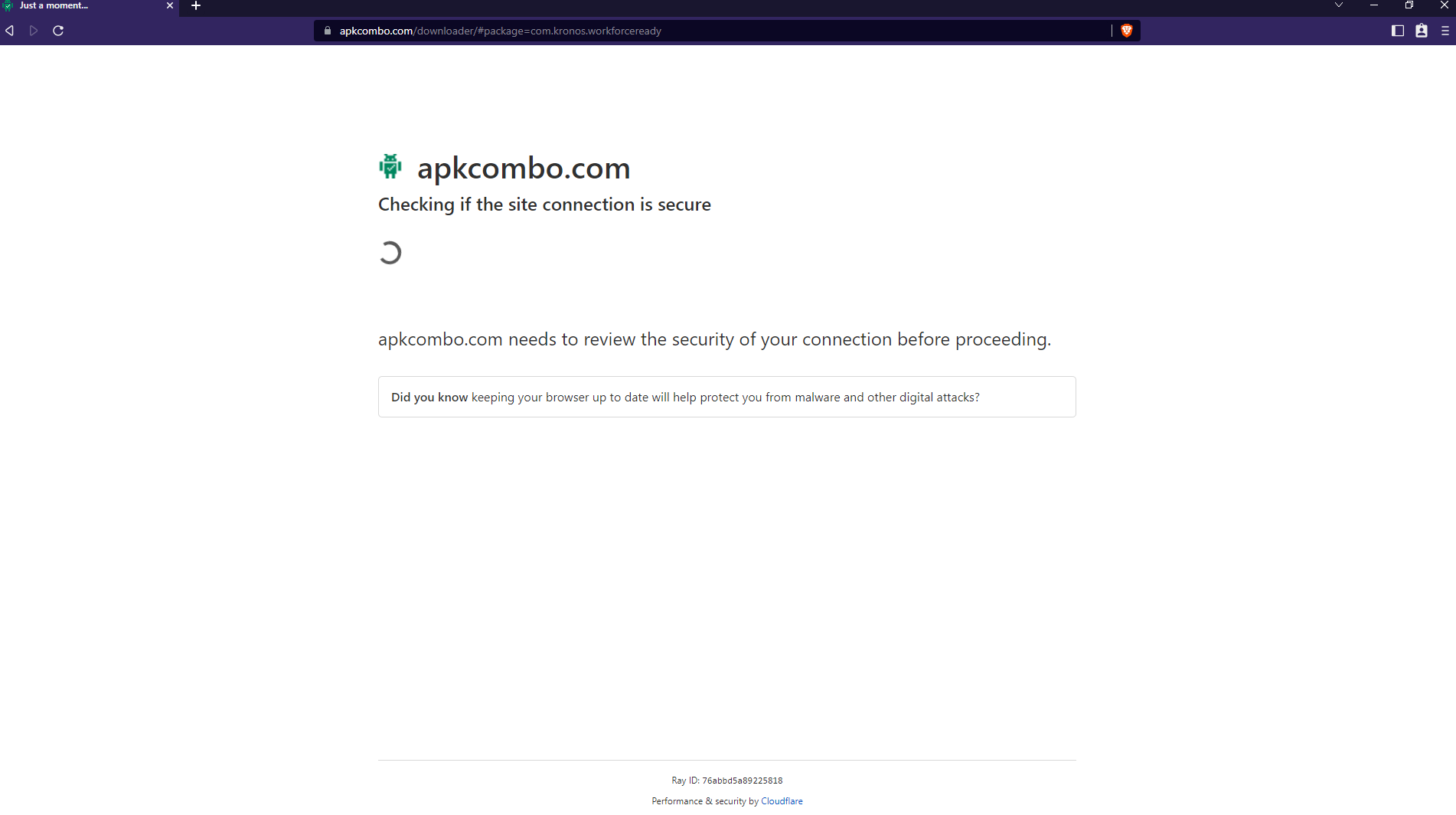
That little spinner will run forever and it never completes the check. I so nothing in websafety that indicates a block.
Any idea how to solve this increasingly problematic issue?
Any idea how to solve this increasingly problematic issue?
rafael....@diladele.com
Nov 16, 2022, 8:28:33 AM11/16/22
to Diladele Web Safety
Hello Daryl,
I also see those messages on some sites - but not on your example.
I have no idea what the algorithms detecting the proxy might be at cloudflare.
Are you deploying your proxy somewhere in the cloud where the public IP might be reused among the clients and get into some say - spam or public proxy database?
raf
Daryl W
Nov 16, 2022, 9:46:31 AM11/16/22
to web-s...@googlegroups.com
Raf,
Thanks for your reply. This proxy is being hosted on Microsoft Azure. Also, after I posted this, I noticed that on this particular website it worked in Chrome but not in Brave even though Brave shields was off. When I run into this again I will check that. It may very well be a browser issue rather than a proxy issue.
~Daryl
--
You received this message because you are subscribed to a topic in the Google Groups "Diladele Web Safety" group.
To unsubscribe from this topic, visit https://groups.google.com/d/topic/web-safety/2txw4FJbI2o/unsubscribe.
To unsubscribe from this group and all its topics, send an email to web-safety+...@googlegroups.com.
To view this discussion on the web visit https://groups.google.com/d/msgid/web-safety/43f4d103-d5fe-4e31-9a80-0b992203d38en%40googlegroups.com.
Daryl W
Jul 16, 2024, 9:56:51 PM7/16/24
to Diladele Web Safety
Back to this again...
For about the past week, I can only pass the Cloudflare "Verify you are a human" challenge about 50% of the time and then only after multiple attempts. It seems many sites are using this so using the internet is becoming super frustrating. This is happening on all my devices and all different browsers when I run it through the proxy and the issue goes away the instant I bypass the proxy.
Surely I am not the only one dealing with this. Does anyone have suggestions on how to handle this? The is a VM running is Azure.
For about the past week, I can only pass the Cloudflare "Verify you are a human" challenge about 50% of the time and then only after multiple attempts. It seems many sites are using this so using the internet is becoming super frustrating. This is happening on all my devices and all different browsers when I run it through the proxy and the issue goes away the instant I bypass the proxy.
Surely I am not the only one dealing with this. Does anyone have suggestions on how to handle this? The is a VM running is Azure.
Thanks for any suggestions!
rafael....@diladele.com
Jul 17, 2024, 2:03:56 AM7/17/24
to Diladele Web Safety
Hello Daryl,
Sometimes setting the UI/Squid/Settings/Miscellaneous – "Forwarded-For : Delete" setting helps.
But if your proxy is deployed in a network which cloudflare *considers* malicious even that does not help.
As far as I know they do not publish their algorithm for non human detection, so we do not know what setting actually triggers that “non human banner page”.
:(
Best regards,
Rafael
Sometimes setting the UI/Squid/Settings/Miscellaneous – "Forwarded-For : Delete" setting helps.
But if your proxy is deployed in a network which cloudflare *considers* malicious even that does not help.
As far as I know they do not publish their algorithm for non human detection, so we do not know what setting actually triggers that “non human banner page”.
:(
Best regards,
Rafael
Daryl W
Jul 18, 2024, 5:03:46 AM7/18/24
to Diladele Web Safety
Rafael,
Thanks for that info. I have made that change as well as added challenges.cloudflare.com to the squid exclusion list. It still presents the challenge but it does complete successfully in a timely fashion.
Thanks for the suggestion.
Reply all
Reply to author
Forward
0 new messages
