Skip to first unread message
jack.h...@gmail.com
Nov 20, 2020, 11:18:44 AM11/20/20
to Weather and Climate
No ability to check before posting.

Burghead late afternoon 20 November.
Jack
jack.h...@gmail.com
Nov 22, 2020, 4:11:51 AM11/22/20
to Weather and Climate
A problem, and not just with my own posts, is that I cannot with this new "improved" google format, see how many hits a particular posting has received.
For example, if I get few hits, then clearly my post was uninteresting to many so I wouldn't likely repeat that sort of posting again.
Yes, I can see how many replies but that is a very differnt thing.
And where now is the typo/spell checker?
Jack
Freddie
Nov 22, 2020, 4:25:28 AM11/22/20
to Weather and Climate
On Sunday, 22 November 2020 at 09:11:51 UTC jack.h...@gmail.com wrote:
A problem, and not just with my own posts, is that I cannot with this new "improved" google format, see how many hits a particular posting has received.For example, if I get few hits, then clearly my post was uninteresting to many so I wouldn't likely repeat that sort of posting again.
Isn't the view count at the top of a topic's page when you have it open? Like the below for this topic:
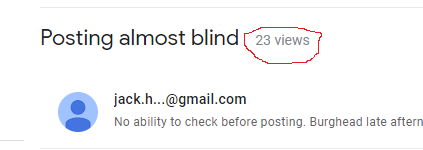
jack.h...@gmail.com
Nov 22, 2020, 4:35:25 AM11/22/20
to Weather and Climate
Thanks Freddie. I'd missed taht.
Jack
Freddie
Nov 22, 2020, 4:38:59 AM11/22/20
to Weather and Climate
No worries, Jack. I don't know where the spell checker is, though.
Brian Wakem
Nov 22, 2020, 5:31:40 AM11/22/20
to Weather and Climate
On Sunday, 22 November 2020 at 09:25:28 UTC Freddie wrote:
Isn't the view count at the top of a topic's page when you have it open? Like the below for this topic: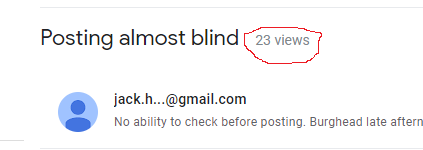
It seems weirdly inconsistent as I see '3 views' and I viewed it after you.
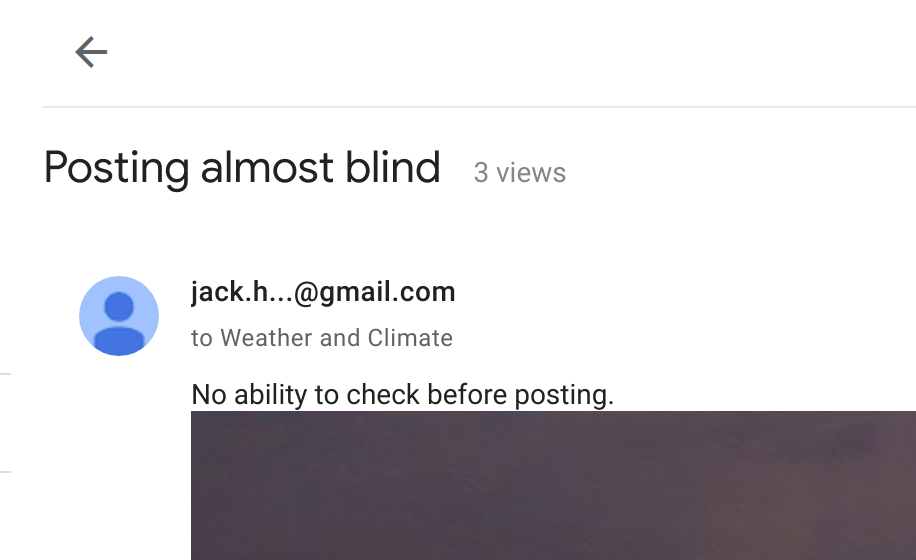
--
Brian Wakem
Lower Bourne, Farnham, Surrey
Live obs @ 10:31:07 : 10.4C, DP 9.5C, RH 94%, 0.0 mm
Metman2012
Nov 22, 2020, 7:56:36 AM11/22/20
to Weather and Climate
The spell check works on mine. Click on menu at top right (three horizontal lines). Select options. Go down to language and ensure check spelling is ticked.
jack.h...@gmail.com
Nov 22, 2020, 9:18:07 PM11/22/20
to Weather and Climate
This iz an otempt to tst that ideer. Speil chque was tikked. It did ferk awl. Are well. I'l jst have to learn to write proper. Knw what eye meen? Like.
Jack
Graham Easterling
Nov 23, 2020, 4:14:07 AM11/23/20
to Weather and Climate
Wirks fine here! It doesn't auto correct (luckily), just puts the normal wiggly red line under errors.


The new groups does autosize photos (there was no such option under the old groups), which is handy if you're in a hurry, but I think it makes them a bit small, so I've reverted to sizing them myself.
So using autosize
Using 850 pixels wide & original size

Photo of a sea breeze front storm behind Padstow. The sea breeze was just moving in, a few minutes later that flag was blowing in the opposite direction as the sea breeze moved up the river. 100mm recorded unofficially just west of Padstow that day. I'd been watching the sea breeze front slowly approach after being just offshore for a while - moderate offshore breeze. Just an innocuous line of cloud for an hour, then . . The wait accompanied by a pod of dolphins.
I now prefer the new groups. It is strange things seem to work differently for different people. I'm using the desk top version.
Graham
Penzance
Graham Easterling
Nov 23, 2020, 4:24:29 AM11/23/20
to Weather and Climate
Just a thought, it may be worth looking at your Google A/C global settings (cog wheel top right). Just to check the language setting is OK.
Graham
Metman2012
Nov 23, 2020, 3:28:29 PM11/23/20
to Weather and Climate
There's also another option but only try it if Graham's suggestion doesn't work
Type in the address bar about:config
(promise to be careful, if asked)
Type and look for the preference :
layout.spellcheckDefault
and you can set it's value to either :
Spell Checker Off : 0 (zero)
Check Only Multi-Line Input Boxes : 1
Check Multi and Single Line Input Boxes : 2
(promise to be careful, if asked)
Type and look for the preference :
layout.spellcheckDefault
and you can set it's value to either :
Spell Checker Off : 0 (zero)
Check Only Multi-Line Input Boxes : 1
Check Multi and Single Line Input Boxes : 2
Mine is set to 1
Reply all
Reply to author
Forward
0 new messages
