After creating an user account as a superadmin, I can't login the new user account in the same login html.
735 views
Skip to first unread message
ruiqi wang
Mar 27, 2023, 11:11:06 PM3/27/23
to Wazuh mailing list
Hi! experts: 
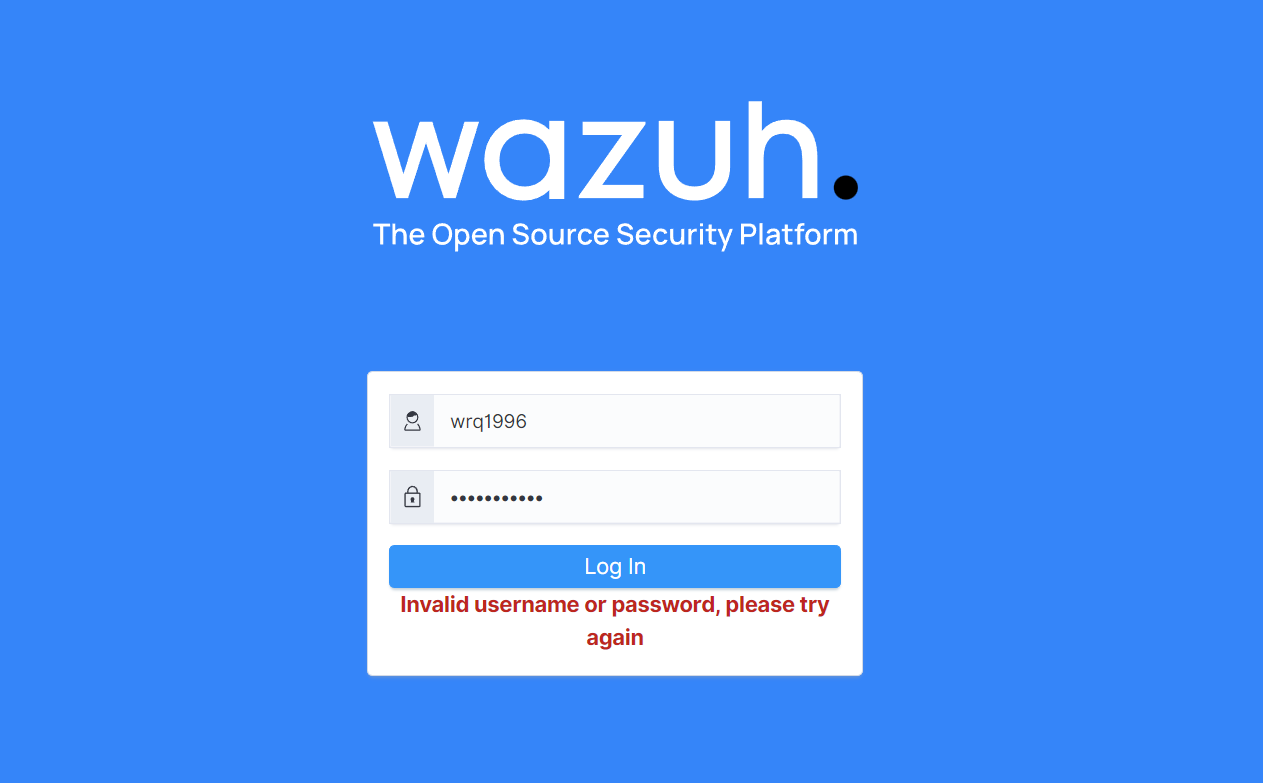
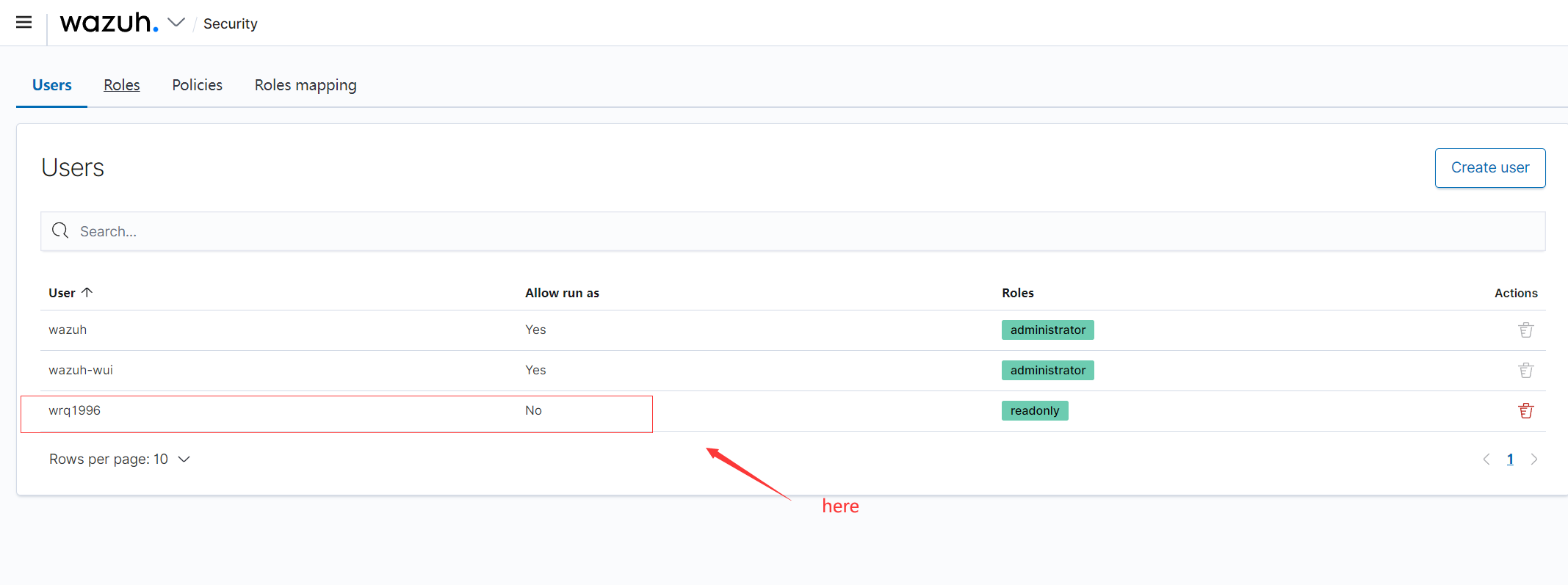
After creating an user account as a superadmin, I can't login the new user account in the same login html.

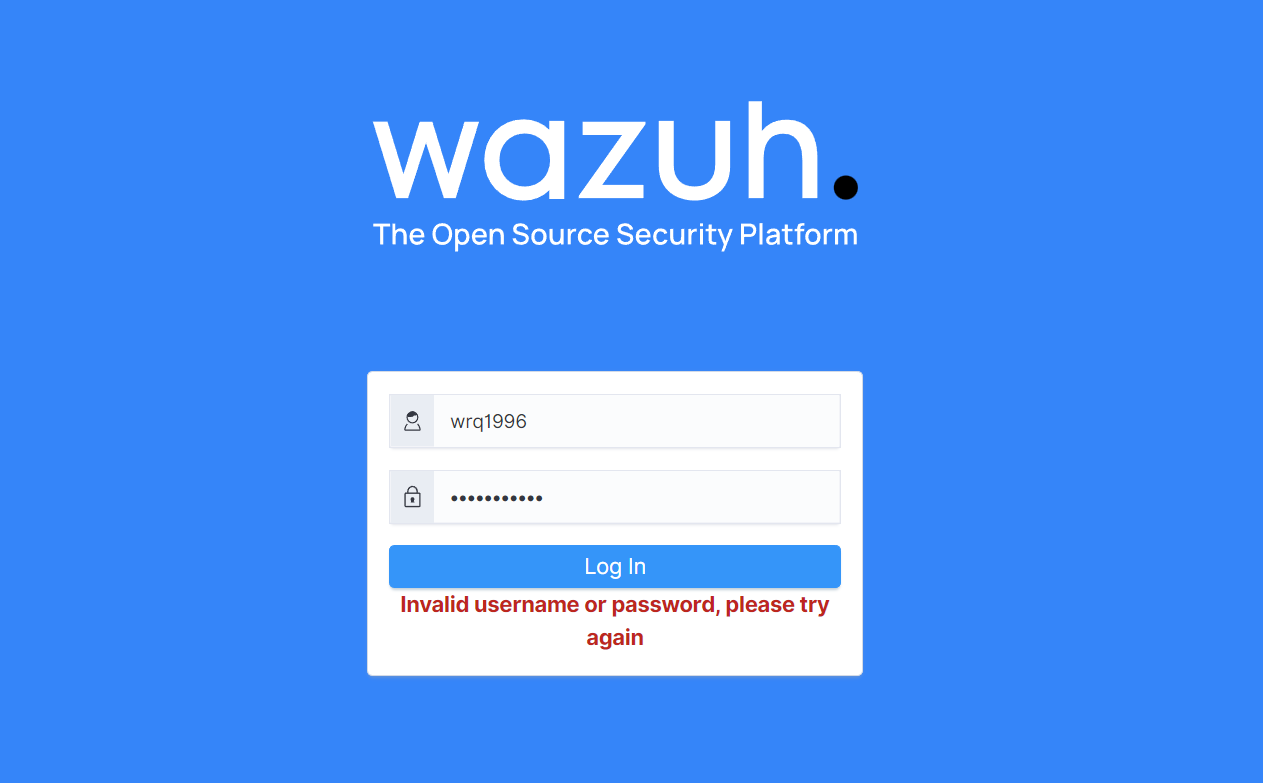
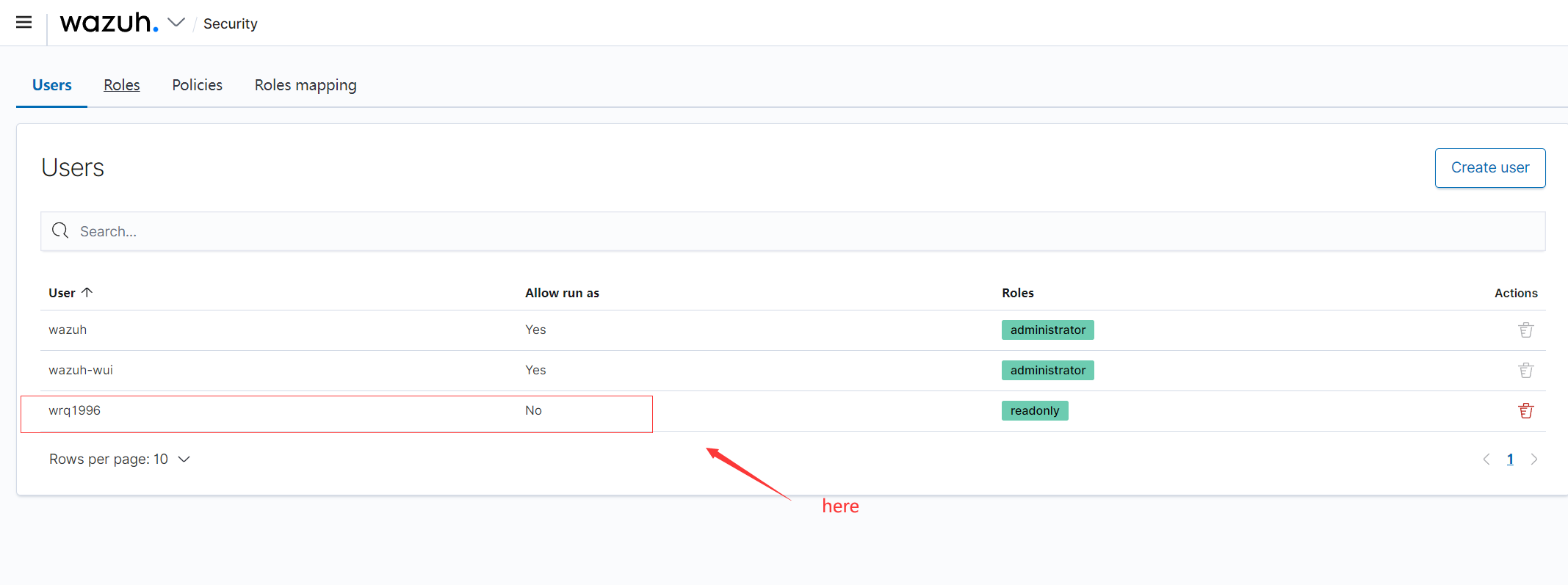
I don't know what to do...
Looking for your anwser!Thanks!
ruiqi
2023.03.28
Devender Rao
Mar 28, 2023, 3:25:29 AM3/28/23
to Wazuh mailing list
Hi ,
Thank you for using Wazuh!
Thank you for using Wazuh!
Can you describe how you added the user as super admin?
You can follow the steps given in the documentation below
https://documentation.wazuh.com/current/user-manual/user-administration/rbac.html#creating-and-setting-a-wazuh-admin-user
You can follow the steps given in the documentation below
https://documentation.wazuh.com/current/user-manual/user-administration/rbac.html#creating-and-setting-a-wazuh-admin-user
Regards,
Devender Rao
Devender Rao
ruiqi wang
Mar 28, 2023, 4:05:48 AM3/28/23
to Wazuh mailing list
Hi, Devender Rao,
Thanks for your anwser!
I think I have fixed this problem. In this morning, I wanted to create an user account with readonly policies in Wazuh Elastic environment. But I found I cannot login by the account I just created.
So I created a new account and login again by calling Wazuh's API of “login” and “add user”, and it works!
But I'm a little confused, why can't I log in with the created account in the Elastic environment? And I can log in by calling the api?
Regards
Wang Ruiqi
Thanks for your anwser!
I think I have fixed this problem. In this morning, I wanted to create an user account with readonly policies in Wazuh Elastic environment. But I found I cannot login by the account I just created.
So I created a new account and login again by calling Wazuh's API of “login” and “add user”, and it works!
But I'm a little confused, why can't I log in with the created account in the Elastic environment? And I can log in by calling the api?
Regards
Wang Ruiqi
ruiqi wang
Mar 28, 2023, 4:36:00 AM3/28/23
to Wazuh mailing list
Hi,
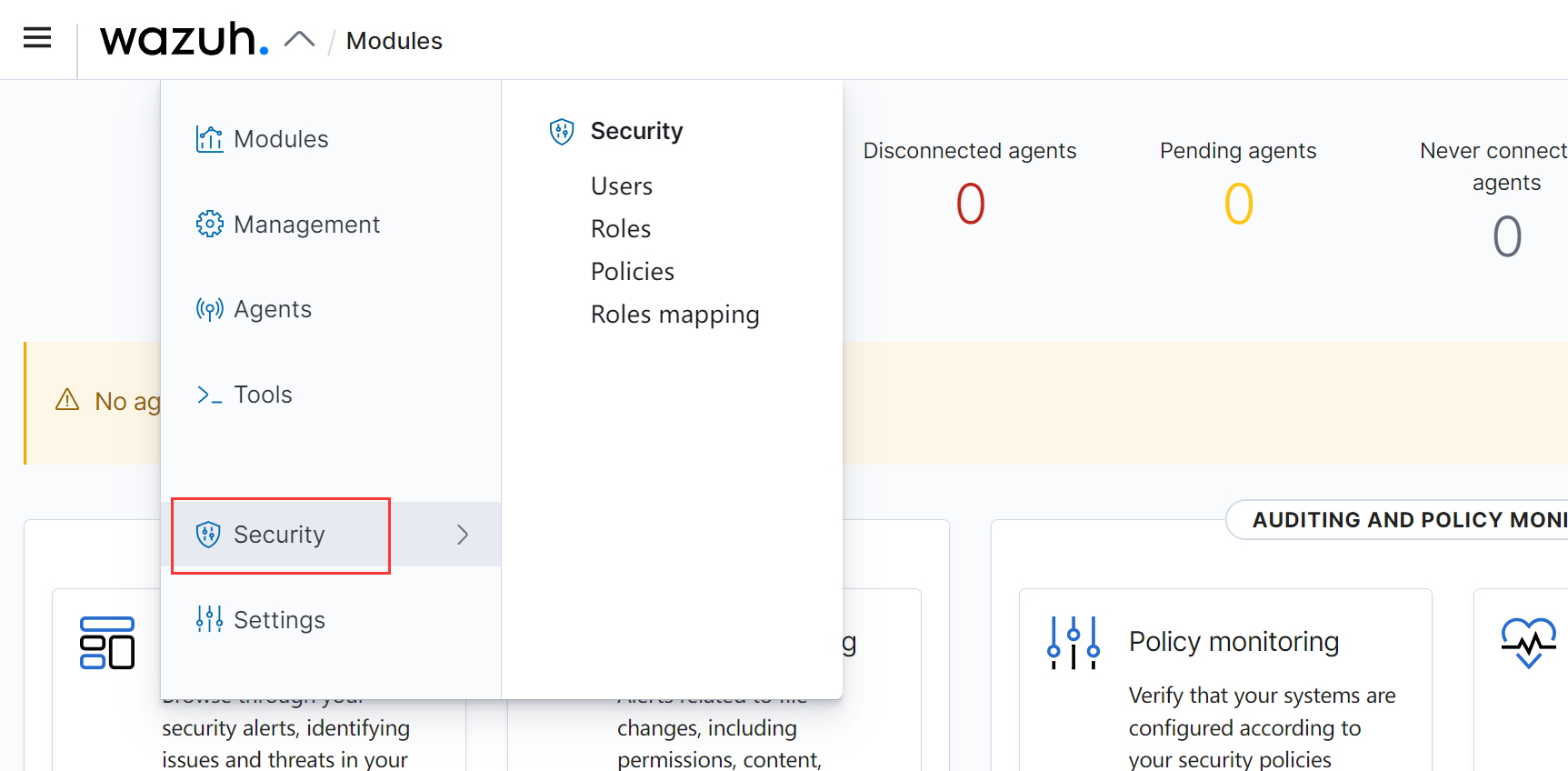
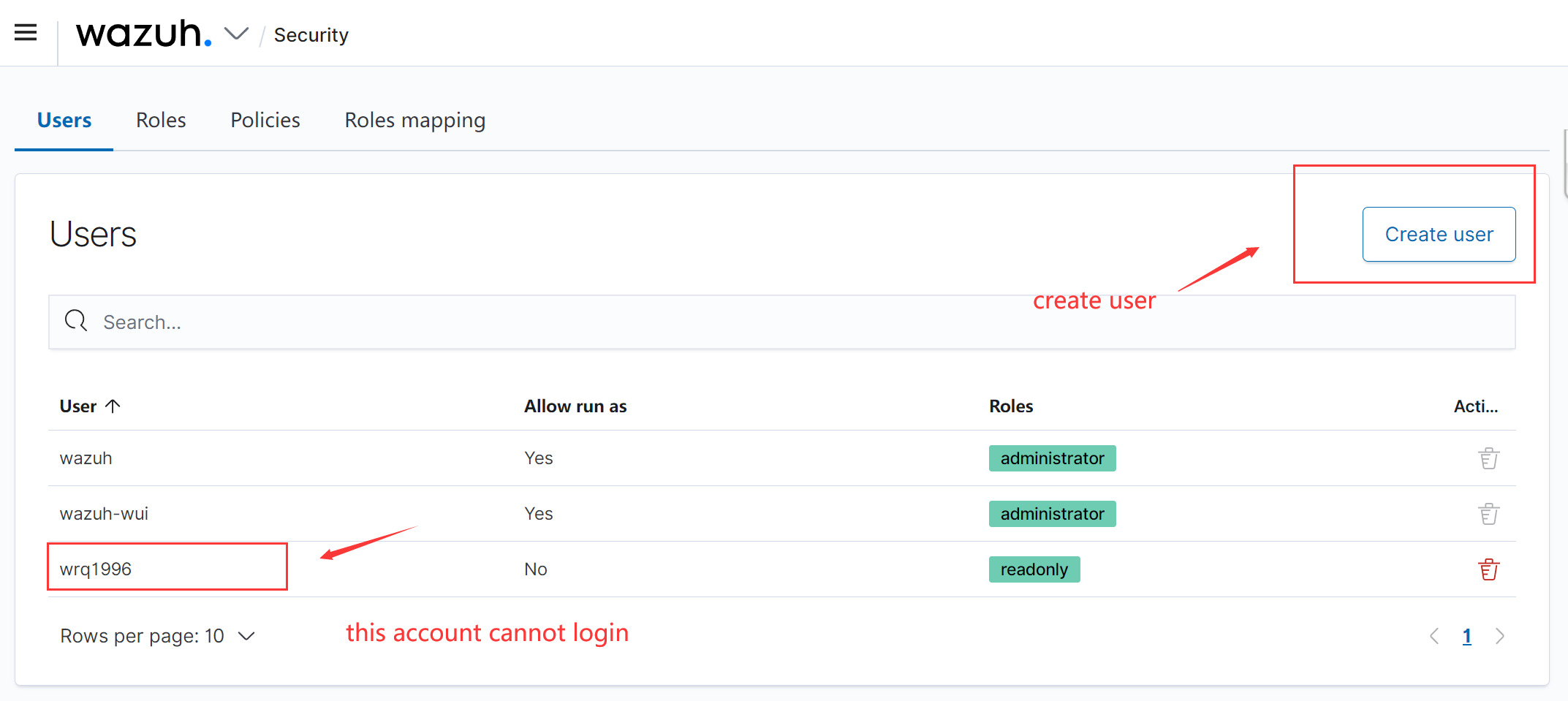

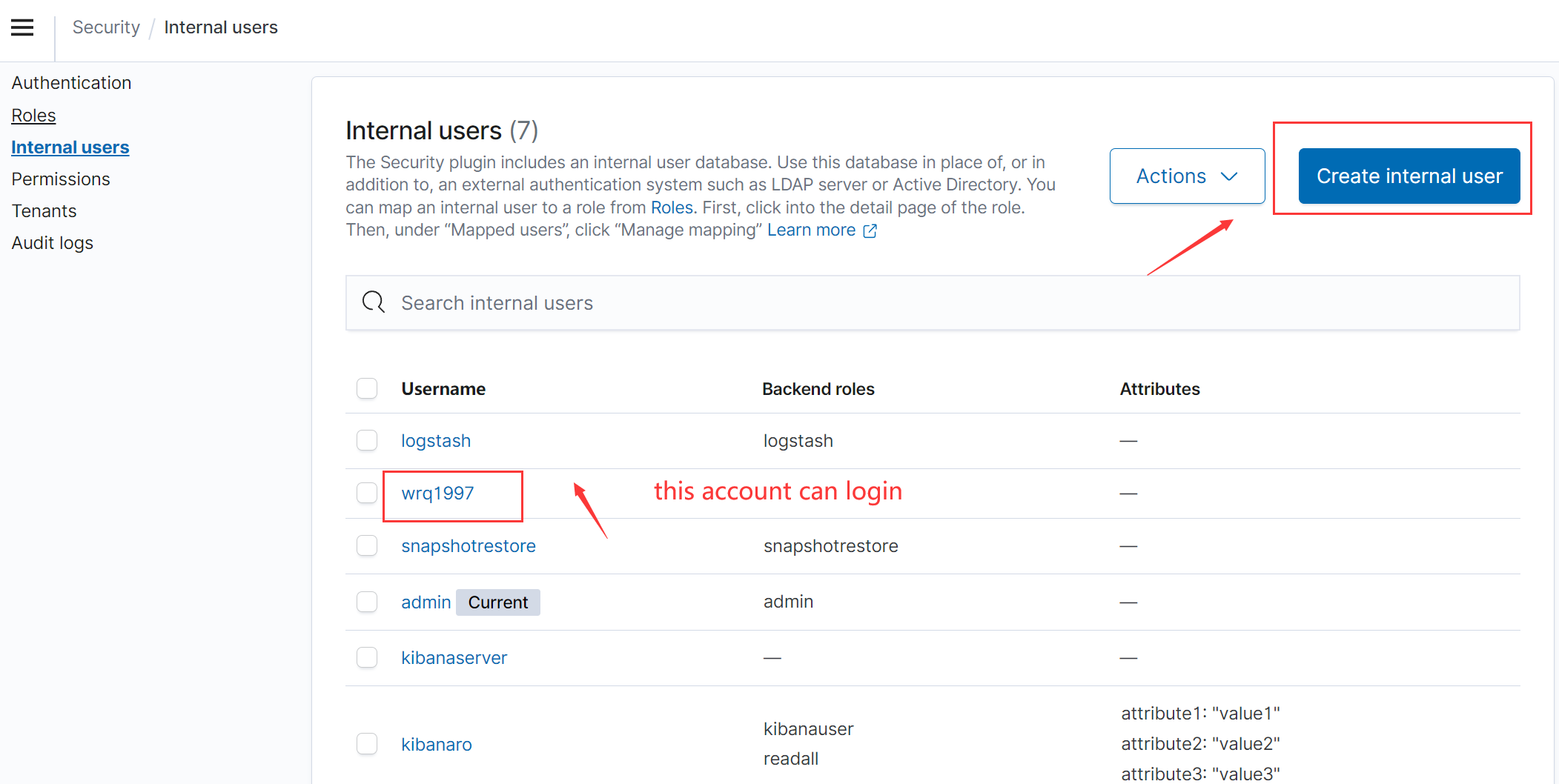
Devender Rao,
Acount " wrq1996" which cannot login was created by the follwing steps:
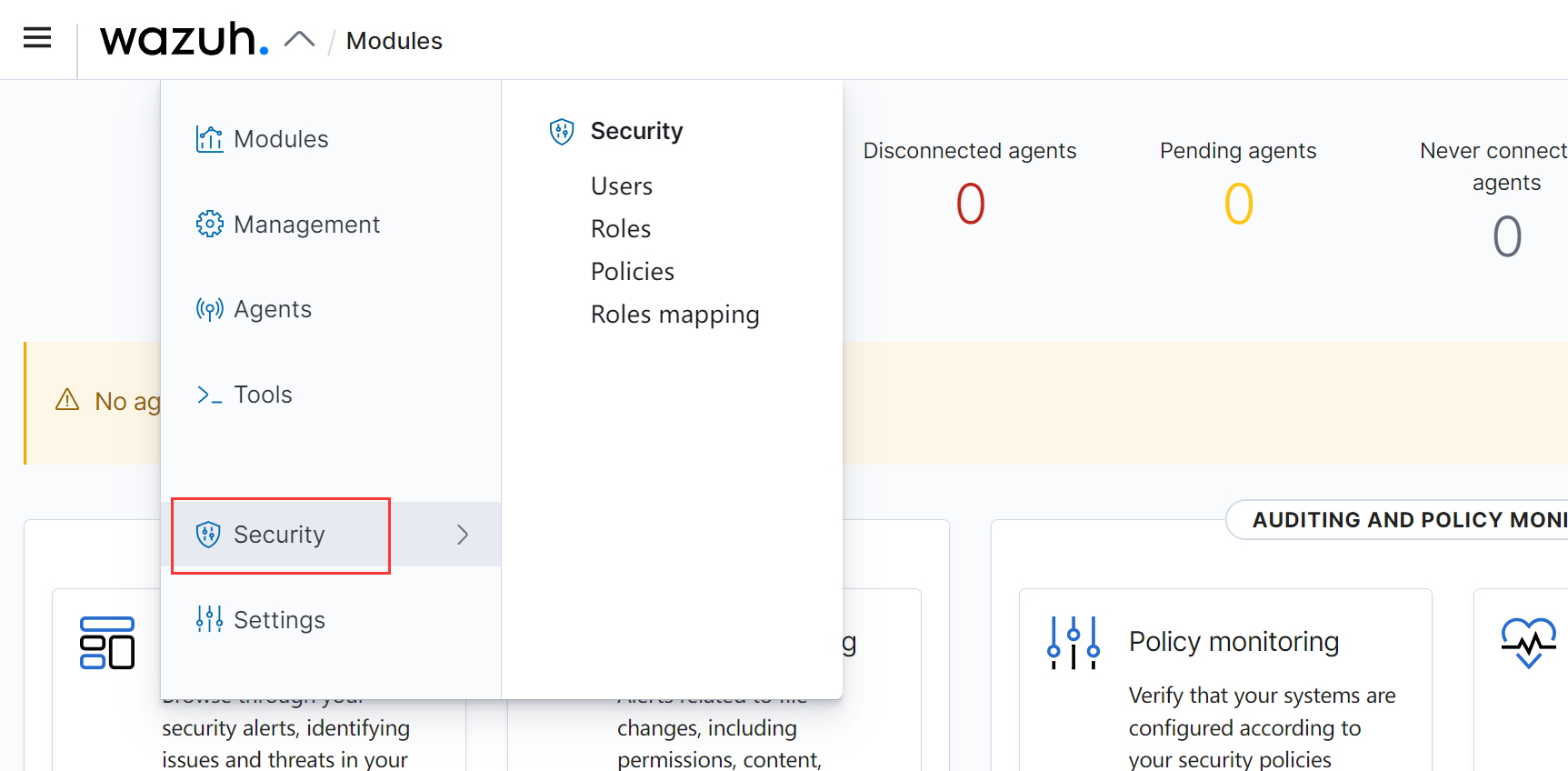
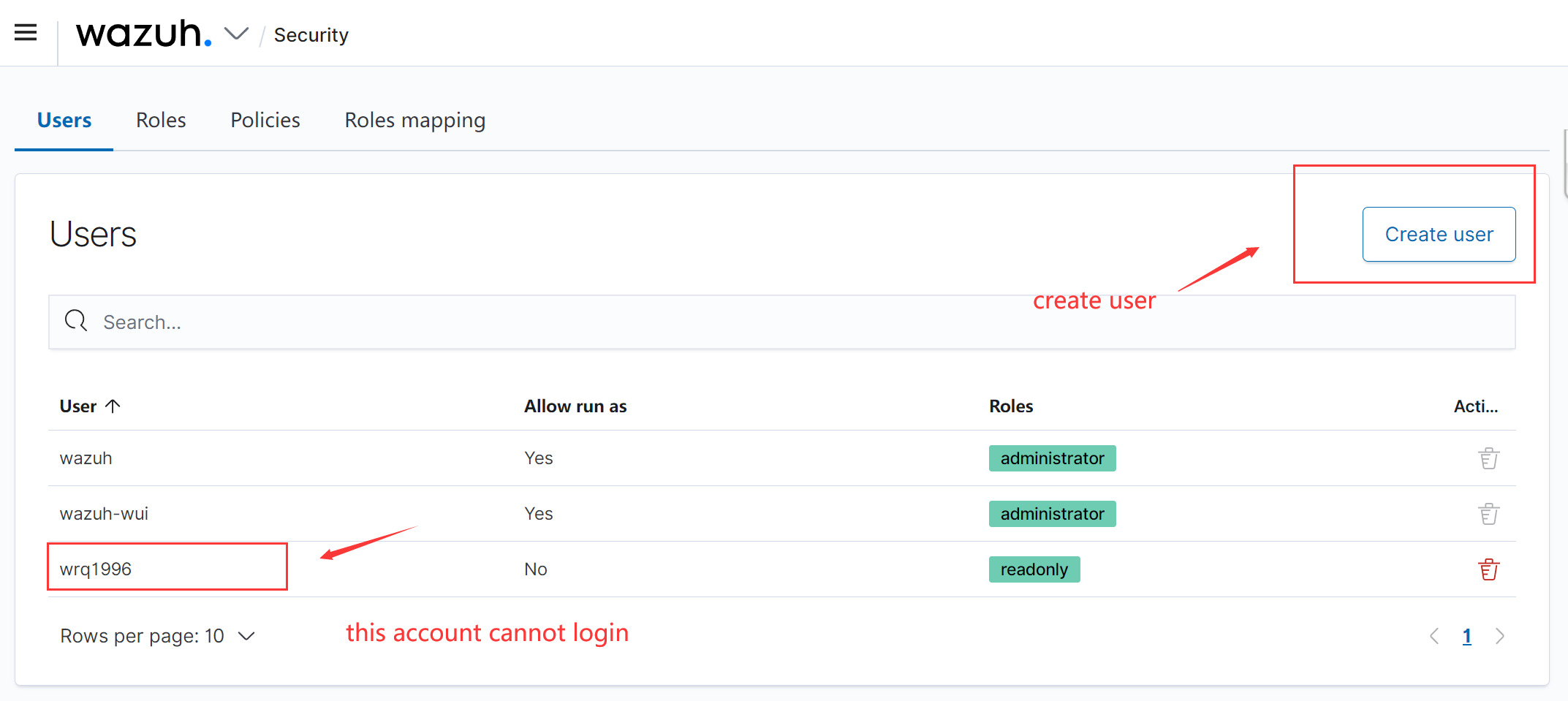
Acount " wrq1997" which can login was created by the follwing steps:

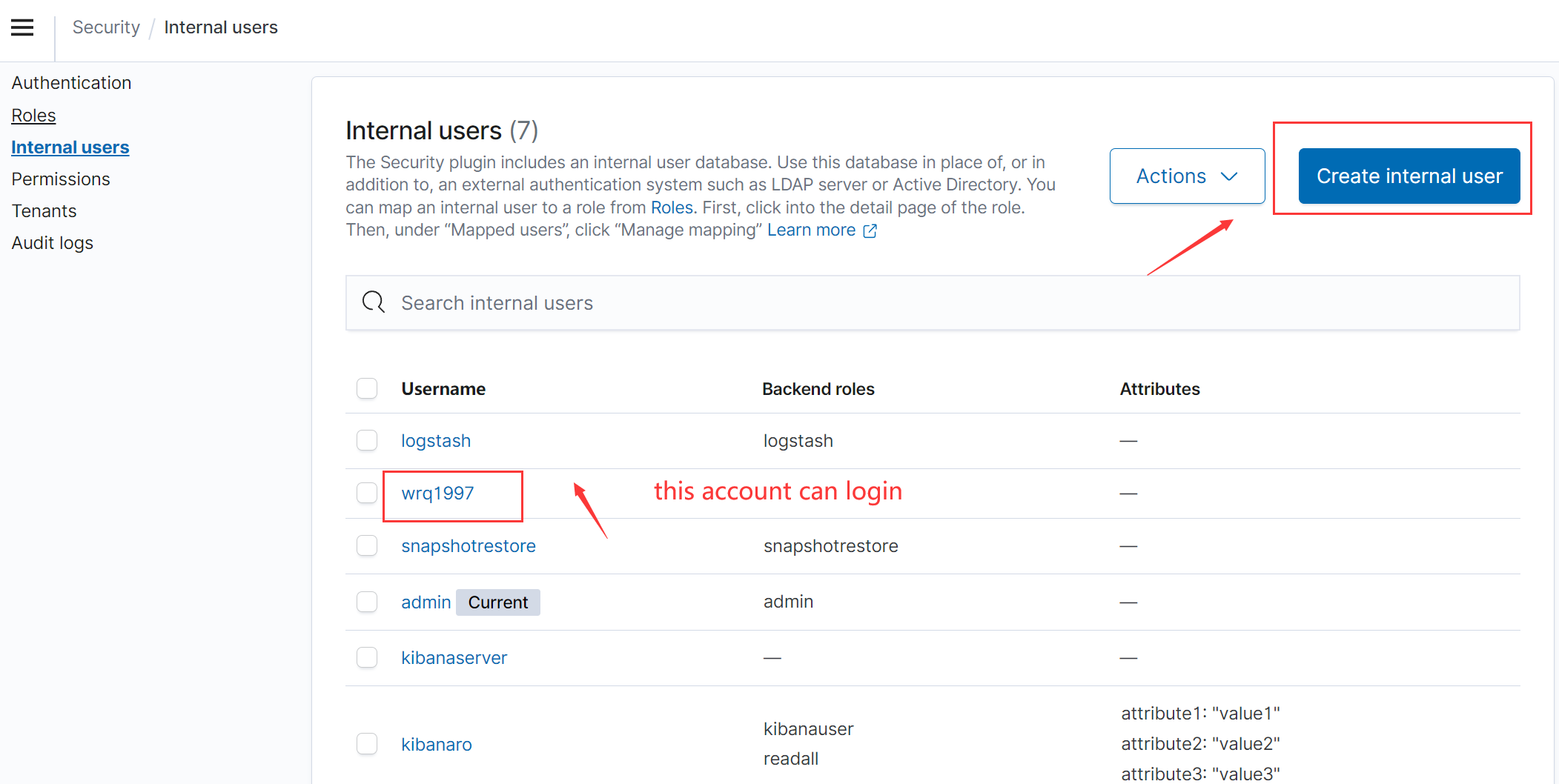
What's the difference between the two account creation methods?
Regards
Wang Ruiqi
Devender Rao
Mar 31, 2023, 5:17:18 AM3/31/23
to Wazuh mailing list
Hi,
To create an admin user you can follow the steps,
1. Open the wazuh dashboard with admin access.
2. Visit Opensearch > Security > Internal Users > Create internal User
3. Add name and password
4. For admin access, add admin as backend roles .
5. Done, now you can access the new account with admin access.
Earlier You created an account for wazuh api ,
1.Wazuh > Security> Users >Create User
2.This will create a user that can interact with wazuh API.
3. Make a curl request to https://localhost:55000/security/user/authenticate with user & password, and you will get jwt token which can used later.
More info on adding users to different roles and policies will be here
https://documentation.wazuh.com/current/user-manual/user-administration/rbac.html#creating-and-setting-a-wazuh-admin-user
Regards,
Devender
To create an admin user you can follow the steps,
1. Open the wazuh dashboard with admin access.
2. Visit Opensearch > Security > Internal Users > Create internal User
3. Add name and password
4. For admin access, add admin as backend roles .
5. Done, now you can access the new account with admin access.
Earlier You created an account for wazuh api ,
1.Wazuh > Security> Users >Create User
2.This will create a user that can interact with wazuh API.
3. Make a curl request to https://localhost:55000/security/user/authenticate with user & password, and you will get jwt token which can used later.
More info on adding users to different roles and policies will be here
https://documentation.wazuh.com/current/user-manual/user-administration/rbac.html#creating-and-setting-a-wazuh-admin-user
Regards,
Devender
Reply all
Reply to author
Forward
0 new messages
