Getting Error while login in Wazuh Manager
Namdev
Dear Team,
Please find below the snapshot as getting error while I trying to login in Wazuh manager.
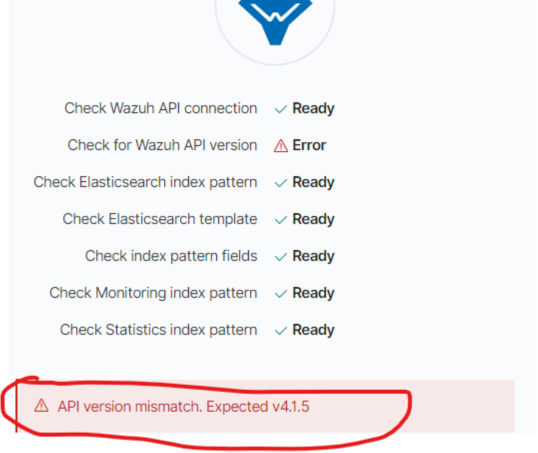
Again I do logout and login again, I’m able to get login.
@Support Team, Please do suggest
Thanks in Advanced.
Sent from Mail for Windows
Namdev
Getting one more error, snapshot given below.
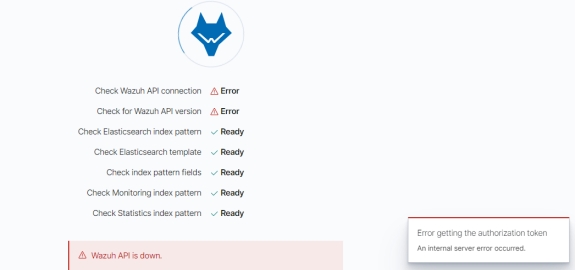
Please let me know how to resolved this error.
Alejandro Cuellar
Namdev
When I have execute the last command below the output have came out.
![]()
--
You received this message because you are subscribed to the Google Groups "Wazuh mailing list" group.
To unsubscribe from this group and stop receiving emails from it, send an email to wazuh+un...@googlegroups.com.
To view this discussion on the web visit https://groups.google.com/d/msgid/wazuh/b493c8f4-0377-42fa-a056-0d05638176fbn%40googlegroups.com.
