GUI
72 views
Skip to first unread message
Adebabay Gelaw
Nov 25, 2021, 3:04:33 AM11/25/21
to Wazuh mailing list
Hello there,
After I changed all wazuh to **** ,
I got this...
"'*****did not load properly. Check the server output for more information. "'
what's wrong with that? any help please?
Alejandro Ruiz Gonzalez
Nov 25, 2021, 5:54:13 AM11/25/21
to Wazuh mailing list
Hello Adebaba,
Check the Wazuh manager log file:
# cat /var/ossec/logs/ossec.log | grep -i -E "error|warn"
What do you mean with "I changed all wazuh to ****"?
Could you give me more details about your issue?
I will give you the general steps for troubleshooting:
Check the Elastic Stack log files:
# cat /var/log/elasticsearch/<elasticsearch-cluster-name>.log | grep -i -E "error|warn"
# cat /var/log/filebeat/filebeat | grep -i -E "error|warn"
Check the Wazuh Kibana plugin log file:
# cat /usr/share/kibana/data/wazuh/logs/wazuhapp.log | grep -i -E "error|warn"
Check the Wazuh manager log file:
I will be waiting for your answer.
Adebabay Gelaw
Nov 25, 2021, 6:27:50 AM11/25/21
to Wazuh mailing list
Am trying to customize the gui of wazuh. And I want to change the word wazuh to the new one
Alejandro Ruiz Gonzalez
Nov 29, 2021, 7:23:22 AM11/29/21
to Wazuh mailing list
Hello Adebaba,
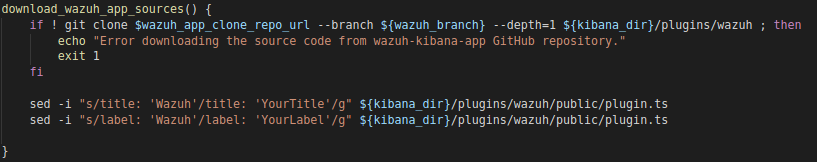
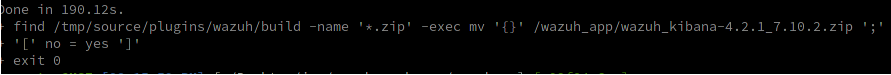
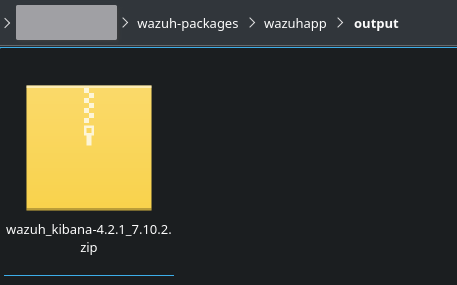
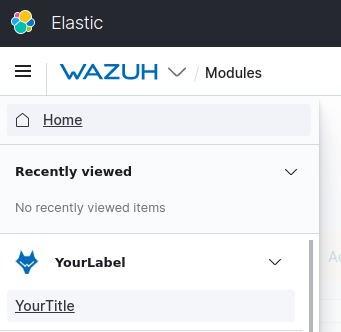
To achieve this you must do the following (I will assume that you are using the latest version available: v4.2.5 and 7.10.2)
The file to modify is (public/plugin.ts):
Specifically the lines:
- https://github.com/wazuh/wazuh-kibana-app/blob/v4.2.5-7.10.2/public/plugin.ts#L40 (plugin name/title)
Now:
Download the wazuh-packages repository to generate a new custom app:
git clone https://github.com/wazuh/wazuh-packages && cd wazuh-packages/wazuhapp && git checkout v4.2.5
Add the following to the Docker/build.sh file in the download_wazuh_app_sources() method (depending on what you want to change):
To modify the title: sed -i "s/title: 'Wazuh'/title: 'YourTitle'/g" ${kibana_dir}/plugins/wazuh/public/plugin.ts
To modify the label: sed -i "s/label: 'Wazuh'/label: 'YourLabel'/g" ${kibana_dir}/plugins/wazuh/public/plugin.ts
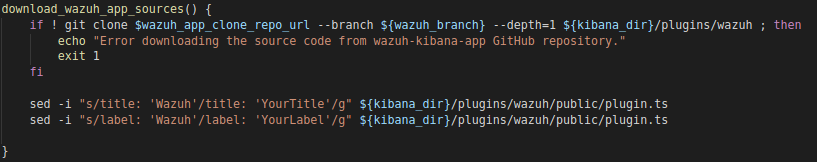
Generate the package, this will create a custom package in the output folder in the same directory where the script has been executed.
./generate_wazuh_app.sh -b v4.2.5-7.10.2
At the end you will see a message like this, as this is created in a container, the package is transferred to your machine since a volume is used, you will see the generated package in an output folder
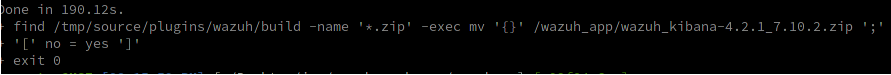
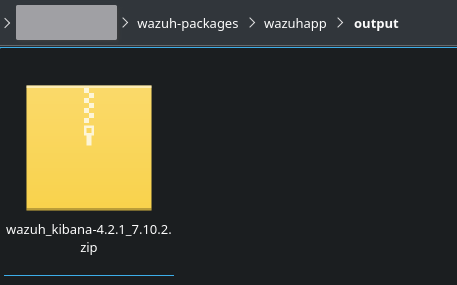
Now we have to stop the Kibana service
systemctl stop kibana.service
Uninstall the plugin
cd /usr/share/kibana
sudo -u kibana bin/kibana-plugin remove wazuh
Install the custom plugin (assuming you have copy/move the package to /usr/share/kibana), where wazuh_kibana-4.2.5_7.10.2.zip is the generated package
cd /usr/share/kibana
sudo -u kibana bin/kibana-plugin install file:///usr/share/kibana/wazuh_kibana-4.2.5_7.10.2.zip
Clear your browser cache (depends on your browser), now you should be able to see the changes:
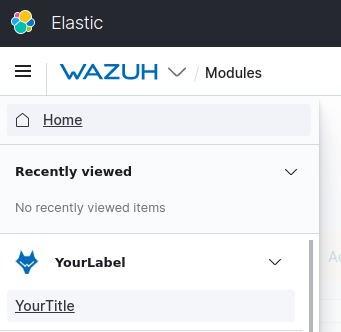
The generation of the package is documented in this link:
Another way to build the package is to follow this documentation, modifying the file that I mentioned at the beginning:
Hope this was useful.
Regards,
Alejandro Ruiz.
Reply all
Reply to author
Forward
0 new messages
