[AntiDDoS] for FastPanel with vDDoS Proxy Protection
998 views
Skip to first unread message
Vo Duy dot Com
<voduydotcom@gmail.com>Jun 8, 2022, 1:15:52 PM6/8/22
to [hoidap.voduy.com] Forum Support: Domain, Hosting, VPS, Server...
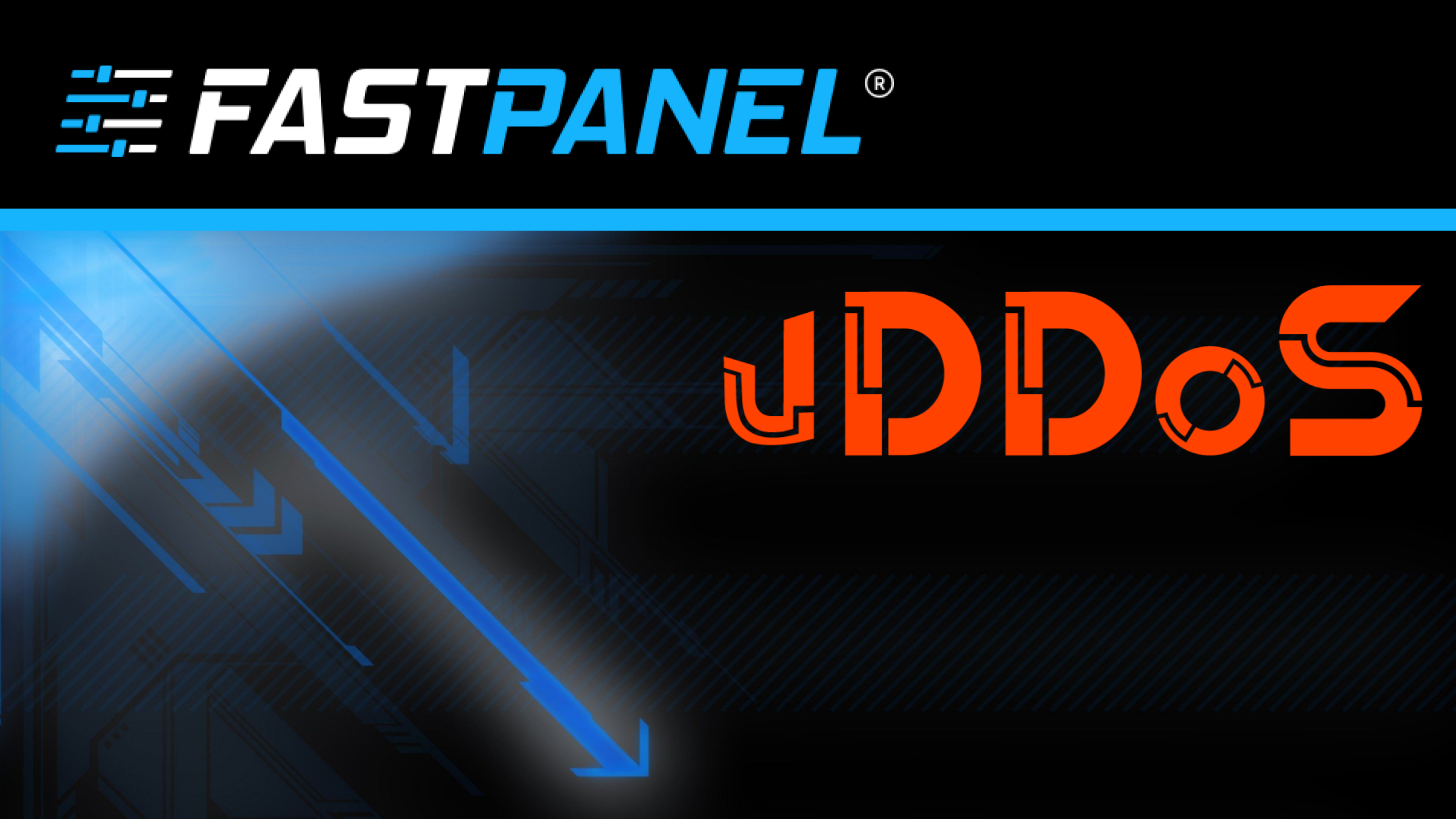
STEP 1: Install Fastpanel (CentOS 7)
yum makecache; yum install wget
wget http://repo.fastpanel.direct/install_fastpanel.sh -O - | bash -
More documentation:
https://fastpanel.direct/wiki/en/how-to-install-fastpanel
STEP 2: Install vDDoS Proxy Protection
vDDoS Proxy Protection is free software to provide a Reverse Proxy Server HTTP(S) protocols. It act as a Layer 7 Firewall Filter & Mitigate DOS, DDOS, SYN Floods, or HTTP Floods attack to protect your website.
wget https://files.voduy.com/vDDoS-Proxy-Protection/latest.sh ; chmod 700 latest.sh ; bash latest.sh
More documentation:
https://vddos.voduy.com
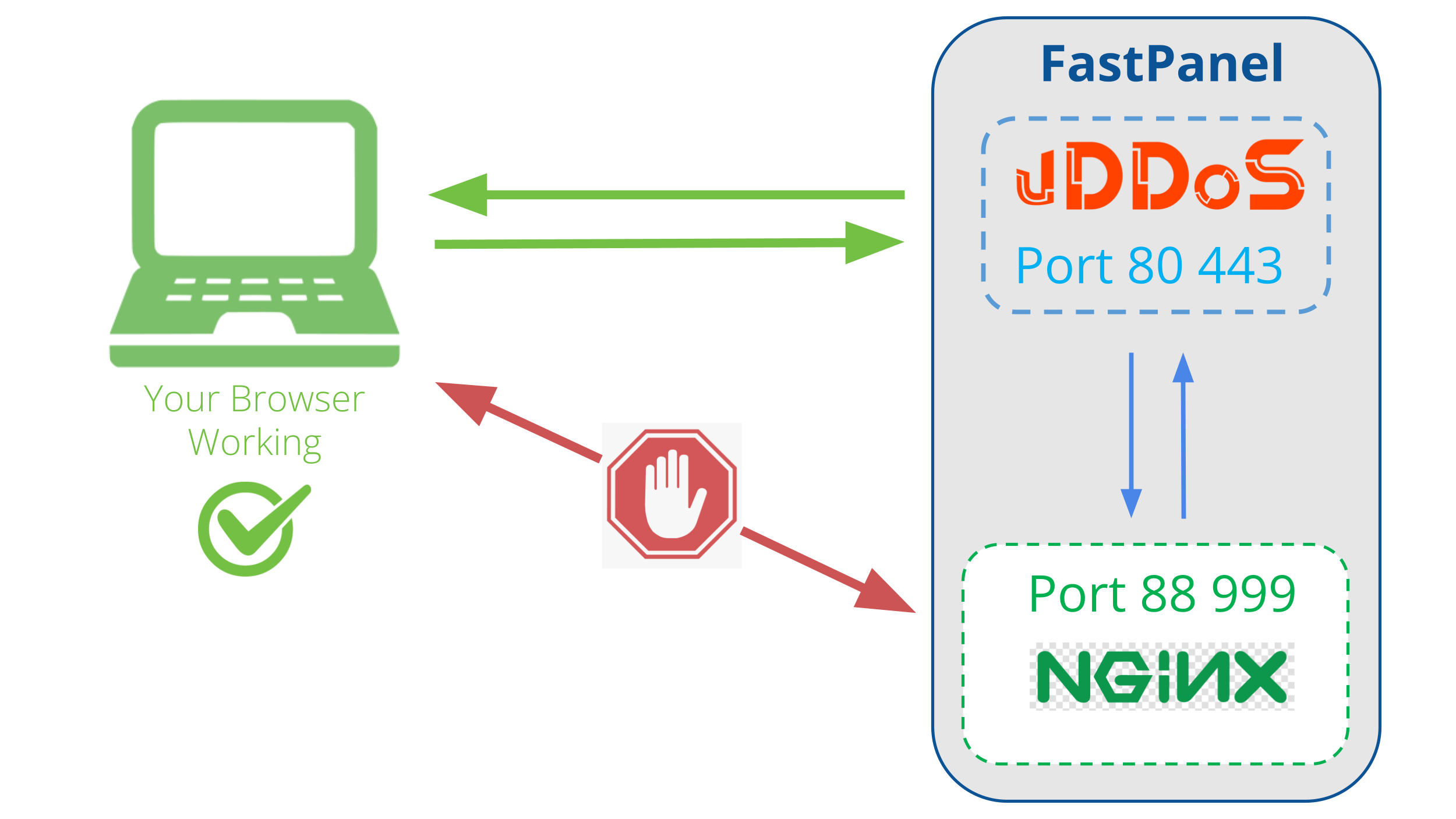
STEP 3: Change Nginx Default Port
By default Fastpanel uses Nginx running on port 80, 443 (and Apache port 81). We can reconfigure Nginx Webserver to listen on another port so that vDDoS can proxy on them.
Change Nginx Default Port:
cp -a /usr/local/fastpanel2 /usr/local/fastpanel2.vddos.bak
cp -a /etc/nginx /etc/nginx.vddos.bak
Change port for HTTP:
s=':80' ; r=':88'
sed -i "s#$s#$r#g" /etc/nginx/fastpanel2-available/*/*.conf
sed -i "s#$s#$r#g" /etc/nginx/conf.d/parking.conf
sed -i "s#$s#$r#g" /usr/local/fastpanel2/templates/services/parking.tpl
sed -i "s#$s#$r#g" /usr/local/fastpanel2/templates/panel_virtualhost/proxy_virtualhost.conf.tpl
sed -i "s#$s#$r#g" /usr/local/fastpanel2/templates/virtualhost/configuration/*.tpl
Change port for HTTPS:
s=':443' ; r=':999'
sed -i "s#$s#$r#g" /etc/nginx/fastpanel2-available/*/*.conf
sed -i "s#$s#$r#g" /etc/nginx/conf.d/parking.conf
sed -i "s#$s#$r#g" /usr/local/fastpanel2/templates/services/parking.tpl
sed -i "s#$s#$r#g" /usr/local/fastpanel2/templates/panel_virtualhost/proxy_virtualhost.conf.tpl
sed -i "s#$s#$r#g" /usr/local/fastpanel2/templates/virtualhost/configuration/*.tpl
Restart Nginx:
service nginx restart
Re-Check Nginx port:
[root@Fastpanel ~]# netstat -lntup|grep nginx
tcp 0 0 1.2.3.4:88 0.0.0.0:* LISTEN 28536/nginx: master
tcp 0 0 0.0.0.0:8888 0.0.0.0:* LISTEN 1008/nginx: master
tcp 0 0 0.0.0.0:7777 0.0.0.0:* LISTEN 1008/nginx: master
tcp 0 0 1.2.3.4:999 0.0.0.0:* LISTEN 28536/nginx: master
[root@Fastpanel ~]# netstat -lntup|grep httpd
tcp 0 0 127.0.0.1:81 0.0.0.0:* LISTEN 9
STEP 4: Config vDDoS Proxy Protection
For example, the IP Addr of your server is 1.2.3.4:
nano /vddos/conf.d/website.conf
# Website Listen Backend Cache Security SSL-Prikey SSL-CRTkey
default http://0.0.0.0:80 http://1.2.3.4:88 no no no no
default https://0.0.0.0:443 https://1.2.3.4:999 no no /vddos/ssl/Fastpanel.com.pri /vddos/ssl/Fastpanel.com.crt
Restart vDDoS service after you have configured:
/usr/bin/vddos restart
NOTE:
If you use Apache you can use vDDOS proxy directly to Apache instead of Nginx
nano /vddos/conf.d/website.conf
# Website Listen Backend Cache Security SSL-Prikey SSL-CRTkey
default http://0.0.0.0:80 http://1.2.3.4:81 no no no no
default https://0.0.0.0:443 http://1.2.3.4:81 no no /vddos/ssl/Fastpanel.com.pri /vddos/ssl/Fastpanel.com.crt
STEP 5: Config vDDoS Auto Add
vDDoS Auto Add is a addon support for vDDoS Proxy Protection - Monitor Domains/Aliasdomains/Subdomains in Panel Hosting, Web Server, List Domain, Virtual Host... and automatically add them into the website.conf file.
nano /vddos/auto-add/setting.conf
# Default Setting for vddos-add command:
SSL auto
DNS_sleep 66
DNS_alias_mode no
Cache no
Security no
HTTP_Listen http://0.0.0.0:80
HTTPS_Listen https://0.0.0.0:443
HTTP_Backend http://1.2.3.4:88
HTTPS_Backend https://1.2.3.4:999
Set Crontab:
echo '*/15 * * * * root /usr/bin/vddos-autoadd webserver nginx' >> /etc/crontab
STEP 6: Config vDDoS Auto Switch
vDDoS Auto Switch is a addon support for vDDoS Proxy Protection - Automatically identifies overloaded websites and changes their Security Mode.
nano /vddos/auto-switch/setting.conf
# This is the default configuration for "sensor-switch.sh" and "vddos-autoswitch.sh"
hostname="vDDoS Master" #(Name this server, it will show up in Email notifications)
vddos_master_slave_mode="no" #(Turn on "yes" if your system has slave servers, want to sync affter switch like master)
backend_url_check="no" #(Put the URL of the backend. Ex: https://1.1.1.1:443/ (make sure Backend status response is "200"))
send_notifications="no" #(Turn on "yes" if you want receive notification)
smtp_server="smtps://smtp.gmail.com" #(SMTP Server)
smtp_username="x...@gmail.com" #(Your Mail)
smtp_password="xxxxxxxxxxxxx" #(Get your Apps password for Gmail from https://security.google.com/settings/security/apppasswords)
send_notifications_to="xx...@gmail.com" #(Your Email Address will receive notification)
maximum_allowable_delay_for_backend=2 #(Means: If Backend (status response "200") is slower than 2s, vDDoS will enable challenge mode)
maximum_allowable_delay_for_website=2 #(Means: If Website (status response "200") is slower than 2s, vDDoS will enable challenge mode)
default_switch_mode_not_attack="no" #(Default Mode vDDoS use when it's not under attacked)
default_switch_mode_under_attack="high" #(Default Mode vDDoS use when it's under attack)
default_waiting_time_to_release="60" #(For example 60 minutes, release time from challenge)
Crontab vDDoS Auto Switch:
echo '*/5 * * * * root /usr/bin/vddos-autoswitch checkalldomain high' >> /etc/crontab
echo '0 */3 * * * root /usr/bin/vddos-switch allsite no && /usr/bin/vddos reload' >> /etc/crontab
echo '* * * * * root /usr/bin/vddos-sensor' >> /etc/crontab
More documentation:
https://github.com/duy13/vDDoS-Auto-Switch
Vo Duy dot Com
<voduydotcom@gmail.com>Jun 8, 2022, 1:17:58 PM6/8/22
to [hoidap.voduy.com] Forum Support: Domain, Hosting, VPS, Server...
Ex your server IP Addr is 1.2.3.4:
nano /etc/nginx/conf.d/cloudflare.conf
....
....
set_real_ip_from 127.0.0.1;
set_real_ip_from 1.2.3.4;
Restart Nginx:
service nginx reload
nano /etc/nginx/conf.d/cloudflare.conf
....
....
set_real_ip_from 127.0.0.1;
set_real_ip_from 1.2.3.4;
Restart Nginx:
service nginx reload
Reply all
Reply to author
Forward
0 new messages
