Deleting all instances of a class
13 views
Skip to first unread message
Frank Nebel
Mar 11, 2022, 11:00:33 AM3/11/22
to vocbench-user
Dear all,
Using the Sheet2RDF feature, I integrated quite a lot of instances to my project. Unfortunately, all the integrated instances for one of my classes are incorrect and I want to remove them (all at once). Is there a way to achieve this (in the frontend or backend)?
All the best
Frank
Armando Stellato
Mar 11, 2022, 12:12:19 PM3/11/22
to Frank Nebel, vocbench-user
Dear Frank,
it depends on the number of instances and if you have something that allows you to distinguish these last additions.
E.g. you could:
- From the UI: use the multiselection tool of VB:
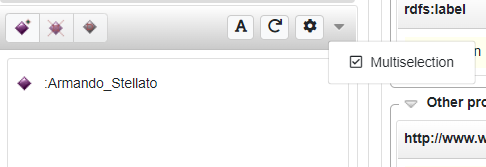
- Use SPARQL, to kill all instances of that class. That works only if:
- Either that class had no previous instances before your import from Sheet2RDF
- You have some “hook” to distinguish them, that you can use in SPARQL to surgically delete only those you added through it
- Use deletion , which is now available in Sheet2RDF:
http://art.uniroma2.it/coda/documentation/pearl.jsf#insert_and_delete (this is the link for PEARL, but there is also support in the UI). With this, you should be able to pass the same very document that you used for adding the instance. The only problem might be represented by random URI if you created them
For the future, some alternatives to do before you do a load with Sheet2RDF:
- If you are using validation, it’s easy, just reject the action performed through Sheet2RDF. I assume you don’t have validation in your project.
- Pls consider that now you can also deactivate validation, so you could consider having a project with validation and then deactivate it. Then you activate it before using SHee2tRDF
- Activating the new UNDO feature (it must be activated at project creation, as it requires a plugin)
- Well..perform a backup of the data :-)
Kind Regards,
Armando
--
You received this message because you are subscribed to the Google Groups "vocbench-user" group.
To unsubscribe from this group and stop receiving emails from it, send an email to
vocbench-use...@googlegroups.com.
To view this discussion on the web visit
https://groups.google.com/d/msgid/vocbench-user/75f362ff-8b6b-449c-a948-91b8fa9e999bn%40googlegroups.com.
Frank Nebel
Mar 14, 2022, 2:08:10 AM3/14/22
to Armando Stellato, vocbench-user
Dear Armando,
Thank you for this detailed account of deletion options. It was very helpful.
Best
Frank
Reply all
Reply to author
Forward
0 new messages
