Cannot run VocBench3 installed manually on cloud computer
159 views
Skip to first unread message
Thomas Hedden
Feb 25, 2023, 6:51:48 PM2/25/23
to vocbench-user
I tried getting VocBench to run on a virtual machine using Docker, but have not been able to get it to work (see my other message about this on 22 February 2023), so I decided to try installing VocBench on the virtual machine manually.
$ lsb_release -a
No LSB modules are available.
Distributor ID: Ubuntu
Description: Ubuntu 22.04.2 LTS
Release: 22.04
Codename: jammy
$ java -version
openjdk version "1.8.0_352"
OpenJDK Runtime Environment (build 1.8.0_352-8u352-ga-1~22.04-b08)
OpenJDK 64-Bit Server VM (build 25.352-b08, mixed mode)
$ echo $JAVA_HOME
/usr/lib/jvm/java-8-openjdk-amd64/
I went to this site:
bitbucket.org/art-uniroma2/vocbench3/downloads/
... and downloaded the file:
vocbench3-11.3.0-full.zip
I unzipped this file in my home directory. Then, ...
$ cd ~/semanticturkey-11.3/bin
$ chmod 755 ./karaf
$ ./karaf
This command output the following:
____ __ _ ______ __
/ __/__ __ _ ___ ____ / /_(_)___ /_ __/_ ______/ /_____ __ __
_\ \/ -_) ' \/ _ `/ _ \/ __/ / __/ / / / // / __/ '_/ -_) // /
/___/\__/_/_/_/\_,_/_//_/\__/_/\__/ /_/ \_,_/_/ /_/\_\\__/\_, /
/___/
developed by ART (Artificial Intelligence Research at Tor Vergata).
Running on Apache Karaf (4.2.15)
Hit '<tab>' for a list of available commands
and '[cmd] --help' for help on a specific command.
Hit '<ctrl-d>' or 'osgi:shutdown' to shutdown Karaf.
This was followed by many messages, including the following errors:
karaf@root()> 20:05:25.710 ERROR [paxweb-config-2-thread-1] Could not start the servlet context for context path []
java.io.IOException: Failed to bind to /0.0.0.0:1979
20:05:25.730 ERROR [paxweb-config-2-thread-1] Could not start the servlet context for context path []
java.io.IOException: Failed to bind to /0.0.0.0:1979
20:05:28.968 ERROR [paxweb-extender-1-thread-1] Exception finalizing HttpContext registration
java.io.IOException: Failed to bind to /0.0.0.0:1979
There is very obviously some problem with the configuration of port 1979. This message was repeated at least three times:
Failed to bind to /0.0.0.0:1979
Am I doing something wrong? Did I forget to do something? Any help would be appreciated.
Thank you in advance for any help or suggestions.
$ lsb_release -a
No LSB modules are available.
Distributor ID: Ubuntu
Description: Ubuntu 22.04.2 LTS
Release: 22.04
Codename: jammy
$ java -version
openjdk version "1.8.0_352"
OpenJDK Runtime Environment (build 1.8.0_352-8u352-ga-1~22.04-b08)
OpenJDK 64-Bit Server VM (build 25.352-b08, mixed mode)
$ echo $JAVA_HOME
/usr/lib/jvm/java-8-openjdk-amd64/
I went to this site:
bitbucket.org/art-uniroma2/vocbench3/downloads/
... and downloaded the file:
vocbench3-11.3.0-full.zip
I unzipped this file in my home directory. Then, ...
$ cd ~/semanticturkey-11.3/bin
$ chmod 755 ./karaf
$ ./karaf
This command output the following:
____ __ _ ______ __
/ __/__ __ _ ___ ____ / /_(_)___ /_ __/_ ______/ /_____ __ __
_\ \/ -_) ' \/ _ `/ _ \/ __/ / __/ / / / // / __/ '_/ -_) // /
/___/\__/_/_/_/\_,_/_//_/\__/_/\__/ /_/ \_,_/_/ /_/\_\\__/\_, /
/___/
developed by ART (Artificial Intelligence Research at Tor Vergata).
Running on Apache Karaf (4.2.15)
Hit '<tab>' for a list of available commands
and '[cmd] --help' for help on a specific command.
Hit '<ctrl-d>' or 'osgi:shutdown' to shutdown Karaf.
This was followed by many messages, including the following errors:
karaf@root()> 20:05:25.710 ERROR [paxweb-config-2-thread-1] Could not start the servlet context for context path []
java.io.IOException: Failed to bind to /0.0.0.0:1979
20:05:25.730 ERROR [paxweb-config-2-thread-1] Could not start the servlet context for context path []
java.io.IOException: Failed to bind to /0.0.0.0:1979
20:05:28.968 ERROR [paxweb-extender-1-thread-1] Exception finalizing HttpContext registration
java.io.IOException: Failed to bind to /0.0.0.0:1979
There is very obviously some problem with the configuration of port 1979. This message was repeated at least three times:
Failed to bind to /0.0.0.0:1979
Am I doing something wrong? Did I forget to do something? Any help would be appreciated.
Thank you in advance for any help or suggestions.
Thomas Hedden
Manuel Fiorelli
Feb 26, 2023, 1:01:15 PM2/26/23
to Thomas Hedden, vocbench-user
Dear Thomas,
Concerning the issue with the port 1979, I don't know whether there could be some problem (or maybe a security feature) with your cloud provider that forbids an unprivileged user to bind such port (although this is legitimate in standard Linux).
Perhaps, this is related to your problem:
Regards,
Manuel
--
You received this message because you are subscribed to the Google Groups "vocbench-user" group.
To unsubscribe from this group and stop receiving emails from it, send an email to vocbench-use...@googlegroups.com.
To view this discussion on the web visit https://groups.google.com/d/msgid/vocbench-user/382cdd37-48ff-47fb-a301-9fad943f7cc4n%40googlegroups.com.
--
Manuel Fiorelli
Thomas Hedden
Feb 28, 2023, 2:59:15 PM2/28/23
to vocbench-user
Dear Manuel,
Thank you for your message.
I read the stackoverflow post you pointed out, and I modified the /etc/hosts file. So far, I still haven't been able to get VocBench to run. I can ssh into the virtual computer and I can view the Apache2 "It works!" page at the URL 208.113.164.33, but I can't get VocBench to display at the URL http://208.113.164.33:1979/vocbench3 .
The error is always the same: "The connection has timed out. The server at 208.113.164.33 is taking too long to respond." I have tried waiting and clicking the "Try again" button, but then I just get a different error message: "Unable to connect. Firefox can’t establish a connection to the server at 208.113.164.33:1979."
Transcript of my last session follows.
Thank you,
Tom Hedden
----------------------------------------
$ ssh -l ubuntu 208.113.164.33
Welcome to Ubuntu 22.04.2 LTS (GNU/Linux 5.15.0-60-generic x86_64)
* Documentation: https://help.ubuntu.com
* Management: https://landscape.canonical.com
* Support: https://ubuntu.com/advantage
System information as of Tue Feb 28 19:44:01 UTC 2023
System load: 0.0
Usage of /: 52.2% of 9.51GB
Memory usage: 3%
Swap usage: 0%
Processes: 119
Users logged in: 0
IPv4 address for docker0: 172.17.0.1
IPv4 address for ens3: 208.113.164.33
IPv6 address for ens3: 2607:f298:5:101d:f816:3eff:fea7:ae36
* Strictly confined Kubernetes makes edge and IoT secure. Learn how MicroK8s
just raised the bar for easy, resilient and secure K8s cluster deployment.
https://ubuntu.com/engage/secure-kubernetes-at-the-edge
* Introducing Expanded Security Maintenance for Applications.
Receive updates to over 25,000 software packages with your
Ubuntu Pro subscription. Free for personal use.
https://ubuntu.com/pro
Expanded Security Maintenance for Applications is not enabled.
0 updates can be applied immediately.
Enable ESM Apps to receive additional future security updates.
See https://ubuntu.com/esm or run: sudo pro status
Last login: Tue Feb 28 13:57:28 2023 from 73.219.8.252
ubuntu@vocbench3-test2:~$ java -version
openjdk version "1.8.0_362"
OpenJDK Runtime Environment (build 1.8.0_362-8u362-ga-0ubuntu1~22.04-b09)
OpenJDK 64-Bit Server VM (build 25.362-b09, mixed mode)
ubuntu@vocbench3-test2:~$ echo $JAVA_HOME
/usr/lib/jvm/java-8-openjdk-amd64/
ubuntu@vocbench3-test2:~$ cat /etc/hosts
127.0.0.1 vocbench3-test2 localhost
# The following lines are desirable for IPv6 capable hosts
::1 ip6-localhost ip6-loopback
fe00::0 ip6-localnet
ff00::0 ip6-mcastprefix
ff02::1 ip6-allnodes
ff02::2 ip6-allrouters
ff02::3 ip6-allhosts
ubuntu@vocbench3-test2:~$ ls -l
total 4
drwxrwxr-x 9 ubuntu ubuntu 4096 Feb 28 15:36 semanticturkey-11.3
ubuntu@vocbench3-test2:~$ cd semanticturkey-11.3/bin
ubuntu@vocbench3-test2:~/semanticturkey-11.3/bin$ ./karaf
Welcome to Ubuntu 22.04.2 LTS (GNU/Linux 5.15.0-60-generic x86_64)
* Documentation: https://help.ubuntu.com
* Management: https://landscape.canonical.com
* Support: https://ubuntu.com/advantage
System information as of Tue Feb 28 19:44:01 UTC 2023
System load: 0.0
Usage of /: 52.2% of 9.51GB
Memory usage: 3%
Swap usage: 0%
Processes: 119
Users logged in: 0
IPv4 address for docker0: 172.17.0.1
IPv4 address for ens3: 208.113.164.33
IPv6 address for ens3: 2607:f298:5:101d:f816:3eff:fea7:ae36
* Strictly confined Kubernetes makes edge and IoT secure. Learn how MicroK8s
just raised the bar for easy, resilient and secure K8s cluster deployment.
https://ubuntu.com/engage/secure-kubernetes-at-the-edge
* Introducing Expanded Security Maintenance for Applications.
Receive updates to over 25,000 software packages with your
Ubuntu Pro subscription. Free for personal use.
https://ubuntu.com/pro
Expanded Security Maintenance for Applications is not enabled.
0 updates can be applied immediately.
Enable ESM Apps to receive additional future security updates.
See https://ubuntu.com/esm or run: sudo pro status
Last login: Tue Feb 28 13:57:28 2023 from 73.219.8.252
ubuntu@vocbench3-test2:~$ java -version
openjdk version "1.8.0_362"
OpenJDK Runtime Environment (build 1.8.0_362-8u362-ga-0ubuntu1~22.04-b09)
OpenJDK 64-Bit Server VM (build 25.362-b09, mixed mode)
ubuntu@vocbench3-test2:~$ echo $JAVA_HOME
/usr/lib/jvm/java-8-openjdk-amd64/
ubuntu@vocbench3-test2:~$ cat /etc/hosts
127.0.0.1 vocbench3-test2 localhost
# The following lines are desirable for IPv6 capable hosts
::1 ip6-localhost ip6-loopback
fe00::0 ip6-localnet
ff00::0 ip6-mcastprefix
ff02::1 ip6-allnodes
ff02::2 ip6-allrouters
ff02::3 ip6-allhosts
ubuntu@vocbench3-test2:~$ ls -l
total 4
drwxrwxr-x 9 ubuntu ubuntu 4096 Feb 28 15:36 semanticturkey-11.3
ubuntu@vocbench3-test2:~$ cd semanticturkey-11.3/bin
ubuntu@vocbench3-test2:~/semanticturkey-11.3/bin$ ./karaf
____ __ _ ______ __
/ __/__ __ _ ___ ____ / /_(_)___ /_ __/_ ______/ /_____ __ __
_\ \/ -_) ' \/ _ `/ _ \/ __/ / __/ / / / // / __/ '_/ -_) // /
/___/\__/_/_/_/\_,_/_//_/\__/_/\__/ /_/ \_,_/_/ /_/\_\\__/\_, /
/___/
developed by ART (Artificial Intelligence Research at Tor Vergata).
Running on Apache Karaf (4.2.15)
Hit '<tab>' for a list of available commands
and '[cmd] --help' for help on a specific command.
Hit '<ctrl-d>' or 'osgi:shutdown' to shutdown Karaf.
karaf@root()>
----------------------------------------Manuel Fiorelli
Mar 2, 2023, 5:55:51 PM3/2/23
to Thomas Hedden, vocbench-user
Hi Thomas,
Sorry for the late reply, but today was full of meetings.
When you say "
I can ssh into the virtual computer and I can view the Apache2 "It works!" page at the URL 208.113.164.33,", are you referring to independent things, or did you first ssh into the machine, and then you access Apache2 through a tunnel established using SSH?
Consider that if you run VocBench using the command
./karaf, then (if I remember correctly) it shuts down as soon as you close the terminal. So, keep your terminal open when you try to establish a connection to VocBench. Later, we might discuss how to run VocBench as a background service.
Now, if you start VocBench and you don't see any error message, then it should have started correctly. Thus, my hypothesis it is still some connectivity problem.
One test that you could do is to open another SSH connection, and then execute a command like curl o wget to access the URL http://localhost:1979/vocbench3
If you get a response that resembles the source code of an HTML page, than it is likely that your cloud provider is blocking incoming traffic to the port 1979. The easiest solution, in this case, is configuring VocBench to listen on port 80 (but then, shut down Apache2, which is on the same port) or configuring Apache2 on port 80 as reverse proxy for VocBench on the port 1979.
PS
Can you tell us what did you do exactly with the
/etc/hosts file?
Regards,
Manuel
To view this discussion on the web visit https://groups.google.com/d/msgid/vocbench-user/759e7e10-a6e5-4b77-a437-036d509d1495n%40googlegroups.com.
--
Manuel Fiorelli
Thomas Hedden
Mar 8, 2023, 11:36:14 AM3/8/23
to vocbench-user
Hello again Manuel,
Thank you for your reply.
> When you say "
I can ssh into the virtual computer and I can view the Apache2 "It
works!" page at the URL 208.113.164.33,", are you referring to
independent things, or did you first ssh into the machine, and then you
access Apache2 through a tunnel established using SSH?
What I meant is that I can SSH into the machine from a terminal on my local machine, and that if I open a web browser on my local machine and enter the URL "208.113.164.33", I can view the default "It works!" page for Apache2 in my local web browser. So, I know that the virtual machine is up and running and that it is publicly accessible from the outside.
I have also tried logging in to the virtual computer from the web-based QEMU "console" supplied by my ISP instead of from a terminal on my local machine, and I have tried cd'ing into the semantic turkey directory and typing "./karaf", and I got the usual welcome messages.
However, even if I wait awhile, in the browser I get the message "Unable to connect. Firefox can’t establish a connection to the server at 208.113.164.33:1979."
> Consider that if you run VocBench using the command
./karaf, then (if I remember correctly) it shuts down as
soon as you close the terminal. So, keep your terminal open when you try
to establish a connection to VocBench. Later, we might discuss how to
run VocBench as a background service.
I understand. I have kept the process running in the foreground and have not closed the connection or the terminal. It is possible that the connection was broken for some other reason: I frequently get messages like "client_loop: send disconnect: Broken pip".
> Now,
if you start VocBench and you don't see any error message, then it
should have started correctly. Thus, my hypothesis it is still some
connectivity problem.
That seems reasonable. As I mentioned, I do get messages about "broken pipes", which I think come from my ISP.
> One test that you could do is to open another SSH connection, and then execute a command like curl o wget to access the URL http://localhost:1979/vocbench3
I tried this as follows:
1. I used the QEMU console to log in to the virtual machine and typed ./karaf.
2. I ssh-ed into the virtual machine from a console on my local computer.
3. I typed sudo wget http://localhost:1979/vocbench3
Here is the transcript:
********************************************************************************
ubuntu@vocbench3-test2:~$ sudo wget http://localhost:1979/vocbench3
--2023-03-08 16:04:38-- http://localhost:1979/vocbench3
Resolving localhost (localhost)... 127.0.0.1
Connecting to localhost (localhost)|127.0.0.1|:1979... connected.
HTTP request sent, awaiting response... 302 Found
Location: http://localhost:1979/vocbench3/ [following]
--2023-03-08 16:04:38-- http://localhost:1979/vocbench3/
Reusing existing connection to localhost:1979.
HTTP request sent, awaiting response... 200 OK
Length: 1173 (1.1K) [text/html]
Saving to: ‘vocbench3’
vocbench3 100%[================================================================>] 1.15K --.-KB/s in 0s
2023-03-08 16:04:38 (146 MB/s) - ‘vocbench3’ saved [1173/1173]
********************************************************************************
--2023-03-08 16:04:38-- http://localhost:1979/vocbench3
Resolving localhost (localhost)... 127.0.0.1
Connecting to localhost (localhost)|127.0.0.1|:1979... connected.
HTTP request sent, awaiting response... 302 Found
Location: http://localhost:1979/vocbench3/ [following]
--2023-03-08 16:04:38-- http://localhost:1979/vocbench3/
Reusing existing connection to localhost:1979.
HTTP request sent, awaiting response... 200 OK
Length: 1173 (1.1K) [text/html]
Saving to: ‘vocbench3’
vocbench3 100%[================================================================>] 1.15K --.-KB/s in 0s
2023-03-08 16:04:38 (146 MB/s) - ‘vocbench3’ saved [1173/1173]
********************************************************************************
Some time after that, I received the usual message "client_loop: send disconnect: Broken pipe":
> If
you get a response that resembles the source code of an HTML page, than
it is likely that your cloud provider is blocking incoming traffic to
the port 1979.
I did the following:
I logged back in to the QEMU console.
$ cd
$ ls
I found the file "vocbench3".
$ head vocbench3
It did indeed look like HTML. I've been trying to copy it or mail it, but with ssh and scp I keep getting messages like "port 22: Connection refused". In any case, it does look like HTML.
> The easiest solution, in this case, is configuring
VocBench to listen on port 80 (but then, shut down Apache2, which is on
the same port) or configuring Apache2 on port 80 as reverse proxy for
VocBench on the port 1979.
OK. I'll see if I can figure out how to do this.
> Can you tell us what did you do exactly with the
/etc/hosts file?
********************
$ cat /etc/hosts
127.0.0.1 vocbench3-test2 localhost
# The following lines are desirable for IPv6 capable hosts
::1 ip6-localhost ip6-loopback
fe00::0 ip6-localnet
ff00::0 ip6-mcastprefix
ff02::1 ip6-allnodes
ff02::2 ip6-allrouters
ff02::3 ip6-allhosts
127.0.0.1 vocbench3-test2 localhost
# The following lines are desirable for IPv6 capable hosts
::1 ip6-localhost ip6-loopback
fe00::0 ip6-localnet
ff00::0 ip6-mcastprefix
ff02::1 ip6-allnodes
ff02::2 ip6-allrouters
ff02::3 ip6-allhosts
On Thursday, March 2, 2023 at 5:55:51 PM UTC-5 Manuel Fiorelli wrote:
[snip]
On Tue, Feb 28, 2023 at 8:59 PM Thomas Hedden <tom.h...@gmail.com> wrote:
[snip]
On Sunday, February 26, 2023 at 1:01:15 PM UTC-5 Manuel Fiorelli wrote:
[snip]
On Sun, Feb 26, 2023 at 12:51 AM Thomas Hedden <tom.h...@gmail.com> wrote:
[snip]
Manuel Fiorelli
Mar 8, 2023, 1:25:00 PM3/8/23
to Thomas Hedden, vocbench-user
Hi Thomas,
if the output of wget executed locally looks like HTML (and, indeed, it should as the server replies 200 OK), then perhaps the hypothesis is that the port 1979 is not reachable from outside.
The easiest thing to do is to:
- stop apache, which is currently binding the port 80: depending on the operating system, you could use sudo systemctl stop httpd2 (or apache2 or apached)
- then edit the following configuration file inside the semantic turkey installation directory etc\org.ops4j.pax.web.cfg, changing the port from 1979 to 80
- start VB again
Please let me know if this test is successful
Regards
Manuel
--
You received this message because you are subscribed to the Google Groups "vocbench-user" group.
To unsubscribe from this group and stop receiving emails from it, send an email to vocbench-use...@googlegroups.com.
To view this discussion on the web visit https://groups.google.com/d/msgid/vocbench-user/35e66bf5-7f78-46b1-9fbd-9347cd333b68n%40googlegroups.com.
--
Manuel Fiorelli
Thomas Hedden
Mar 9, 2023, 11:38:10 AM3/9/23
to vocbench-user
Hello again Manuel
Thank you for your message.
> if the output of wget executed locally looks like HTML (and,
indeed, it should as the server replies 200 OK), then perhaps the
hypothesis is that the port 1979 is not reachable from outside.
OK. For the record, here is the output:
****************************************
<!doctype html>
<html lang="en">
<head>
<meta charset="utf-8">
<title>Vocbench3</title>
<base href="./">
<meta name="viewport" content="width=device-width, initial-scale=1">
<link rel="icon" type="image/x-icon" href="./assets/images/logos/favicon.ico">
<script src="./vbconfig.js"></script>
<link rel="stylesheet" href="styles.a41e214b4bbe1e01c187.css"></head>
<body>
<div id="blockDivFullScreen" class="blockingDiv" style="display:none">
<div class="loadingDiv">
<div>
<p>Loading...</p><img src="./assets/images/loading.gif" />
</div>
</div>
</div>
<app>
<div class="app-loading">
<div class="logo-container">
<img src="./assets/images/logos/vb_logo.png" />
<span style="position: absolute">VocBench is loading, it might take a while...</span>
</div>
<div class="loader" style="position: absolute;"></div>
</div>
</app>
<script src="runtime.acf0dec4155e77772545.js" defer></script><script src="polyfills.7730a0c1a0da0b442043.js" defer></script><script src="scripts.4e82f646cf5e4b7e4221.js" defer></script><script src="main.0574d4c3f3a78eb6ced0.js" defer></script></body>
</html>
<html lang="en">
<head>
<meta charset="utf-8">
<title>Vocbench3</title>
<base href="./">
<meta name="viewport" content="width=device-width, initial-scale=1">
<link rel="icon" type="image/x-icon" href="./assets/images/logos/favicon.ico">
<script src="./vbconfig.js"></script>
<link rel="stylesheet" href="styles.a41e214b4bbe1e01c187.css"></head>
<body>
<div id="blockDivFullScreen" class="blockingDiv" style="display:none">
<div class="loadingDiv">
<div>
<p>Loading...</p><img src="./assets/images/loading.gif" />
</div>
</div>
</div>
<app>
<div class="app-loading">
<div class="logo-container">
<img src="./assets/images/logos/vb_logo.png" />
<span style="position: absolute">VocBench is loading, it might take a while...</span>
</div>
<div class="loader" style="position: absolute;"></div>
</div>
</app>
<script src="runtime.acf0dec4155e77772545.js" defer></script><script src="polyfills.7730a0c1a0da0b442043.js" defer></script><script src="scripts.4e82f646cf5e4b7e4221.js" defer></script><script src="main.0574d4c3f3a78eb6ced0.js" defer></script></body>
</html>
****************************************
> The easiest thing to do is to:
> 1. stop apache, which is currently binding the port 80: depending on the operating system, you could use sudo systemctl stop httpd2 (or apache2 or apached)
> 2. then edit the following configuration file inside the semantic turkey installation directory etc\org.ops4j.pax.web.cfg, changing the port from 1979 to 80
> 3. start VB again
> Please let me know if this test is successful
I am pretty sure that it worked! In fact, it started instantly. I haven't succeeded in logging in yet, but I immediately got a dialog box displaying the following (208.113.164.33 is the URL of the virtual machine that I am using):
[globe icon] 208.113.164.33
This site is asking you to sign in.
Username
Password
[Cancel button] [Sign in]
This site is asking you to sign in.
Username
Password
[Cancel button] [Sign in]
As soon as I figure out how to sign in I'll let you know.
I will also ask my ISP whether there is some reason why port 1979 doesn't work and whether there is some way to change it, and how I can go about this.
Thank you,
Tom Hedden
--
On Wednesday, March 8, 2023 at 1:25:00 PM UTC-5 Manuel Fiorelli wrote:
[snip]
On Wed, Mar 8, 2023 at 5:36 PM Thomas Hedden <tom.h...@gmail.com> wrote:
[snip
Thomas Hedden
Mar 9, 2023, 12:04:19 PM3/9/23
to vocbench-user
Hello again Manuel,
I have VocBench running on my LOCAL computer, and I have credentials to log in.
However, I have tried using those credentials on the CLOUD computer and they don't work.
I also tried the default login ad...@vocbench.com with password admin, and that also doesn't work on the CLOUD computer.
So, on the cloud computer I still cannot see VocBench, just the login dialog box.
How can I get credentials to log in?
I sent a ticket to my ISP about opening the port 1979.
Thank you again,
Tom Hedden
Thomas Hedden
Mar 9, 2023, 12:46:57 PM3/9/23
to vocbench-user
P.S. In the dialog box I tried entering the following:
1. The credentials that I use to log in to VocBench on my local computer.
2. The default login ad...@vocbench.com
3. The name of the default user (ubuntu) of the cloud computer and my password.
4. My user name with ISP and password.
None of these get me past the dialog box.
Thank you again.
Tom Hedden
-- On Thursday, March 9, 2023 at 12:04:19 PM UTC-5 Thomas Hedden wrote:
[snip]
On Thursday, March 9, 2023 at 11:38:10 AM UTC-5 Thomas Hedden wrote:
[snip]
Thomas Hedden
Mar 9, 2023, 2:56:05 PM3/9/23
to vocbench-user
Hello again Manuel,
My ISP explained to me how to open port 1979. I created a rule to allow both ingress and egress on TCP port 1979. However, it behaves exactly the same as before: "Unable to connect. Firefox can’t establish a connection to the server at 208.113.164.33:1979."
Also, when I SSH in from a different terminal and execute the wget command that you suggested ...
$ sudo wget http://localhost:1979/vocbench3
--2023-03-09 19:51:59-- http://localhost:1979/vocbench3
Resolving localhost (localhost)... 127.0.0.1
Connecting to localhost (localhost)|127.0.0.1|:1979... failed: Connection refused.
--2023-03-09 19:51:59-- http://localhost:1979/vocbench3
Resolving localhost (localhost)... 127.0.0.1
Connecting to localhost (localhost)|127.0.0.1|:1979... failed: Connection refused.
... I get a connection refused message. This did not happen before.
Thank you,
Tom Hedden
-- Manuel Fiorelli
Mar 10, 2023, 7:07:20 AM3/10/23
to Thomas Hedden, vocbench-user
Hi Thomas,
I am glad to hear that you made some progress. In fact, when deploying VocBench in production, we usually run it on port 80 (actually, using a reverse proxy on port 80 that forwards the requests to VocBench listening locally on a different port).
Did you see a dialog like the one shown in the first screenshot on this page https://vocbench.uniroma2.it/doc/troubleshooting/ ?
If yes, you have to 1) restart vocbench (as it could be a transitory initialization issue), 2) wait more time that VocBench fully initializes itself
Regards,
Manuel
--
You received this message because you are subscribed to the Google Groups "vocbench-user" group.
To unsubscribe from this group and stop receiving emails from it, send an email to vocbench-use...@googlegroups.com.
To view this discussion on the web visit https://groups.google.com/d/msgid/vocbench-user/15bb0be8-eb84-457e-b99c-88277eadb7ecn%40googlegroups.com.
--
Manuel Fiorelli
Thomas Hedden
Mar 10, 2023, 10:47:20 AM3/10/23
to vocbench-user
Hello again Manuel,
I have attached a screen shot of the dialog box.
I'm still trying various things. I'll post again later today.
Best regards,
Tom
-- On Friday, March 10, 2023 at 7:07:20 AM UTC-5 Manuel Fiorelli wrote:
[snip]
Roland Wingerter
Mar 10, 2023, 5:51:00 PM3/10/23
to vocbench-user
Hi Thomas,
this is just a long shot, as I know nothing about this topic.
I have a server that has been set up for me. I can access VocBench3 with this URL:
Whereas the following gives me a login screen like the one posted:
Kind regards
Roland
Roland Wingerter
Mar 10, 2023, 6:06:58 PM3/10/23
to vocbench-user
Hi again,
FWIW, here is some information I received from the admin of my server.
>>
There are three LXC containers on the server xx.yyyyyy.net:
### VocBench3 / Semantic Turkey
https://vocbench.MYDOMAIN.org/vocbench3/
(Unfortunately I couldn't get the "vocbench3" out of the path)
### GraphDB - Workbench
https://gdb.MYDOMAIN.org/
### Reverse Proxy
https://MYDOMAIN.org/
Normally you don't see this. It connects the two colleagues above with the outside world and translates http <--> https and hides their ports.
<<
Hope this helps
Roland
Thomas Hedden
Mar 13, 2023, 11:01:52 AM3/13/23
to vocbench-user
Hello Manuel and Roland,
Thank you for your helpful messages.
Here is where things stand now:
First Manuel:
I changed the Apache2 port back to 80 and changed the VocBench port back to 1979.
I left the ./karaf process running in the console overnight and this morning I entered following URL into the browser:
A blue background with the word VocBench and some type of "progress circle" flashed briefly in the browser's client area, then the blue background disappeared, and a dark blue stripe and the word "VocBench" appeared across the top of the window, and the dialog box appeared. (I posted a screen shot of the dialog box in an earlier message.) As I mentioned, I have tried every possible login that I can think of, but nothing gets me past the login dialog box.
The fact that I am seeing the word VocBench suggests that things are ALMOST working, but not quite.
If you have any suggestions about how I can log in to the dialog box or any configuration changes that I can try, please let me know.
Now Roland:
> I have a server that has been set up for me. I can access VocBench3 with this URL:
>Whereas the following gives me a login screen like the one posted:
I tried experimenting with this, but I only got messages about not being able to find the URL or connect or something like that. I don't think that this is what's going on in my case.
Thank you again for your helpful messages.
Best regards,
Tom Hedden
--
On Friday, March 10, 2023 at 6:06:58 PM UTC-5 Roland Wingerter wrote:
[snip]
Roland Wingerter schrieb am Freitag, 10. März 2023 um 23:51:00 UTC+1:
[snip]
Thomas Hedden schrieb am Freitag, 10. März 2023 um 16:47:20 UTC+1:
[snip]
Roland Wingerter
Mar 13, 2023, 12:38:21 PM3/13/23
to vocbench-user
Hi Thomas,
I should have mentioned one other thing. In my case, the Karaf (VocBench3, SemanticTurkey) is already up and running - it's started once by the server admin and keeps running.
Kind regards
Roland
Manuel Fiorelli
Mar 13, 2023, 2:29:22 PM3/13/23
to Thomas Hedden, vocbench-user
Hi Thomas,
VocBench does not certainty require a night to be fully initialized. I think that you have waited for way more than the strictly necessary :-D
You could try to stop VocBench and start it again. But, if you see the VocBench UI, you should not be facing the common issue that requires a restart.
Another thing that you could do, related to the previous one, is to start VocBench using the command karaf clean (where the argument clean forces a clean restart deleting all caches). In this case, it might be necessary to wait for a few minutes, and then restart VocBench (the second time without the argument clean).
If the problem persists, you might consider to open the developer tools in chrome (in the tab you are going to open vocbench, before you actually open it) and see whether there are problems in the Console tab or in the Network tab.
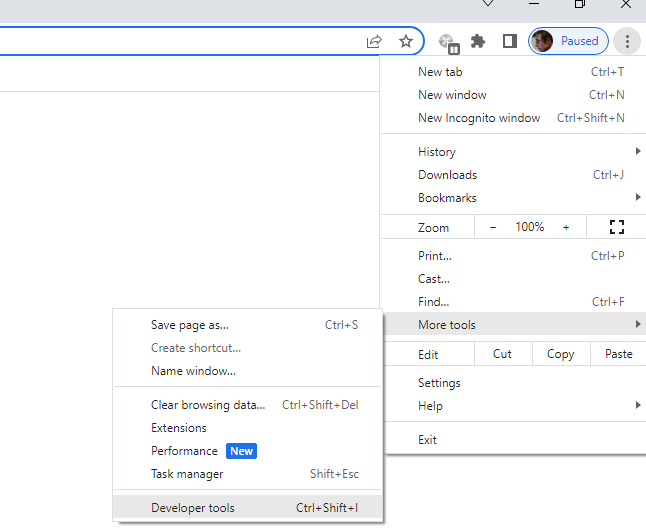
Regards,
Manuel
--
You received this message because you are subscribed to the Google Groups "vocbench-user" group.
To unsubscribe from this group and stop receiving emails from it, send an email to vocbench-use...@googlegroups.com.
To view this discussion on the web visit https://groups.google.com/d/msgid/vocbench-user/76243da4-d898-4c22-848e-9d47ae3e7404n%40googlegroups.com.
--
Manuel Fiorelli
Thomas Hedden
Mar 14, 2023, 6:53:57 PM3/14/23
to vocbench-user
Hello Manuel,
I tried what you suggested, namely I restarted with the command ...
$ ./karaf clean
... and then restarted a second time, and after that I've got the manual installation working!
I don't know whether you can see it, but here is the URL:
Thank you for your help with this.
Now I will let my wife enjoy it. (She's the vocabulary/taxonomy expert, I just know something about computers.)
Now I think that I will also try to get it running through Docker.
Once again, thank you very much for your help.
Best regards,
Tom Hedden
Manuel Fiorelli
Mar 15, 2023, 12:09:34 PM3/15/23
to Thomas Hedden, vocbench-user
Hi Thomas,
Glad to hear that it works.
I think that docker installation (on a Ubuntu host) should work seamless. Just remember:
* don't use the --rm flag since you might want to restart it once
* bind the VB data directory to a volume to persist the data
* do a first run, wait a few minutes then restart (to address the recurring first-start issue)
* if you disable apache, or anything else on port 80, you can try bind the VB container to port 80. Actually, a more sophisticated solution is to use docker compose and put VB behind a reverse proxy on port 80
* you might want to use a restart policy to restart VB automatically in case the vm itself is reloaded
The readme in the home of the docker repository contains detailed instructions.
Cheers,
Manuel
To view this discussion on the web visit https://groups.google.com/d/msgid/vocbench-user/b954e6e3-057c-4d9e-95aa-f08d107eee5fn%40googlegroups.com.
Reply all
Reply to author
Forward
0 new messages
