VNA Test Device: Timeout error R&S ZVA50 w/ K2, K4, K8, B4, B16
54 views
Skip to first unread message
Chris C
Mar 30, 2023, 1:24:47 PM3/30/23
to VNA Tools
Hello,
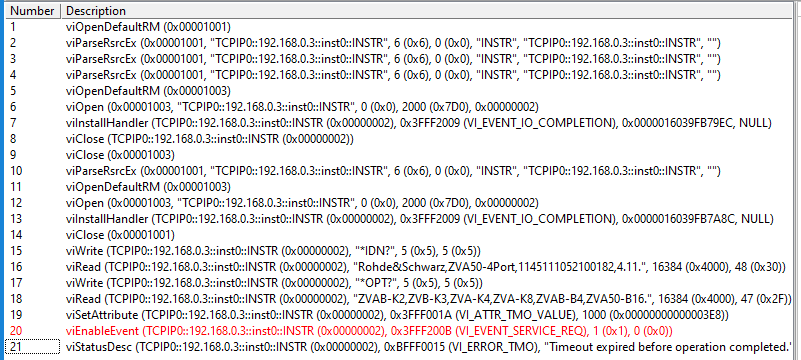
Can't figure out this timeout error when trying to setup our ZVA50. Fails the "Test Device" with a timeout error.
VNA Tools Version 2.6.8412.15485
Trace and console log attached: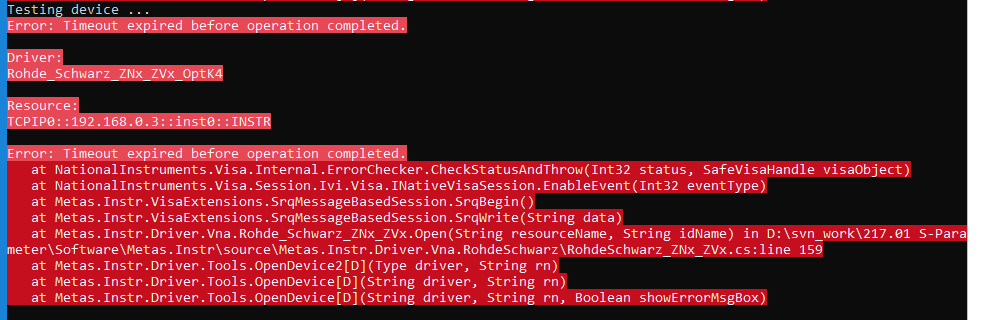
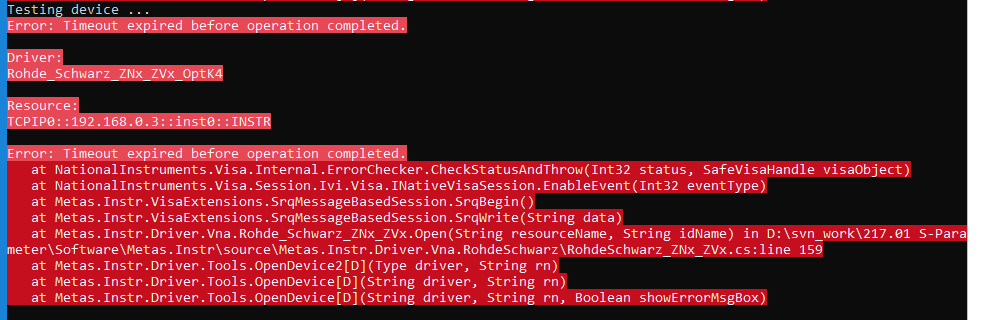
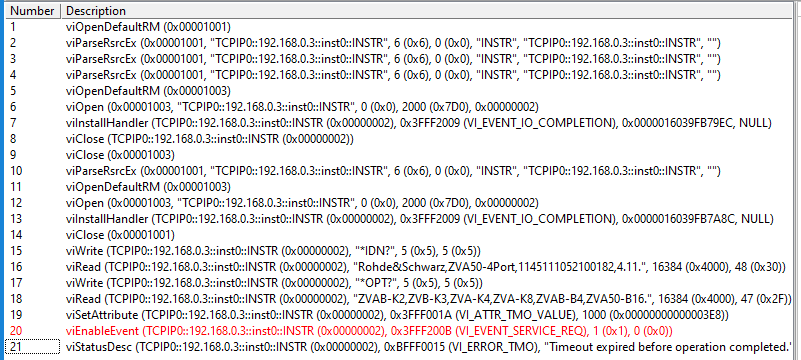
Kind Regards,
-CC
Michael Wollensack METAS
Mar 31, 2023, 11:49:36 AM3/31/23
to VNA Tools
Hi,
try to turn off the Firewall on your PC. When using VXI-11 with service requests the VNA establish as well a TCP/IP connection to your PC which seems to be blocked.
Regards
Michael
Chris C
Apr 3, 2023, 12:06:18 PM4/3/23
to VNA Tools
Thank you for the quick response!
Some digging found inbound is indeed being blocked:
2023-04-03 07:10:12 DROP TCP 192.168.0.3 192.168.0.10 1082 64930 48 S 4137981671 0 65535 - - - RECEIVE
This is strange as I have rules allowing both inbound and outbound traffic for
\program files (x86)\metas\metas.vna.tools\metas.vna.tools.exe
Hopefully our network security group can get it resolved or maybe I'll just use GPIB and not have to deal with this headache.
Kind Regards,
-CC
Chris C
Apr 6, 2023, 9:54:20 AM4/6/23
to VNA Tools
Wanted to pass this along in case anyone else has this problem at least on Windows 10
Local firewall rules were in place for VNATOOLS however they were being ignored. The fw.msc snapin was set to allow local policy to be merged with group policy but based on the logs this was being ignored.
Local firewall rules were in place for VNATOOLS however they were being ignored. The fw.msc snapin was set to allow local policy to be merged with group policy but based on the logs this was being ignored.
The registry value of interest is "AllowLocalPolicyMerge" and is located in three different subkeys. In my case it was only present in the DomainProfile subkey and even though the fw.msc snap-in was showing it was enabled, the data was set to "0" so was disabled.
Manually adding/changing the reg keys solved our problem:
REG ADD HKLM\SOFTWARE\WOW6432Node\Policies\Microsoft\WindowsFirewall\DomainProfile /v AllowLocalPolicyMerge /t REG_DWORD /d 00000001 /f
REG ADD HKLM\SOFTWARE\WOW6432Node\Policies\Microsoft\WindowsFirewall\PublicProfile /v AllowLocalPolicyMerge /t REG_DWORD /d 00000001 /f
REG ADD HKLM\SOFTWARE\WOW6432Node\Policies\Microsoft\WindowsFirewall\PrivateProfile /v AllowLocalPolicyMerge /t REG_DWORD /d 00000001 /f
REG ADD HKLM\SOFTWARE\WOW6432Node\Policies\Microsoft\WindowsFirewall\PublicProfile /v AllowLocalPolicyMerge /t REG_DWORD /d 00000001 /f
REG ADD HKLM\SOFTWARE\WOW6432Node\Policies\Microsoft\WindowsFirewall\PrivateProfile /v AllowLocalPolicyMerge /t REG_DWORD /d 00000001 /f
This problem further illustrates the headaches associated operating within a corporate network and using ethernet. My vote, stick to GPIB and not have to deal with corporate security!
Thank you Michael and hope to see you at an upcoming training session, just missed the one in MD.
-CC
Michael Wollensack METAS
Apr 6, 2023, 9:59:55 AM4/6/23
to VNA Tools
Thank you for reporting.
>
My vote, stick to GPIB and not have to deal with corporate security!
I would go for USBTMC or HiSLIP instead of VXI-11 or GPIB. With HiSLIP you don't have those firewall problems.
Michael
Reply all
Reply to author
Forward
0 new messages
