win10: another clash w/ JPSoft's tcc
63 views
Skip to first unread message
rob
Sep 19, 2022, 8:28:32 PM9/19/22
to vim...@googlegroups.com
A few years ago I reported a clash between vim 9.0.412 in non-gui mode
on Win10, with tcc by JPSoft.
The screen would become distorted in the editor, and upon exiting from
tcc the screen is distorted.
The problem now looks just like what I reported back then.
It happened to an earlier release of vim 9, so I upgraded vim and I'm
getting the same distortion of the characters on the screen.
It primarily happens when git calls vim within tcc. I have git
2.37.2.windows.2
--rob solomon
on Win10, with tcc by JPSoft.
The screen would become distorted in the editor, and upon exiting from
tcc the screen is distorted.
The problem now looks just like what I reported back then.
It happened to an earlier release of vim 9, so I upgraded vim and I'm
getting the same distortion of the characters on the screen.
It primarily happens when git calls vim within tcc. I have git
2.37.2.windows.2
--rob solomon
Steve Martin
Sep 20, 2022, 2:01:02 AM9/20/22
to vim_use
Any way to share a screenshot? Do the characters on the screen change as the cursor gets moved? I found that problem sometime back with Vim 8. However, that was resolved by changing the terminal software I was using.
rob
Sep 20, 2022, 7:42:08 PM9/20/22
to vim...@googlegroups.com, Steve Martin
For Windows 10 it's not feasible for me to change my terminal software.
And yes, the characters on screen do change as the cursor gets moved. But they are not in sync. For example, the cursor is on the left hand edge, and the characters that change are on the middle of that line.
--
--
You received this message from the "vim_use" maillist.
Do not top-post! Type your reply below the text you are replying to.
For more information, visit http://www.vim.org/maillist.php
---
You received this message because you are subscribed to the Google Groups "vim_use" group.
To unsubscribe from this group and stop receiving emails from it, send an email to vim_use+u...@googlegroups.com.
To view this discussion on the web visit https://groups.google.com/d/msgid/vim_use/7ac7c1b1-8115-4c5b-a158-8504c86180a7n%40googlegroups.com.
Robert Solomon
Sep 24, 2022, 2:21:37 PM9/24/22
to vim_use
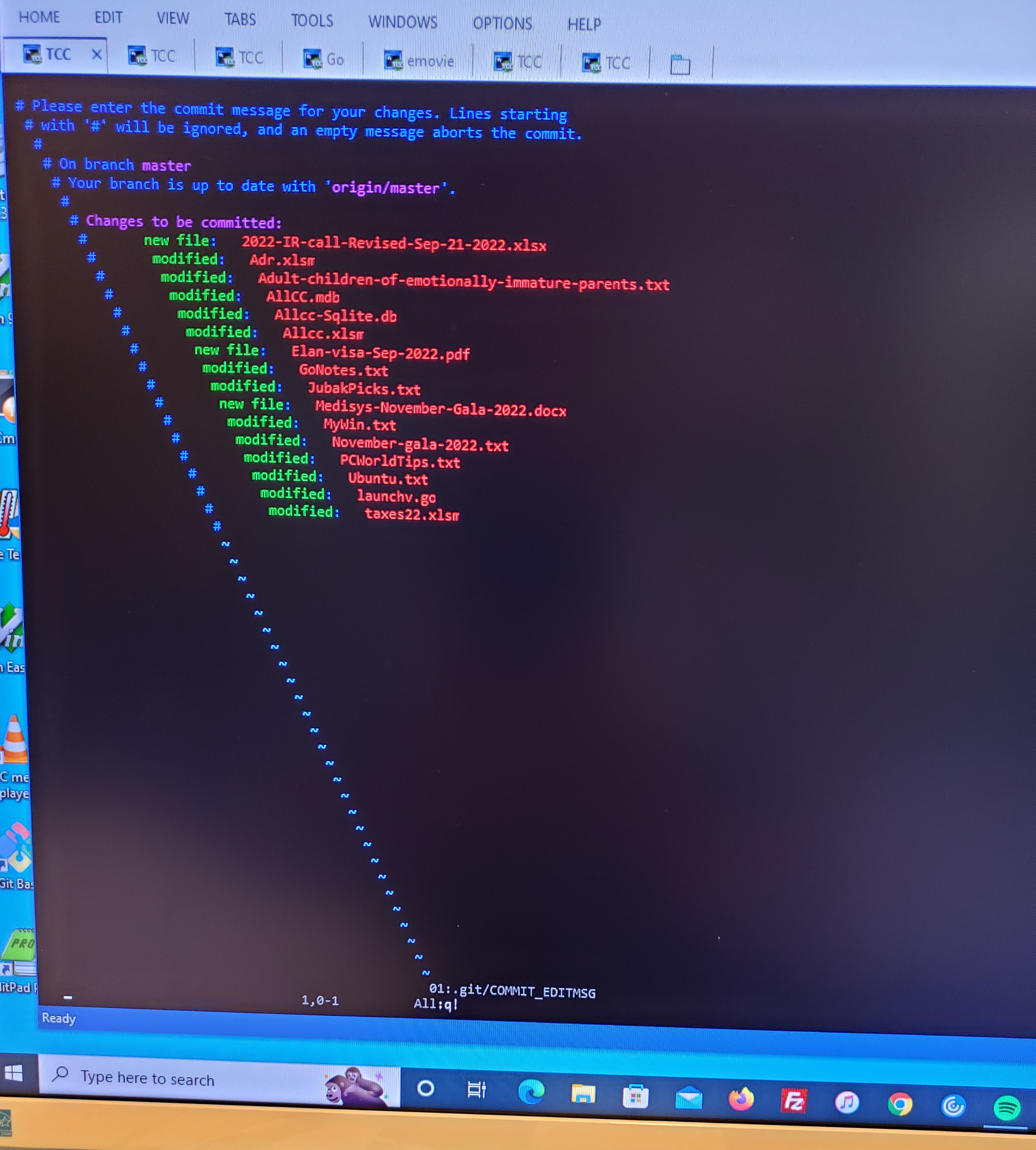
Notice that the cursor is the left edge but the text is progressively far from that.
Steve Martin
Sep 25, 2022, 2:22:20 AM9/25/22
to vim_use
Ya, no that's a very different problem than the one I ran into back in the day with VIM 8. Rather than moving, the characters seemed to shift between being highlighted or having different background colors with each key press. And as I said, in my case, the fix was to change the terminal software I was using on Windows.
Steve Martin
Sep 25, 2022, 2:24:20 AM9/25/22
to vim_use
Actually.... That looks like the kind of thing that happens when you paste some new text into VIM without switching to Paste mode first. Is that text being entered by TCC without your input?
Robert Solomon
Sep 25, 2022, 10:56:05 AM9/25/22
to vim...@googlegroups.com
No.
The context is that sometimes when I do
Git commit
I get that screen. I use vim as my git editor
You received this message because you are subscribed to a topic in the Google Groups "vim_use" group.
To unsubscribe from this topic, visit https://groups.google.com/d/topic/vim_use/lB5ua9i0tMc/unsubscribe.
To unsubscribe from this group and all its topics, send an email to vim_use+u...@googlegroups.com.
To view this discussion on the web visit https://groups.google.com/d/msgid/vim_use/344a76ad-b850-4b80-9e8f-a7f1306c4685n%40googlegroups.com.
Robert Solomon
Sep 27, 2022, 8:23:56 PM9/27/22
to vim_use
Is there anything I can do about this?
Is this expected behavior?
Steve
Sep 27, 2022, 10:01:07 PM9/27/22
to vim...@googlegroups.com
My best guess would be that it's vim auto indent mode acting up with the way tcc is entering that text. You could try turning off auto indent in your settings but adding the line:
set noai
In your .vimrc file. At least it will confirm whether that is the problem or not.
-- Steve
To view this discussion on the web visit https://groups.google.com/d/msgid/vim_use/13ad2e4a-fae8-44ad-aa60-74a23c5619ebn%40googlegroups.com.
Dominique Pellé
Sep 28, 2022, 1:45:55 AM9/28/22
to vim...@googlegroups.com
Steve wrote
> My best guess would be that it's vim auto indent mode acting up
> with the way tcc is entering that text. You could try turning off
> auto indent in your settings but adding the line:
>
> set noai
>
> In your .vimrc file. At least it will confirm whether that is the problem or not.
It does not seem to be the issue, since even the
Ex command line prompt is shifted when I look
at the screenshot.
To me, it looks like a bug in the terminal.
I searched for "JPSoft's tcc". I'm not familiar
with it, but it looks like a shell rather than a
terminal if I read https://jpsoft.com/products/tcc-le.html
So can't you run tcc inside a better terminal than
the old Windows terminal (which is presumably
what you're using)?
Or is JPSoft's tcc combining both functionalities of a
terminal and a shell? That would be odd, but in the
Windows world it would not surprise me.
Regards
Dominique
> My best guess would be that it's vim auto indent mode acting up
> with the way tcc is entering that text. You could try turning off
> auto indent in your settings but adding the line:
>
> set noai
>
> In your .vimrc file. At least it will confirm whether that is the problem or not.
Ex command line prompt is shifted when I look
at the screenshot.
To me, it looks like a bug in the terminal.
I searched for "JPSoft's tcc". I'm not familiar
with it, but it looks like a shell rather than a
terminal if I read https://jpsoft.com/products/tcc-le.html
So can't you run tcc inside a better terminal than
the old Windows terminal (which is presumably
what you're using)?
Or is JPSoft's tcc combining both functionalities of a
terminal and a shell? That would be odd, but in the
Windows world it would not surprise me.
Regards
Dominique
Andrew Bernard
Sep 28, 2022, 2:32:36 AM9/28/22
to vim...@googlegroups.com
By coincidence today I suspected this mat be autoindent as well.
JPSoft tcc is an app that provides a command line interface to Windows,
with added extras. But it you think about it, CMD is also an app, as is
Powershell.
Why not try running in Powershell and see what happens? Or even CMD?
Andrew
JPSoft tcc is an app that provides a command line interface to Windows,
with added extras. But it you think about it, CMD is also an app, as is
Powershell.
Why not try running in Powershell and see what happens? Or even CMD?
Andrew
Steve
Sep 28, 2022, 5:48:33 AM9/28/22
to vim...@googlegroups.com
Good points.
In Windows 11 you can now tell the OS to use the new Windows Terminal as the default, which might make a difference if that is what is happening with tcc. Of course it may not be worth upgrading to 11 just to see if that fixes the problem. If tcc supplies it's own terminal software, it could be unfixable by the user.
-- Steve
--
--
You received this message from the "vim_use" maillist.
Do not top-post! Type your reply below the text you are replying to.
For more information, visit http://www.vim.org/maillist.php
---
You received this message because you are subscribed to a topic in the Google Groups "vim_use" group.
To unsubscribe from this topic, visit https://groups.google.com/d/topic/vim_use/lB5ua9i0tMc/unsubscribe.
To unsubscribe from this group and all its topics, send an email to vim_use+u...@googlegroups.com.
To view this discussion on the web visit https://groups.google.com/d/msgid/vim_use/7df2d7a6-3931-7413-ab1f-49d58368ed6d%40gmail.com.
Reply all
Reply to author
Forward
0 new messages
