Downloadhelper no longer showing up in Firefox 87.0
154 views
Skip to first unread message
Chris Honselaar
Apr 7, 2021, 5:07:35 AM4/7/21
to Video DownloadHelper Q&A
Hello,
Since a month or two, Video DownloadHelper is no longer showing up in the Firefox 87.0 toolbar anymore. It is installed and active. Not using a private window. I cannot get it to work, although it works fine in Google Chrome.
Removing it and reinstalling does not help, neither does installing a beta version.
If I go to about:devtools-toolbox, I see a few error messages like this:
Unknown localization message weh_prefs_description_forcedcoappversion
How can I get DownloadHelper to show again?
Best,
Chris
Since a month or two, Video DownloadHelper is no longer showing up in the Firefox 87.0 toolbar anymore. It is installed and active. Not using a private window. I cannot get it to work, although it works fine in Google Chrome.
Removing it and reinstalling does not help, neither does installing a beta version.
If I go to about:devtools-toolbox, I see a few error messages like this:
Unknown localization message weh_prefs_description_forcedcoappversion
How can I get DownloadHelper to show again?
Best,
Chris
mig
Apr 8, 2021, 4:45:45 AM4/8/21
to Video DownloadHelper Q&A
If in Firefox, when you visit about:addons , you see the VDH extension installed but the icon does not appear in the toolbar, just click the 3 stripes Firefox button at the top right and pick Customize toolbar . You should now be able to see the VDH icon and drag it back to the desired position in the toolbar.
The message you see about missing localization is unlikely to be cause of your problem here.
G. Dixon
Dec 1, 2022, 6:08:13 PM12/1/22
to Video DownloadHelper Q&A
While I can see VDH on the Extensions page, it doesn't appear on the Customize toolbar page. Very frustrating. I've reinstall many times, even tried Chrome where it installed OK, but Chrome doesn't allow YouTube downloads. Back to Firefox - reinstalled the programme, but VDH will not load on the toolbar. I can't see any 3 balls when playing videos. What am I doing wrong????
Wild Willy
Dec 1, 2022, 7:20:01 PM12/1/22
to Video DownloadHelper Q&A
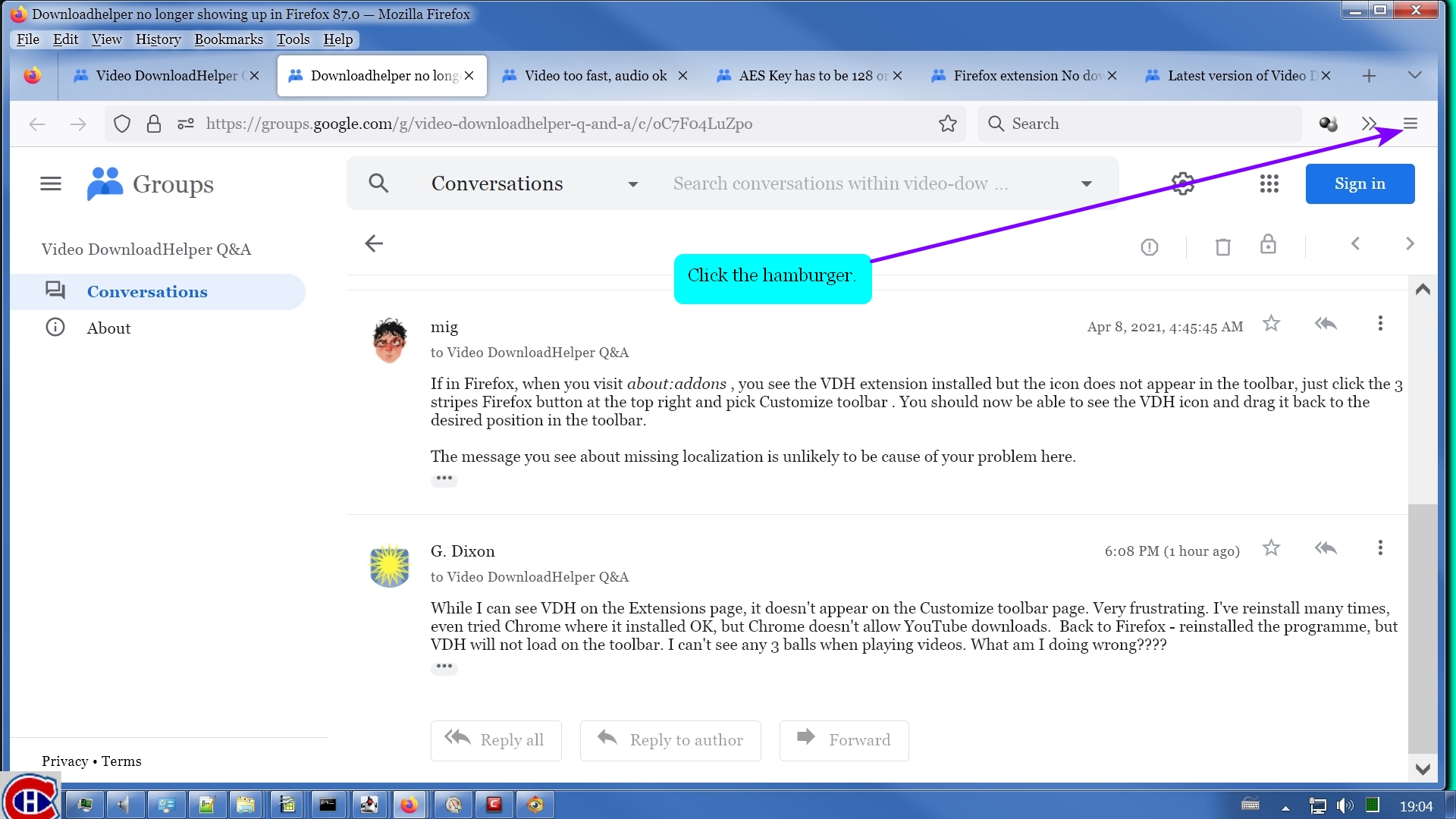
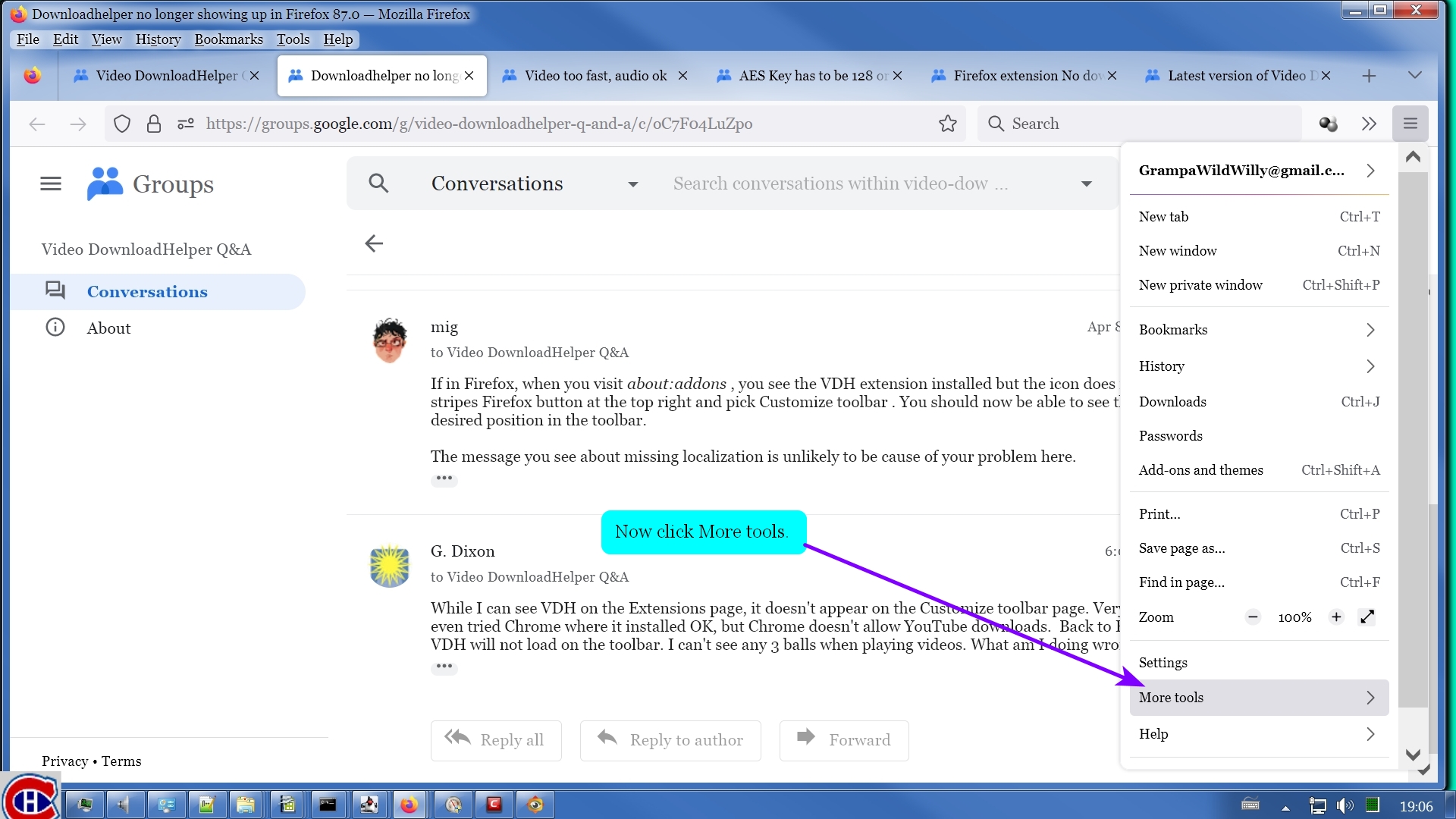
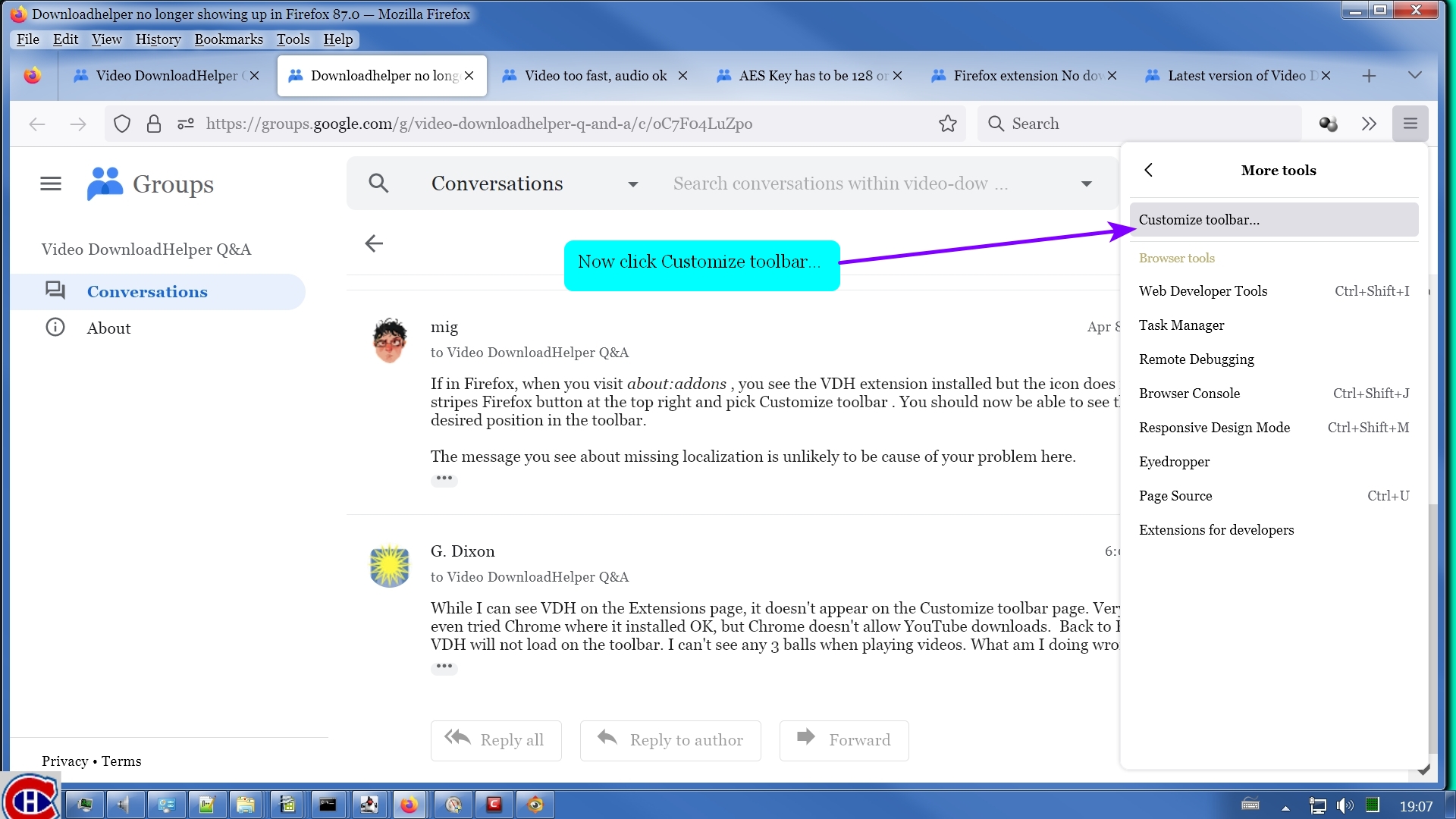
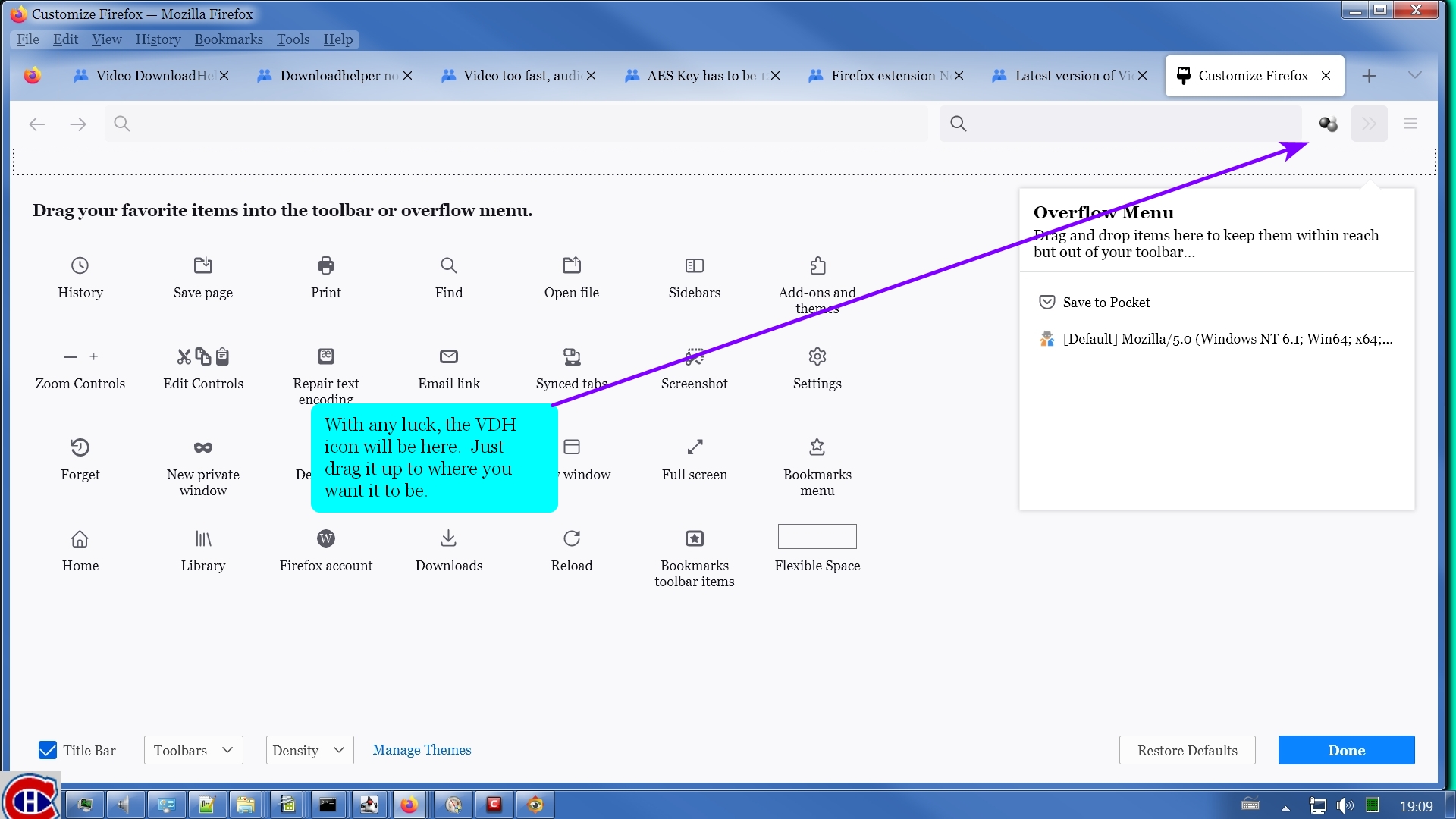
By the way, there seems to be a problem with YouTube at the moment. There's a few threads that were just created on the subject. Look for them.
Also, don't stealth quote. Use the search key "stealth quoting" in this forum to learn how to avoid stealth quoting. This is important because I have a few images in this post. Read up on the subject & you'll understand what I'm getting at.
Reply all
Reply to author
Forward
0 new messages
