Downloads don't finish
282 views
Skip to first unread message
Darryl Perry
Aug 9, 2022, 5:39:14 PM8/9/22
to Video DownloadHelper Q&A
It's been hours and many of the downloads that I've started have not finished. When I start the download, a mp4.part file lands in my download directory, then hours later, the download hasn't completed.
I've downloaded many videos successfully, but at some point, new downloads don't finish. I'm using the chrome plugin.
Is this standard procedure? Does it matter what resolution option I use when I download? I still have 10s of GB's left on my drive, so space is not an issue. I've even tried deleting the files and closing chrome and starting the DL's all over again.
Any insight would be appreciated.
Darryl Perry
Aug 9, 2022, 6:14:42 PM8/9/22
to Video DownloadHelper Q&A
Looking at the FAQ, I'm wondering if the download didn't crash, thereby leaving an orphaned part file. However an active download will still have a part file. So I have to wonder, how can I tell the difference between when the downloader crashed, and when it's still not done downloading?
mjs
Aug 9, 2022, 8:34:00 PM8/9/22
to Video DownloadHelper Q&A
If it crashed the downloading would have stopped and the file would have been incomplete. I don't think that it is doing this but your posts are lacking insufficient information .
- Is the videos publicly accessible for others to try.
- what type of streaming is it , HLS , Dash or ADP.
- you're licensed or unlicensed.
Wild Willy
Aug 9, 2022, 11:51:32 PM8/9/22
to Video Download Helper Google Group
There's an issue you should be aware of when trying to download multiple files
concurrently. Michel decided that the moov atom was something he could keep in program
storage. What's the moov atom? I don't totally know but it is my understanding that it
contains information like resolution, duration, frame rate, you know, minor unimportant
stuff like that. Stuff that, if it's not present in an MP4, then the MP4 won't play.
Like I say, minor stuff. In any case, VDH accumulates the moov atom in program storage &
does not write it into the target file until the download completes. But keeping the
moov atom in program storage means it is managed by the operating system's paging
algorithm. It has been my experience that if I have multiple downloads going & a few of
them complete at the same time, my page file goes crazy, my system locks up, & I can't do
anything until it sorts itself out. On my system (Windows 7 64-bit), it has always
sorted itself out after about 20 minutes, half an hour. Usually, one of the downloads
completes successfully, some others crash, some others fail because they've timed out, &
some others are zombies like what you're apparently observing. Sad but true, if you have
a bunch of downloads to do in VDH, you're better off single-threading them. Set the VDH
Setting for Max concurrent downloads to 1 & let everything else just hang out in the
queue. It's quite likely (you tell me if I'm wrong in your case) that the web site
you're downloading from throttles your bandwidth. Typically, the site will let you have
anywhere from 2 to 9 million bytes per second of bandwidth usage, but if you are doing 10
downloads, each one gets its fraction of the total allotment. So there's really no edge
in doing them concurrently. The time it will take to do 10 downloads one at a time adds
up to the same as it would take if you're trying to cram all 10 through at the same time.
So there's usually no benefit to trying to do multiple concurrent downloads. This
situation has nothing at all to do with the resolution of the files you're trying to
download, nor does it have anything to do with the free space on your hard drives.
Your observation about part files is correct. But part files exist only for MP4
downloads. In my experience, there is no part file for WEBM or MKV target files. If the
download of an MP4 does fail, the part file is useless. The moov atom got lost so the
MP4.part file is just wasted space on your hard drive. It is my understanding that this
issue with moov atoms is not applicable to MKV. A download of an MKV can fail & what you
would have could be playable, although incomplete. But the intermediate partially
downloaded MKV is not kept in your target download directory, so you'll have to hunt it
down. Since the download failed, the temporary file may or may not exist. I leave this
to you to discover as an experiment.
The easiest way to determine whether a download is really running is to look in the
Windows Resource Monitor on the Network tab. You didn't say what operating system you're
running. If it's not Windows, then surely your system has some other equivalent tool for
monitoring system activity, including network load. You'll see a line item for the CoApp
in the Resource Monitor if a download is running. And if there is no such line item,
well, I think you know what that means. So don't waste hours waiting for VDH to tell you
it's done. Use your operating system tools to monitor network activity. When that drops
to 0, the download has stopped. If it has completed normally, VDH will give you its
popup notification. If you don't see that, you'll know something has gone wrong.
concurrently. Michel decided that the moov atom was something he could keep in program
storage. What's the moov atom? I don't totally know but it is my understanding that it
contains information like resolution, duration, frame rate, you know, minor unimportant
stuff like that. Stuff that, if it's not present in an MP4, then the MP4 won't play.
Like I say, minor stuff. In any case, VDH accumulates the moov atom in program storage &
does not write it into the target file until the download completes. But keeping the
moov atom in program storage means it is managed by the operating system's paging
algorithm. It has been my experience that if I have multiple downloads going & a few of
them complete at the same time, my page file goes crazy, my system locks up, & I can't do
anything until it sorts itself out. On my system (Windows 7 64-bit), it has always
sorted itself out after about 20 minutes, half an hour. Usually, one of the downloads
completes successfully, some others crash, some others fail because they've timed out, &
some others are zombies like what you're apparently observing. Sad but true, if you have
a bunch of downloads to do in VDH, you're better off single-threading them. Set the VDH
Setting for Max concurrent downloads to 1 & let everything else just hang out in the
queue. It's quite likely (you tell me if I'm wrong in your case) that the web site
you're downloading from throttles your bandwidth. Typically, the site will let you have
anywhere from 2 to 9 million bytes per second of bandwidth usage, but if you are doing 10
downloads, each one gets its fraction of the total allotment. So there's really no edge
in doing them concurrently. The time it will take to do 10 downloads one at a time adds
up to the same as it would take if you're trying to cram all 10 through at the same time.
So there's usually no benefit to trying to do multiple concurrent downloads. This
situation has nothing at all to do with the resolution of the files you're trying to
download, nor does it have anything to do with the free space on your hard drives.
Your observation about part files is correct. But part files exist only for MP4
downloads. In my experience, there is no part file for WEBM or MKV target files. If the
download of an MP4 does fail, the part file is useless. The moov atom got lost so the
MP4.part file is just wasted space on your hard drive. It is my understanding that this
issue with moov atoms is not applicable to MKV. A download of an MKV can fail & what you
would have could be playable, although incomplete. But the intermediate partially
downloaded MKV is not kept in your target download directory, so you'll have to hunt it
down. Since the download failed, the temporary file may or may not exist. I leave this
to you to discover as an experiment.
The easiest way to determine whether a download is really running is to look in the
Windows Resource Monitor on the Network tab. You didn't say what operating system you're
running. If it's not Windows, then surely your system has some other equivalent tool for
monitoring system activity, including network load. You'll see a line item for the CoApp
in the Resource Monitor if a download is running. And if there is no such line item,
well, I think you know what that means. So don't waste hours waiting for VDH to tell you
it's done. Use your operating system tools to monitor network activity. When that drops
to 0, the download has stopped. If it has completed normally, VDH will give you its
popup notification. If you don't see that, you'll know something has gone wrong.
Darryl Perry
Aug 10, 2022, 9:57:56 AM8/10/22
to Video DownloadHelper Q&A
Thank you. Yes, I'm running on Windows 10 on an i7 with 16gb of ram, but I have not felt any sort of lag. But now that you mention it, I checked task manager and my cpu is running 100% and memory is running at 50% but I am also ripping some new DVD's. However, I'm not doing any downloads with VDH atm. I will wait until I'm done ripping DVD's then will attempt another download when the CPU is not being utilized so much.
As far as choosing between mp4 and mkv, I'm not entirely sure how to do that. When I download a vid, I right click on it, and select Video Download Helper then choose one of the vid options that it lists. But those vid options don't include mkv. Pretty much all the options have ever been mp4, and I've yet to be given an option for mkv.
I'll change my settings to only have one concurrent download and will just let the other queue up. We'll see if that makes a difference. Thanks for the tip.
Darryl Perry
Aug 10, 2022, 10:02:23 AM8/10/22
to Video DownloadHelper Q&A
I'm attempting to download from Tubi. (tubitv.com) I've had many successful downloads from there (using vdh), but now they all seem to fail.
If you give me a way to determine which type of streaming is going on, I could answer that question for you.
VDH is licensed for chrome, running on win10 on an i7 with 16gb ram.
Wild Willy
Aug 10, 2022, 12:04:44 PM8/10/22
to Video DownloadHelper Q&A
I went to that site & picked something at random. It happened to be this:
https://tubitv.com/movies/628656/inception?start=true
It automatically started playing, which is kind of annoying. That's probably because of the ?start=true at the end of the URL. That's just the way the site is built, I guess. Anyway, I stopped playback & opened the VDH menu.
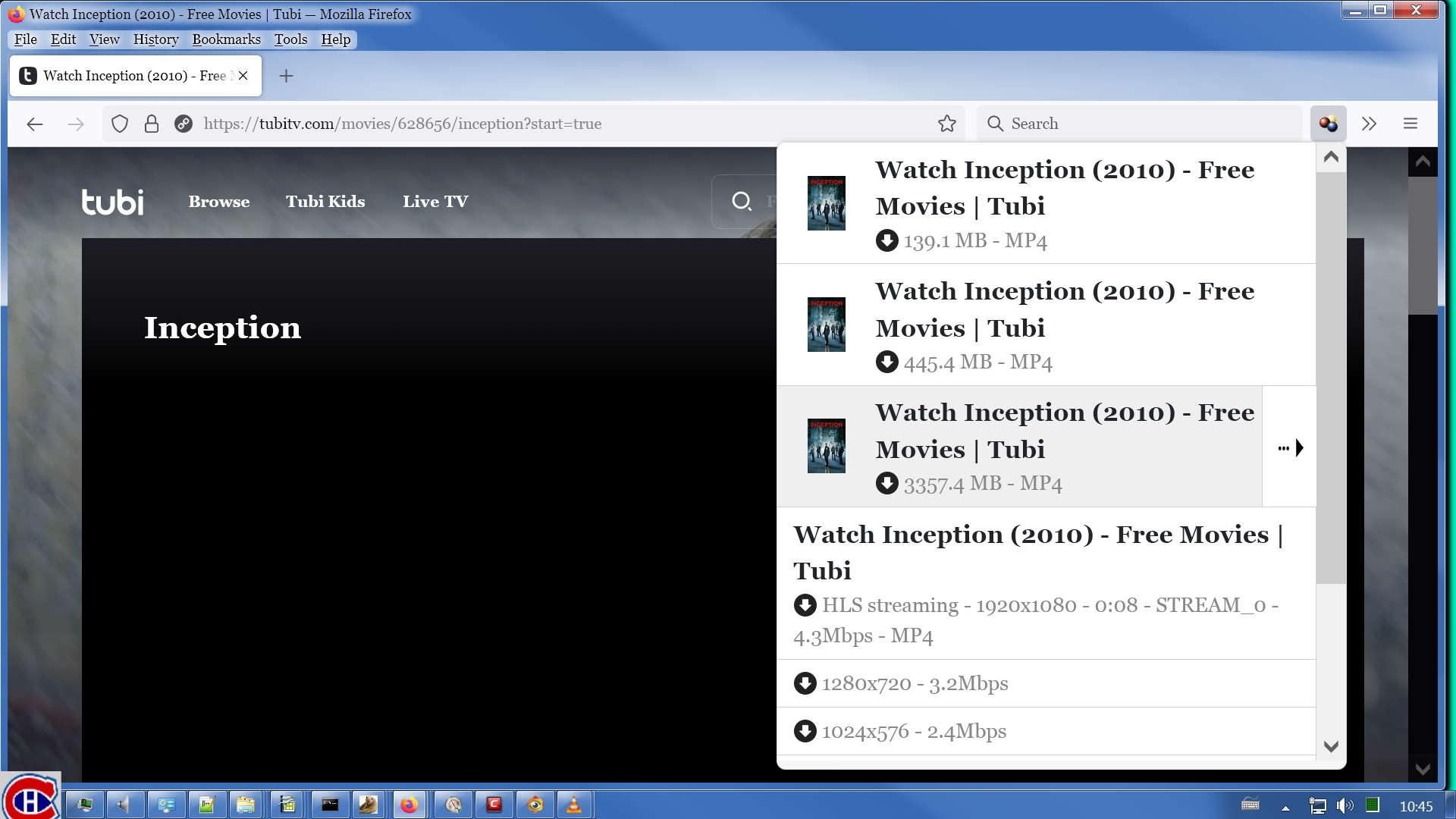
https://tubitv.com/movies/628656/inception?start=true
It automatically started playing, which is kind of annoying. That's probably because of the ?start=true at the end of the URL. That's just the way the site is built, I guess. Anyway, I stopped playback & opened the VDH menu.
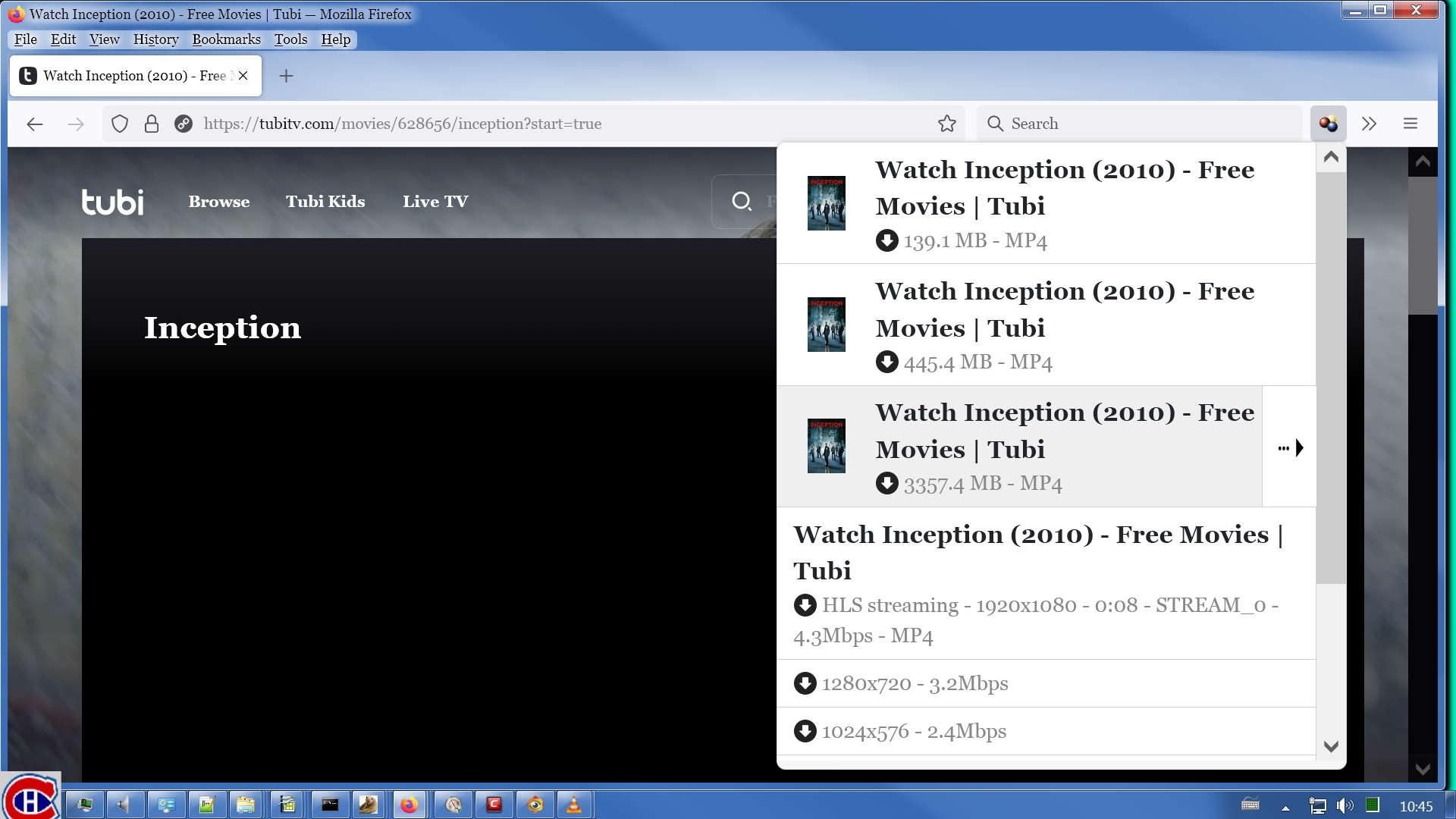
It took me a moment to settle upon the variant highlighted in the image. It's about 3G & that sounds about right for a movie. So I downloaded it. To my surprise, I was getting a bit over 9 million bytes per second of line load. That's exceptionally good, as good as anything I've encountered outside my ISP's line speed tester. It took about 7 minutes to download a file of 3.26G that had neither audio nor video. That's disturbing.
So I went to plan B. You can find it by starting here:
https://groups.google.com/g/video-downloadhelper-q-and-a/c/BzPLK2YyL-s
Then do a string search on "cannot download" within that thread. Click the link in that reference & you will get a complete explanation of my Plan B.
There was a master manifest available. Ffprobe showed that there were 5 Programs with video Streams of various resolutions & a single audio Stream repeated in each program. I picked the 1920x1080 video Stream & the only audio Stream on offer & downloaded that with -map 0:5 -map 0:0 on my ffmpeg invocation. That got only a bit over 3 million bytes per second of service. I don't know why VDH was so much faster. Maybe the fact that it was downloading nothing made it faster. Still, 3 million bytes per second is not too shabby. Not surprisingly, ffmpeg took not quite 20 minutes to download the movie. I ended up with a file of about 3.4G & these properties:
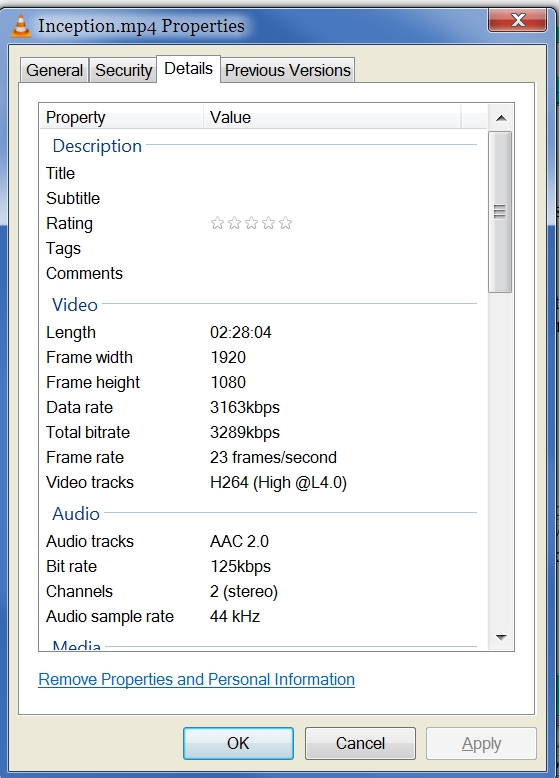
So I went to plan B. You can find it by starting here:
https://groups.google.com/g/video-downloadhelper-q-and-a/c/BzPLK2YyL-s
Then do a string search on "cannot download" within that thread. Click the link in that reference & you will get a complete explanation of my Plan B.
There was a master manifest available. Ffprobe showed that there were 5 Programs with video Streams of various resolutions & a single audio Stream repeated in each program. I picked the 1920x1080 video Stream & the only audio Stream on offer & downloaded that with -map 0:5 -map 0:0 on my ffmpeg invocation. That got only a bit over 3 million bytes per second of service. I don't know why VDH was so much faster. Maybe the fact that it was downloading nothing made it faster. Still, 3 million bytes per second is not too shabby. Not surprisingly, ffmpeg took not quite 20 minutes to download the movie. I ended up with a file of about 3.4G & these properties:
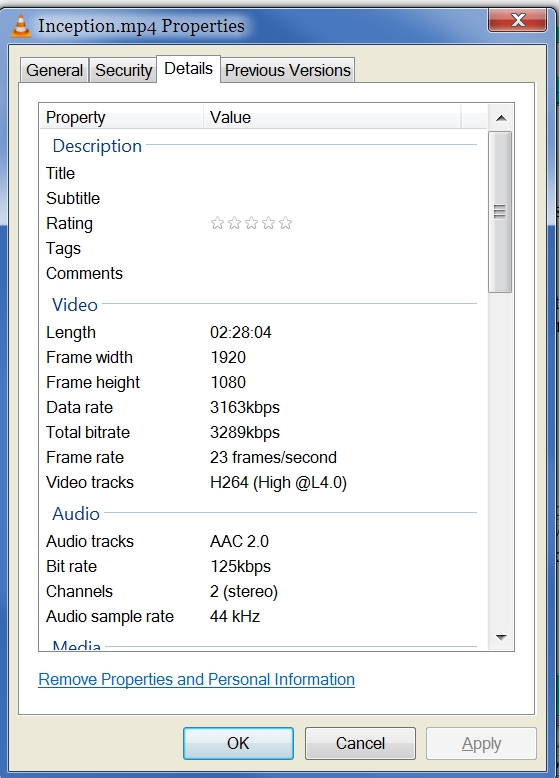
The video bit rates are a bit on the low side but not as bad as a lot of sites. The audio properties are decent, unremarkable but not horrible. But when I tried to play it in VLC, it had no audio & it looked like this:


Kick myself. I should have checked this first.
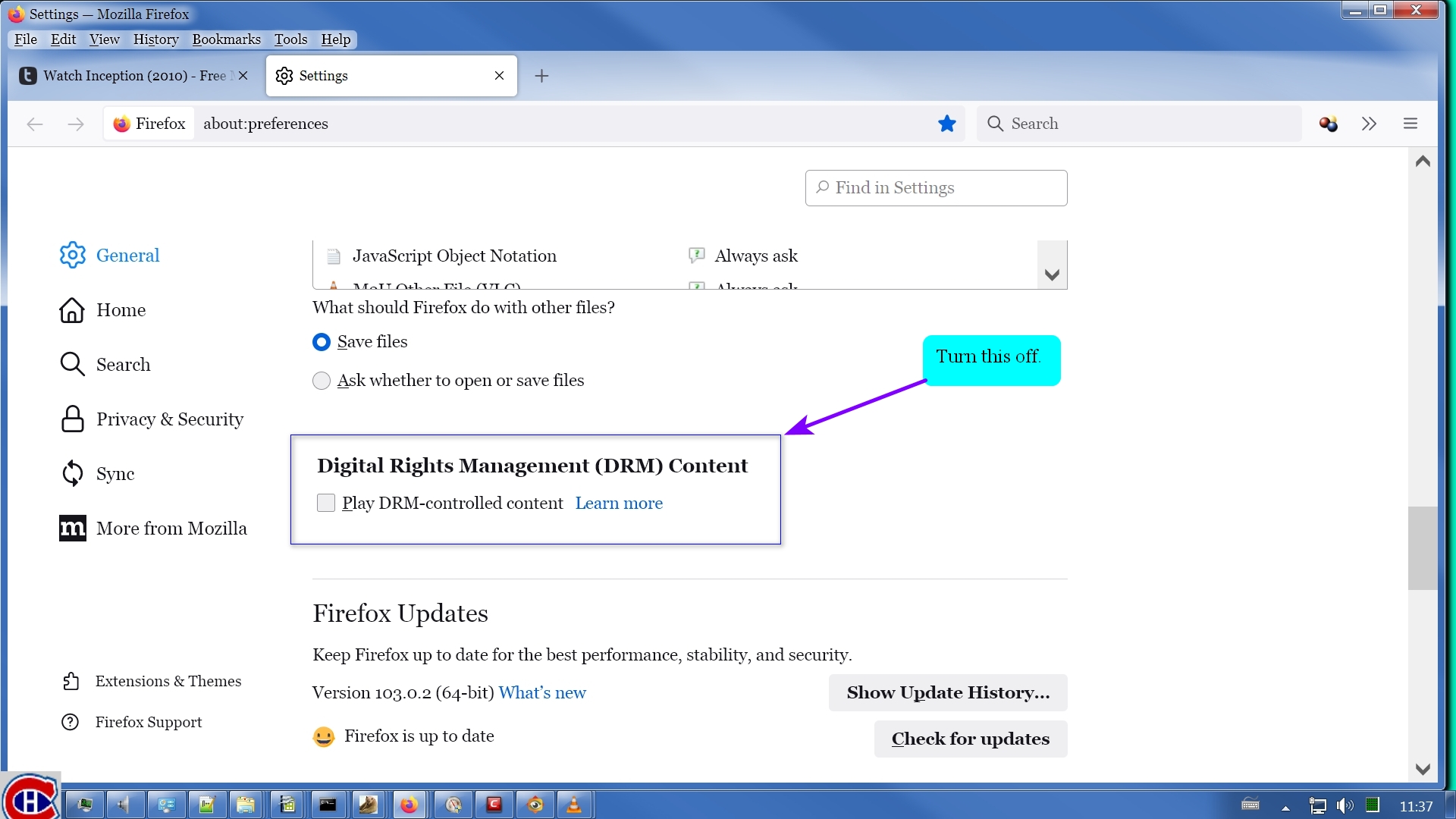
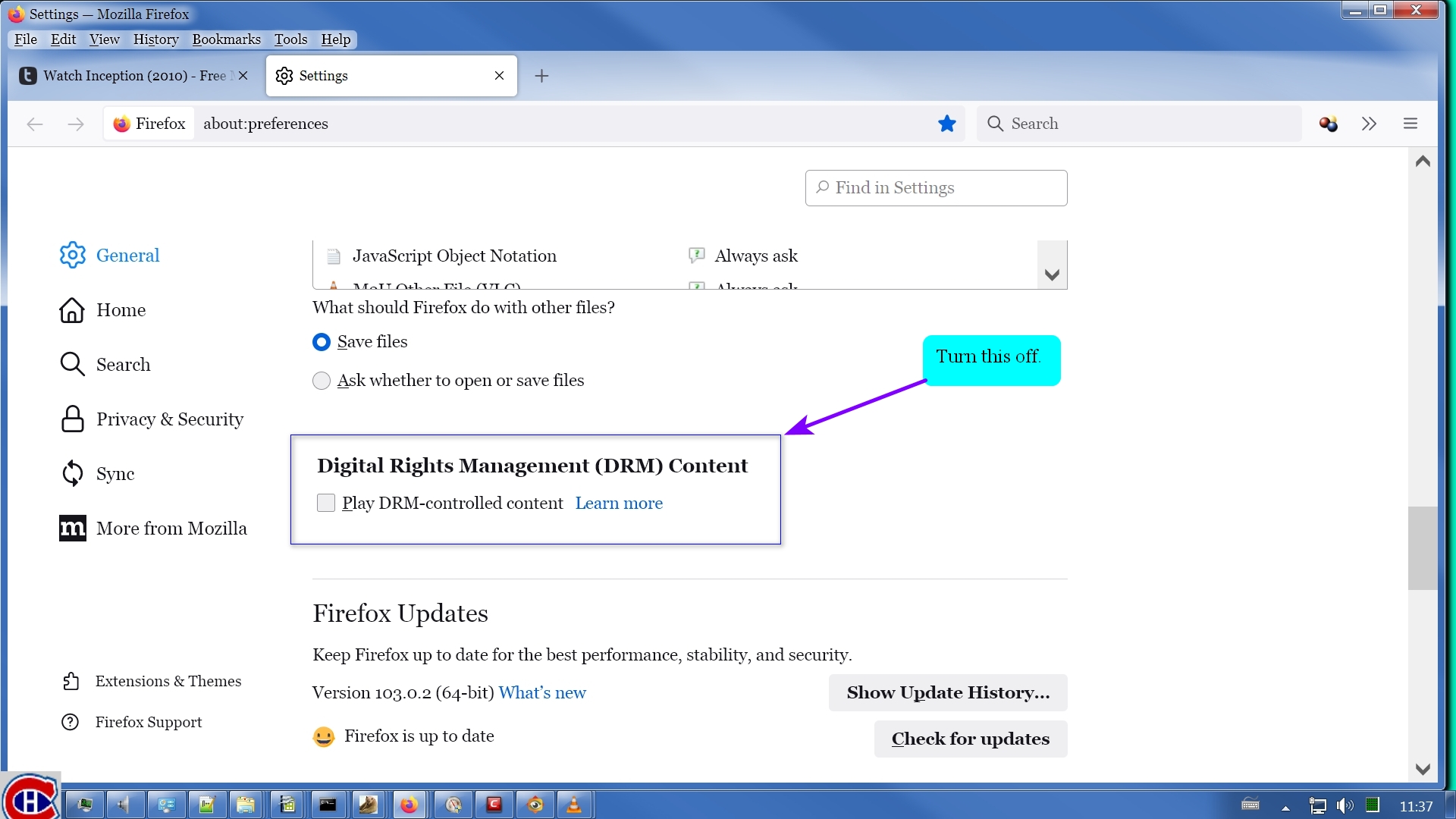
With that turned off, suddenly the movie was telling me this:
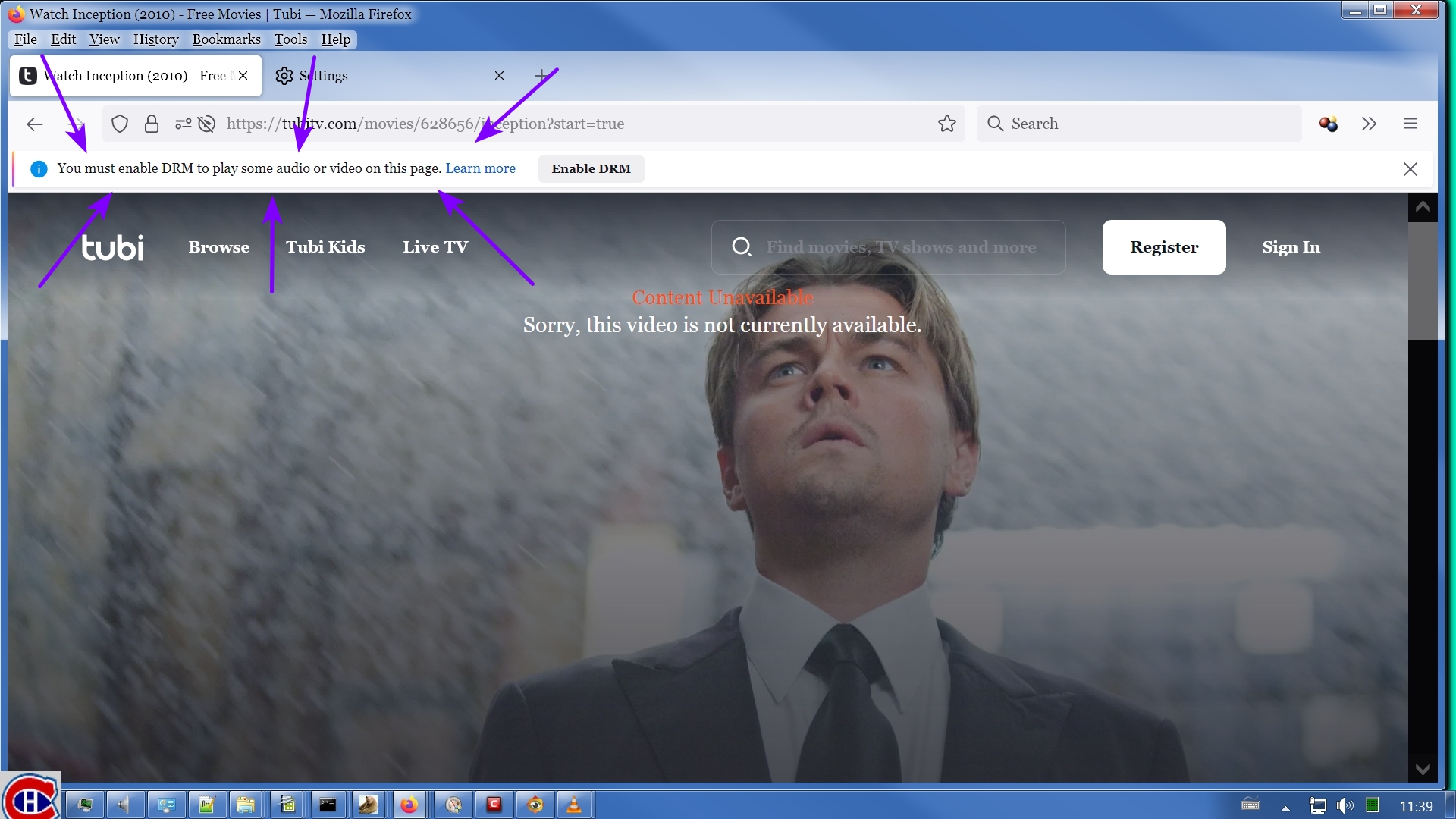
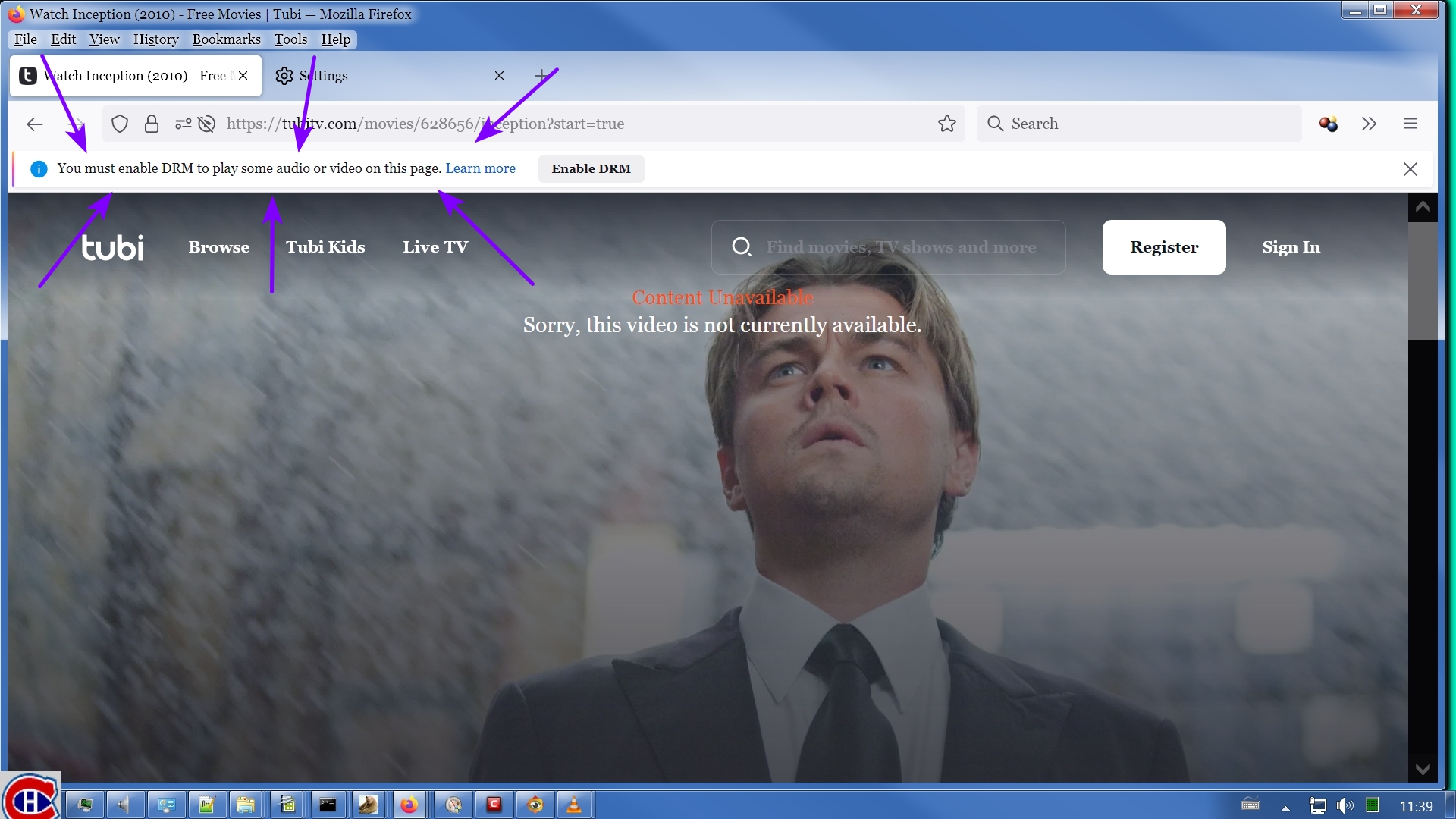
That explains everything. This download is doomed to fail under all circumstances. You'll have to go to Plan C: a screen recorder application. I use OBS but there's others you can find via web searches that might suit you better.
Maybe your intermittent success indicates that not all of their content is protected by DRM. You'll have to check each case as you encounter it.
For completeness, I'm running Windows 7 64-bit, Firefox 103.0.2 64-bit, licensed VDH 7.6.3a1 beta, CoApp 1.6.3, ffmpeg dated 2022/3/17.
Before you do your Reply all to this post, let me warn you about something. You'll notice your posts in this thread have a ... marker under them. Click one of them. I'll bet you didn't know that was happening. If you reply to my post here, all the images will get quoted. This runs the risk of getting automatically censored by the Google bots. Your reply is probably going to be much shorter than a post that includes 5 images, all of which will get quoted. Here's how to solve the problem. Do your Reply all as usual. Now scroll the page down. You'll see another of those ... markers in there. Click this ... marker. You probably never noticed this before. Google stealth quotes whatever you're replying to. Surely you didn't expect this, didn't ask for this, and definitely don't want this. Just highlight the entire stealth quote & delete it. This is a process you should learn to discipline yourself to remember to do in ALL your posts in ANY thread in which you participate in this forum, not just this thread. Don't add to the bloat. Delete the stealth quote. Such a poet . . .
Maybe your intermittent success indicates that not all of their content is protected by DRM. You'll have to check each case as you encounter it.
For completeness, I'm running Windows 7 64-bit, Firefox 103.0.2 64-bit, licensed VDH 7.6.3a1 beta, CoApp 1.6.3, ffmpeg dated 2022/3/17.
Before you do your Reply all to this post, let me warn you about something. You'll notice your posts in this thread have a ... marker under them. Click one of them. I'll bet you didn't know that was happening. If you reply to my post here, all the images will get quoted. This runs the risk of getting automatically censored by the Google bots. Your reply is probably going to be much shorter than a post that includes 5 images, all of which will get quoted. Here's how to solve the problem. Do your Reply all as usual. Now scroll the page down. You'll see another of those ... markers in there. Click this ... marker. You probably never noticed this before. Google stealth quotes whatever you're replying to. Surely you didn't expect this, didn't ask for this, and definitely don't want this. Just highlight the entire stealth quote & delete it. This is a process you should learn to discipline yourself to remember to do in ALL your posts in ANY thread in which you participate in this forum, not just this thread. Don't add to the bloat. Delete the stealth quote. Such a poet . . .
mjs
Aug 10, 2022, 11:46:29 PM8/10/22
to Video DownloadHelper Q&A
I did a bit of browsing on there and even downloaded an episode of I shouldn't be alive. Just opening movies such as The Revenant also
played without enabling DRM. So just don't enable DRM and it should work.
Darryl Perry
Aug 11, 2022, 11:29:32 AM8/11/22
to Video DownloadHelper Q&A
on tubitv.com, I was able to download all the Kids in the Hall vids (https://tubitv.com/series/300009003/the-kids-in-the-hall?start=true) I wanted, but when I tried to download any of the Oblongs vids (https://tubitv.com/series/300008432/the-oblongs?start=true), that's when I ran into issues.
This is what VDH listed for the errors.
the SAMPLE-AES-CTR shows:
HLS encryption method SAMPLE-AES-CTR is not supported
Error: HLS encryption method SAMPLE-AES-CTR is not supported
at t.value (chrome-extension://lmjnegcaeklhafolokijcfjliaokphfk/background/main.js:1:143576)
at t.value (chrome-extension://lmjnegcaeklhafolokijcfjliaokphfk/background/main.js:1:143094)
at t.value (chrome-extension://lmjnegcaeklhafolokijcfjliaokphfk/background/main.js:1:77913)
at chrome-extension://lmjnegcaeklhafolokijcfjliaokphfk/background/main.js:1:142955
at chrome-extension://lmjnegcaeklhafolokijcfjliaokphfk/background/main.js:1:171859
Error: HLS encryption method SAMPLE-AES-CTR is not supported
at t.value (chrome-extension://lmjnegcaeklhafolokijcfjliaokphfk/background/main.js:1:143576)
at t.value (chrome-extension://lmjnegcaeklhafolokijcfjliaokphfk/background/main.js:1:143094)
at t.value (chrome-extension://lmjnegcaeklhafolokijcfjliaokphfk/background/main.js:1:77913)
at chrome-extension://lmjnegcaeklhafolokijcfjliaokphfk/background/main.js:1:142955
at chrome-extension://lmjnegcaeklhafolokijcfjliaokphfk/background/main.js:1:171859
The Aborted Oblongs entry shows:
Error: Aborted
at t.value (chrome-extension://lmjnegcaeklhafolokijcfjliaokphfk/background/main.js:1:156817)
at t.value (chrome-extension://lmjnegcaeklhafolokijcfjliaokphfk/background/main.js:1:145961)
at t.<anonymous> (chrome-extension://lmjnegcaeklhafolokijcfjliaokphfk/background/main.js:1:78568)
at t.value (chrome-extension://lmjnegcaeklhafolokijcfjliaokphfk/background/main.js:1:143566)
at t.value (chrome-extension://lmjnegcaeklhafolokijcfjliaokphfk/background/main.js:1:143094)
at t.value (chrome-extension://lmjnegcaeklhafolokijcfjliaokphfk/background/main.js:1:77913)
at chrome-extension://lmjnegcaeklhafolokijcfjliaokphfk/background/main.js:1:142955
at chrome-extension://lmjnegcaeklhafolokijcfjliaokphfk/background/main.js:1:171859
at t.value (chrome-extension://lmjnegcaeklhafolokijcfjliaokphfk/background/main.js:1:156817)
at t.value (chrome-extension://lmjnegcaeklhafolokijcfjliaokphfk/background/main.js:1:145961)
at t.<anonymous> (chrome-extension://lmjnegcaeklhafolokijcfjliaokphfk/background/main.js:1:78568)
at t.value (chrome-extension://lmjnegcaeklhafolokijcfjliaokphfk/background/main.js:1:143566)
at t.value (chrome-extension://lmjnegcaeklhafolokijcfjliaokphfk/background/main.js:1:143094)
at t.value (chrome-extension://lmjnegcaeklhafolokijcfjliaokphfk/background/main.js:1:77913)
at chrome-extension://lmjnegcaeklhafolokijcfjliaokphfk/background/main.js:1:142955
at chrome-extension://lmjnegcaeklhafolokijcfjliaokphfk/background/main.js:1:171859
Using the windows 10 chrome extension.
Wild Willy
Aug 11, 2022, 1:18:02 PM8/11/22
to Video Download Helper Google Group
You should take the advice offered by mjs. Disable the DRM setting in the browser
settings. The browser will then tell you whether a given page requires DRM support.
Firefox works that way. I've got images in my post above showing how it works. Surely
there's something similar with Chrome. DRM is not a concept that is specific to Firefox.
Chrome has to have DRM support somewhere in its settings. Look for that, turn it off, &
see what results you get. You seem to be reinforcing something I said above. The site
apparently has DRM protections in place for some content but not all. You need to verify
this in each case. There is no blanket answer. Some things will work, some won't. You
don't need to report every one that fails. We know the site uses DRM but we don't know
which items there are behind DRM protection. It seems that not everything is. And I
would not be surprised if over time, things that were not protected by DRM eventually do
get protected by DRM. So you are looking at a moving target. That's the reality of
things. You can't change that.
settings. The browser will then tell you whether a given page requires DRM support.
Firefox works that way. I've got images in my post above showing how it works. Surely
there's something similar with Chrome. DRM is not a concept that is specific to Firefox.
Chrome has to have DRM support somewhere in its settings. Look for that, turn it off, &
see what results you get. You seem to be reinforcing something I said above. The site
apparently has DRM protections in place for some content but not all. You need to verify
this in each case. There is no blanket answer. Some things will work, some won't. You
don't need to report every one that fails. We know the site uses DRM but we don't know
which items there are behind DRM protection. It seems that not everything is. And I
would not be surprised if over time, things that were not protected by DRM eventually do
get protected by DRM. So you are looking at a moving target. That's the reality of
things. You can't change that.
mjs
Aug 12, 2022, 1:33:08 AM8/12/22
to Video DownloadHelper Q&A
Darryl, I do not have Chrome installed so I don't know the exact process is for switching DRM off & on. If you do a web search you may
find a site with the steps to follow or perhaps there are tutorials on youtube. Once you've done that , tell us whether this helped in your
downloading on the site.
Reply all
Reply to author
Forward
0 new messages
