SVTplay
51 views
Skip to first unread message
jasell
Feb 28, 2022, 11:29:44 AM2/28/22
to Video DownloadHelper Q&A
Hi,
I have problem when downloading video from SVTplay, like this one:
I only get a bunch of small fragment in the list of files to download...
Can you see if you can support this site, would be very helpful?
Wild Willy
Feb 28, 2022, 6:58:14 PM2/28/22
to Video Download Helper Google Group
I have determined (with much help from Google Translate) that I cannot view the content
of this site because I am not in Sweden. What I would have tried & what I suggest you
try can be found via this thread:
https://groups.google.com/g/video-downloadhelper-q-and-a/c/BzPLK2YyL-s
Look for the alternative techniques (string search on "alternative") available to you.
Try them. I am suggesting this because your description of the situation says to me that
VDH is not capable of downloading content from this site. But you might be able to use
one of the other techniques instead. Possibly. Not guaranteed. But you won't know
until you try. This is not to say it's an invalid request to have VDH support this site.
But since there is little chance that will happen soon, you can try the alternatives in
the meantime.
of this site because I am not in Sweden. What I would have tried & what I suggest you
try can be found via this thread:
https://groups.google.com/g/video-downloadhelper-q-and-a/c/BzPLK2YyL-s
Look for the alternative techniques (string search on "alternative") available to you.
Try them. I am suggesting this because your description of the situation says to me that
VDH is not capable of downloading content from this site. But you might be able to use
one of the other techniques instead. Possibly. Not guaranteed. But you won't know
until you try. This is not to say it's an invalid request to have VDH support this site.
But since there is little chance that will happen soon, you can try the alternatives in
the meantime.
mjs
May 15, 2022, 1:27:18 AM5/15/22
to Video DownloadHelper Q&A
I revisited this post to have a look and vdh shows a list of small files so it seems it doesn't work. But using youtube-dl it worked on this
jasell
May 16, 2022, 2:43:13 AM5/16/22
to Video DownloadHelper Q&A
Interesting, what youtube-dl plugin did you use? Can you post a link?
Wild Willy
May 16, 2022, 1:17:38 PM5/16/22
to Video DownloadHelper Q&A
I don't know what might have changed since I posted in February. But the link mjs posted is visible to me today. It plays fine in Firefox. Maybe certain content on that site is visible outside Sweden & other content is not. The link you posted back in February still won't play for me.
So, with the link mjs provided, I took the approach I mentioned back in February. You need to hunt down that reference to learn what I did. In any case, the reason VDH can't detect the video is that there is no HLS manifest. But I found 2 DASH manifests.
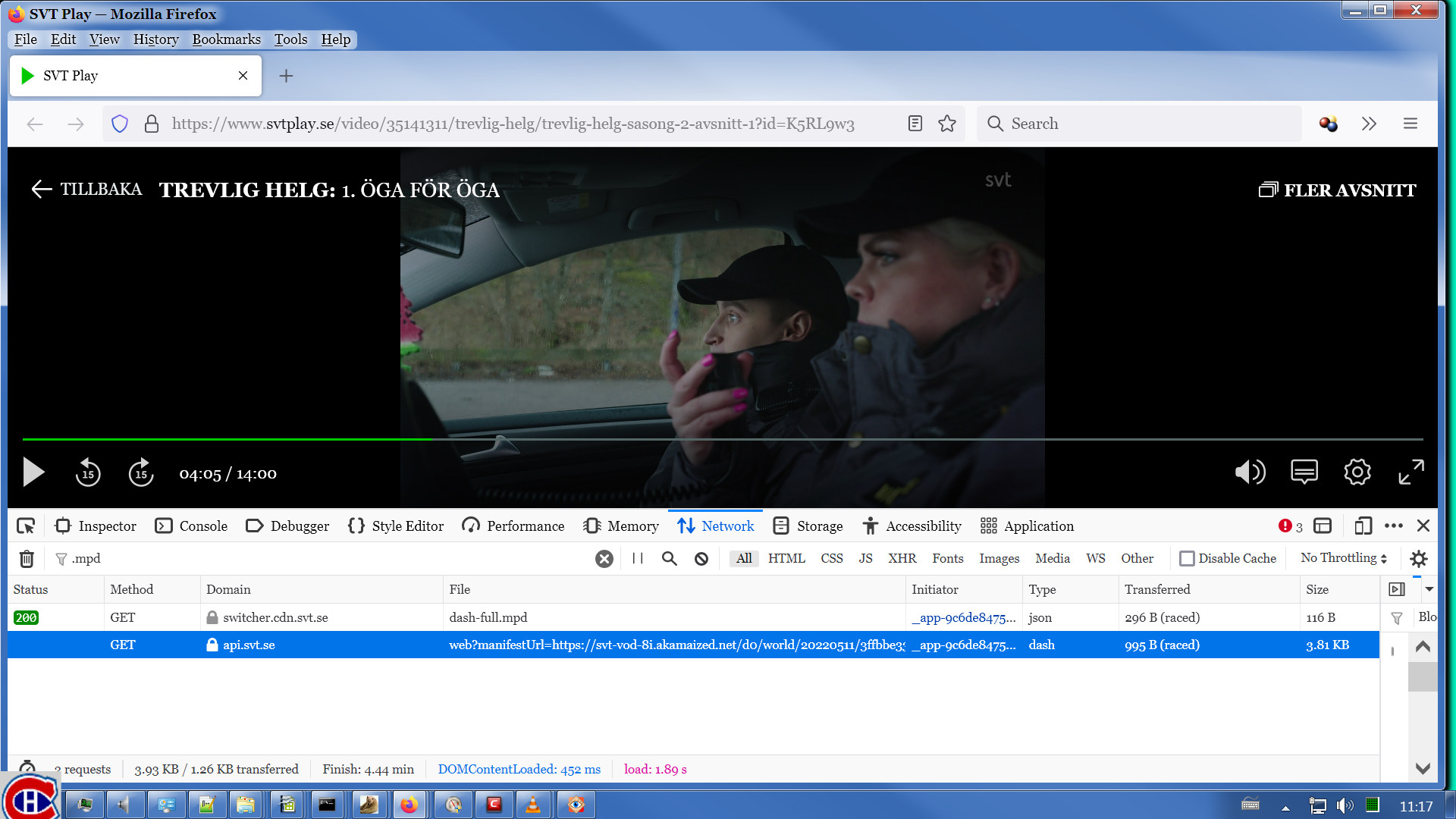
So, with the link mjs provided, I took the approach I mentioned back in February. You need to hunt down that reference to learn what I did. In any case, the reason VDH can't detect the video is that there is no HLS manifest. But I found 2 DASH manifests.
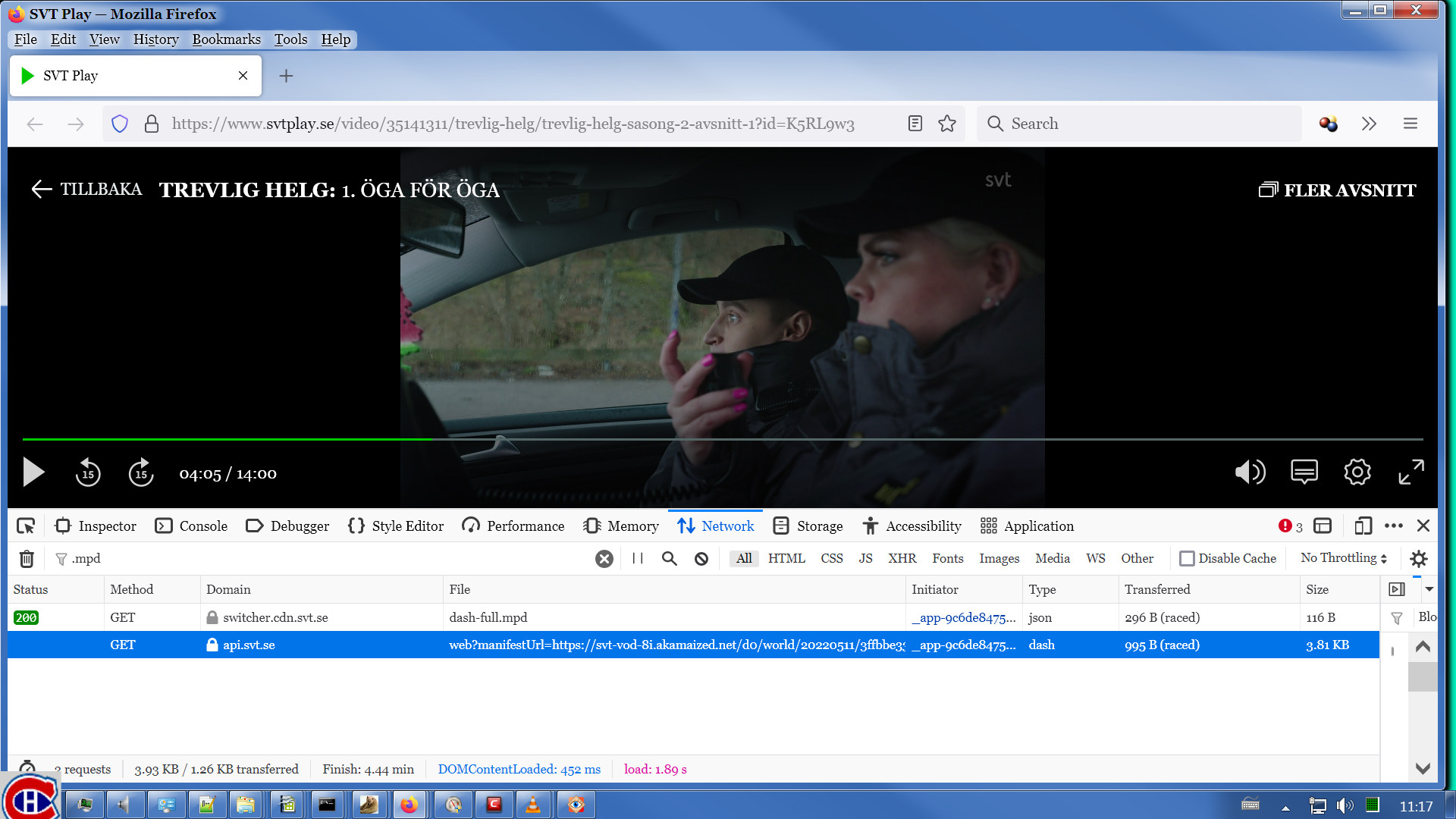
Curiously, the first one shown in that image, when I ran it through ffprobe, told me there was invalid input. I didn't make any attempt to diagnose that. I just ran the second one through ffprobe. That gave me the results you can see in the attached file ffprobe.txt. As you can
see . . . You can see it, right? Do make the effort to look at the ffprobe report & understand it. It's not that difficult. So, ffprobe tells us that there are 5 video streams on offer at various resolutions, one audio stream on offer, and one stream of Swedish captions. I ran 2 invocations of ffmpeg on this. On the first one, I specified -map 0:0 -map 0:5. This downloaded the video at 1920x1080 along with the audio into one file. I then ran ffmpeg again with -map 0:6 to get the captions. Not because I speak Swedish. I already said I don't. But I wanted to make sure I could get them. You could put all 3 -map parameters on a single invocation of ffmpeg. I just prefer to keep my captions separate in case I want to correct them. Not that I'd be correcting Swedish captions, but it's my habit. I'm a creature of habit.
It turned out the claim that there are captions is a trick. That invocation of ffmpeg downloaded nothing. I don't know why. The MP4 plays fine in VLC with video & audio, but no captions. Well, the video does play fine but when it starts, VLC throws a really odd error. If you pop up the VLC Properties (double click on the VLC icon on the left in the VLC Playlist window) & tab over to the Codec tab, you'll see this:
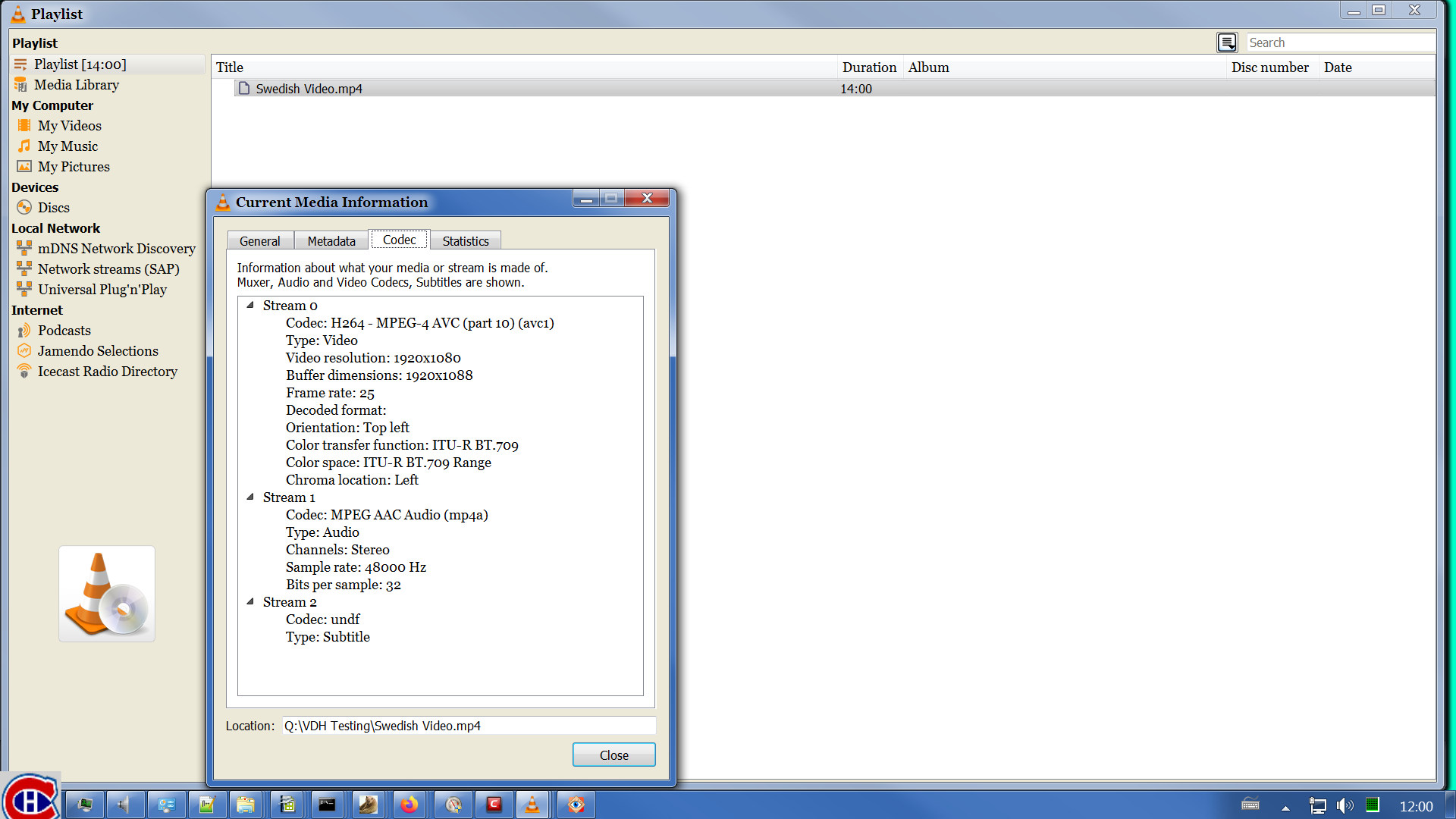
It turned out the claim that there are captions is a trick. That invocation of ffmpeg downloaded nothing. I don't know why. The MP4 plays fine in VLC with video & audio, but no captions. Well, the video does play fine but when it starts, VLC throws a really odd error. If you pop up the VLC Properties (double click on the VLC icon on the left in the VLC Playlist window) & tab over to the Codec tab, you'll see this:
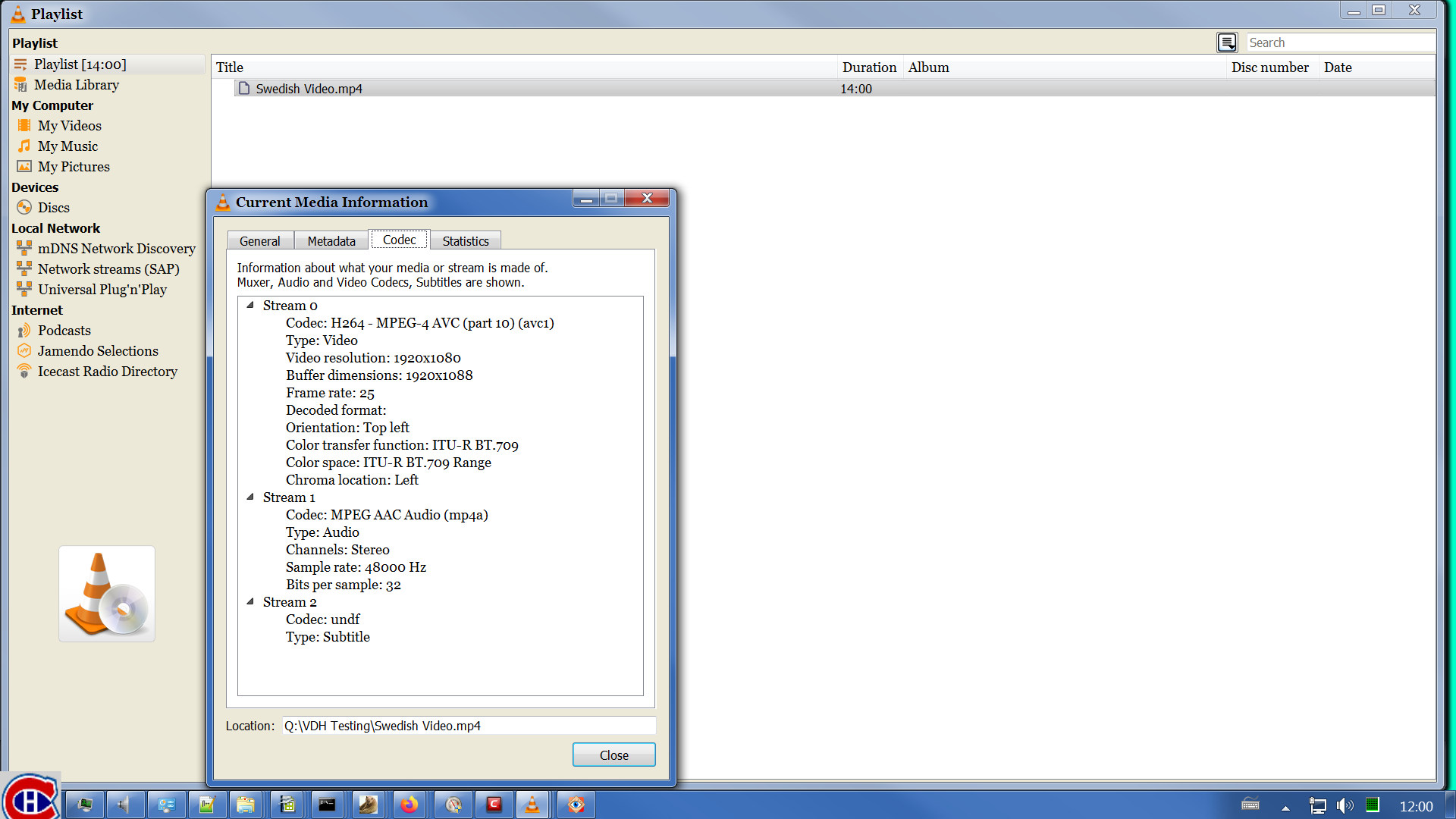
I have no idea where that Stream 2 thing came from. It certainly isn't anything ffmpeg detected. It must be embedded in the video stream. This looks to me like the web site has tried to offer captions. But they botched the job with embedded captions (I guess those would be closed captions) & they also botched the job with external captions.
There is a button in the video player in the browser window for turning on closed captions. It appears to work fine. I did get it to display the Swedish captions for me.
On further investigation, I did find some captions in the Network Monitor.

There is a button in the video player in the browser window for turning on closed captions. It appears to work fine. I did get it to display the Swedish captions for me.
On further investigation, I did find some captions in the Network Monitor.

But ffmpeg still downloaded an empty captions file. Then I tried double-clicking that entry in the Network Monitor & this is what I got:
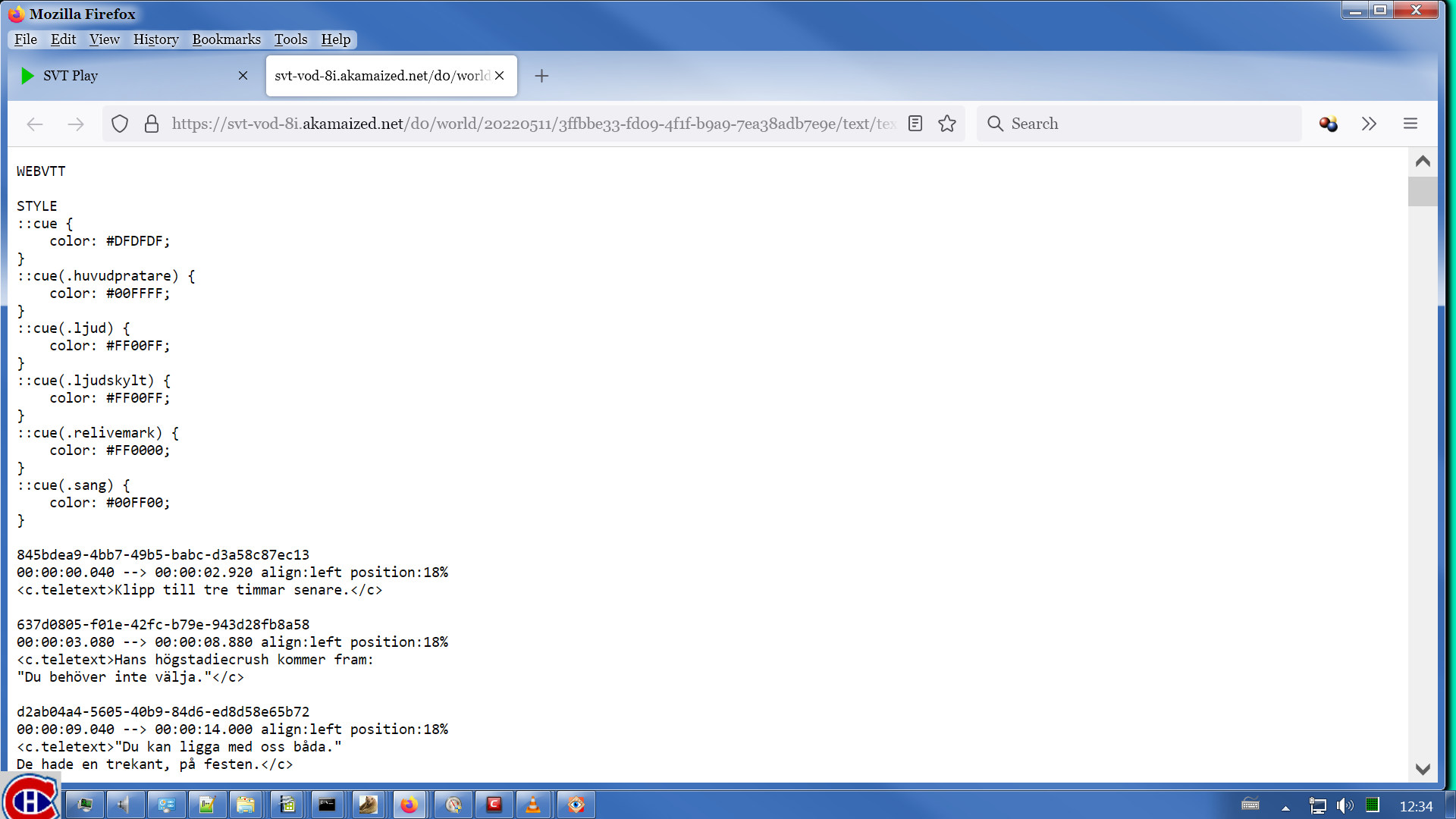
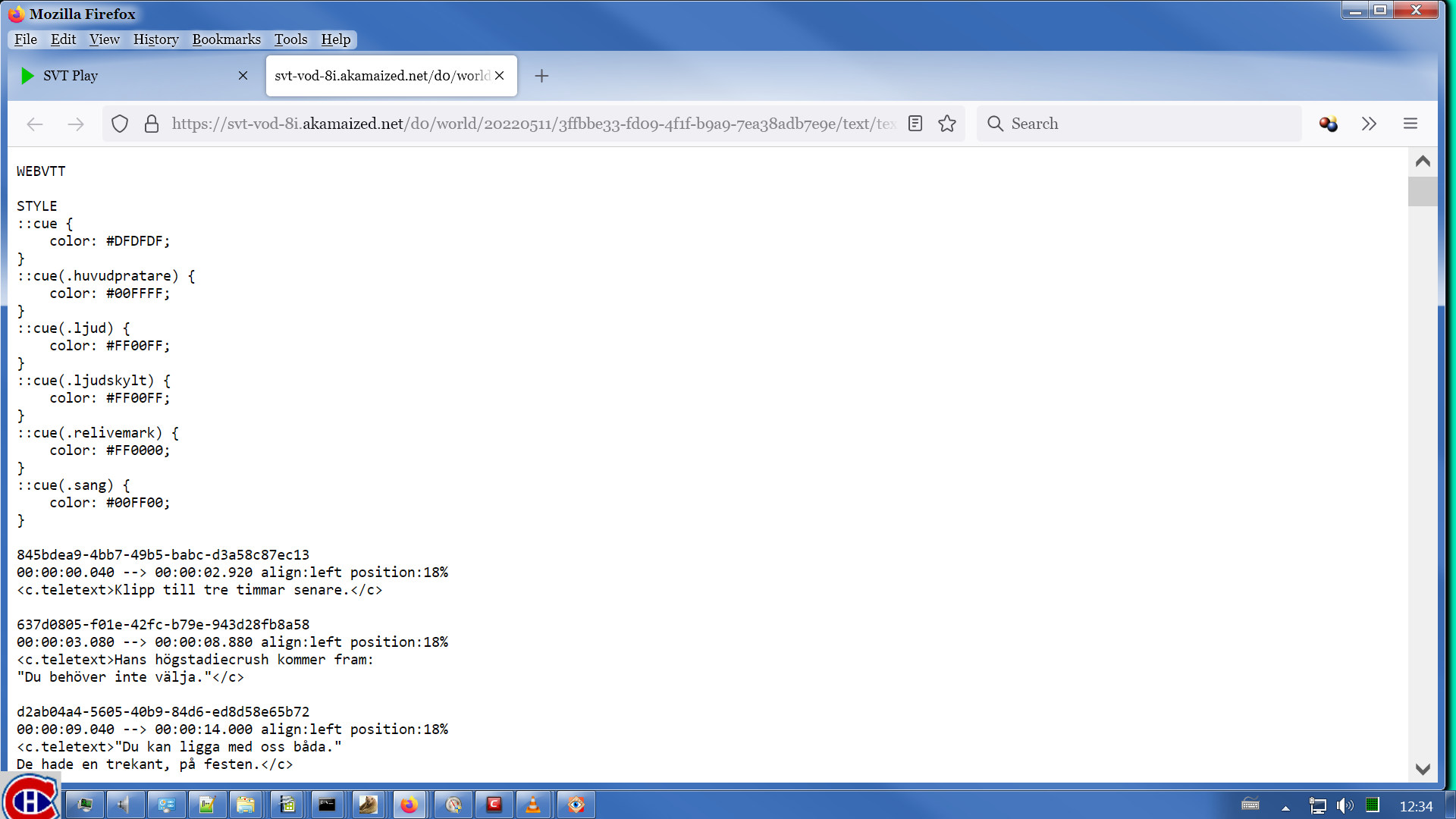
I copy pasted the entirety of that page into a .vtt file & tried playing the video again in VLC. Poof magic. Swedish captions. But it seems that VLC ignores the formatting & color directives at the start of this file as well as on each individual caption. In addition, if you look closely, each caption begins with a strange line with strings of random letters & digits separated by dashes. I have no idea what those are. When I displayed the VLC Properties while this was playing, the VTT file was listed as one of the streams & the weird empty captions stream was listed after it as if it were a second captions stream.
Then I opened the video in SubtitleEdit. This is a freeware program for editing subtitles (like you couldn't have guessed that from its name). Google it if you're interested. It showed me the captions where the captions file said they should be. VLC displays the captions centered at the bottom of the screen. SE obeys the formatting in the .vtt file & displays the captions in the bottom left corner of the screen. But SE doesn't seem to know any more than VLC what to do with those weird strings of random letters & digits. Those remain a mystery.
I believe there is something non-standard about these captions that trips up ffmpeg. I suspect it's the long strings of random letters & digits. VLC in general ignores what it doesn't understand, much like ffmpeg. SE does a bit better but it still didn't manage to interpret those strings in any meaningful way that I could tell.
Of course, I didn't sit & watch the video, just sampled it at intervals to make sure it was all there, which it was, all 14:00 of it, including the end credits.
I have to assume that this approach would also work on the content that is not visible outside Sweden. On each video you look at, you need to check for .m3u8 (HLS manifests) as well as .mpd (DASH manifests). Experience tells us that web sites are not necessarily consistent with the way they host their content. So you have to check for both. Where you find HLS manifests, there are decent chances VDH will be able to download the content, although it might be in separate audio-only & video-only files. Captions are another matter entirely. VDH can't see those at all. You'll need the Network Monitor to find those. With any luck, you'll be able to download them from the manifest with ffmpeg, assuming they aren't botched like this video is. You might be able to just double click a captions entry in the Network Monitor & Firefox will display the captions in a web page, like I discovered here on further investigation. Each case could be different. Do post again & tell us how you get on with this. I'm especially curious to know how other content deals with captions. This one doesn't look like it has English captions. I'd be curious to know if other content does.
Then I opened the video in SubtitleEdit. This is a freeware program for editing subtitles (like you couldn't have guessed that from its name). Google it if you're interested. It showed me the captions where the captions file said they should be. VLC displays the captions centered at the bottom of the screen. SE obeys the formatting in the .vtt file & displays the captions in the bottom left corner of the screen. But SE doesn't seem to know any more than VLC what to do with those weird strings of random letters & digits. Those remain a mystery.
I believe there is something non-standard about these captions that trips up ffmpeg. I suspect it's the long strings of random letters & digits. VLC in general ignores what it doesn't understand, much like ffmpeg. SE does a bit better but it still didn't manage to interpret those strings in any meaningful way that I could tell.
Of course, I didn't sit & watch the video, just sampled it at intervals to make sure it was all there, which it was, all 14:00 of it, including the end credits.
I have to assume that this approach would also work on the content that is not visible outside Sweden. On each video you look at, you need to check for .m3u8 (HLS manifests) as well as .mpd (DASH manifests). Experience tells us that web sites are not necessarily consistent with the way they host their content. So you have to check for both. Where you find HLS manifests, there are decent chances VDH will be able to download the content, although it might be in separate audio-only & video-only files. Captions are another matter entirely. VDH can't see those at all. You'll need the Network Monitor to find those. With any luck, you'll be able to download them from the manifest with ffmpeg, assuming they aren't botched like this video is. You might be able to just double click a captions entry in the Network Monitor & Firefox will display the captions in a web page, like I discovered here on further investigation. Each case could be different. Do post again & tell us how you get on with this. I'm especially curious to know how other content deals with captions. This one doesn't look like it has English captions. I'd be curious to know if other content does.
Reply all
Reply to author
Forward
0 new messages
