It is too slow
358 views
Skip to first unread message
люблю
Aug 7, 2022, 8:56:06 AM8/7/22
to Video DownloadHelper Q&A
It takes 1hour to download a 1GB video with VDH.
I have confirmed that this program is not using the maximum of my internet speed.
With another downloader running in the maximum speed, the same video takes about 3-5 minutes to download.
Is there any setting that I can unlock the limit of speed?
люблю
Aug 7, 2022, 9:08:40 AM8/7/22
to Video DownloadHelper Q&A
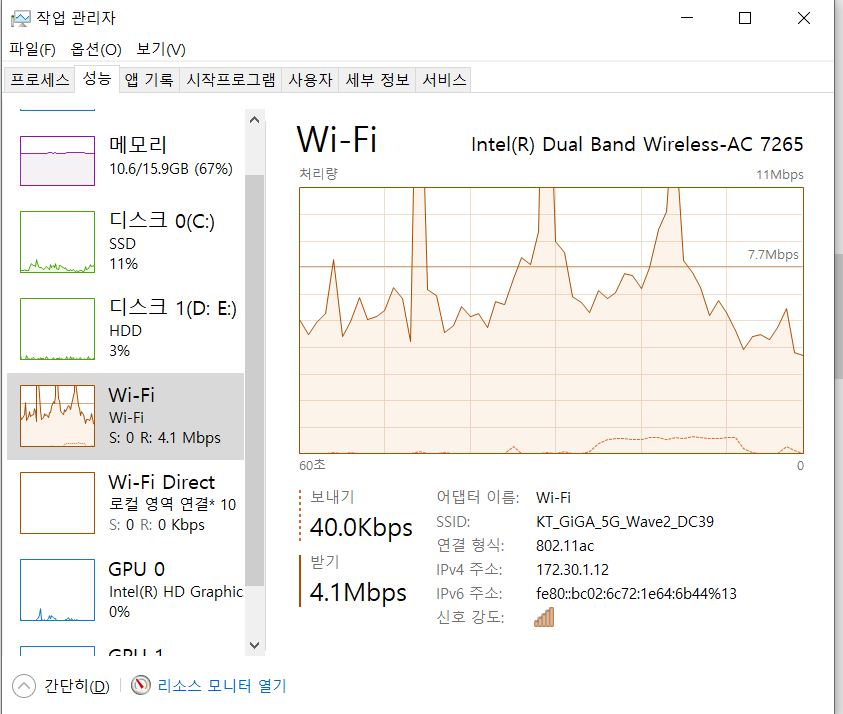
↑ When I use VDH
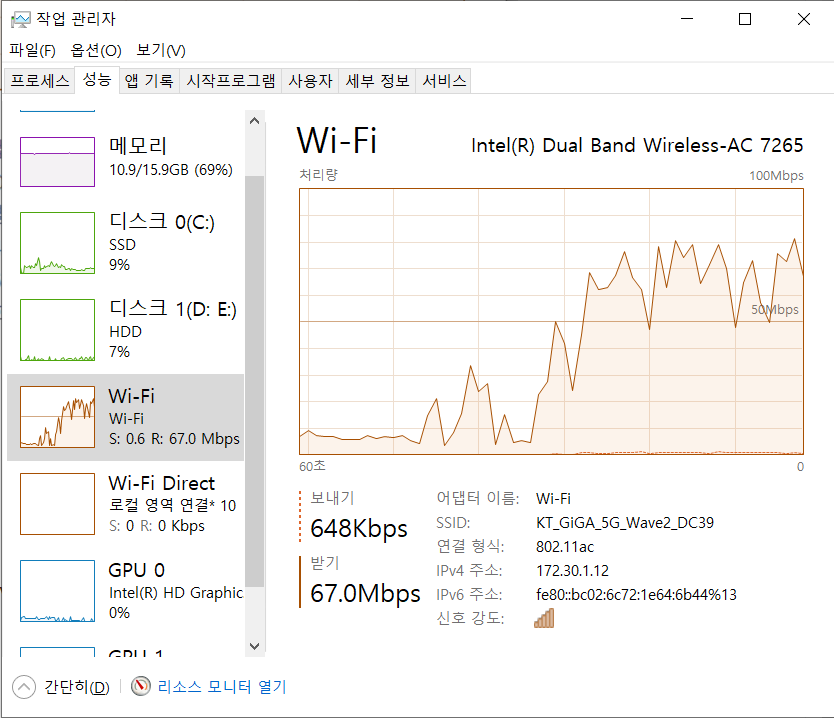
2022년 8월 7일 일요일 오후 9시 56분 6초 UTC+9에 люблю님이 작성:
Wild Willy
Aug 7, 2022, 8:03:12 PM8/7/22
to Video Download Helper Google Group
You have not provided all of the information needed to diagnose this problem. Click
this:
https://groups.google.com/g/video-downloadhelper-q-and-a/c/BzPLK2YyL-s
You'll probably want to bookmark that for easy reference. I recommend you read that
entire thread, if not now, eventually. As you read through that thread, you will come
across 2 references to how to make a proper problem report. You can skip quickly to the
references by doing a string search on "problem report" in there. That will position the
web page on the relevant references. Click the 2 links in the references, read up on
what constitutes a proper problem report, then post a proper problem report. Once we
have that, somebody will be able to investigate this problem.
this:
https://groups.google.com/g/video-downloadhelper-q-and-a/c/BzPLK2YyL-s
You'll probably want to bookmark that for easy reference. I recommend you read that
entire thread, if not now, eventually. As you read through that thread, you will come
across 2 references to how to make a proper problem report. You can skip quickly to the
references by doing a string search on "problem report" in there. That will position the
web page on the relevant references. Click the 2 links in the references, read up on
what constitutes a proper problem report, then post a proper problem report. Once we
have that, somebody will be able to investigate this problem.
jcv...@gmail.com
Aug 8, 2022, 2:56:35 AM8/8/22
to Video DownloadHelper Q&A
Hi,
There is no speed limitation by VDH.
VDH is a browser extension and just get what the browser receives. Maybe you used a program or a site that use a program.
VDH is a browser extension and just get what the browser receives. Maybe you used a program or a site that use a program.
jerome
люблю
Aug 8, 2022, 3:02:59 AM8/8/22
to Video DownloadHelper Q&A
Thank you for replying.
I refered to this.
https://groups.google.com/g/video-downloadhelper-q-and-a/c/KBizkLV7sIM?pli=1And I tried downloading the same video.

Clicked same thing.

but it is 22mins, while you downloaded this in about 5 mins.
Before I tried this, I deleted my histories and cookies of chrome and turned off all other programs.
My test was done under the best condition.
And I retried this after reinstalling VDH, but the result was same.
2022년 8월 8일 월요일 오전 9시 3분 12초 UTC+9에 Wild Willy님이 작성:
люблю
Aug 8, 2022, 3:13:34 AM8/8/22
to Video DownloadHelper Q&A
One interest thing I've found is that the download speed of each video is same even when I put more videos in download list.
2022년 8월 8일 월요일 오후 3시 56분 35초 UTC+9에 jcv...@gmail.com님이 작성:
Wild Willy
Aug 8, 2022, 11:53:37 AM8/8/22
to Video DownloadHelper Q&A
You need to tell us information like this:
I am running Windows 7 64-bit, Firefox 103.0.1 64-bit, licensed VDH 7.6.3a1 beta, CoApp 1.6.3.
That is what I mean by a proper problem report. You need to include that information in any proper problem report.
Now, I chose a YouTube video as my example because YouTube throttles downloads. The video I chose is here:
https://www.youtube.com/watch?v=B0TOvZ5U7nM
Here's what VDH offered me:
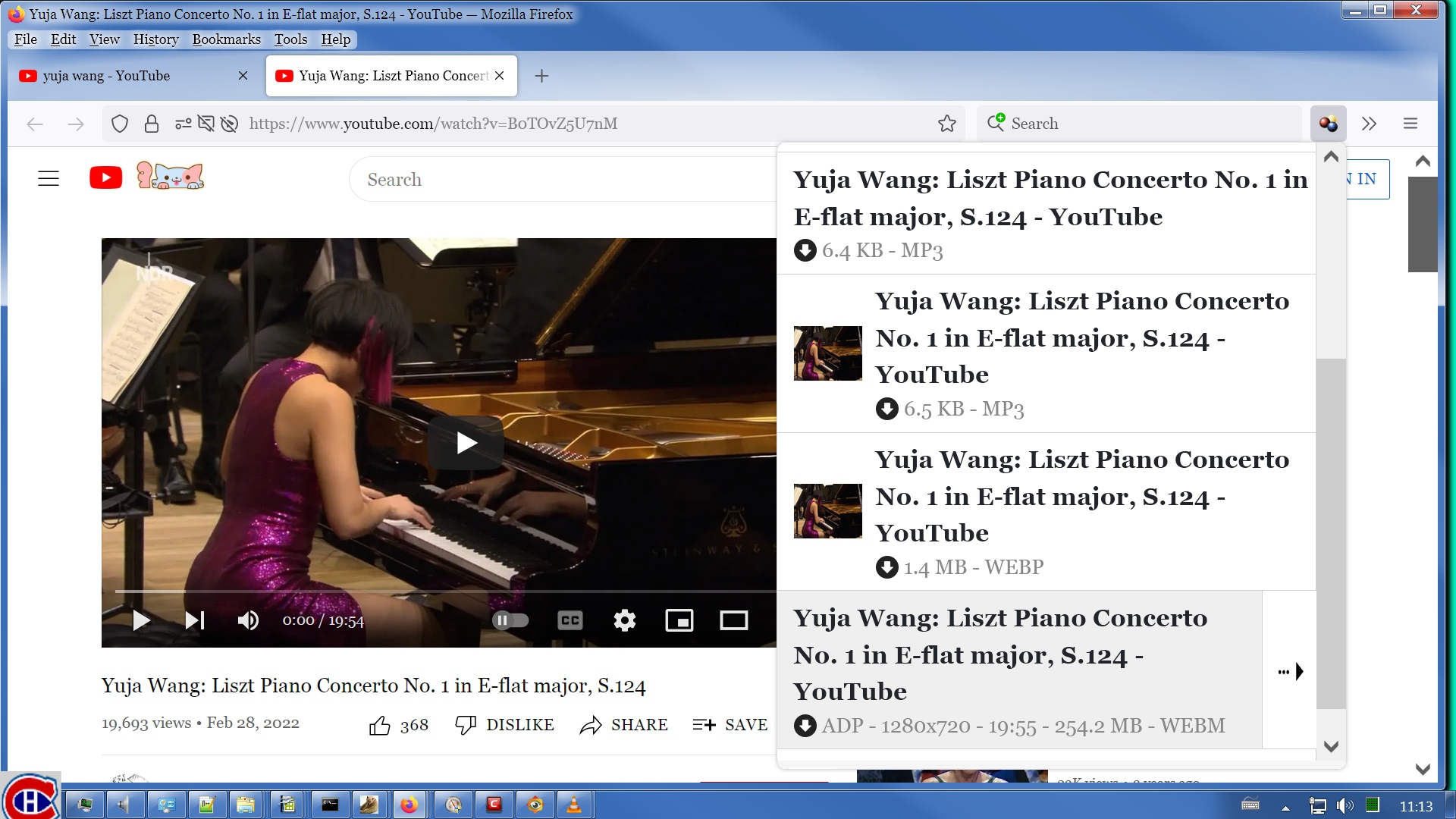
Here's what progress looked like after a couple of minutes:
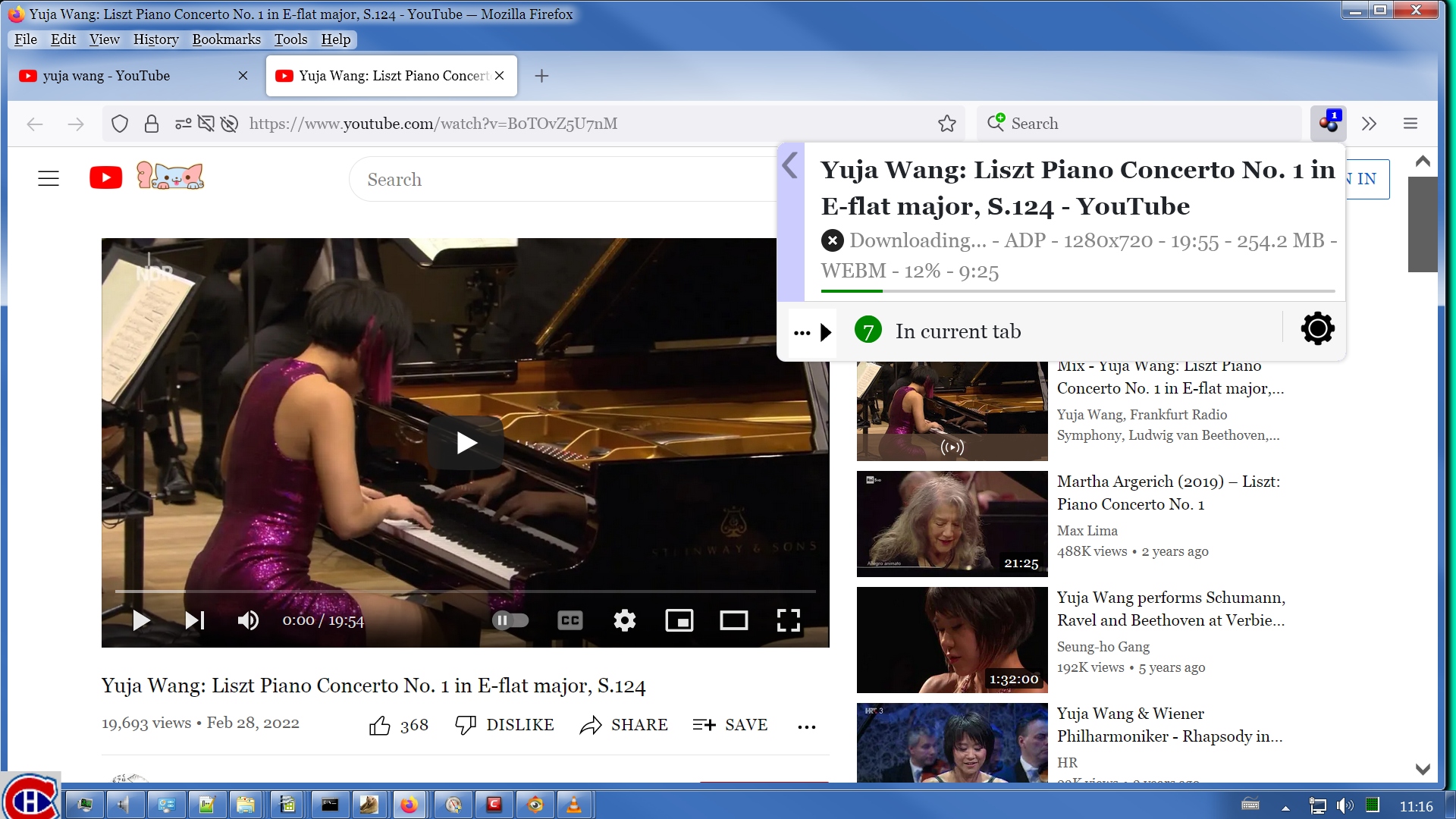
Here's what my line load looked like at about that moment:
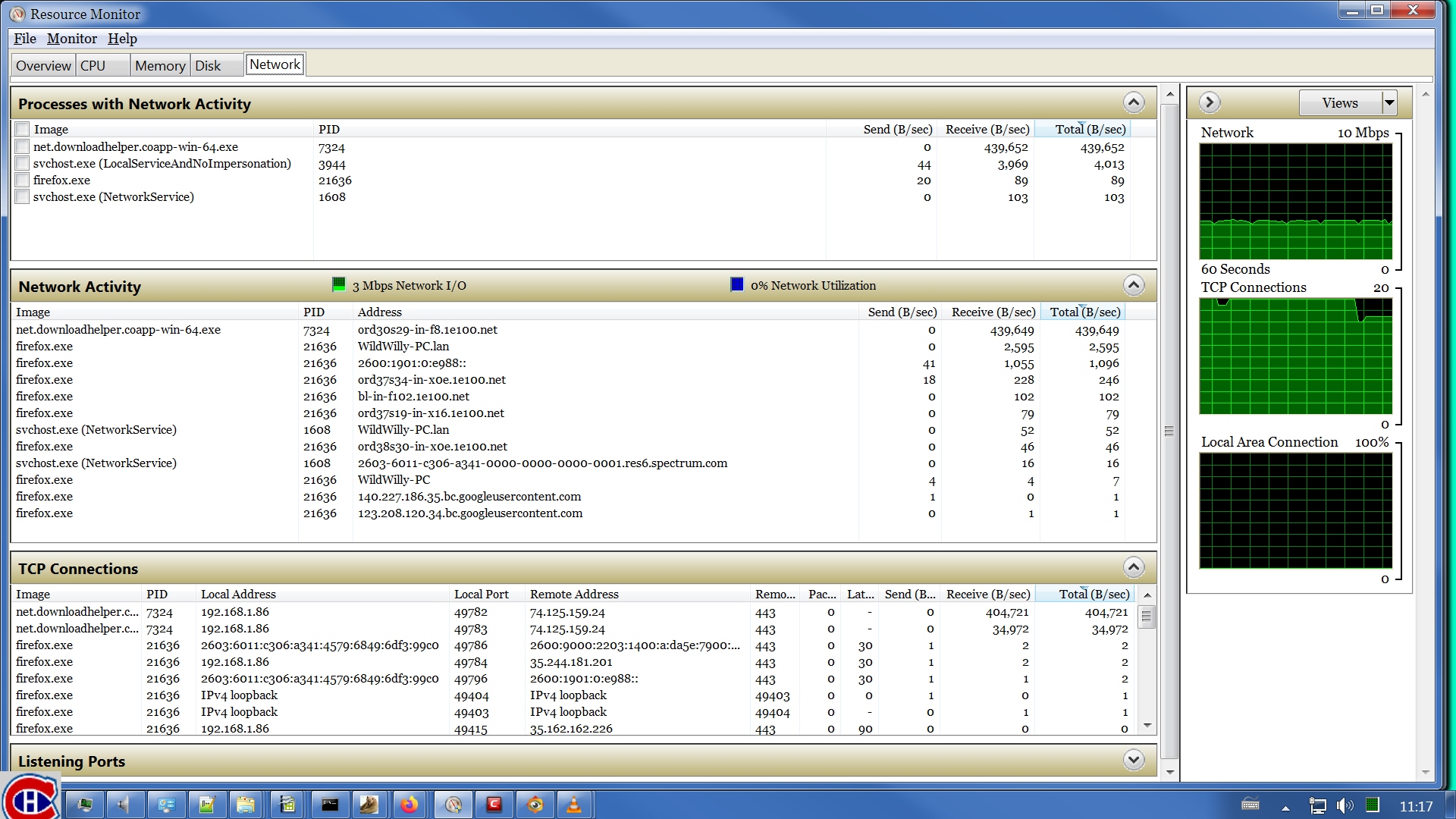
As you can see, VDH is getting barely 430,000 bytes per second service from YouTube. My ISP gives me 50 million bytes per second maximum bandwidth. The point I am making is that the web site is not permitting me to use all of my available bandwidth. In the end, this particular video ended up being 254M. On other sites I use regularly, that size of video would have downloaded in less than a minute. On YouTube, it took about 8 minutes.
It's too bad you are using Chrome. You can't compare performance on this particular video because VDH on Chrome does not permit downloads from YouTube. Also, you can't use one of the VDH betas because the betas are available only with Firefox.
Give me a URL that is giving you problems, Let's compare results. Maybe there's an issue between Chrome & Firefox. I don't want to use the jable web site since it's a porn site. Let's use something less risqué. There are a lot of variables here. The web site may throttle download speeds, like YouTube does. The web site may throttle download speeds based on geographic location. Your ISP may throttle downloads from particular web sites. Your ISP may throttle download speeds based on the time of day. There are a tremendous lot of factors that are entirely outside our control when it comes to this sort of thing. But let's try to compare notes on something we can both download. I'll even try to compare results of VDH vs ffmpeg download if the URL you propose permits that.
Also, here's a request. Do you know you are quoting in previous posts in your replies? My post, this one, has 3 images in it. If you do nothing, your reply will include the images in a quote. You need to delete the quotes before you post. I discuss that over here:
https://groups.google.com/g/video-downloadhelper-q-and-a/c/BzPLK2YyL-s
Click that then do a string search on "stealth quote" to get more information on that. If you don't eliminate the wasted bloat of the stealth quoted material, you are not only wasting space in this thread, but you are running the risk of getting your posts censored by the Google bots for having too much quoted material compared to the new material you want to add in your reply. So do please learn how to delete the quoted material from your reply posts.
I am running Windows 7 64-bit, Firefox 103.0.1 64-bit, licensed VDH 7.6.3a1 beta, CoApp 1.6.3.
That is what I mean by a proper problem report. You need to include that information in any proper problem report.
Now, I chose a YouTube video as my example because YouTube throttles downloads. The video I chose is here:
https://www.youtube.com/watch?v=B0TOvZ5U7nM
Here's what VDH offered me:
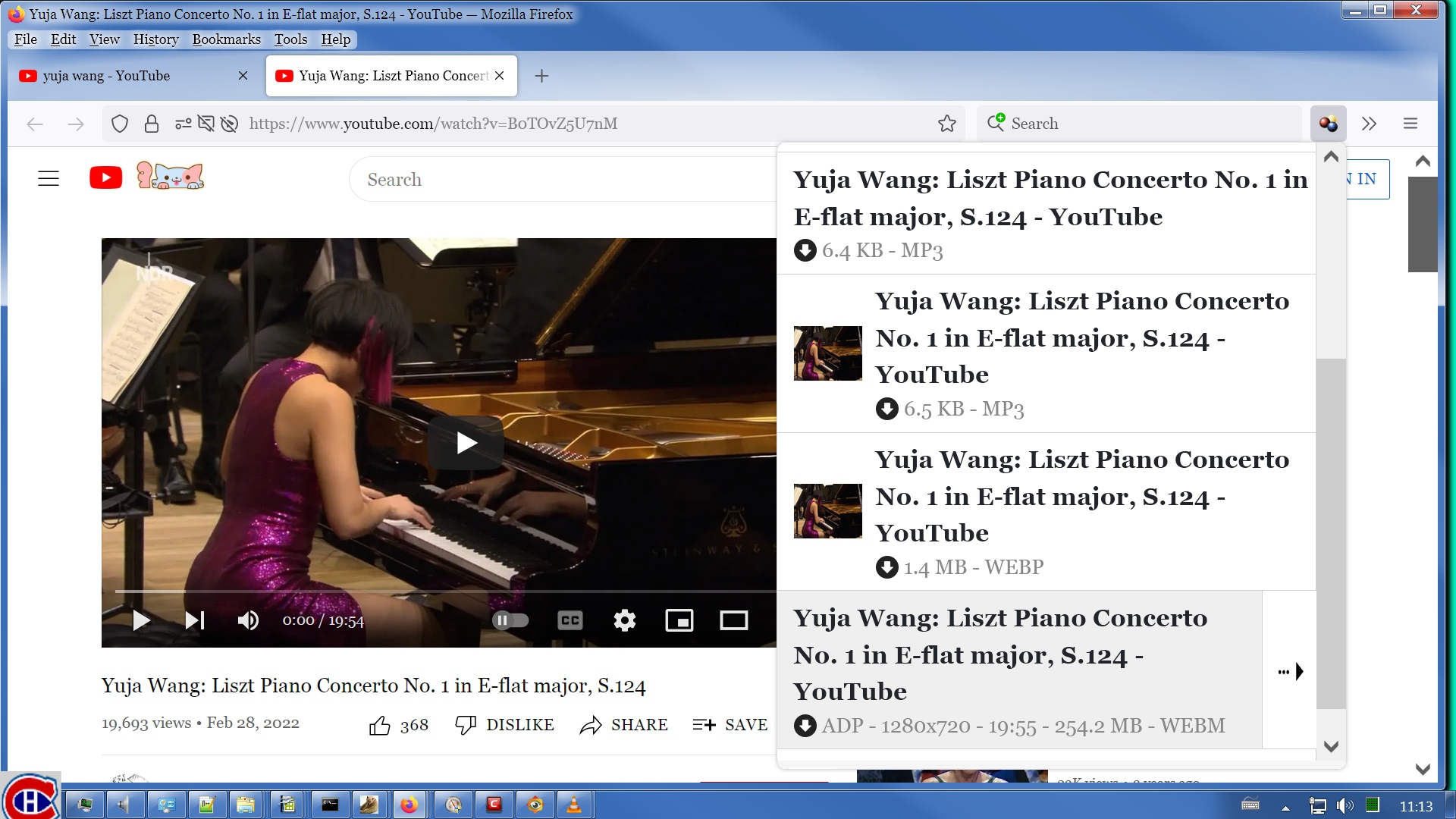
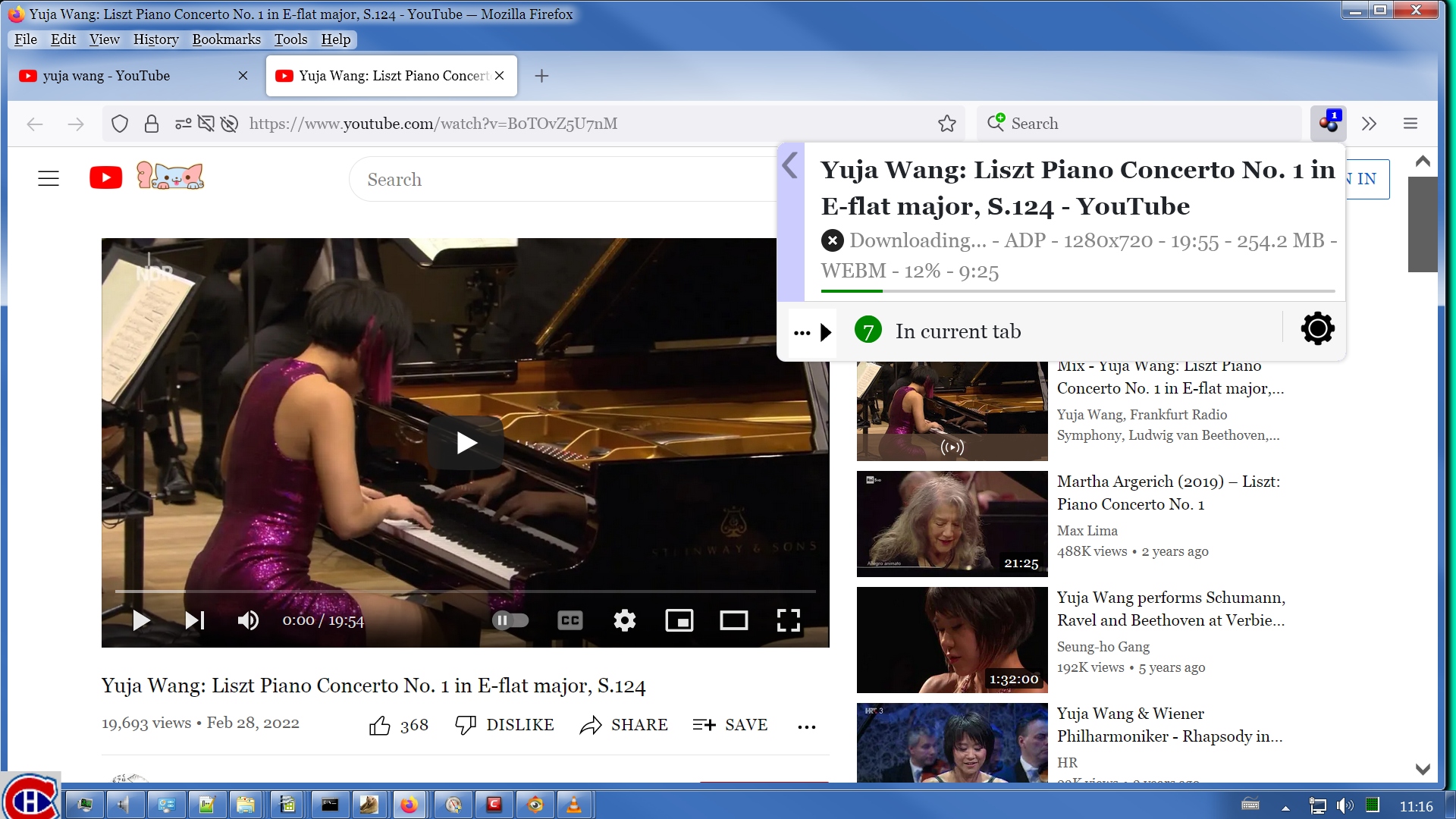
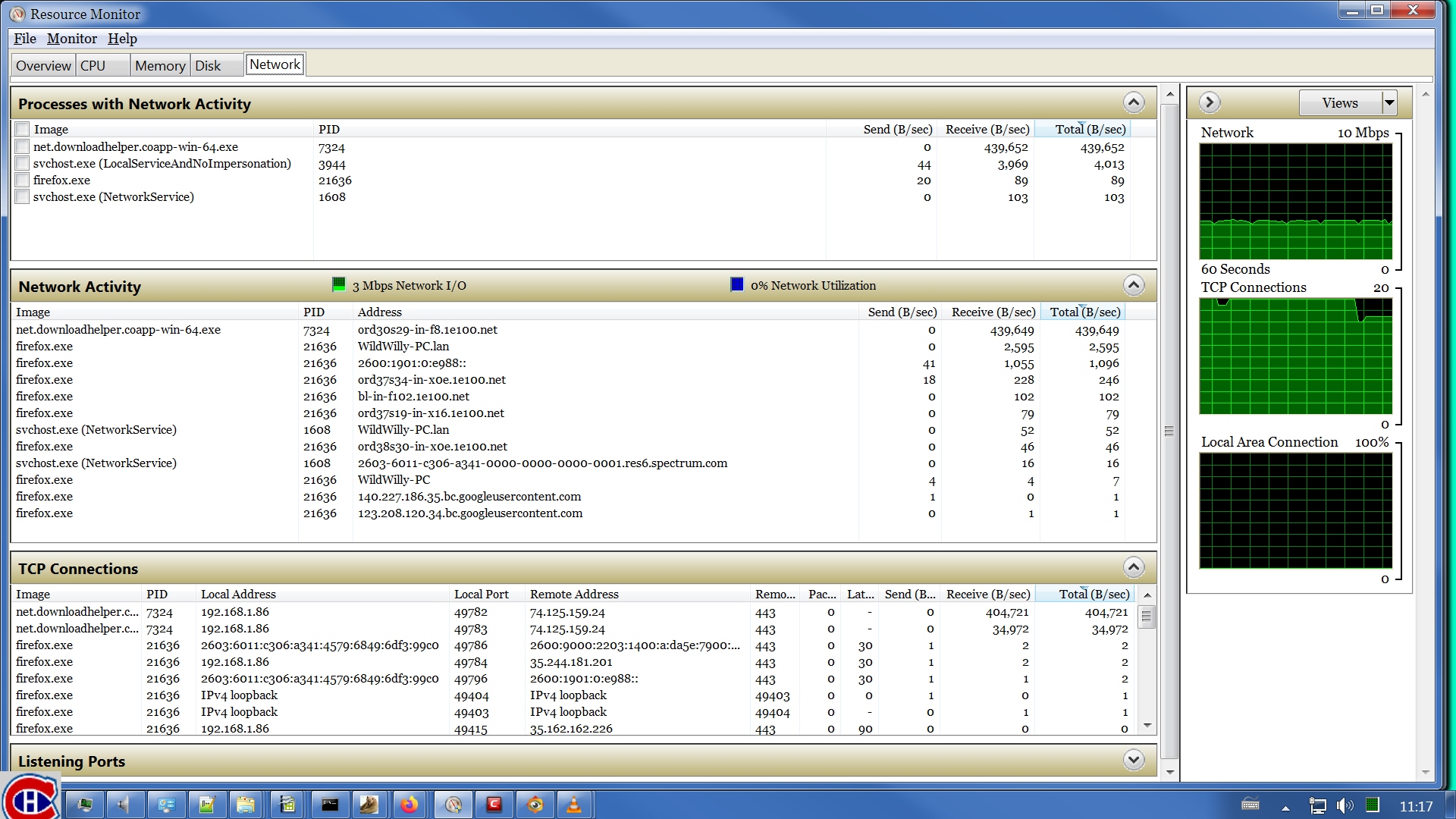
It's too bad you are using Chrome. You can't compare performance on this particular video because VDH on Chrome does not permit downloads from YouTube. Also, you can't use one of the VDH betas because the betas are available only with Firefox.
Give me a URL that is giving you problems, Let's compare results. Maybe there's an issue between Chrome & Firefox. I don't want to use the jable web site since it's a porn site. Let's use something less risqué. There are a lot of variables here. The web site may throttle download speeds, like YouTube does. The web site may throttle download speeds based on geographic location. Your ISP may throttle downloads from particular web sites. Your ISP may throttle download speeds based on the time of day. There are a tremendous lot of factors that are entirely outside our control when it comes to this sort of thing. But let's try to compare notes on something we can both download. I'll even try to compare results of VDH vs ffmpeg download if the URL you propose permits that.
Also, here's a request. Do you know you are quoting in previous posts in your replies? My post, this one, has 3 images in it. If you do nothing, your reply will include the images in a quote. You need to delete the quotes before you post. I discuss that over here:
https://groups.google.com/g/video-downloadhelper-q-and-a/c/BzPLK2YyL-s
Click that then do a string search on "stealth quote" to get more information on that. If you don't eliminate the wasted bloat of the stealth quoted material, you are not only wasting space in this thread, but you are running the risk of getting your posts censored by the Google bots for having too much quoted material compared to the new material you want to add in your reply. So do please learn how to delete the quoted material from your reply posts.
Message has been deleted
Message has been deleted
люблю
Aug 8, 2022, 10:08:33 PM8/8/22
to Video DownloadHelper Q&A
My message was automatically deleted. I don't know why.
I'll summarize that.
First,
I am running Windows 10 64-bit, Firefox 103.0.1 64-bit, unlicensed VDH 7.6.0, CoApp 1.6.3.
Second, I downloaded the same youtube video you sent me and the result(speed) was same to yours.
Third, I downloaded following video. I'm sorry for giving you a NSFW one but I've downloaded videos like this on VDH.
20220809_074627.png
I'd
like to see how different the process is on your VDH. You don't have to
download all of the video but It will be helpful if you kindly sent
your Resource Monitor window while you download that.
20220809_074413.png

My
ISP gives me 6,000,000Bps on average. When I download videos with
another program, I can check that the speed is fast enough, nearly 6
milion Bps.
But SSIS-387 video was downloaded in about 750,000Bps.
If it is not the problem of VDH, then It is a problem of firefox. My ISP works well.
Thank you so much.
2022년 8월 9일 화요일 오전 12시 53분 37초 UTC+9에 Wild Willy님이 작성:
люблю
Aug 8, 2022, 10:10:11 PM8/8/22
to Video DownloadHelper Q&A
I deleted quotes, then google deleted my comments
2022년 8월 9일 화요일 오전 11시 8분 33초 UTC+9에 люблю님이 작성:
Jaymo
Aug 8, 2022, 11:22:46 PM8/8/22
to Video DownloadHelper Q&A
All remotely received data has factors that limit it's transfer rate, one of the main reasons data would be received at a slower rate than your maximum available bandwidth (never would you get max data transfer from 1 download even if you have a fast connection) is the ability of "or" the settings set on the remote server serving that data, also bottlenecks and traffic levels both local and remote will limit the transfer rate, the transfer rate is not determined by VDH, your problem is not one associated with VDH
Max bandwidth
would be reached while making several downloads simultaneously
I'd suggest patience be applied.
люблю
Aug 9, 2022, 12:37:52 AM8/9/22
to Video DownloadHelper Q&A
Thank you for your information.
2022년 8월 9일 화요일 오후 12시 22분 46초 UTC+9에 Jaymo님이 작성:
Wild Willy
Aug 9, 2022, 2:26:17 AM8/9/22
to Video DownloadHelper Q&A
You're not deleting quoted material. Your post has a ... at the bottom of it. Click that. You'll see that previous posts are quoted into your post. You need to open a Reply all text entry window, then scroll down to see the ... again. Click the ... in the Reply all window, then delete what expands in the text entry window. That's how you delete quoted material. Try it with your next post. You'll note that there is no ... at the bottom of any of my posts.
I don't know why your posts are being censored. Maybe once you succeed in deleting quoted material, they will start appearing.
I downloaded your JAV video, the one with duration 2:30:01. When it was about 50% complete, I took this image of Resource Monitor:
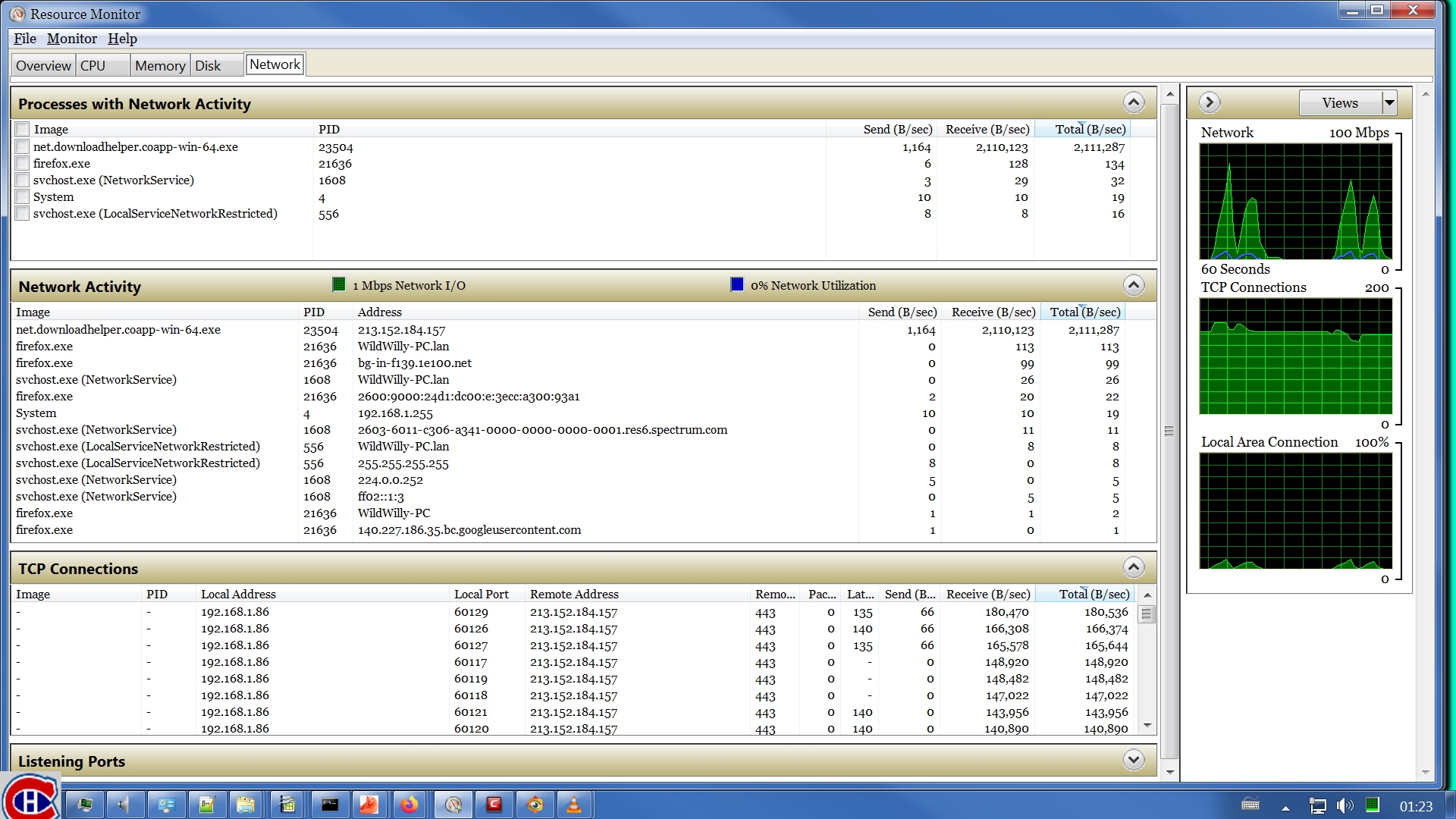
As you can see, I was getting about 2 million bytes per second. The speed varied during my download. It bounced around between about 2 million & 3.5 million. The entire download took about 16 minutes & gave a file of about 1.57G. Using the actual byte size, which you can get from the Windows Properties of the file, the download speed actually worked out to an average of 1.75 million bytes per second. That is not a terrible speed. The web site gave me better service than you got. I can't explain why. You'll note the graph in the upper right. It's got bursts of line activity with pauses of no line activity. This is typical of what you see on a site that is throttling the download service. The web site was limiting the service it was giving me. Your Resource Monitor graph shows a more steady stream without the gaps of no activity. These differences are interesting but I can't explain them.
Even at 2 million bytes per second, that download was using only about 4% of my rated maximum bandwidth. It's a sad truth that very little of what is available on the web can take advantage of the high bandwidth we are getting from our ISPs. Web sites would simply not be able to provide an acceptable level of service to large numbers of users connected at the same time if they let everybody download at 50 million bytes per second. So they throttle their service to give their users equitable service.
The 1.4Mbps indication in the VDH menu is something that appears in a manifest for a video. It is in a parameter called BANDWIDTH. It is an estimate of the quality of the video. Quality, not resolution. The resolution is 1280x720. The quality is apparent in the file's Properties after you complete the download. In the case of this video, the quality turned out to be what you can see in this image. I've indicated the bit rates. Those numbers will be higher or lower depending on the quality of the video image.
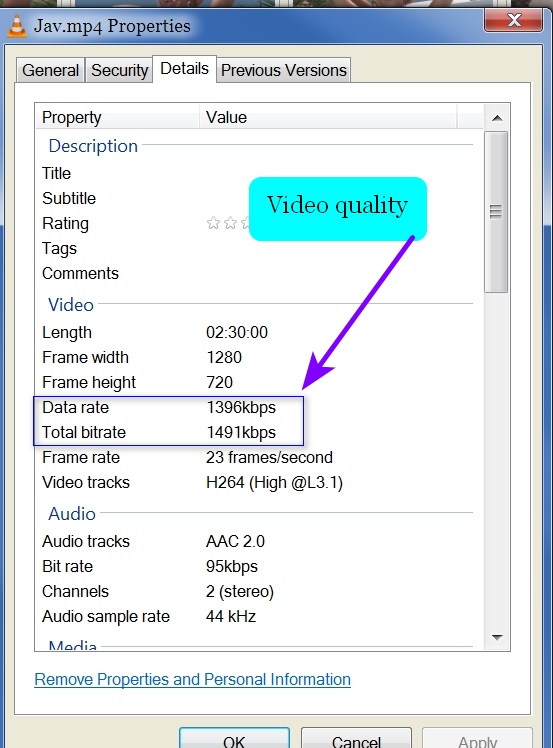
Those bit rates are a little on the low side. But you can expect that on a site that keeps a large number of videos. They need to maximize their use of the space in their disk farm so they compress the videos as much as they can. The bit rates are the evidence of that compression. YouTube content shows similar low bit rates.
I did manage to get the site to show me an HLS manifest, a master.m3u8. But ffprobe on the manifest gave me 403 Forbidden access denied. So I could not compare how ffmpeg performed downloading this. It is a common occurrence I encounter. I believe some web sites protect their manifests with a password or take some other measures to prevent people from accessing their manifests. I believe this is intentional, meant to thwart downloading. I don't know how VDH gets around this. If I knew, I would probably be able to do the same thing & then I would be able to download the content with ffmpeg. But I know only so much so I'm blocked.
I think we can conclude that VDH is not causing any slowdown in download speeds. I think the variations in the service you & I get are simply mysteries. I think they have more to do with the web site than they do with VDH. If you have some other download tool that gets better bandwidth, then by all means, use that instead of VDH. From what I can see, VDH is not the cause of the speed issues you are observing.
люблю
Aug 9, 2022, 6:14:18 AM8/9/22
to Video DownloadHelper Q&A
Thank you for your detailed investigation. I confirm that VDH is not causing factor. I'm going to download a few videos simultaneously. Because Bps a site allocates to a video doesn't change even though I add more videos to downloading list.
Thank you so much.
Reply all
Reply to author
Forward
0 new messages
