VIDEOS HOTMART
4,931 views
Skip to first unread message
George Michael Menezes
Apr 25, 2022, 6:25:24 AM4/25/22
to Video DownloadHelper Q&A
GOOD MORNING, I'M HAVING DIFFICULTIES TO DOWNLOAD VIDEOS FROM HOTMART. MOST TIMES I TRY TO DOWNLOAD IT SHOWS ERROR MESSAGE.
mjs
Apr 25, 2022, 7:26:09 AM4/25/22
to Video DownloadHelper Q&A
Could you provide a couple of things the forum asks of you to supply such as OS and Browser and the error message.
Can you also post a screenshot of what video downloadhelper detects in its menu as well as a screenshot of the hit details.
To the right of each hit in the menu is a button, click this then click Details. This will give more info about what is being detected.
If you can do all of that it may help to figure if your videos can be downloaded. Awaiting your response.
--
A vdh user
Diego Enrique
May 16, 2022, 10:24:06 PM5/16/22
to Video DownloadHelper Q&A
Hi... i have the same problem...
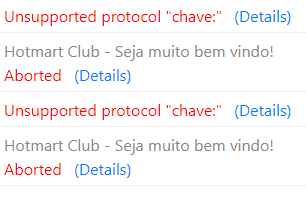
Versão 101.0.4951.54 (Compilação oficial) (64 bits)
Video DownloadHelper 7.6.0.0
Video DownloadHelper 7.6.0.0
message error:
Unsupported protocol "chave:"Error: Unsupported protocol "chave:"
at e.value (chrome-extension://lmjnegcaeklhafolokijcfjliaokphfk/background/main.js:1:252253)
at chrome-extension://lmjnegcaeklhafolokijcfjliaokphfk/background/main.js:1:244342
AbortedError: Aborted
at t.value (chrome-extension://lmjnegcaeklhafolokijcfjliaokphfk/background/main.js:1:156817)
at t.value (chrome-extension://lmjnegcaeklhafolokijcfjliaokphfk/background/main.js:1:145961)
at t.<anonymous> (chrome-extension://lmjnegcaeklhafolokijcfjliaokphfk/background/main.js:1:78568)
at chrome-extension://lmjnegcaeklhafolokijcfjliaokphfk/background/main.js:1:144459
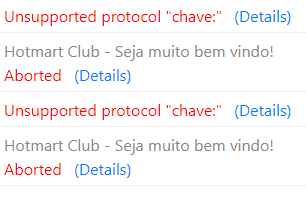
What i need to do to download the videos in this website? Thanks
mjs
May 17, 2022, 12:01:10 AM5/17/22
to Video DownloadHelper Q&A
I suggest you try this posted by another user of Hotmart,they didn't say whether it worked or not. Can you or someone else using Hotmart try this
and come back to let us know if it helps.
1. Open the page you want to download the video;
2. Open the Developer Tools on your browser (press F12 on Chrome or Firefox); I'm using Firefox (on Chrome the titles may be a little different).
3. Open Network tab and press F5 to reaload the page;
4. In the Filter URLs field enter "m3u8" (whitout quotes);
5. You will get at least one m3u8 URL. Right Click over the first one and select Edit and Resend;
6. Locate the URL field under the Send button. The URL will probably look like this: https://player.hotmart.com/embed/something/source/somethingelse.m3u8. Change source in the URL to authsource and click Send.
7.
Click over the VDH extension icon and you will see that the video
options are duplicated. My guess is the first option is for the link
with source and the second option is for the link with authsource. So, just select a video resolution of the second option and it will probably work
Reply all
Reply to author
Forward
0 new messages
