Tried to install VDH on Firefox, nothing happens
55 views
Skip to first unread message
Filipe Gomes
Nov 30, 2023, 2:42:23 AM11/30/23
to Video DownloadHelper Q&A
Following the suggestion of a user of this group, I tried to install the latest beta on my firefox, but when I click on the button for the vdh-mozilla-8.1.0.0a8.xpi file, nothing happens. I have tried with other versions and nothing happens.
Some help would be very appreciated.
Thank you
Wild Willy
Nov 30, 2023, 2:57:38 AM11/30/23
to Video DownloadHelper Q&A
Now let me get this straight. You're on this page:
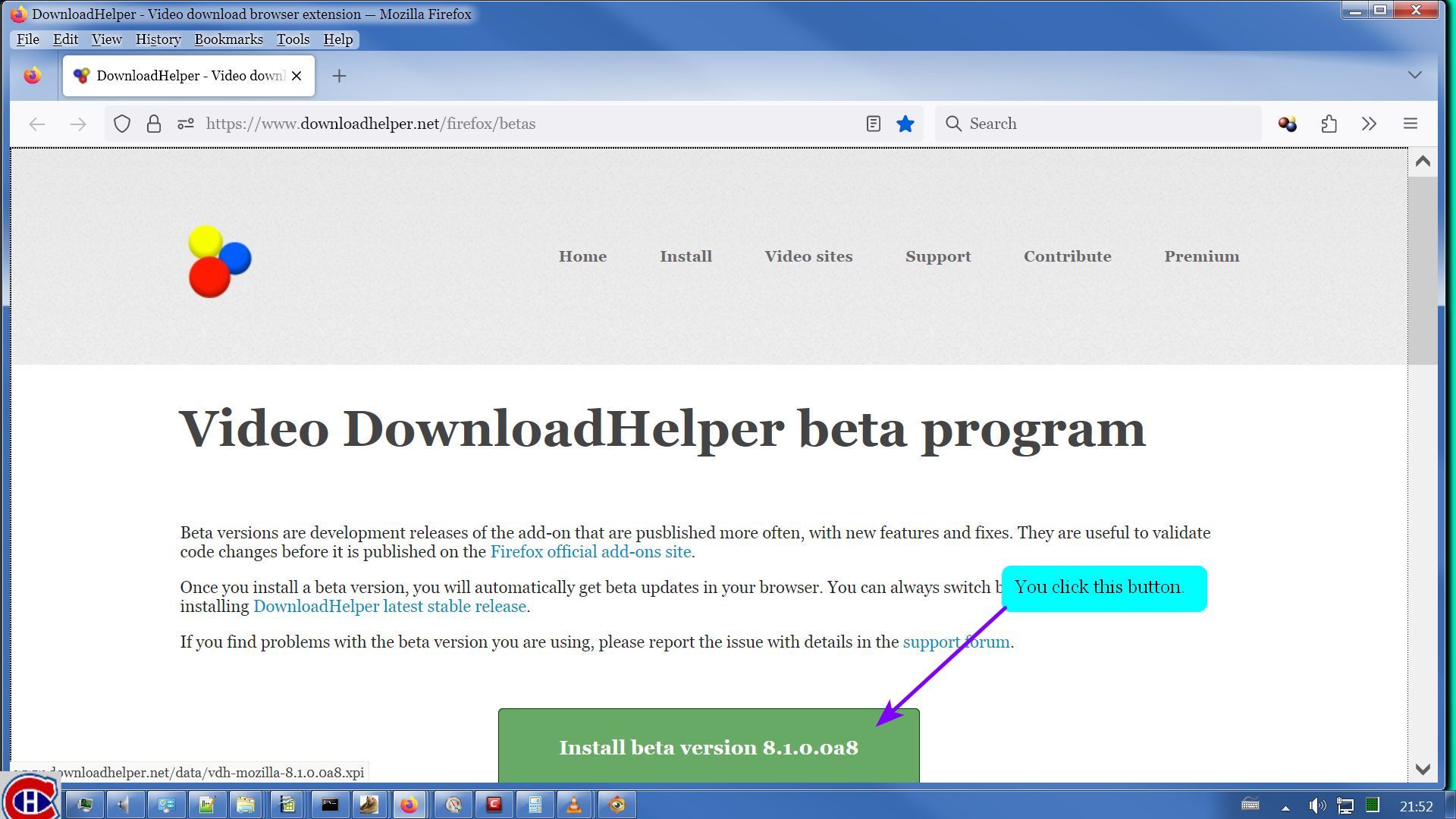
And just nothing happens? Not a blink? Not even an error message? Nothing hiding underneath another window? Just nothing?
Ya got me, man. I've never had that. What could prevent something like this from executing? A setting in Firefox that blocks execution of xpi files? An antivirus? A firewall? A proxy? A VPN? I'm stumped.
Wild Willy
Nov 30, 2023, 3:48:26 AM11/30/23
to Video Download Helper Google Group
I found this interesting page:
https://extensionworkshop.com/documentation/publish/distribute-sideloading/
Maybe one of the things there will work for you. As a prerequisite, you have to go to
the page for VDH betas for Firefox & instead of just clicking the green button, pop up
the context menu on the button & execute Save Link As.
One of the steps there seems couched in somewhat outdated terminology. The page you want
is the one you get when you navigate the Firefox menus: Tools -> Settings, then pick the
Extensions section of Firefox settings. The cog they refer to appears on that page of
Firefox settings.
https://extensionworkshop.com/documentation/publish/distribute-sideloading/
Maybe one of the things there will work for you. As a prerequisite, you have to go to
the page for VDH betas for Firefox & instead of just clicking the green button, pop up
the context menu on the button & execute Save Link As.
One of the steps there seems couched in somewhat outdated terminology. The page you want
is the one you get when you navigate the Firefox menus: Tools -> Settings, then pick the
Extensions section of Firefox settings. The cog they refer to appears on that page of
Firefox settings.
Reply all
Reply to author
Forward
0 new messages
