was able to start downloading a video, messed with a setting/menu that i prooobably shouldn't have, and now i can't even interact with videos on that website anymore
155 views
Skip to first unread message
Sailor
Sep 23, 2022, 1:30:41 AM9/23/22
to Video DownloadHelper Q&A
i'm on chrome and windows 10. i was able to start downloading a video from schoolism but it got stuck as only a "part" file. i couldn't download anymore without a license so i decided why not buy a license for vdh since it actually seemed to be working.
i went to download the video again and it was stuck at 0% for a while but otherwise seemed fine, but i hated being unable to track it and didn't see another way to make it easy to see the progress of the download without actually clicking multiple times on a menu and kept forgetting how to get there since there were so many steps involved, but i saw in the menu when i clicked on the download "pin hit" and then "delete hit" after clicking on "pin hit".
well, pinning the "hit" didn't seem to do anything so i thought deleting it would just remove it being pinned, but.... the download disappeared altogether. i tried refreshing the page to download the video, unregistering/reregistering, refreshing the extension, removing and readding the extension but i just can't get ANY video from schoolism to redownload? what do?
jcv...@gmail.com
Sep 23, 2022, 1:51:01 AM9/23/22
to Video DownloadHelper Q&A
Hi,
Sorry, hard to tell, we only support public URLs, we do not have a schoolism account.
I can see on the forum a user said it wasn't working with schoolism, tell me if you need a refund.
jerome
mjs
Sep 23, 2022, 2:14:44 AM9/23/22
to Video DownloadHelper Q&A
I found an intro video that worked , a simple mp4 download . Perhaps the actual course videos are different.
Wild Willy
Sep 23, 2022, 3:54:39 AM9/23/22
to Video DownloadHelper Q&A
It sounds like there's a good chance this would come in handy:
Among the many things in there that might some day be useful to you, I recommend the very first link in there. It will take you to a tutorial on how to use VDH. It might turn "messing with a setting" into "changing a setting with a specific purpose in mind."
Wild Willy
Sep 23, 2022, 5:17:54 AM9/23/22
to Video DownloadHelper Q&A
Here's how you can fix up any settings you think you may have changed by mistake.
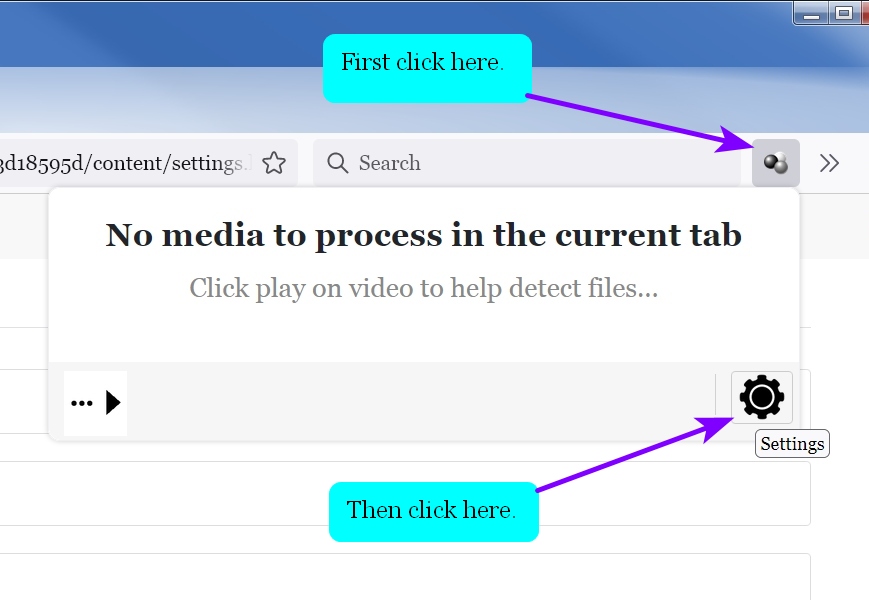
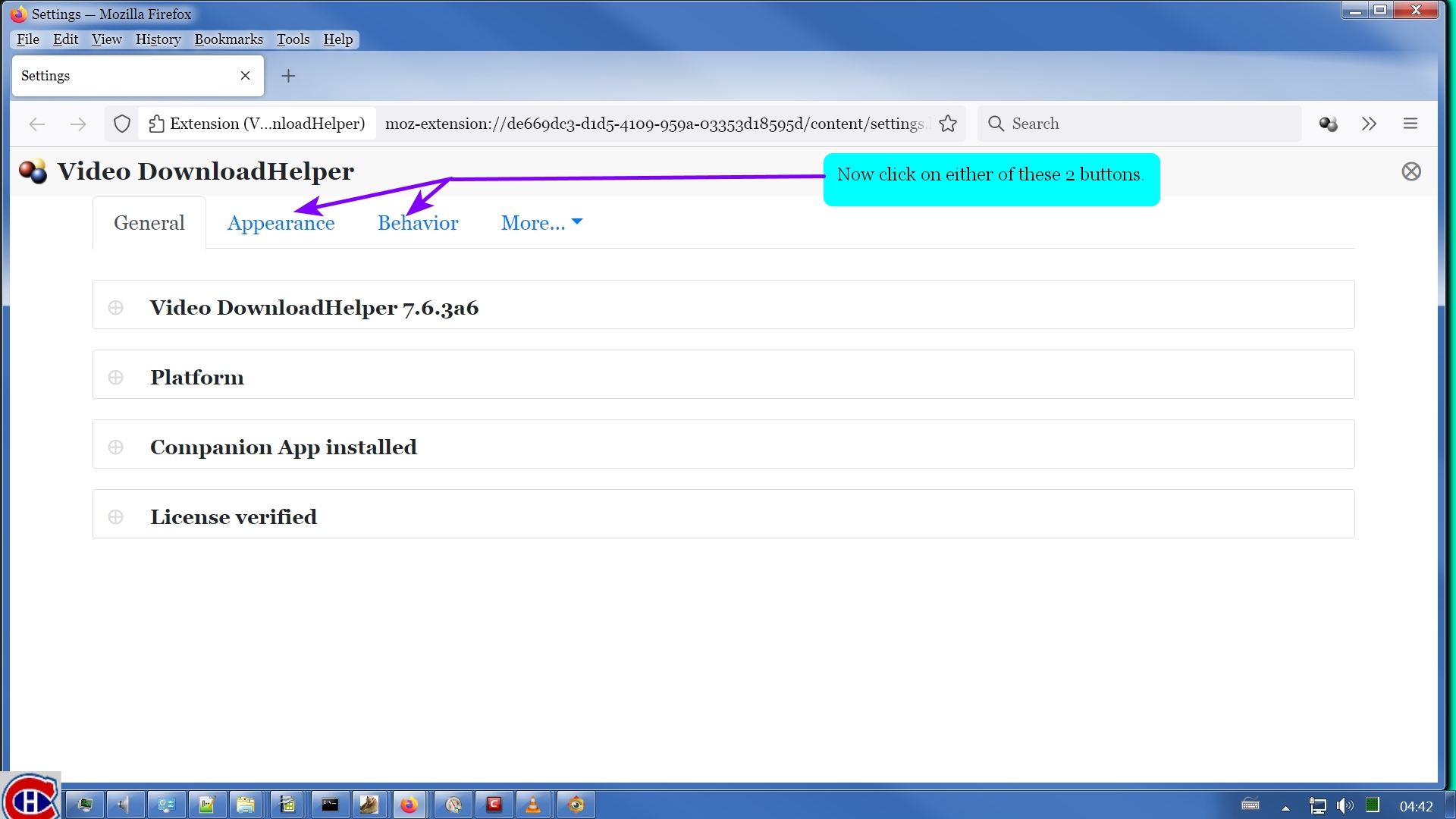
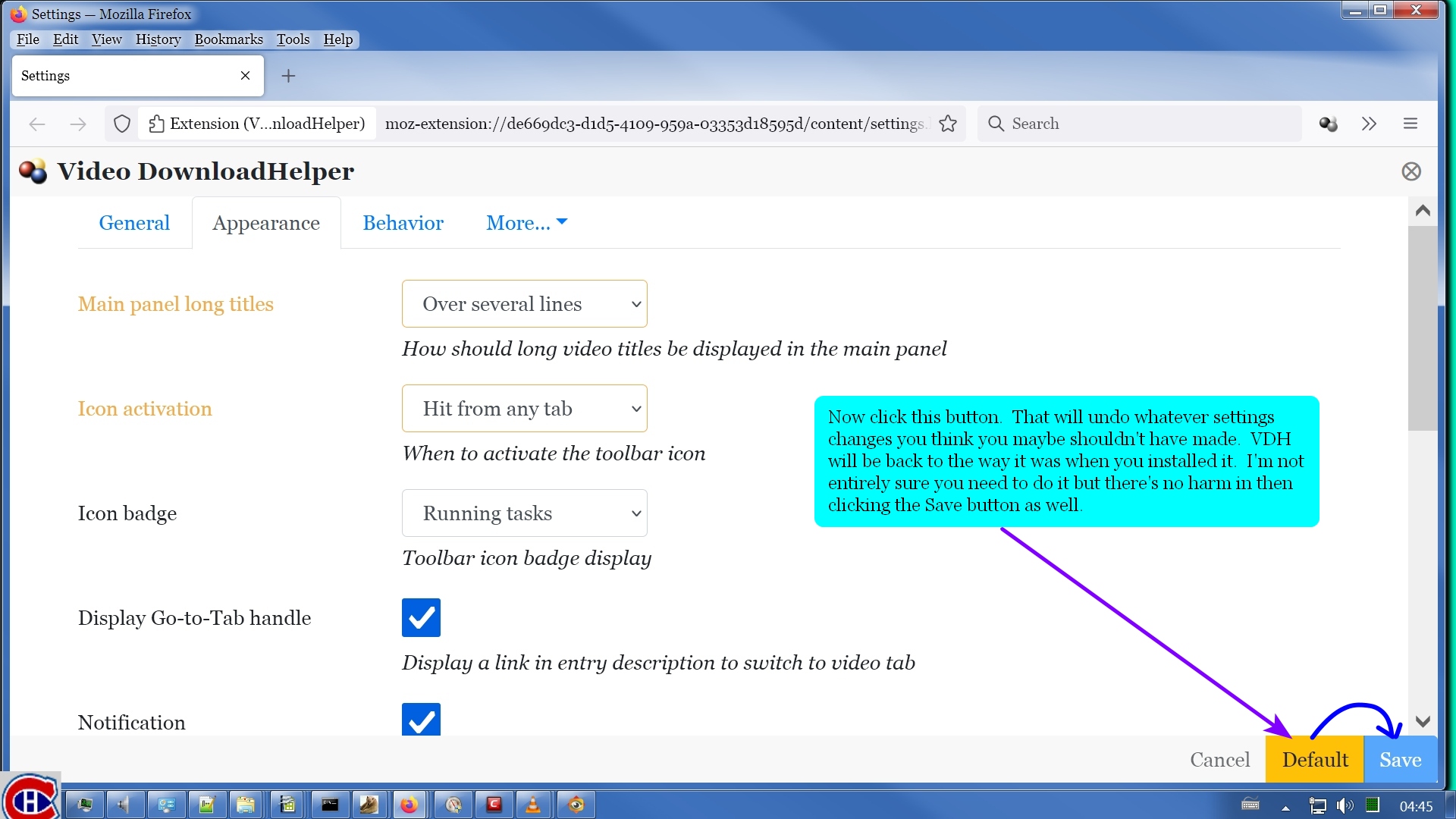
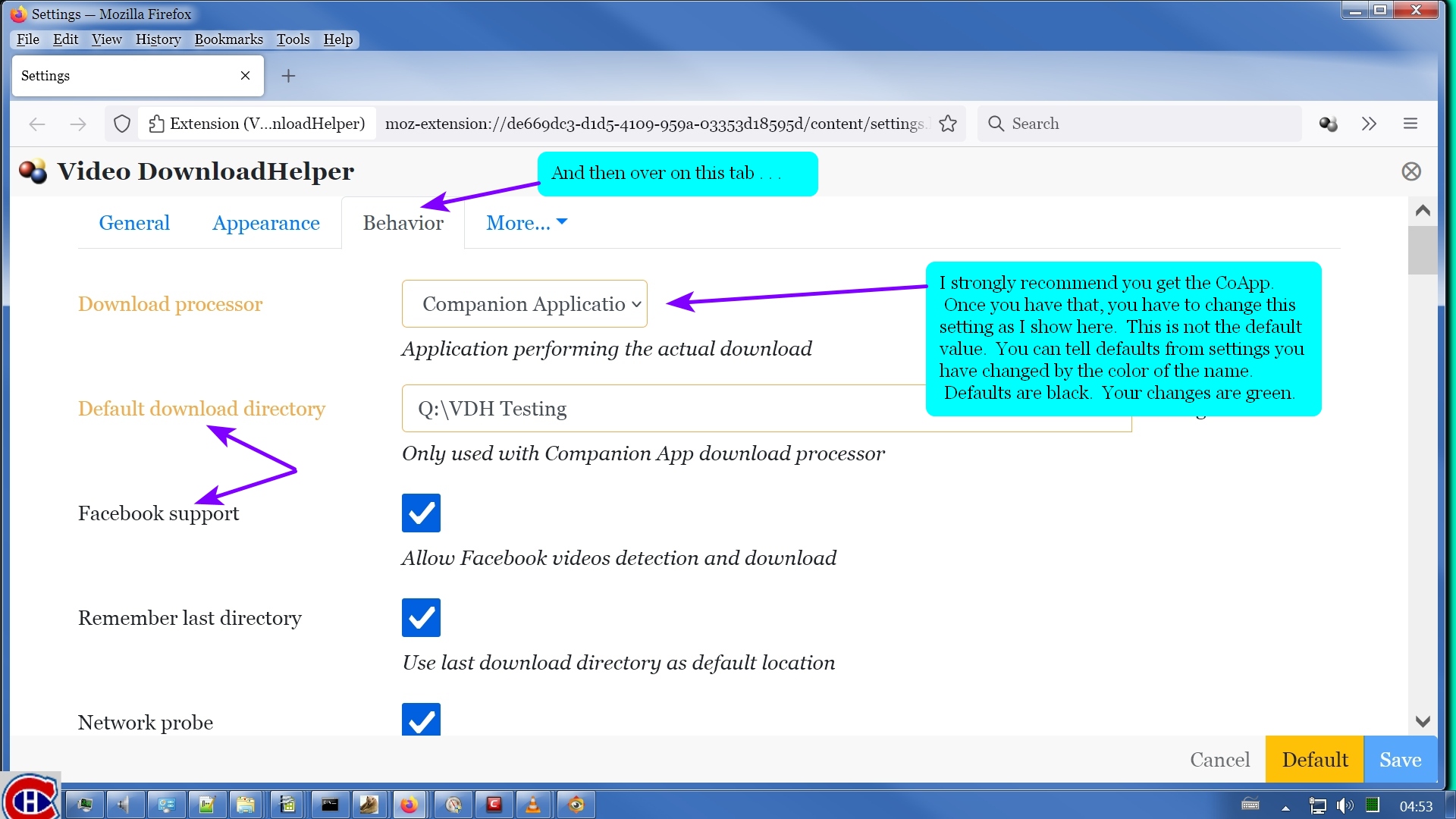
And then click the Save button. You definitely need to do that after you change any setting.
And how do you get the CoApp?
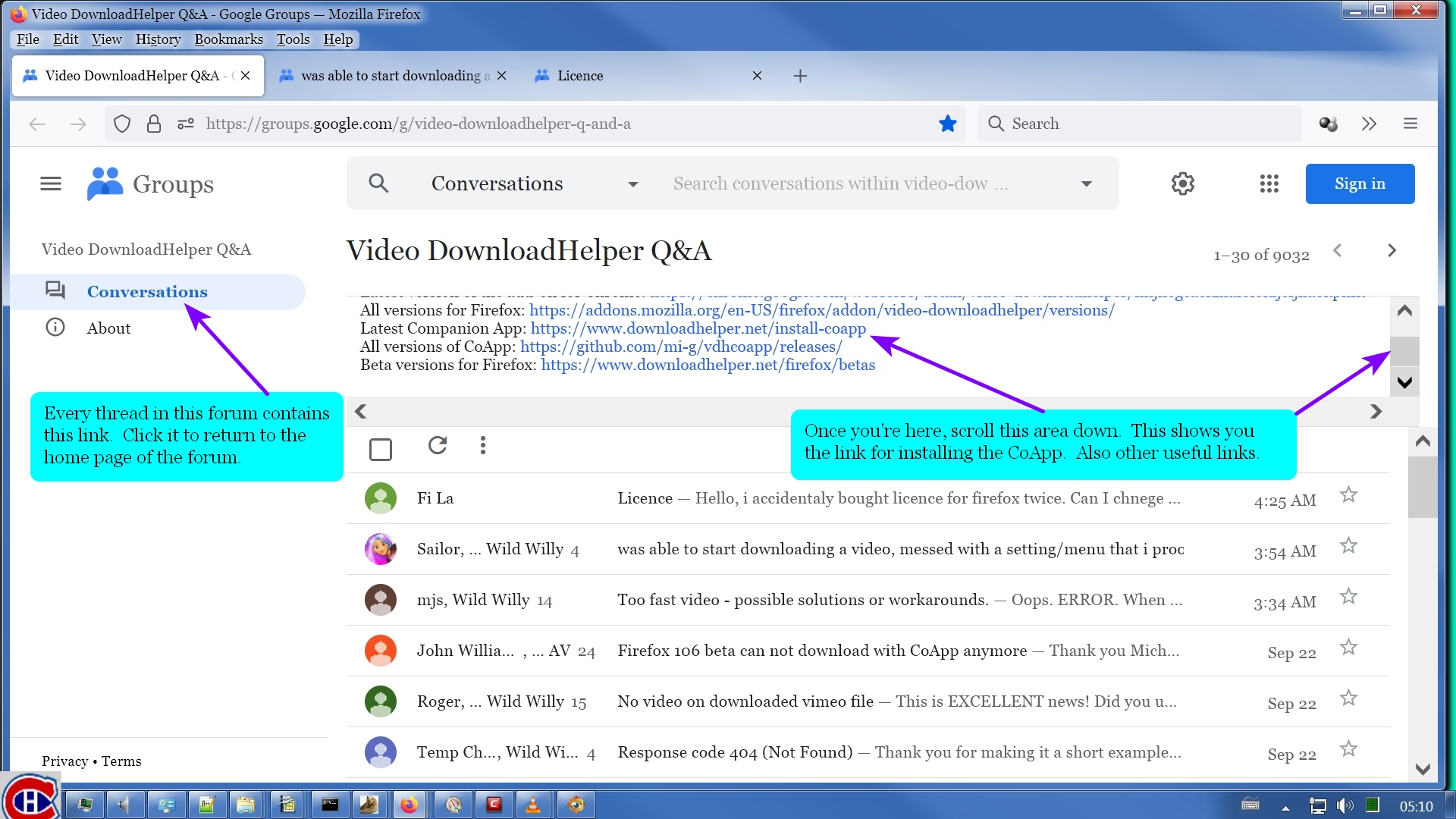
Reply all
Reply to author
Forward
0 new messages
