Videos jump around after downloading
513 views
Skip to first unread message
人Kev
Feb 3, 2023, 12:55:34 AM2/3/23
to Video DownloadHelper Q&A
The audio is fine, but the video is super choppy, and appears to jump back and forth very very quickly. It's strange because I've downloaded from this site before (a subscription exercise video site) and had no problems, but that was already a year or so ago. I am on MacOS using Firefox and checked that FF, the Video Downloader, as well as the Companion App, are all at the newest versions.
Any ideas?
jcv...@gmail.com
Feb 3, 2023, 2:02:53 AM2/3/23
to Video DownloadHelper Q&A
Hi,
It might be a player issue, often happens with QuickTime, we recommend using VLC player.
If not working with VLC you can try to re-encode the video stream: use “Download & Convert” (or convert local for already downloaded videos) using output format “Re-encoded MP4 (h264/aac)”, sometimes it fixes the problem.
jerome
Huan Nguyen
Feb 3, 2023, 2:20:13 AM2/3/23
to Video DownloadHelper Q&A
Hi Jerome,
I have the same problem when downloading some videos from vimeo. Could you try downloading from this link: https://player.vimeo.com/video/793796009?color&autopause=0&loop=0&muted=0&title=1&portrait=1&byline=1&h=8f6dce1c01#t= (or the origin site: https://dfj.vn/pre-training/)
I've tried VLC and other players but the video is lagging, while the audio is fine.
Thank you!
Vào lúc 15:02:53 UTC+8 ngày Thứ Sáu, 3 tháng 2, 2023, jcv...@gmail.com đã viết:
人Kev
Feb 3, 2023, 3:10:00 AM2/3/23
to Video DownloadHelper Q&A
Interesting. You are correct. It worked with VLC no problem. I'm curious what the change was though. Previous videos that I downloaded from that site work find in QT, but not these new ones. I'll try using the other output format as well to see what happens. Is it possible to set Download Helper to that encoding by default so that when I just click the size I want it does it automatically?
jcv...@gmail.com
Feb 4, 2023, 3:11:29 AM2/4/23
to Video DownloadHelper Q&A
Unfortunately there are issues with vimeo. You can search the forum for users tricks : https://groups.google.com/g/video-downloadhelper-q-and-a/search?q=vimeo
jerome
jcv...@gmail.com
Feb 4, 2023, 3:14:32 AM2/4/23
to Video DownloadHelper Q&A
you can specify the download and convert as default action.
jerome

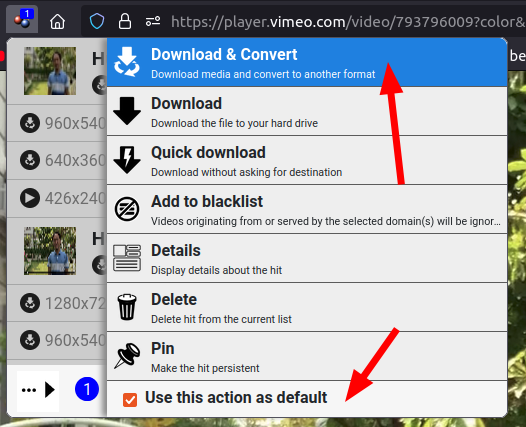
jc vdh
Mar 2, 2023, 1:46:06 AM3/2/23
to pooya khan, Video DownloadHelper Q&A
Hi Pooya,
Sorry I did not manage to get it. It's hosted by Vimeo, there are issues with this site, but you can search the forum for users possible workarounds : https://groups.google.com/g/video-downloadhelper-q-and-a/search?q=vimeo
jerome
On Thu, 2 Mar 2023 at 01:02, pooya khan <poya...@gmail.com> wrote:
--
You received this message because you are subscribed to the Google Groups "Video DownloadHelper Q&A" group.
To unsubscribe from this group and stop receiving emails from it, send an email to video-downloadhelper...@googlegroups.com.
To view this discussion on the web visit https://groups.google.com/d/msgid/video-downloadhelper-q-and-a/873f728f-9b14-41da-b6e4-b41bf3878570n%40googlegroups.com.
mjs
Mar 2, 2023, 2:24:18 AM3/2/23
to Video DownloadHelper Q&A
>
I did not manage to get it.
What does that mean Jerome ? Did it fail or error messages ?
Wild Willy
Mar 2, 2023, 5:34:05 AM3/2/23
to Video Download Helper Google Group
Look upthread here for a post from fellow user Huan Nguyen. In his post, he gave 2 URLs.
I visited the first one, the one on web site player.vimeo.com. At first, the VDH menu
was empty. So I clicked the play button in the video & let it play for a few seconds.
That got VDH to populate its menu with a few variants. One was marked DASH streaming -
1920x1080 - 33:16 - 5.9Mbps - MP4. I downloaded that one. VDH had no trouble getting an
MP4. The web site was giving me an average of about 3 million bytes per second download
speed. I didn't measure the time of the download but it was only a few minutes. After
the download completed, VDH spent a few seconds aggregating the video & audio. Because
this was similar to downloading from YouTube, I can't tell what the download time was.
The created & last update time stamps on the file were the same. The file didn't exist
until the aggregation finished. Minor detail.
I looked at the Properties of this file & the video information was ridiculous. I
expected there to be problems playing this file & I was right. The video froze on the
first frame & the audio continued to play without a problem. This is a classic case we
discuss at length over here:
https://groups.google.com/g/video-downloadhelper-q-and-a/c/sNfTCMYfiTU
I looked at the Hit Details of the file I had downloaded to determine that the video was
actually 30 frames per second, not the over 15,000 fps quoted in the file Properties. I
then did an ffmpeg respeed operation to repair the video & reset its frame rate to 30
fps. The respeed operation took about 23 minutes. The file that resulted from this
respeeding played perfectly. I didn't sit & watch the video all the way through. I only
sampled the video at intervals. It mostly showed a guy speaking a language I don't
understand. I'm guessing it was Vietnamese. In the middle of the video there was a
short section that appeared to be a NASA clip in English. In any case, it played
perfectly with both video & audio all the way to the end.
The image attached below shows a side by side comparison of the Windows file Properties
of the original file downloaded by VDH & the file generated by the ffmpeg respeed
operation. The attached text file below shows ffprobe reports for the 2 files.
I'm running Windows 7 64-bit, Firefox 110.0.1 64-bit, licensed VDH 7.6.5a3 beta (same as
7.6.6), CoApp 1.6.3, VLC 3.0.18 Vetinari.
Just for yucks, I wanted to see if I could get this thing with ffmpeg. The Hit Details
provided by VDH show a URL for the video track & another URL for the audio track. But
when I tried to run ffmpeg supplying it with two -i parameters using those URLs, the web
site threw an error. By the way, you can't use -codec: copy when you have two -i
parameters like this. So I reverted to mining the Network Monitor. I had to use the
gear icon in the video player to set the resolution to 1920x1080. Then I had to
experiment with the MP4 objects that were showing up in the Network Monitor. I did the
open in tab trick on the entries in the Network Monitor to open each track in its own
Firefox tab. Eventually, I got a URL for the video track at 1920x1080 & a URL for the
audio track. It involved removing a string of &range= from the ends of the URLs.
Eventually, I had what I needed to feed to ffmpeg. It gave me the same video as what
came out of the respeed operation. It took about 21 minutes to download. I suspect this
is due to the . . . muxing . . . I think that's the right word. Since I couldn't use
-codec: copy, ffmpeg had to do more processing so things went slower. This time was
comparable to the time for the respeed operation, which does a similar kind of processing.
Interestingly, the separate video & audio tracks were recognized by VDH. I thought I'd
download them with VDH just to see if it would work. Both downloads completed
successfully. The audio download completed in a few seconds & the video took about 2
minutes. I was not convinced the video download would give a usable result because the
original VDH download had given one of those too-fast videos. But the video-only
download was usable. I played these 2 tracks synchronously in VLC & I had the same video
as the one that came out of the respeed operation.
So you have 3 choices with this item:
1. Download it with VDH & respeed it with ffmpeg.
2. Mine the Network Monitor to determine the URLs of the separate video & audio tracks,
then download those with ffmpeg via two -i parameters to give a single output file.
3. Using the same video & audio tracks from alternative 2, download those individually
with VDH & play the 2 files synchronously in VLC. This alternative actually took the
least time of the 3.
Som
Apr 22, 2023, 12:57:24 AM4/22/23
to Video DownloadHelper Q&A
Hi guys,
I get the same issue. Downloaded a Domain-restricted Vimeo video from a paid course platform with VDH but the aggregation went wrong: the video has an accelerated image and the sound is totally wrong with MPC. Tried to play it with VLC and there is no image at all but the sound is fine.
I also tried the suggested fix to download and convert using different codecs, still have the same issue.
Please assist.
I get the same issue. Downloaded a Domain-restricted Vimeo video from a paid course platform with VDH but the aggregation went wrong: the video has an accelerated image and the sound is totally wrong with MPC. Tried to play it with VLC and there is no image at all but the sound is fine.
I also tried the suggested fix to download and convert using different codecs, still have the same issue.
Please assist.
Wild Willy
Apr 22, 2023, 1:59:15 AM4/22/23
to Video Download Helper Google Group
Som, surely you read my post upthread. It's hard to miss. It's the most detailed post
in this thread. It also has 2 files attached. That post applies to you. Do what I
explain there. My explanation includes a link to another thread in this forum. That
other thread is an integral part of my instructions. You need to read my post here AND
read that other thread. Following all the instructions will almost certainly work for
you. After you've done your best to actually read the instructions & follow them, let us
know how it went. I predict you will download your content without problems.
in this thread. It also has 2 files attached. That post applies to you. Do what I
explain there. My explanation includes a link to another thread in this forum. That
other thread is an integral part of my instructions. You need to read my post here AND
read that other thread. Following all the instructions will almost certainly work for
you. After you've done your best to actually read the instructions & follow them, let us
know how it went. I predict you will download your content without problems.
Som
Apr 22, 2023, 3:54:05 AM4/22/23
to Video DownloadHelper Q&A
Willy,
Indeed, I read all the posts, including yours which is hard to miss, before posting mine. I've even opened both files.
However, I found your post way too fastidious to be a viable fix since I have over 50 videos to download.
Your post is also almost 2 months old, so I was hoping that some easier fix could have been released in the meantime.
Apparently not, so I will go through the steps regarding your fix number 3. and see how fast I can execute this.
Indeed, I read all the posts, including yours which is hard to miss, before posting mine. I've even opened both files.
However, I found your post way too fastidious to be a viable fix since I have over 50 videos to download.
Your post is also almost 2 months old, so I was hoping that some easier fix could have been released in the meantime.
Apparently not, so I will go through the steps regarding your fix number 3. and see how fast I can execute this.
Wild Willy
Apr 22, 2023, 4:17:40 AM4/22/23
to Video Download Helper Google Group
When it comes to how complicated it is to do -- or fastidious, to use your word, which I
rather like -- approach 2 & approach 3 are about equivalent. The download in approach 2
takes extra time because of the inability to use -codec: copy when you have 2 -i input
files. This whole business is pretty much a geek hack. We're dealing with a situation
that VDH is completely unable to handle. Embedded Vimeo content follows some convention
that isn't like other typical web sites. What makes a site typical? VDH can download
from it. Don't you love circular definitions? You could use approach 2a. That would be
to do 2 ffmpeg downloads, one with -i pointing to the video track, the other with -i
pointing to the audio track. Those 2 invocations of ffmpeg would be amenable to -codec:
copy, so they would both complete in a time comparable to approach 3. The problem with
approach 3 is that it takes a bit of trial & error to find the video track with the
resolution you want. Approach 2 relies on ffprobe, so you can select what you want more
scientifically. But it's pretty much a personal preference which approach you take. If
you insist on merging the video with the audio, that might add significant time to what
you do when it isn't really necessary. VLC will play a video from separate video & audio
tracks using its synchronous playback feature. You could just leave the video & audio
separate, enjoy fast downloads, & skip the time-consuming merge operation. But like I
say, it's all a matter of personal preference. There is unlikely to be any shortcut to
what mjs & I came up with in that other thread. Like I say, it's a hack so we're stuck
with it. If you can come up with something faster, by all means, add it to the
discussion in the other thread.
rather like -- approach 2 & approach 3 are about equivalent. The download in approach 2
takes extra time because of the inability to use -codec: copy when you have 2 -i input
files. This whole business is pretty much a geek hack. We're dealing with a situation
that VDH is completely unable to handle. Embedded Vimeo content follows some convention
that isn't like other typical web sites. What makes a site typical? VDH can download
from it. Don't you love circular definitions? You could use approach 2a. That would be
to do 2 ffmpeg downloads, one with -i pointing to the video track, the other with -i
pointing to the audio track. Those 2 invocations of ffmpeg would be amenable to -codec:
copy, so they would both complete in a time comparable to approach 3. The problem with
approach 3 is that it takes a bit of trial & error to find the video track with the
resolution you want. Approach 2 relies on ffprobe, so you can select what you want more
scientifically. But it's pretty much a personal preference which approach you take. If
you insist on merging the video with the audio, that might add significant time to what
you do when it isn't really necessary. VLC will play a video from separate video & audio
tracks using its synchronous playback feature. You could just leave the video & audio
separate, enjoy fast downloads, & skip the time-consuming merge operation. But like I
say, it's all a matter of personal preference. There is unlikely to be any shortcut to
what mjs & I came up with in that other thread. Like I say, it's a hack so we're stuck
with it. If you can come up with something faster, by all means, add it to the
discussion in the other thread.
Message has been deleted
Wild Willy
Apr 22, 2023, 4:53:27 AM4/22/23
to Video Download Helper Google Group
What I typically see is that the content is presented in mp4 chunks. That's the file
extension you'll see in the Type column of the Network Monitor. I recommend you sort the
Network Monitor display on the Type column by clicking on that column heading. Each
chunk is maybe 10, 15, 20 seconds in duration. What I typically observe is the video &
audio chunks alternate. All the video chunks have a similar name, & all the audio chunks
have a similar name, but the video & audio chunks use names that are not similar.
On the other hand, it's possible that the audio chunks aren't mp4. Maybe they're ts or
aac . . . or something I'm not calling to mind at the moment. Since I can't get on your
site & look for myself, you're going to have to do it yourself.
There is one thing we can try. When you have your Network Monitor open, click the gear
icon I indicate in the attached image below. Then execute the menu selection I indicate
in the image. That will launch a typical file selection dialog in which you can select a
directory into which to save the file. Once you've saved it, attach it to a post here.
I believe I will then be able to load it into my Firefox & sort of navigate around in it.
I think. I've never done this with somebody else before. I've experimented a little
with the feature on my system, but I don't know if it will work to share your Network
Monitor with me. I suspect there's certain things that it will prevent me from doing
since I'm not logged in to your web site. But it might be worth a shot. It's possible
that Google will complain about attaching a file with an extension of .har. If that
happens, rename the file to whatever.txt. That should hoodwink Google into allowing it.
I'll just rename the file back after I copy it to my system.
Wild Willy
Apr 22, 2023, 4:58:20 AM4/22/23
to Video Download Helper Google Group
You deleted you post saying you were having trouble finding the audio. Does that mean
you found it? It can get confusing if you delete posts. Unless there's something
objectionable in a post, something NSFW or your VDH license number, you should just leave
it here.
you found it? It can get confusing if you delete posts. Unless there's something
objectionable in a post, something NSFW or your VDH license number, you should just leave
it here.
Som
Apr 22, 2023, 4:59:50 AM4/22/23
to Video DownloadHelper Q&A
nevermind, I finally found a very easy way to download both files (video and audio) using Youtube-dl script from Github as explained here (after gathering the master.json URL from Network):
https://gist.github.com/alexeygrigorev/a1bc540925054b71e1a7268e50ad55cd?permalink_comment_id=4209980#gistcomment-4209980
The only thing now is, despite having ffmpeg installed, the command prompt says this (bold):
C:\Users\User\Downloads>youtube-dl.exe https://191vod-adaptive.akamaized.net/exp=1682170382~acl=/d4844fb3-b791-47ab-abbe-295778afe9f6/*~hmac=220d9c1430786cb2339b3af3e09XXXXXXXXXXXXX (sensible content so had to censor)354054850fa99c5e5ef/d4844fb3-b791-47ab-abbe-295778afe9f6/sep/video/10450380,3226820b,a02b9e37,b330b035,fb75fb5d/audio/38617de8,8c26e513,b4d2f1e7/master.mpd?query_string_ranges=1
[generic] master: Requesting header
WARNING: Falling back on generic information extractor.
[generic] master: Downloading webpage
[generic] master: Extracting information
WARNING: You have requested multiple formats but ffmpeg or avconv are not installed. The formats won't be merged.
[dashsegments] Total fragments: 764
[download] Destination: master-master.fvideo-10450380.mp4
[download] 100% of 282.79MiB in 01:38
[dashsegments] Total fragments: 764
[download] Destination: master-master.faudio-8c26e513.m4a
[download] 100% of 104.16MiB in 01:23
So I end up with a .mp4 and .m4a files but can't merge them in once which was the initial goal :(
Any suggestion (even if I know it's out of VDH topic)
https://gist.github.com/alexeygrigorev/a1bc540925054b71e1a7268e50ad55cd?permalink_comment_id=4209980#gistcomment-4209980
The only thing now is, despite having ffmpeg installed, the command prompt says this (bold):
C:\Users\User\Downloads>youtube-dl.exe https://191vod-adaptive.akamaized.net/exp=1682170382~acl=/d4844fb3-b791-47ab-abbe-295778afe9f6/*~hmac=220d9c1430786cb2339b3af3e09XXXXXXXXXXXXX (sensible content so had to censor)354054850fa99c5e5ef/d4844fb3-b791-47ab-abbe-295778afe9f6/sep/video/10450380,3226820b,a02b9e37,b330b035,fb75fb5d/audio/38617de8,8c26e513,b4d2f1e7/master.mpd?query_string_ranges=1
[generic] master: Requesting header
WARNING: Falling back on generic information extractor.
[generic] master: Downloading webpage
[generic] master: Extracting information
WARNING: You have requested multiple formats but ffmpeg or avconv are not installed. The formats won't be merged.
[dashsegments] Total fragments: 764
[download] Destination: master-master.fvideo-10450380.mp4
[download] 100% of 282.79MiB in 01:38
[dashsegments] Total fragments: 764
[download] Destination: master-master.faudio-8c26e513.m4a
[download] 100% of 104.16MiB in 01:23
So I end up with a .mp4 and .m4a files but can't merge them in once which was the initial goal :(
Any suggestion (even if I know it's out of VDH topic)
Som
Apr 22, 2023, 5:16:14 AM4/22/23
to Video DownloadHelper Q&A
found the fix, youtube-dl.exe needed to be in the same folder than ffmeg.exe, silly me
Som
Apr 22, 2023, 5:17:39 AM4/22/23
to Video DownloadHelper Q&A
Yes, I did. Apologies, new here, didn't know it wasn't the thing to do.
Som
Apr 22, 2023, 5:20:13 AM4/22/23
to Video DownloadHelper Q&A
FYI, everything works PERFECTLY with the youtube-dl method: I have a single video file WITH audio :) super happy
mjs
Apr 22, 2023, 5:24:47 AM4/22/23
to Video DownloadHelper Q&A
If you use youtube-dl , the video and audio can't be downloaded together. Only downloaded separately. Is that what you're doing ?
Wild Willy
Apr 22, 2023, 5:26:04 AM4/22/23
to Video Download Helper Google Group
I don't have Youtube-dl. I believe mjs does. I recall him posting that Youtube-dl
requires ffmpeg be in the same directory with it. On Windows, you don't really install
ffmpeg. You just unzip the distribution package & there it is. You just execute it from
wherever you unzipped it. But I believe you have to also copy it into your Youtube-dl
directory for that tool to find ffmpeg. But don't take my word for it. Like I said, I
don't have that tool.
As for merging, before you try that. Try to play each file separately. You want the one
to be a silent video & the other to be like a podcast. If you can see the one & hear the
other, then a merge should be successful. Otherwise, the merge is doomed so don't even
bother. VDH offers a merge tool. You can also merge the 2 tracks with ffmpeg by
specifying 2 -i parameters, one for the video, the other for the audio. Under the
covers, VDH uses ffmpeg for its merge operation.
But merge is not a quick process. Like I've been saying, VLC can play the files without
merging them. I know I wouldn't bother merging them.
requires ffmpeg be in the same directory with it. On Windows, you don't really install
ffmpeg. You just unzip the distribution package & there it is. You just execute it from
wherever you unzipped it. But I believe you have to also copy it into your Youtube-dl
directory for that tool to find ffmpeg. But don't take my word for it. Like I said, I
don't have that tool.
As for merging, before you try that. Try to play each file separately. You want the one
to be a silent video & the other to be like a podcast. If you can see the one & hear the
other, then a merge should be successful. Otherwise, the merge is doomed so don't even
bother. VDH offers a merge tool. You can also merge the 2 tracks with ffmpeg by
specifying 2 -i parameters, one for the video, the other for the audio. Under the
covers, VDH uses ffmpeg for its merge operation.
But merge is not a quick process. Like I've been saying, VLC can play the files without
merging them. I know I wouldn't bother merging them.
mjs
Apr 22, 2023, 6:15:05 AM4/22/23
to Video DownloadHelper Q&A
You can use -codec: copy after two input files, I've done this many times. The two files are merged together without re-encoding.
But I think using ffmpeg for the download is the better option.
Som
Apr 22, 2023, 8:20:13 AM4/22/23
to Video DownloadHelper Q&A
mjs, actually the command you can see in the prompt above is downloading both files (video & then audio) and merge them together, takes less than 10min for the whole operation and you end up with one video with sound :)
hope you guys enjoy the fix, I'm done here, thanks again for your insights both of you
hope you guys enjoy the fix, I'm done here, thanks again for your insights both of you
Message has been deleted
mjs
Apr 22, 2023, 11:49:35 PM4/22/23
to Video DownloadHelper Q&A
I see Som ,but I should have said my response was to Willy. So if you mean two input files on the computer, one the video and the other audio
then -codec: copy can be used in ffmpeg after the two -i inputs. It does this quickly without re-encoding.
Reply all
Reply to author
Forward
0 new messages
