Response code 404 (Not Found)
240 views
Skip to first unread message
Temp Chan
Sep 22, 2022, 7:31:33 AM9/22/22
to Video DownloadHelper Q&A
When I download video from DMM Fanza, it gives the following:
Error: Response code 404 (Not Found)
at e.value (chrome-extension://lmjnegcaeklhafolokijcfjliaokphfk/background/main.js:1:252253)
at chrome-extension://lmjnegcaeklhafolokijcfjliaokphfk/background/main.js:1:244342
AbortedError: Aborted
at t.value (chrome-extension://lmjnegcaeklhafolokijcfjliaokphfk/background/main.js:1:156817)
at t.value (chrome-extension://lmjnegcaeklhafolokijcfjliaokphfk/background/main.js:1:145961)
at t.<anonymous> (chrome-extension://lmjnegcaeklhafolokijcfjliaokphfk/background/main.js:1:78568)
at chrome-extension://lmjnegcaeklhafolokijcfjliaokphfk/background/main.js:1:144459
Wild Willy
Sep 22, 2022, 7:41:24 AM9/22/22
to Video Download Helper Google Group
That's not enough information to diagnose the problem. Click this:
https://groups.google.com/g/video-downloadhelper-q-and-a/c/BzPLK2YyL-s
If you're particularly alert, you'll realize you need to bookmark that because you will
want to refer to it often. For now, do a search (browser function F3 or Ctrl+f) for the
text "problem report" on that page. That will reposition the page to 2 references, each
containing a link you need to click. Read what you find & follow the advice. Once
you've posted a proper problem report, somebody should be able to investigate this.
https://groups.google.com/g/video-downloadhelper-q-and-a/c/BzPLK2YyL-s
If you're particularly alert, you'll realize you need to bookmark that because you will
want to refer to it often. For now, do a search (browser function F3 or Ctrl+f) for the
text "problem report" on that page. That will reposition the page to 2 references, each
containing a link you need to click. Read what you find & follow the advice. Once
you've posted a proper problem report, somebody should be able to investigate this.
Temp Chan
Sep 22, 2022, 8:30:51 AM9/22/22
to Video DownloadHelper Q&A
Thanks. Here are more information:
OS: Windows 10 Professional Version: 21H2
Browser: Chrome 64 bit Version:
105.0.5195.127
Video DownloadHelper 7.6.0.0, I have a license
Video DownloadHelper Companion App 1.6.3
I download video from here:
Wild Willy 在 2022年9月22日 星期四晚上7:41:24 [UTC+8] 的信中寫道:
Wild Willy
Sep 22, 2022, 8:51:16 AM9/22/22
to Video DownloadHelper Q&A
Thank you for making it a short example. I visited your page & I found this:
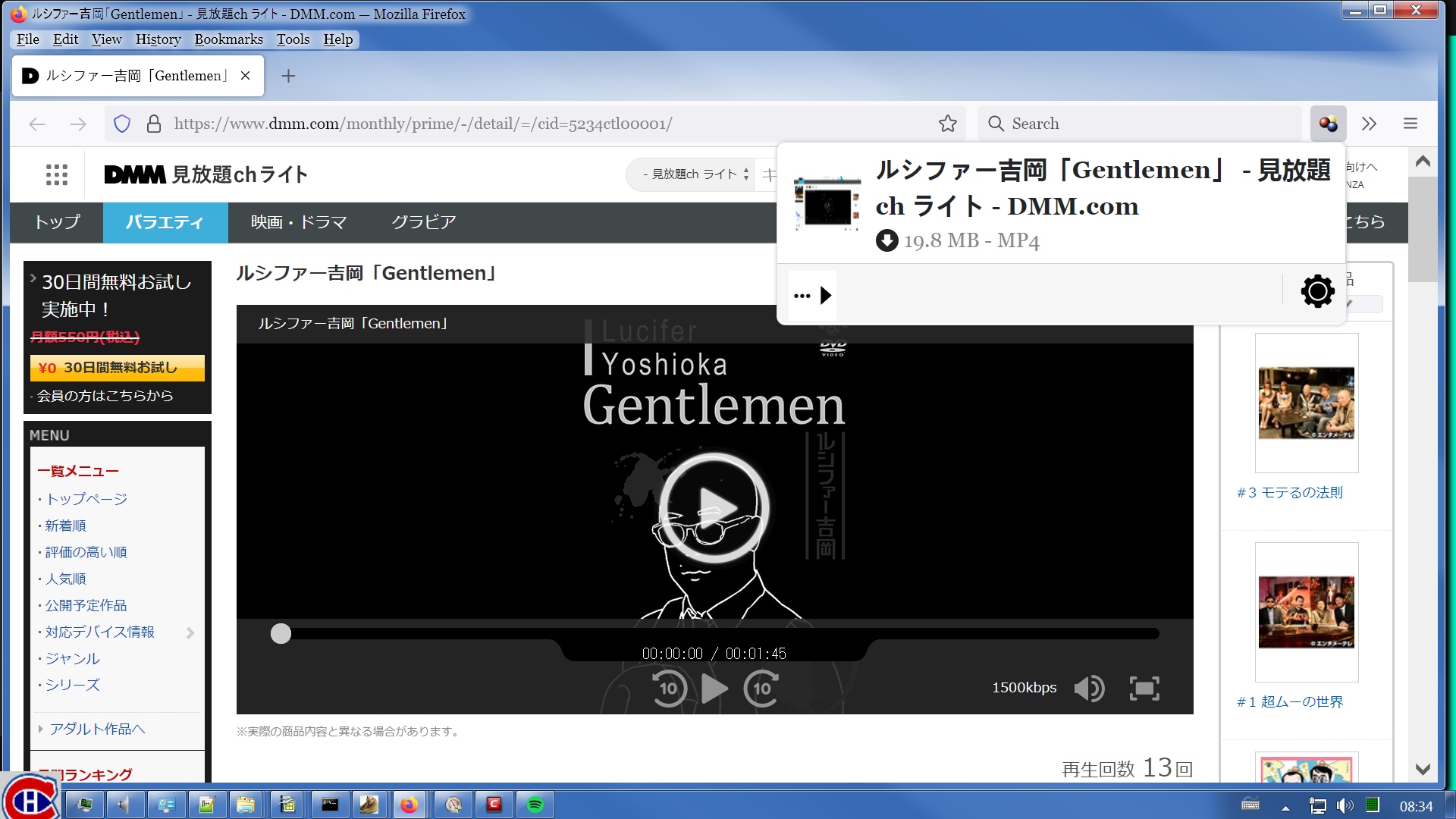
I downloaded the only variant VDH offered. It took hardly any time & it played fine in VLC. I'm on Windows 7 64-bit, Firefox 105.0 64-bit, licensed VDH 7.6.3a6 beta, CoApp 1.6.3. Perhaps you are encountering a problem with Chrome. Maybe another user here who has Chrome can test this.
It also occurs to me that the Japanese characters in the video name might be causing problems. I changed the target file name to Japanese.mp4 before launching the download. No matter what file name you use during the download, you can change the file name to anything you want after the download completes. Let me know if that makes any difference.
By the way, you should go back to that Table of Contents thread & do another search. This time "stealth quote" is your text search target. That will give you another link you should click. Read that & be sure you remember what that says next time you post.
Reply all
Reply to author
Forward
0 new messages
