Changing default option on finished download
68 views
Skip to first unread message
magneto calrissian
Jun 28, 2022, 7:35:55 PM6/28/22
to Video DownloadHelper Q&A
Hey there.
I was just wondering if it's possible to change the default option of a finished download from "Play/Open media" to something else. Specifically, I want it to be "Quick download" instead, but it would be nice to be able to change it to any of the available options. The "Use this action by default" basically does nothing, at least not what I want.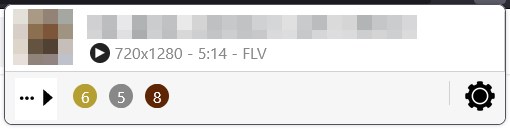
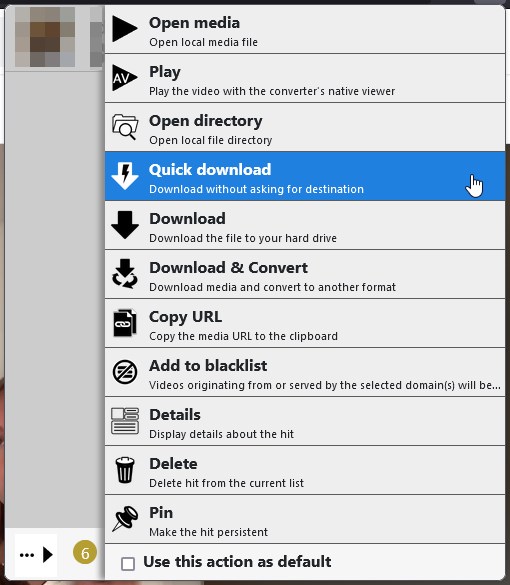
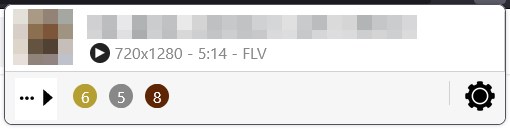
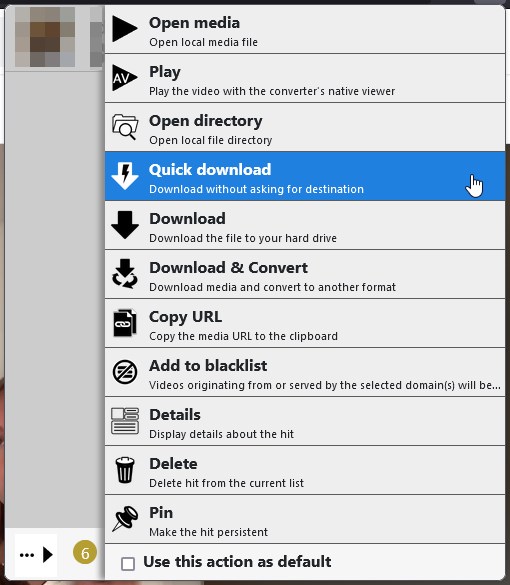
Wild Willy
Jun 28, 2022, 8:14:49 PM6/28/22
to Video Download Helper Google Group
It seems you already understand how the Use this action as default check box works, as
explained over here:
https://groups.google.com/g/video-downloadhelper-q-and-a/c/x9ccMc1yT9Q
But I'm not sure exactly what you're looking for. When a download completes, that's it.
VDH doesn't do anything after that. It doesn't launch playback or switch to the
directory into which you did your download. It's just done & that's the end of the
story. I don't understand what you want it to do. Please clarify.
You may not need this advice but I find it useful to offer. To continue this
conversation, click the Reply all button below. Do not click Reply to author. To post a
follow-up post here, click Reply all.
explained over here:
https://groups.google.com/g/video-downloadhelper-q-and-a/c/x9ccMc1yT9Q
But I'm not sure exactly what you're looking for. When a download completes, that's it.
VDH doesn't do anything after that. It doesn't launch playback or switch to the
directory into which you did your download. It's just done & that's the end of the
story. I don't understand what you want it to do. Please clarify.
You may not need this advice but I find it useful to offer. To continue this
conversation, click the Reply all button below. Do not click Reply to author. To post a
follow-up post here, click Reply all.
magneto calrissian
Jun 29, 2022, 1:18:15 PM6/29/22
to Video DownloadHelper Q&A
Thanks for the answer.
When a download finishes, if you click the file that was downloaded, it will by default "Open media".
I want to be able to change that default option to specifically "Quick download".
When I click the "Use this action as default" and click "Quick download", it stays as "Open media". But, if I instead choose "Open directory", it does change to "Open directory".
So maybe the "Quick download" is locked or something?
Message has been deleted
Wild Willy
Jun 29, 2022, 7:05:43 PM6/29/22
to Video Download Helper Google Group
Hmmmm....... After I complete a download, I switch tasks away from the browser. I go
into the file manager, navigate to my downloaded file, & double-click it from the file
manager. That opens VLC & the file then plays in VLC. In my mind, playing a downloaded
file is not a browser function, which includes not being a VDH function. As for the
default action getting stuck on a particular choice, I have not encountered that. I
normally leave my default action as Download. As an experiment, I have changed it to
Quick Download, but I was able to change it back to Download. I think I also tried
changing it to Download & Convert, but that changed back as well. It never occurred to
me to make a default action to perform on an entry in the VDH menu for an item that was
already downloaded. That just doesn't seem to me like something that is within the
philosophy of the process. If you've already downloaded it, why would you want to click
on it & have it Quick Download again? Maybe I'm still not understanding what you are
trying to do. I think maybe only certain actions are valid against items that are
already downloaded. Like I say, clicking an item that is already downloaded & expecting
to download it again seems like an illogical thing.
into the file manager, navigate to my downloaded file, & double-click it from the file
manager. That opens VLC & the file then plays in VLC. In my mind, playing a downloaded
file is not a browser function, which includes not being a VDH function. As for the
default action getting stuck on a particular choice, I have not encountered that. I
normally leave my default action as Download. As an experiment, I have changed it to
Quick Download, but I was able to change it back to Download. I think I also tried
changing it to Download & Convert, but that changed back as well. It never occurred to
me to make a default action to perform on an entry in the VDH menu for an item that was
already downloaded. That just doesn't seem to me like something that is within the
philosophy of the process. If you've already downloaded it, why would you want to click
on it & have it Quick Download again? Maybe I'm still not understanding what you are
trying to do. I think maybe only certain actions are valid against items that are
already downloaded. Like I say, clicking an item that is already downloaded & expecting
to download it again seems like an illogical thing.
magneto calrissian
Jul 2, 2022, 1:29:12 PM7/2/22
to Video DownloadHelper Q&A
I totally understand what you mean.
What I'm experiencing are (tiktok) live streams that "bug" and end early, for example an internet error on the streamers end, or on my end, and I have to restart the download myself.
With something like Youtube videos or other normal videos, this would of course not be an issue at all, so I very much understand why it's not a feature.
Thanks none the less
Wild Willy
Jul 2, 2022, 3:09:30 PM7/2/22
to Video Download Helper Google Group
Livestreams, you say. I recommend the 7.6.3a1 beta. VDH had a terrible time with
livestreams & I made enough of a nuisance of myself that Michel finally added some logic
to VDH for being a little more tolerant about detecting the termination of a livestream.
Those changes are in the 7.6.3a1 beta. There are a2 & a3 betas, both of which I've
tried, & they don't seem to have the a1 fixes in them. So I'm sticking with the a1 beta.
I've been begging Michel to port his livestream fixes forward to a new beta but so far,
my pleas have fallen on deaf ears. Here I am whining again. Maybe I'll finally get what
I want. Who knows?
In any case, if you don't happen to know how to find the betas, here's how. Click this:
https://groups.google.com/g/video-downloadhelper-q-and-a/c/BzPLK2YyL-s
You'll probably want to bookmark that for easy reference. To find the topic relevant to
this discussion, do a string search on "various pieces" in there. That will give you a
link you need to click. It shows what you need to do to find the betas. My guess, and
it's just a guess, is that what you think are line errors may just be the public release
of VDH making its errors about deciding when a livestream has ended. The public release
has a terrible time with that. The a1 beta is pretty solid. I've been using it since
last September & I think I've had only 2 livestreams pack it in prematurely on me, maybe
not even that. It's pretty reliable. Michel nailed that one pretty well there. That's
why I do very much hope he ports those changes forward to all future betas.
Please come back & post about your experience with the 7.6.3a1 beta on TikTok.
livestreams & I made enough of a nuisance of myself that Michel finally added some logic
to VDH for being a little more tolerant about detecting the termination of a livestream.
Those changes are in the 7.6.3a1 beta. There are a2 & a3 betas, both of which I've
tried, & they don't seem to have the a1 fixes in them. So I'm sticking with the a1 beta.
I've been begging Michel to port his livestream fixes forward to a new beta but so far,
my pleas have fallen on deaf ears. Here I am whining again. Maybe I'll finally get what
I want. Who knows?
In any case, if you don't happen to know how to find the betas, here's how. Click this:
https://groups.google.com/g/video-downloadhelper-q-and-a/c/BzPLK2YyL-s
You'll probably want to bookmark that for easy reference. To find the topic relevant to
this discussion, do a string search on "various pieces" in there. That will give you a
link you need to click. It shows what you need to do to find the betas. My guess, and
it's just a guess, is that what you think are line errors may just be the public release
of VDH making its errors about deciding when a livestream has ended. The public release
has a terrible time with that. The a1 beta is pretty solid. I've been using it since
last September & I think I've had only 2 livestreams pack it in prematurely on me, maybe
not even that. It's pretty reliable. Michel nailed that one pretty well there. That's
why I do very much hope he ports those changes forward to all future betas.
Please come back & post about your experience with the 7.6.3a1 beta on TikTok.
magneto calrissian
Jul 4, 2022, 6:08:36 AM7/4/22
to Video DownloadHelper Q&A
Thanks a lot for the answer, and for your apparently unpaid work? :P
Unfortunately this beta doesn't seem to help me with the livestream auto continue etc. I'm unsure how Tiktok streams work, maybe they aren't the exact same link etc when the stream restarts, maybe that messes things up.
I'll continue hoping what I wanted in the beginning gets added in some way, or if not, it's not a huge issue doing it like I am now, it's just inconvenient.
Thanks again!
Reply all
Reply to author
Forward
0 new messages
