VDH - How to get together chunks of the video in one and convert it to a video format.
313 views
Skip to first unread message
António Andrade
Jun 27, 2022, 1:55:42 PM6/27/22
to Video DownloadHelper Q&A
Hi everyone,
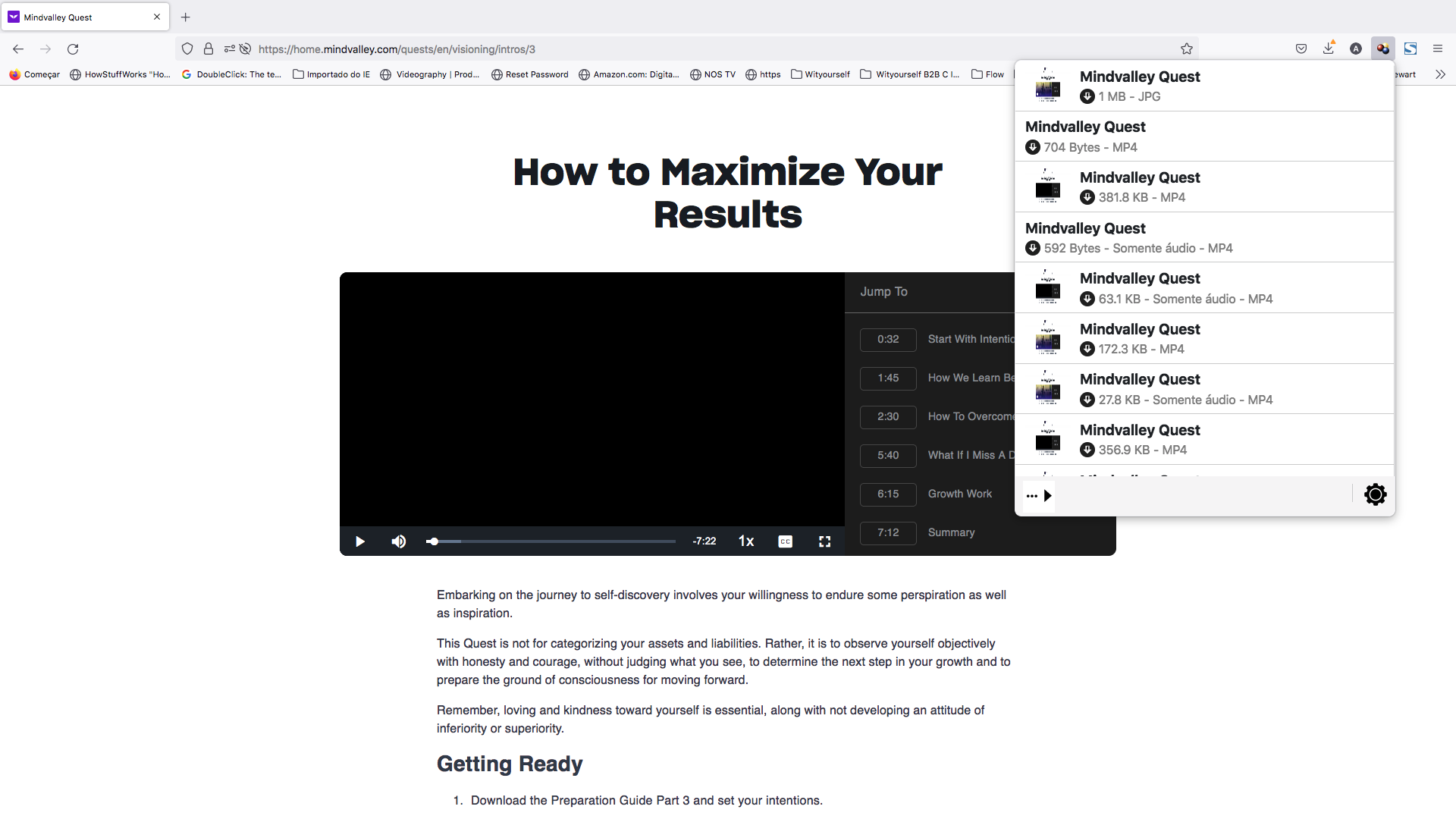
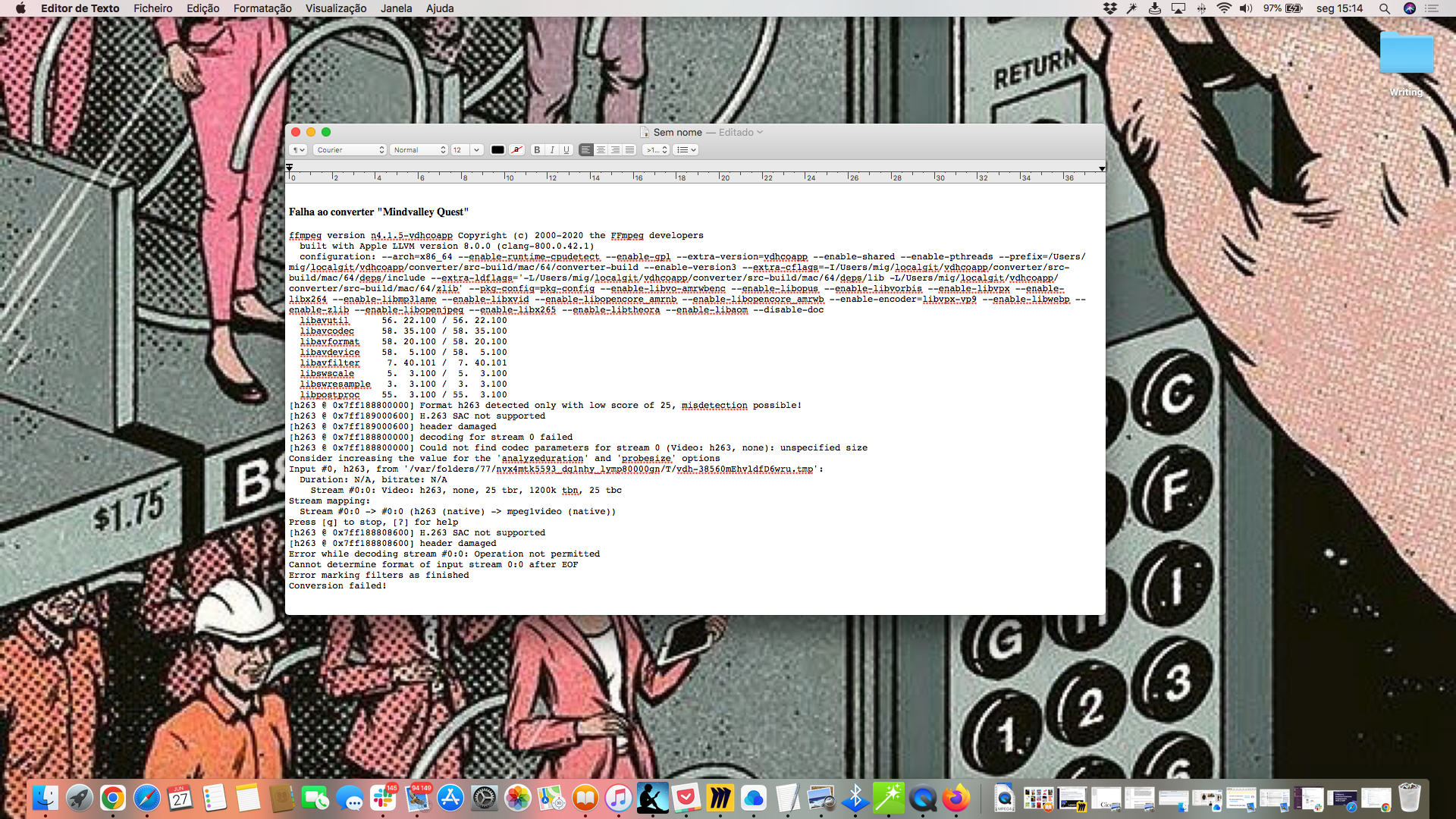
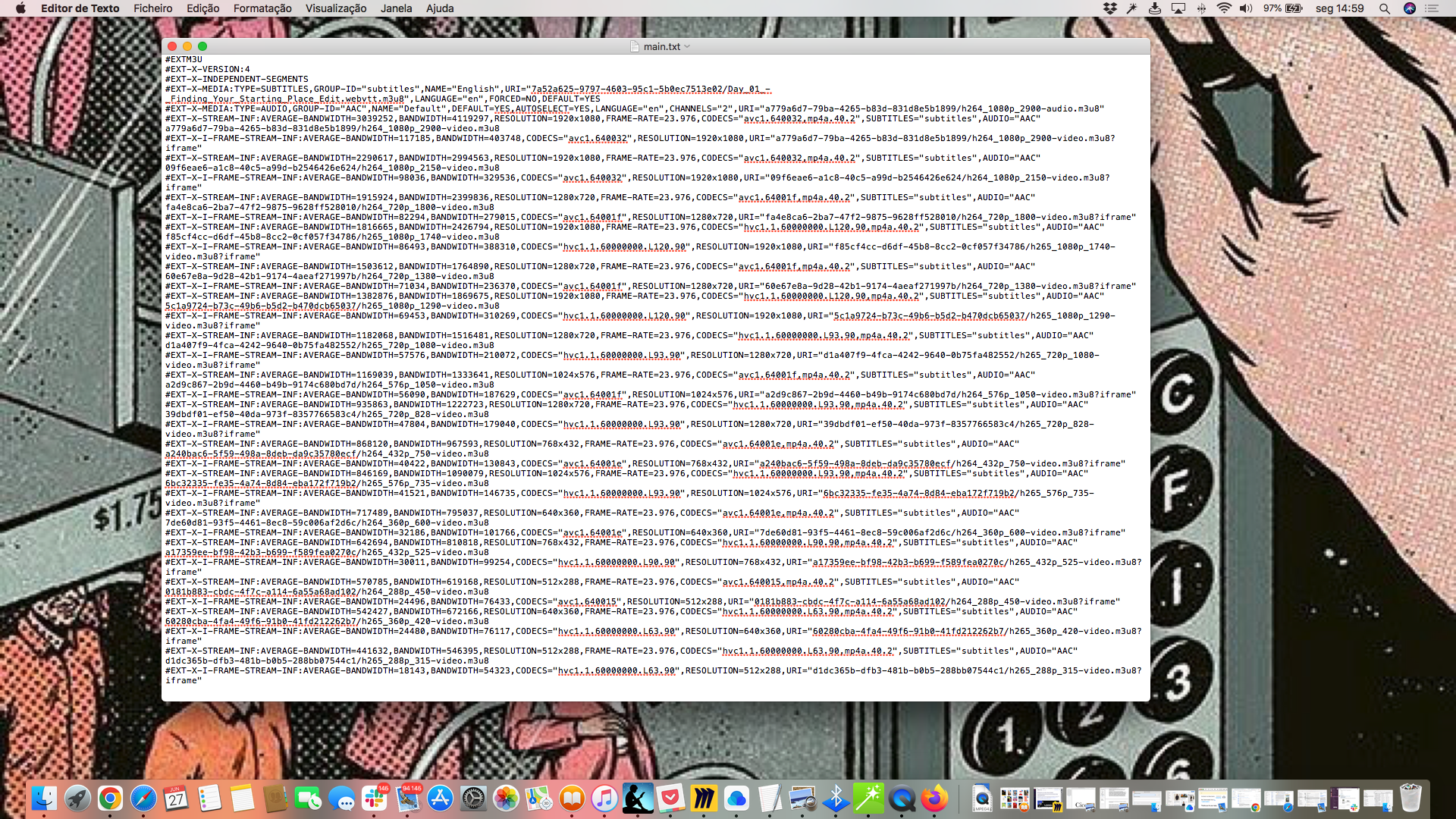
I use VDH for a long time but now I am having trouble with a video, perhaps someone could help me.
1. Usually, after downloading a file with VDH, I can always open the MP4 file.
In this case, I can not open any of the MP4 files in QuickTime Player.
VDH WINDOW
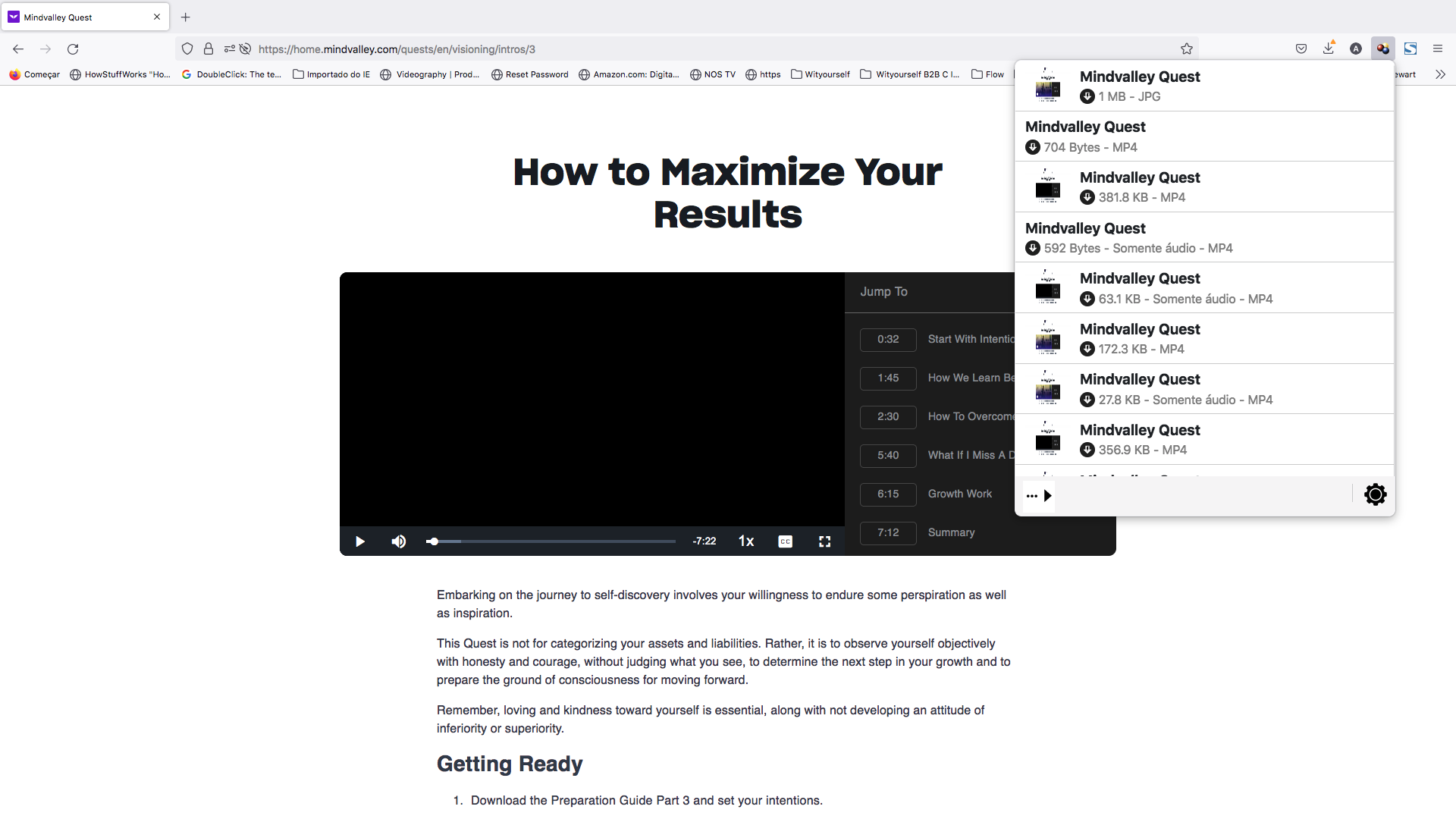
2. I tried to convert MP4 into a mpeg file (with VDH) and I got an error message.
ERROR MESSAGE
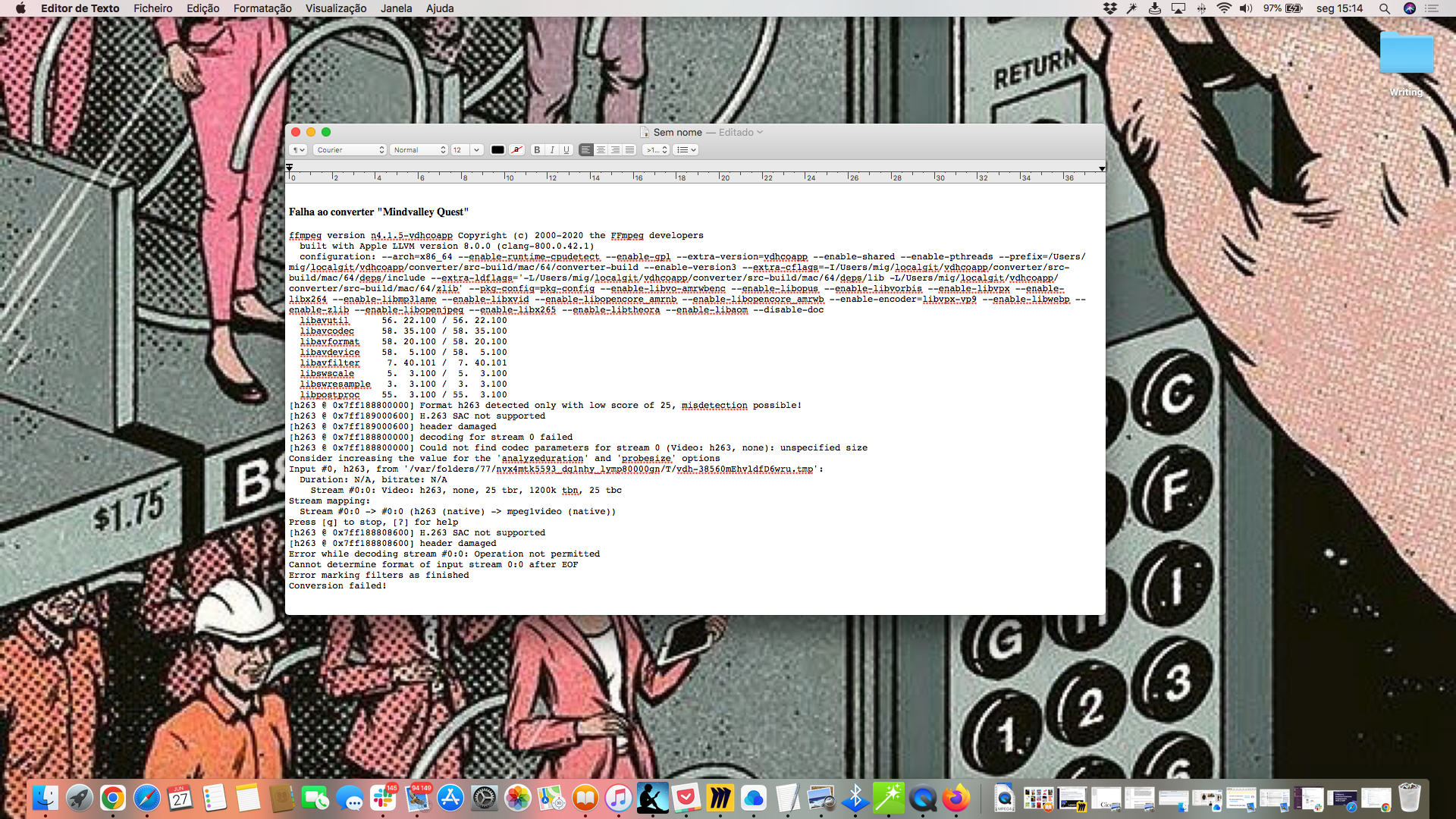
3. I think when I am watching the streaming of this video, using Firefox or Chrome browser, VDH shows me not the entire video to download but a list of files that I think are chunks of the original video.
MAIN M3U CODE
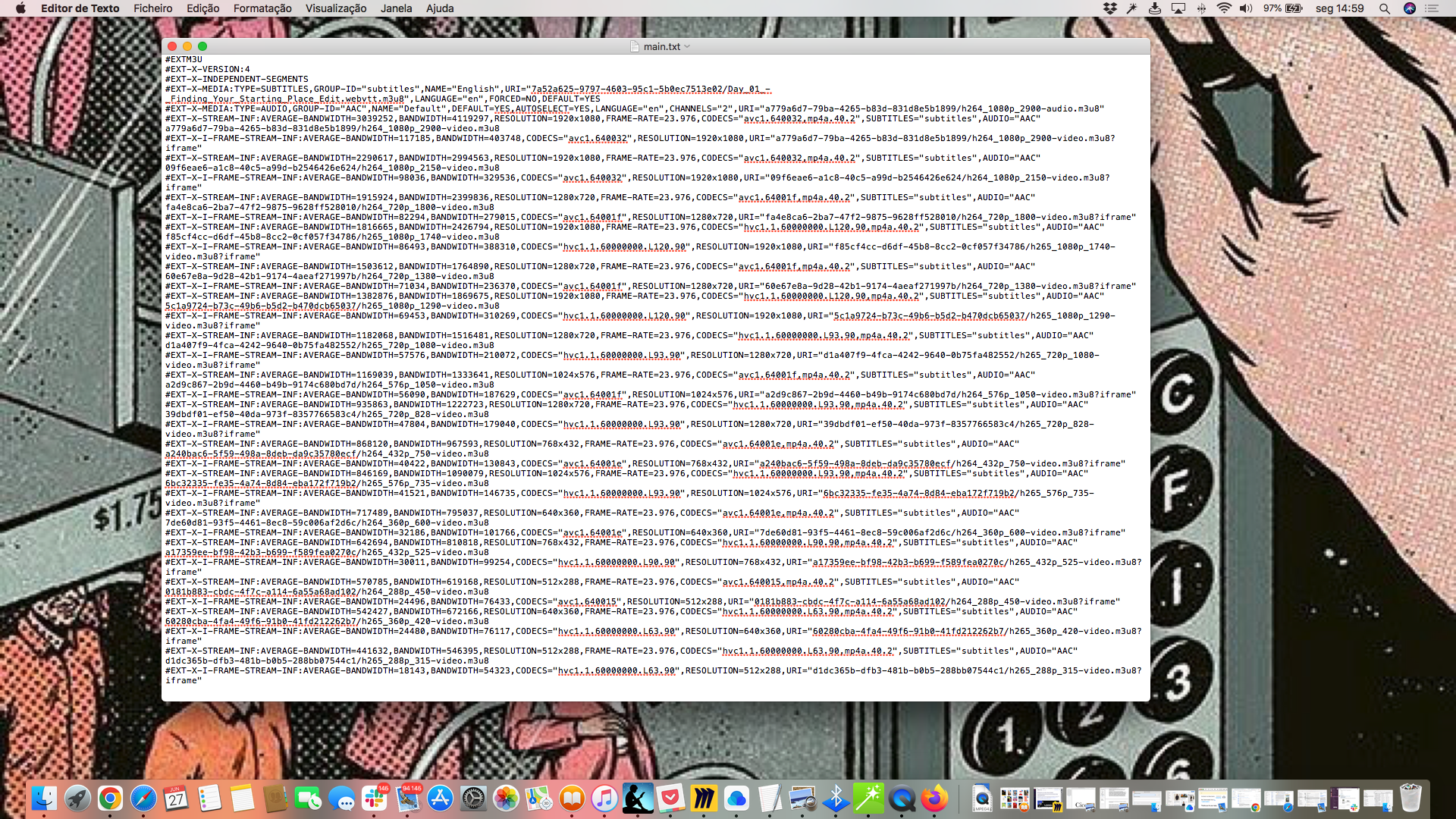
If so, can someone tell me how I can get together those chunks of the video in one and convert it to a video format in an automatic way?
Can I do it with VDH?
Thank you
Wild Willy
Jun 27, 2022, 3:22:24 PM6/27/22
to Video Download Helper Google Group
It would be a great help when you make requests like this if you included the link of the
page here in your post. I was able to visit that page but it took me a couple of tries
because I made some errors typing the URL into my browser. In any case, when I did try
to visit that page, I got the result you can see in the attached image. Since I'm not a
member of the site, I can't open the page. I'm not joining the site to try to diagnose
what's going on here. But it looks very much like this site is offering an HLS master
manifest. That is what you are showing in your third image. This looks very much like
something VDH should be able to handle so I don't know why it can't. Since I can't log
into the site, you're going to have to be my eyes here. You'll have to click this link:
https://groups.google.com/g/video-downloadhelper-q-and-a/c/BzPLK2YyL-s
Then do a string search for "cannot download" in there. That will give you a link to a
discussion of how to download this item with ffmpeg. It will tell you how to get ffmpeg,
which will include the ffprobe command. Once you have ffmpeg & ffprobe, your next step
will be to execute ffprobe against that manifest. This is discussed in the thread I've
referred you to. Ffprobe will interpret the rather bizarre junk that you can see in your
third image. If you could post the output of the ffprobe command, that would be a great
help. That will be a plain text file. Please do not post a screenshot of the file.
Post the actual text file itself as an attachment to a post.
I believe the error you got trying to convert the file is due to the fact that the file
you downloaded is a video-only file without an audio track. Since you are trying to
convert this file to mp4, VDH expects there to be both video & audio in the input, but
that is not the case. The master manifest in your third image looks to me like there's a
bunch of video-only streams available. They all share a common audio-only stream. There
also happens to be a stream of English subtitles, if that's of any interest to you. Once
we are done with this, and it does look like we will be able to download this video, you
will want to play it in VLC. I suggest you use VLC instead of QuickTime. VLC is,
according to many reports here by other people, superior to QT. There is a Mac version
of VLC & it is free, so you should get that & be prepared to use it.
Speaking of Mac, I am not going to be able to help you with executing commands &
capturing their output. I use Windows. In that thread I've referred you to, I show how
to capture the output of a command in a text file using redirection. I do not know how
to do that on Mac. I'm hoping you know how to do that, or that some kind soul reading
this can explain how to do that. I'm sure the technique is similar but I just don't know
what it is since I've never used a Mac.
mjs
Jun 28, 2022, 1:07:44 AM6/28/22
to Video DownloadHelper Q&A
Looking at the screenshot of the vdh menu it does not look like it's possible to download. It's showing videos of varying sizes, also the audio
looks to be separate from the video. This is beyond what vdh can do. There may be possibility it could work in tools like youtube-dl or ffmpeg but
I don't use apple computers. The best solution is to use a screen recorder software.
António Andrade
Jun 29, 2022, 7:07:38 PM6/29/22
to Wild Willy, Video Download Helper Google Group
Thank you for the advice.
I will try to do it.
--
You received this message because you are subscribed to a topic in the Google Groups "Video DownloadHelper Q&A" group.
To unsubscribe from this topic, visit https://groups.google.com/d/topic/video-downloadhelper-q-and-a/IvWCqd_vDvg/unsubscribe.
To unsubscribe from this group and all its topics, send an email to video-downloadhelper...@googlegroups.com.
To view this discussion on the web visit https://groups.google.com/d/msgid/video-downloadhelper-q-and-a/62ba0364.1c69fb81.9e2fb.edb2%40mx.google.com.
Reply all
Reply to author
Forward
0 new messages
